Easy Steps to Download Your UAN Card Online in 2025
Your Universal Account Number (UAN) is the key to accessing all your Employees’ Provident Fund (EPF) details. It’s important to keep your UAN handy at all times. If you want to download or print your UAN card, you can do it easily through the EPFO website.
Remember, you can only download the UAN card after logging in with your UAN number on the EPF member portal. So make sure you have your UAN number ready before you start.
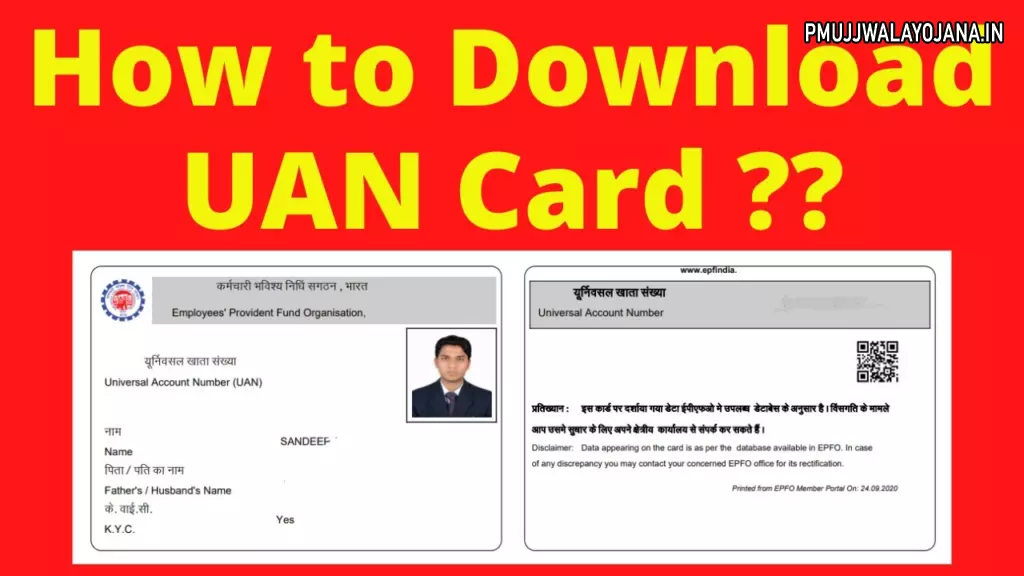
Overview: What is UAN Card and Why It Matters in 2025?
The UAN (Universal Account Number) is a unique 12-digit number given to every salaried employee by the Employees’ Provident Fund Organisation (EPFO). Since 2014, this number has made it much easier to check your EPF balance, withdraw funds, or apply for EPF loans. The UAN stays the same even if you change your job, but you need to update your UAN card to link your old and new PF accounts.
Quick Facts About UAN Card Download
| Name | UAN Card Download |
| Full form | Universal Account Number (UAN) Card Download |
| Purpose | To download your UAN Card for EPF services |
| Official Website | unifiedportal-mem.epfindia.gov.in |
Information You Will Find on Your UAN Card
- Employee’s Name
- Your 12-digit UAN number
- Details of your KYC documents
- Father’s or Husband’s Name
- QR code for quick verification
- Date of issue
Step-by-Step Guide to Download UAN Card Online
- Open your web browser and go to the official EPFO member portal.
- The homepage will appear.
- Under the “Member e-Sewa” section, enter your UAN number and password to log in.
- Fill in the captcha code and click the “Sign-in” button.
- After you log in successfully, your EPF account dashboard will open.
- From the menu options, select “View” and then click on “UAN Card.”
- Your UAN card will show on the screen.
- Click on the “Download” button to save the card on your device.
- You can now print the UAN card and keep it safely for your records.
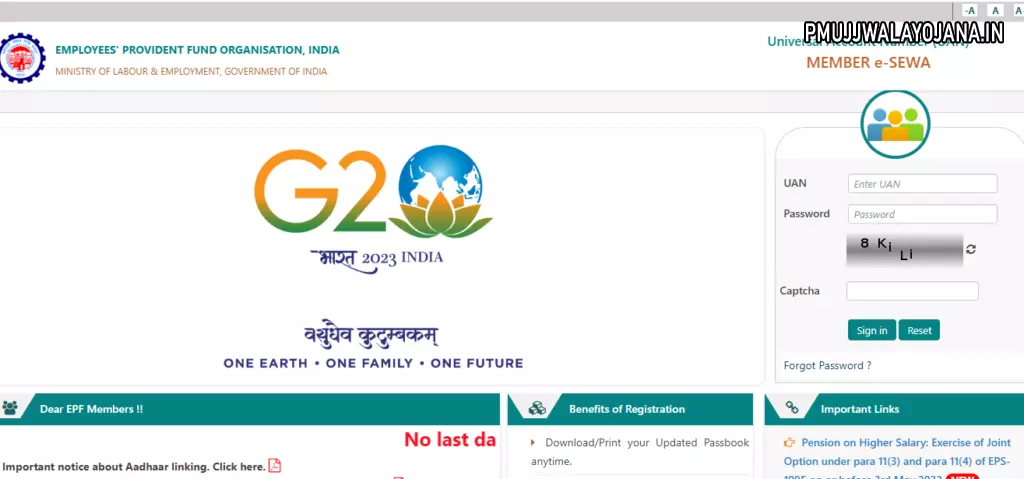
Make sure to keep your UAN card safe as it helps you manage your EPF account easily. If you have not activated your UAN yet, find out how to activate your UAN and stay updated on your EPF.
You can also check your PF balance using your UAN number anytime to keep track of your savings. For claim updates, visit the EPF claim status page.