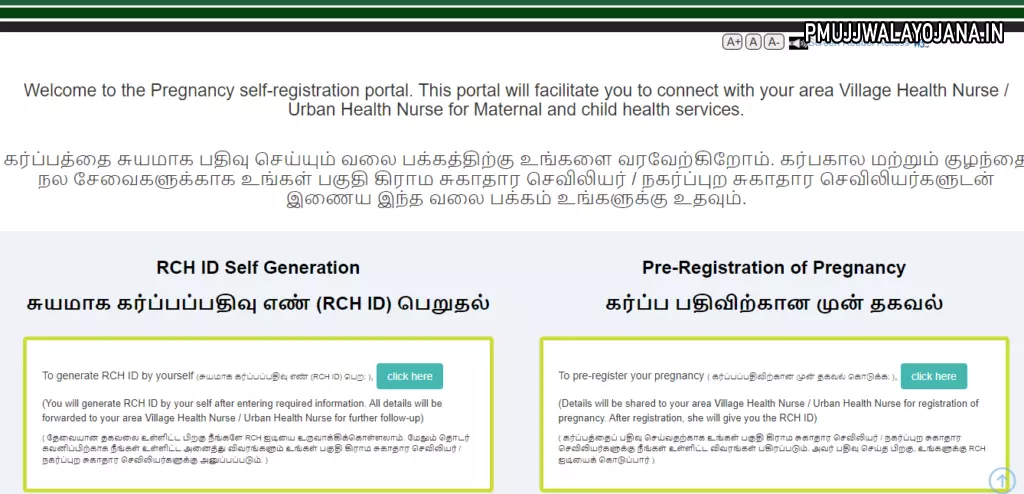PICME Registration in Tamil Nadu is an important program by the Tamil Nadu government to keep track of pregnant women for their health and safety. You can complete PICME registration on the official website picme.tn.gov.in starting from early pregnancy until you receive the birth certificate for your child. After registering, you’ll get a 12-digit RCH ID number. This RCH ID helps the Public Health Department monitor your pregnancy and give you the support you need. Here, you’ll find easy-to-understand information about PICME, how to register, and its benefits.

PICME Registration 2025
In Tamil Nadu, the PICME program helps keep records of all pregnant women to provide better care. You can register anytime during your pregnancy at https://picme.tn.gov.in/. The easiest way to register is by visiting local hospitals, primary health centers, or government health facilities near you. Nurses there will help you get your 12-digit PICME registration number. You can also register through a local CSC centre, where staff will help you enter your details in the system.
After your baby is born, use your RCH ID at the hospital to get your child’s birth certificate easily.
Main Points of PICME Registration for Pregnant Women in Tamil Nadu
| Name of Scheme | PICME |
| Overview | Registration of Pregnant Women |
| Launched by | Tamil Nadu State Government |
| Purpose | To monitor and support pregnant women |
| Who can benefit | Pregnant women in Tamil Nadu |
| How to apply | Online and offline |
| Official Website | www.picme.tn.gov.in/picme_public |
Why PICME Registration is Important
This platform helps pregnant women get the care they need. Nurses keep track of your health and your baby’s during pregnancy. This lowers health risks and supports a safe pregnancy.
Tamil Nadu Free Sewing Machine Scheme
Main Benefits of PICME Registration
- Helps the government track and support pregnant women online.
- Connects you with nearby hospitals and clinics for pregnancy care.
- Nurses monitor your health to keep you and your baby safe.
- Registration gives you an RCH ID needed for your child’s birth certificate.
- Financial and medical support for expectant mothers.
- Keeps a record of Infant Mortality Rate (IMR) and Maternal Mortality Rate (MMR) in Tamil Nadu.
- Available for both first-time and second-time mothers.
Who Can Register for PICME?
- You need to be a pregnant woman.
- You should live in Tamil Nadu.
Tamil Nadu Marriage Registration
Documents Needed for PICME Registration
- Voter ID Card
- Passport
- Aadhaar Card
- Ration Card
- Marriage Certificate
- Driving License
- Bank Passbook
- MGNREGS Job Card
- Health Insurance Card from Chief Minister Comprehensive Scheme
How to Register for PICME
- Self-registration Online: Visit https://picme.tn.gov.in/picme_public and fill in your details. You will get an acknowledgment and your pre-registration ID.
- e-Seva Centres: Visit your nearest e-Seva centre for free help with registration.
- Call Centre: Call toll-free number 102 to register over the phone.
- Government Hospitals: You can also register at the nearest government hospital.
Step-by-Step Guide to Register PICME Online for Pregnant Women
- Go to the PICME official website.
- Click on the “Pre-registration by Public” link on the right side.
- Enter the PICME number you got from CSC or health center.
- Choose your district and enter your PIN code.
- Book an appointment with your local Village Health Nurse.
- Fill in your contact details and click “Generate OTP.”
- Enter the OTP received on your phone and click “Save.”
- Registration completes and you get a 12-digit PICME Number.
- Use this number to create your username and password to access your account.
How to Login to PICME
- Visit the PICME website.
- Click the Login button.
- Enter your username, password, and CAPTCHA code.
- You will successfully log in to your account.
Check Your PICME Number Status
- Go to the official PICME website.
- Select “Pre Registration by Public.”
- On the new page, click “Check ID Status.”
- Enter your 12-digit PICME number.
- Click the “Submit Number” button to see your status.