NREGA Attendance is an important part of the Mahatma Gandhi National Rural Employment Guarantee Act (MGNREGA), a scheme started by the Ministry of Rural Development, Government of India. This scheme promises 100 days of work to rural workers and makes sure they get paid for the days they work. Every state in India has different daily wages under NREGA.
If you have an NREGA job card, you can now check your attendance online from home. The government has made this facility to make it easy for workers to see their work attendance and payment status anytime. In this article, you will find out how to check your MGNREGA attendance online in 2025 in a simple way.

Understanding NREGA Attendance in 2025
The Ministry of Rural Development has launched an official NREGA website to help workers get paid correctly and on time. Through this site, NREGA job card holders can easily check their attendance online. This site also helps check payment details, registrations, linked bank accounts, and Aadhaar verification for payments.
The scheme guarantees 100 days of work to rural citizens. Sometimes, workers face delays or errors in wage payment. To avoid this, job card holders should check their attendance regularly on the official NREGA website. This helps make sure your attendance is recorded correctly and you get the right wages.
Details About NREGA Attendance
| Article Name | NREGA Attendance |
| Department | Ministry of Rural Development, Government of India |
| Beneficiaries | All NREGA Job Card Holders |
| Purpose | Online checking of NREGA attendance |
| Category | Central Government Scheme |
| Year | 2025 |
| Attendance Checking Mode | Online |
| Official Website | https://nrega.nic.in/netnrega |
How Much Wage is Paid Based on NREGA Attendance?
Wages are paid to NREGA job card holders only for the days they work. These wages change by state and type of work. The payment is sent directly to workers’ bank accounts through DBT (Direct Benefit Transfer). Workers start getting wages after at least 10 days of attendance. All details about work and attendance are available on the official NREGA website for easy access.
Pradhan Mantri Awas Yojana List
How to Check NREGA Attendance Online?
- Go to the official Ministry of Rural Development website: https://nrega.nic.in/netnrega/HomeGP.aspx.
- The homepage will open for you.
- Find and click on the “Generate Reports” option under the Gram Panchayat section.
- A new page will appear.
- Select your state from the list given.
- Next, choose the Financial Year, District, Block, and Panchayat based on your location.
- Click on the “Proceed” button.
- On the next page, under Job Card/Registration, click on “Job Card / Employment Register”.
- You will see the list of job card holders in your Gram Panchayat.
- Click on your Job Card number to see detailed information.
- In the “Requested Period Of Employment” section, check your attendance for the current period.
- Here, you can see the dates and number of days your attendance is recorded.
- This is how you can easily check your NREGA attendance online.
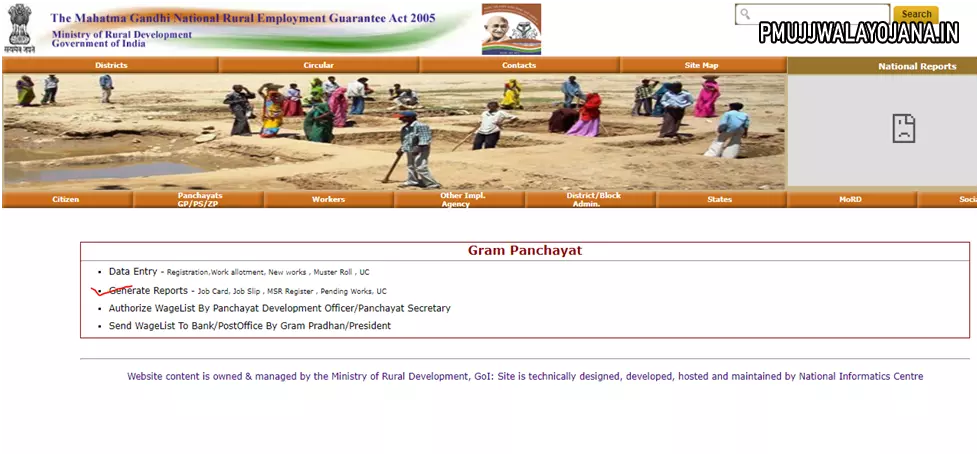

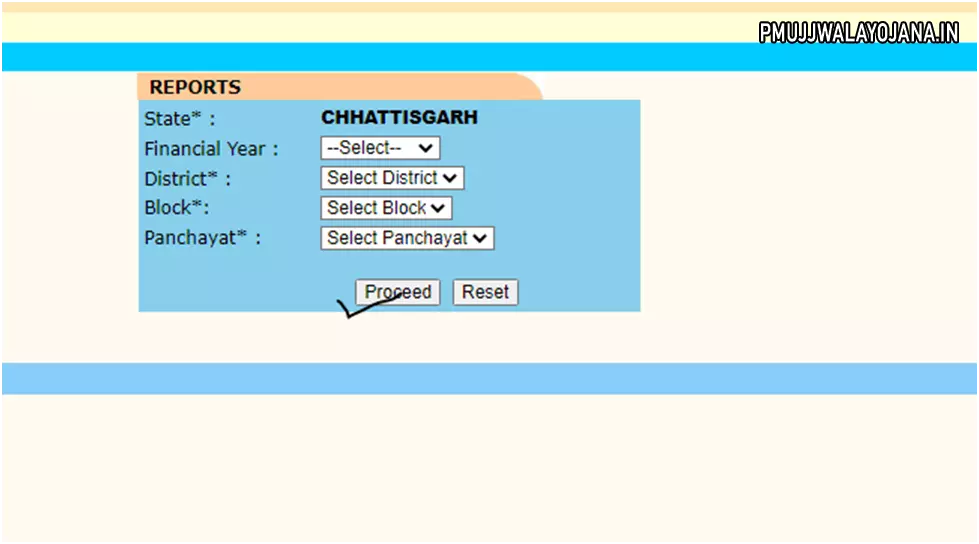
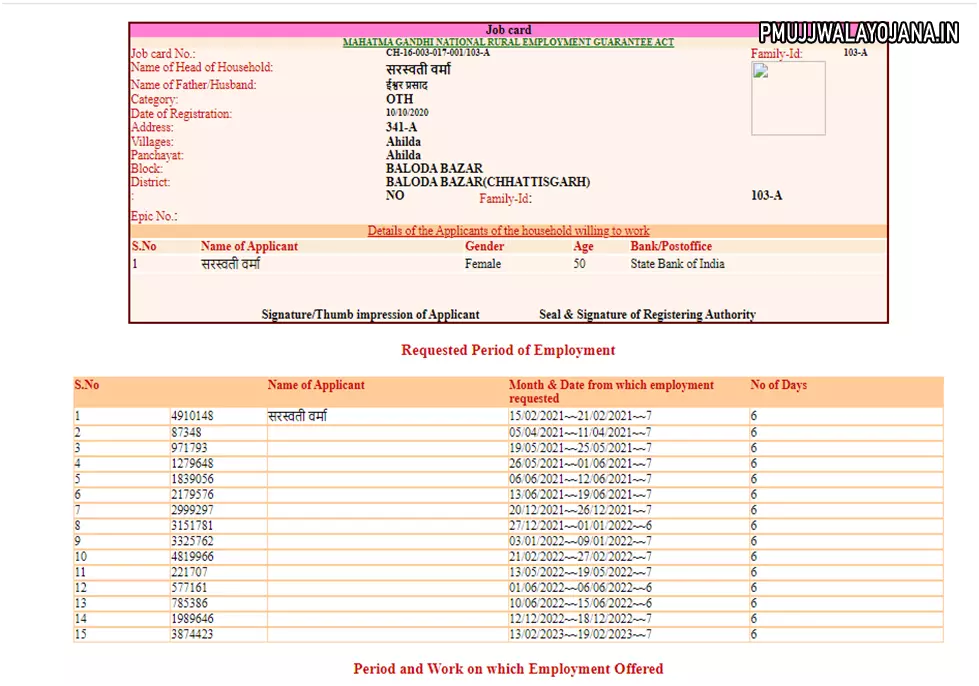
Checking your NREGA attendance online is simple and helps you keep track of your earnings. Always verify your attendance information to make sure you get timely and correct payments under the MGNREGA scheme. If you face any problems, you can contact your local Panchayat office or check the official website for more support.