The NREGA Job Card Payment List 2025-26 helps you see who is getting paid for their work under the Mahatma Gandhi National Rural Employment Guarantee Scheme. NREGA Job Card List is made by the government and updated regularly so that rural workers can check their job and payment status anytime easily.
If you have worked under the NREGA scheme, checking this list will tell you if your name is there and whether your payment has been processed. You just need to follow some easy steps to find your name and payment details online. Let’s understand everything about the job card, how to check the payment list, and what benefits it brings to you and your family.
Also Check – Download NREGA Job Card Through Umag APP
NREGA Job Card Payment List 2025-26 : Check Online
STEP 1: Open the official NREGA website: official NREGA site.
STEP 2: On the homepage of the website Click on “Key Features” then click on “Report and then lick on “Report”.

STEP 3: On the next page you will click on ““Panchayats GP/PS/ZP” as the image is shown below.

STEP 4: After Clicking on that link a new window is open then click on “Gram Panchayat”

STEP 5: Then Click on “Generate Report”

STEP 6: Now you will the see the “NREGA Job Card List 2025 State Wise“

STEP 7: For Example We have selected the “Haryana State” and on the next page select the “Financial Year 2025-2026”, District, Block and Gram Panchayat then click on proceed button.

STEP 8: On the next page click on “Job card/Employment Register”

STEP 9: Now the complete Haryana Job Card list of the selected Gram Panchayat will appear in front of you, where the family names, Job Card Numbers, and Status will be available.
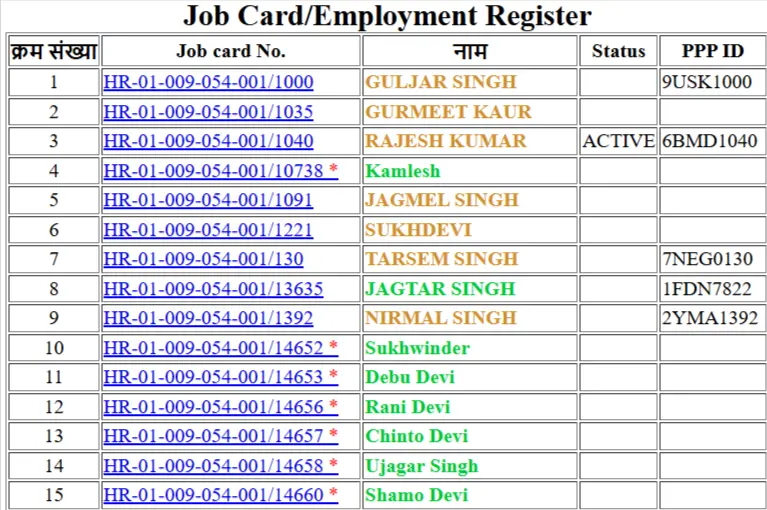
STEP 10: Now Your Job card will be displayed

STEP 10: Select the job name related to your details to check your payment status.
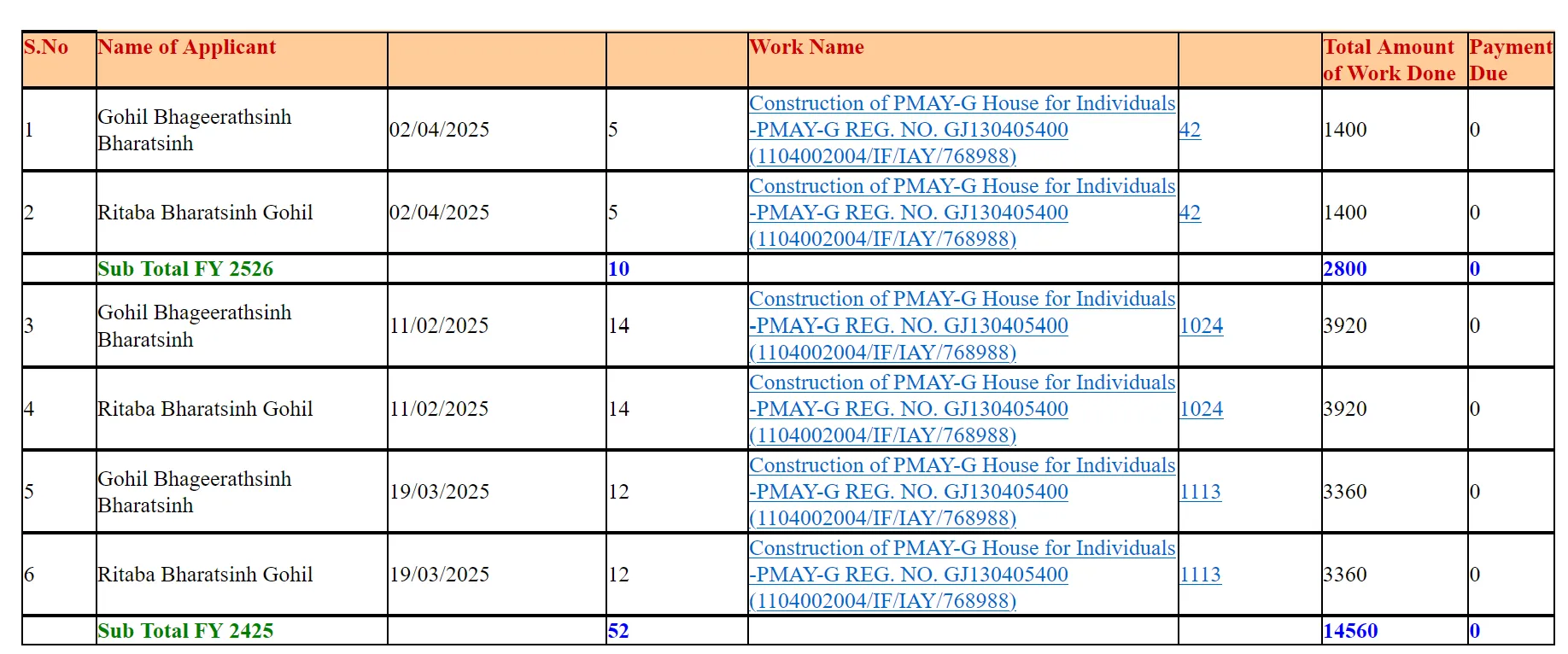
Alternative Method to Verify NREGA Payment Status through PFMS Portal
You can also check your NREGA payment status via the PFMS portal. Here’s how to do it:
STEP 1: Visit the PFMS official website.
STEP 2: From the homepage, find the Payment Status section and select “DBT Status Tracker”.
STEP 3: Choose “NREGA” from the “Category” dropdown.
STEP 4: Enter your Bank Name, Application ID, Beneficiary Code, and Account Number.
STEP 5: Complete the Word Verification shown on the screen.
STEP 6: After entering all data, click “Search”.
STEP 7: Your NREGA Payment Status will now be visible.
Information Available on the NREGA Payment Status
- Name of the Beneficiary
- Details of the NREGA Scheme
- Application Number
- Current Payment Status
- Personal Details
- Bank Account Accuracy
NREGA Job Card Payment List – State-Wise Download
You can check the job card payment list for your state from the official links below. Just click on your state to go to the NREGA Gram Panchayat portal.
Contact Information for NREGA Queries
- Address : Krishi Bhavan, Dr. Rajendra Prasad Road, New Delhi – 110001, India.
- For immediate help, call 011-23386173 or email jsit-mord[at]nic[dot]in.
FAQ’s
Visit nrega.nic.in and select your state to see your payment status.
How can I access the NREGA payment status portal?
When is the payment status usually updated?
Payment statuses are generally updated regularly, but the exact timing may differ by state based on processing speeds.
What does a “Pending” payment status mean?
A “Pending” status indicates that your payment is still in processing. For more details, contact your local Gram Panchayat.
How can I fix payment-related issues?
For any payment-related problems, report them through the complaint section on state portals or consult your local Panchayat or the NREGA helpline for assistance.
Can I check multiple job card statuses at once?
Yes, you can check several statuses by entering each Job Card Number separately.
What should I do if I face technical difficulties on the NREGA website?
If you encounter technical issues, try clearing your browser’s cache or using a different browser. If problems persist, reach out to customer support for help.
How can I confirm that my payment status is accurate?
To ensure the accuracy of your information, contact your local Gram Panchayat or check via official resources.
What benefits does the Job Card provide?
A Job Card grants access to 100 days of paid work each year and acts as proof of entitlements for timely payments.
What details are found on my NREGA Job Card?
Your NREGA Job Card holds information such as your household name, registration date, work history, wages paid, and bank account details.
Are there additional benefits through NREGA?
NREGA ensures timely payments, improves job availability transparency and fosters development in rural areas.
What should I do if my Aadhaar is not linked to my Job Card?
Link your Aadhaar to prevent any payment delays; this is crucial for smooth transactions.
How can I correct mistakes on my Job Card?
If you notice any errors, please visit your local Gram Panchayat to make the required corrections to ensure timely payments.
