Maha E Seva Kendra is part of the Maharashtra government’s plan to digitalize all services so they can get to you quicker and easier. With this scheme, anyone in Maharashtra can open their own Maha E Seva Kendra. These centers make it easier for local citizens to access many government services. In this article, you will find all the main details about Maha E Seva Kendra, including how to register, check the list of centers, and track your application status.

Maha E Seva Kendra 2025 Registration
The Maharashtra government has started Maha E Seva Kendra for 2025. Through this scheme, any citizen can open their own center and offer government services to people in their area. Services include certificates, licenses, and more. To open a center, you need to register on the official website. This scheme provides a good income chance for people and helps improve their quality of life. It also supports making citizens independent and strong.
If you need government services, you don’t have to visit government offices anymore. You can just go to your nearest Maha E Seva Kendra and apply online for services. This saves time and money and makes the system clear and open.
Why Register for Maha E Seva Kendra?
Registering helps start centers where people can apply online for various government services. This removes the need to visit offices in person and saves both time and money. The scheme increases clarity and makes the application process easier.
Main Details of Maha E Seva Kendra
| Scheme Name | Maha E Seva Kendra Registration |
| Started By | Maharashtra Government |
| Beneficiaries | Citizens of Maharashtra |
| Objective | Provide online access to government service applications |
| Official Website | aaplesarkar.mahaonline.gov.in |
| Year | 2025 |
| State | Maharashtra |
| Application Mode | Online |
Services Offered Through Maha E Seva Kendra
- G2C (Government to Citizen): Certificates like Employment Exchange, Land Records, PAN Card, Social Pension, UID Enrollment, etc.
- B2C (Business to Citizen): Bus ticket booking, railway reservations, stationery, money transfer services.
- Financial Inclusion: Bank account opening, deposits, withdrawals, insurance services.
- Education: Digital literacy programs, awareness events, facilitation centers.
- Telecom: Mobile and landline bill payments, DTH recharge, mobile recharge.
- Agriculture: Farmer registration, soil testing, weather forecasting, capacity building.
- Utility: Electricity bill payment, water bill payment, and other utilities.
Important Requirements to Open a Maha E Seva Kendra
- 120 GB hard disk
- 512 MB RAM
- CD/DVD drive
- Licensed UPS PC
- Windows XP SP2 or higher OS
- At least 4 hours of battery backup
- Printer
- Webcam
- Scanner
- Internet connection with minimum 128 Kbps speed
Main Benefits and Features of Maha E Seva Kendra
- Started by the Maharashtra government to bring digital government services closer to citizens.
- Citizens can open their own centers to offer government services locally.
- Services include certificates, licenses, and more.
- Easy registration on the official portal.
- Provides income opportunities and improves living standards.
- Makes citizens independent and confident.
- Reduces the need to visit government offices for services.
- Saves time and money with clear processes.
Eligibility Criteria for Opening a Maha E Seva Kendra
- The applicant must be a permanent resident of Maharashtra.
- The applicant should be 18 years or older.
- Basic knowledge of the local language and English is needed.
- Minimum education level is 10th standard.
- Complete computer skills are required.
Documents Needed for Registration
- Aadhar Card
- Residence Certificate
- Income Certificate
- Age Proof
- Passport Size Photo
- Mobile Number
- Email ID
How to Apply for Maha E Seva Kendra 2025
- Go to the official Aaple Sarkar website at aaplesarkar.mahaonline.gov.in.
- A new page will show the option ‘New User Register Here’. Click on it.
- You will see two options – Option 1 and Option 2. Pick one.
- If you pick Option 1, enter your mobile number and OTP, then create your User ID and Password.
- If you pick Option 2, fill in your application details, address, mobile number, and upload photos.
- Upload all required documents.
- Click on Register to finish your application.
Maha E Seva Kendra VLE Login Process
- Go to the official Aaple Sarkar website.
- Click on the ‘VLE Login’ option.
- Enter your User ID, Password, and Captcha code.
- Click on Login to enter your account.
How to Search for Services
- Visit the official Aaple Sarkar website.
- Click on ‘Search Service’.
- A search box will appear. Type the service name.
- Click on Search to see details about the service.
How to Track Your Application
- Open the official Aaple Sarkar website.
- Click on ‘Track Your Application’.
- Enter the requested details and your Application ID.
- Click on Go to see your application status.
How to Verify an Authenticated Certificate
- Visit the official Aaple Sarkar website.
- Click on ‘Verify Your Authenticated Certificate’.
- Enter the needed information and Application ID.
- Click Go to check certificate details.
How to Get Call Center Information
- Visit the official Aaple Sarkar website.
- Click on the Call Center option.
- A box will open with call center details for help.
How to Download the Mobile App
- Open the Google Play Store on your phone.
- Search for Maha E Seva Maharashtra e-Seva app.
- Click on the top result.
- Tap Install to download the app on your device.
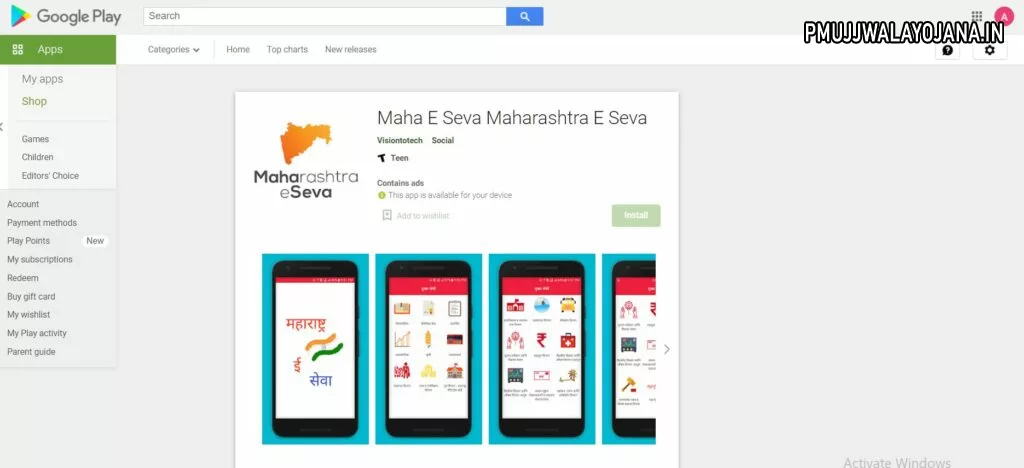
How to View the List of Maha E Seva Kendra
- Click on the link provided here to open the list page.
- Select your district on the new page.
- Then choose your taluka (sub-district).
- The list of centers in your area will show on the screen.