IGR Maharashtra is short for the Inspector General of Registration in Maharashtra, India. If you’re looking to buy property in Maharashtra, understanding IGR Maharashtra is crucial. This department helps you register your sale deed after you’ve paid the necessary stamp duty and registration fees. IGR Maharashtra is responsible for serious functions like overseeing property registration processes and collecting revenue from stamp duty and related fees on documents such as leave and license registrations or mortgage papers. The Government of Maharashtra has created an official website dedicated to the Inspector General of Registration & Stamps where you can access their services online (IGRS). The portal enables online property registration and documentation, making it easier for you to search property registration records. In this article, we’ll explore what IGR Maharashtra is and provide important information about stamp duty calculations and payments in the state.
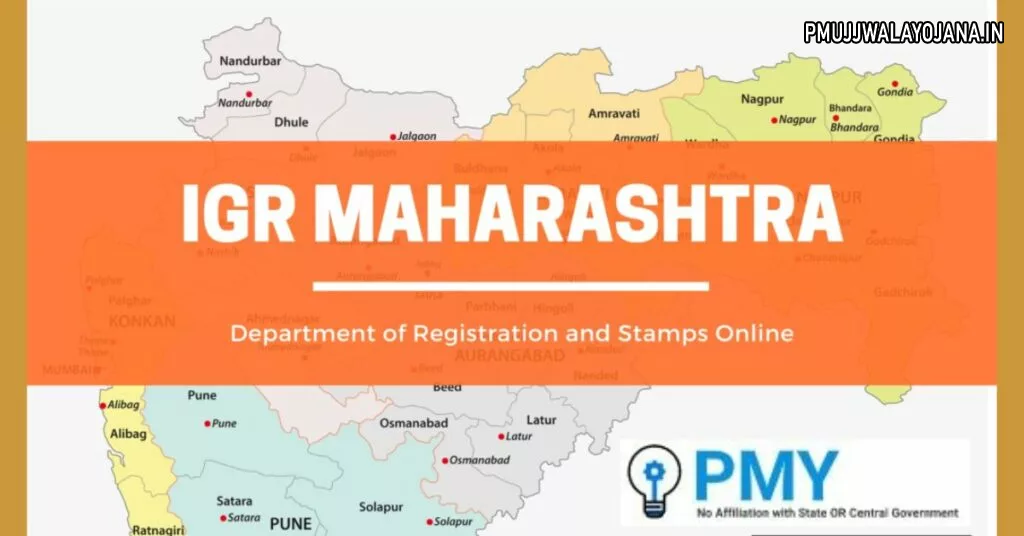
IGR Maharashtra – Overview of the Department of Registration & Stamps
The IGR Maharashtra functions as the Inspector General responsible for Registration and Stamps. This department has adopted modern technology to ensure the property registration process is efficient. IGR Maharashtra has minimized the need to visit Sub-Registrar offices for verifying property documents. It maintains transparency and hastens the collection of required documents, making its services accessible online in both English and Marathi. The IGR Maharashtra’s main role is to register documents and generate revenue through these transactions. The website also allows users to utilize a free online IGR document search service.
IGR Maharashtra: Key Online Services
IGR Maharashtra offers a variety of online services to help you with property transactions. All services can be accessed at igrmaharashtra.gov.in. Some key services include:
- Online property e-registration (for first sale only). Please note that from March 2025, only certain developers and MHADA will have access to this feature.
- Booking time slots for visiting Sub-Registrar offices.
- E-filing for mortgage deeds, applicable for both banks and individual users.
- Property valuation services.
- Applications for stamp duty and related services, including refunds.
- Obtaining a wedding license online.
Calculating Stamp Duty in Maharashtra
Stamp Duty is the tax you must pay to legally register various documents, such as property sale agreements, leave and license agreements, gift deeds, and mortgage deeds. In Maharashtra, the stamp duty rate varies between 3% to 6% of the total transaction amount. The exact rate can depend on the type of document and its location.
You can easily calculate your stamp duty online through the IGR Maharashtra portal. Simply follow these steps:
- Visit the official website. The homepage will display on your device.
- Look for the stamp duty calculation option in the online services area and click on it. A new page will load.
- Select the appropriate option based on your document type: sale deed, agreement to sell, or permission and license.
- Choose your municipality from the available options.
- Input the amount and market value of consideration.
- Click on the “Calculate” button to see the calculated stamp duty onscreen.
Property Registration Details at igrmaharashtra.gov.in
The IGR Maharashtra website offers a free service for searching registered property details within Maharashtra. You can get registration information for properties in Mumbai since 1985, and for other areas, some information is available from 2002. For detailed property registration, follow these steps:
- Navigate to the IGR Maharashtra website: igrmaharashtra.gov.in.
- Click on ‘E-search’ on the homepage and select the free search option. A new page will appear.
- If you haven’t registered yet, create an account or log in using your credentials.
- Select the property’s location: whether it’s in Mumbai, other urban regions, or Maharashtra.
- Input year of registration, district, tehsil, village, and property number. If you don’t have a specific property number, you can provide the survey, plot, or CTS number instead.
- Choose the relevant property and select Index II to download the registration details as a PDF.
Understanding IGR Maharashtra: Taxes and Fees
After determining your stamp duty, it can be paid through the IGR Maharashtra’s GRAS system. The system also supports the payment of registration fees. Payments can be made online or offline without requiring prior registration by following these steps:
- Visit the official page directly.
- On the homepage, click on the Inspector General of Registration tab; you may choose to pay with or without account login.
- For ease, select the option to pay without registering.
- Choose the type of payments: stamp duty only, registration fees only, or both.
- Then select your applicable property district, the sub-registrar office for the property, and the document type to complete your payment process.
- Input the stamp duty amount calculated and, if applicable, enter the registration fee, which is typically 1% of the document’s stated consideration value.
- Fill in relevant property and party information and choose your payment method. Online payments can be made using credit/debit cards or internet banking. Alternatively, create a challan to pay in cash or check at designated banks.
- Finally, click the “submit” button to complete your payment.
How to Get a Digital Copy from IGR Maharashtra
To obtain a digital copy of your property registration, take the following steps:
- Go to the IGR Maharashtra official website and click on the e-search tab to find the online services.
- Choose the paid option to proceed with your online document search.
- A new page will appear where you can choose options for your online document search at www.igrmaharashtra.gov.in.
- Choose your district, input three characters from your area, and click submit to continue.
- Follow the prompts to click on the details requested and press the search button to view results.
- Since this is a paid service, make payment using the e-Payment option available on the homepage before your task is considered complete.