Kaushal Panjee 2025 is an important government tool created to help rural youth register for skill training and self-employment programs. It works with schemes like the Deen Dayal Upadhyay Grameen Kaushal Yojana and the Rural Self-employment Training Institute to track candidates from registration to job placement. This article will explain the main features, benefits, eligibility, documents needed, how to register, check status, find training centers, and more about Kaushal Panjee.
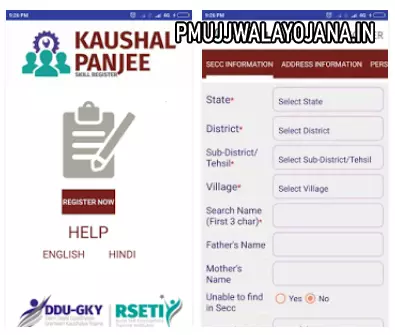
About Kaushal Panjee 2025
Launched by Honorable Minister Shri Narendra Singh Tomar on 25th September 2017, Kaushal Panjee is a tool made to support skill development and employment for rural youth through government schemes. It helps in registering candidates, upgrading their skills, and combining data from different groups like the Ministry of Rural Development (MoRD), State Rural Livelihood Missions (SRLM), Programme Implementing Agencies (PIA), and employers. The tool keeps detailed candidate information, maintained at the village (gram panchayat) level, to meet the demand and supply of skilled workers in India.
What Is the Objective of Kaushal Panjee?
The main goal of Kaushal Panjee is to keep a complete record of candidates from first registration to placement under the Deen Dayal Upadhyay Gramin Kaushal Yojana and Rural Self-employment Training Institute schemes. This database helps provide effective training and track job placements. By involving all important groups, this system connects skilled youth with employers across India in a smooth way.
Kaushal Panjee Portal Details
| Scheme Name | Kaushal Panjee |
| Launched By | Government of India |
| Beneficiaries | Indian Citizens |
| Objective | Tracking candidates9 journey from registration to placement |
| Official Website | https://kaushalpanjee.nic.in/ |
| Year | 2025 |
Benefits and Features of Kaushal Panjee
- Introduced by Shri Narendra Singh Tomar on 25th September 2017.
- Registers and mobilizes rural youth for skill development programs.
- Includes a management information system (MIS) for tracking candidates.
- Monitors every candidate9 progress from registration to employment.
- Involves key partners like MoRD, SRLM, PIA, and employers.
- Helps match the skill demand and supply in rural India.
- Keeps detailed data using gram panchayat saturation mode ensuring thorough coverage.
How to Register as a Candidate on Kaushal Panjee
- Visit the official Kaushal Panjee website.
- Click on Candidate Registration on the homepage.
- Choose your registration type.
- Fill in your SECC (Socio-Economic Caste Census) details.
- Provide your address information.
- Enter your personal information and choose training programs.
- Submit the form to finish registration.
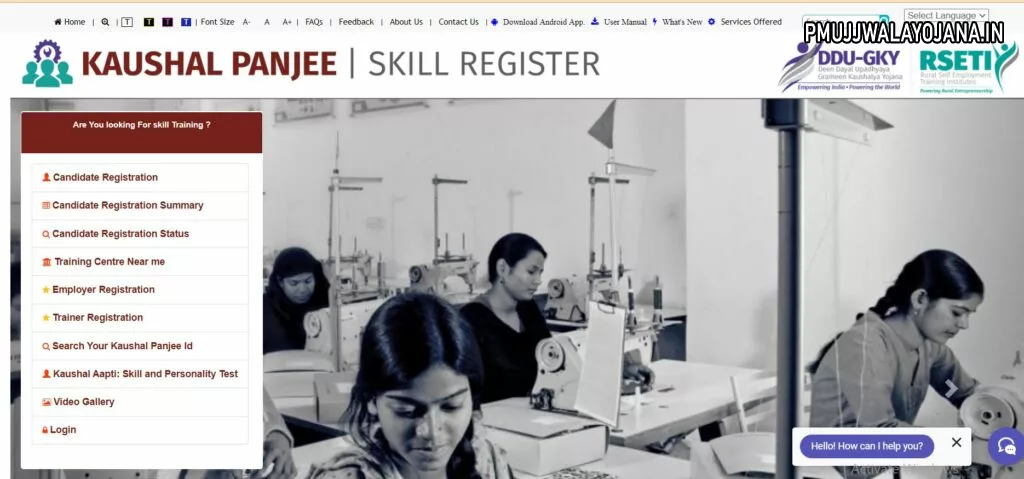
How to View Candidate Registration Summary
- Go to the official website.
- Click on View Candidate Registration Summary on the homepage.
- A summary page will open showing registered candidate details.
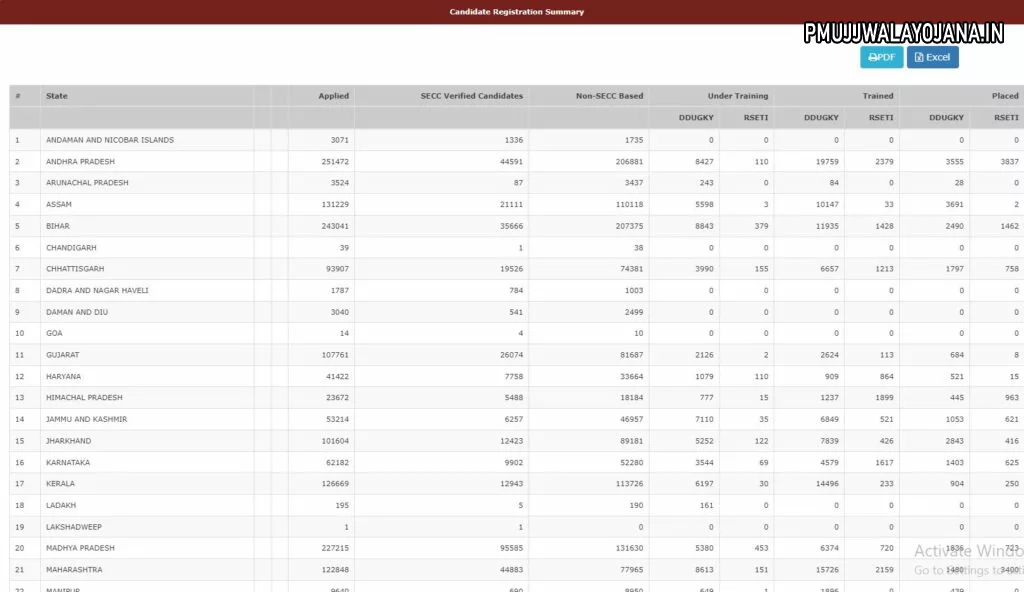
How to Check Your Candidate Registration Status
- Open the Kaushal Panjee official website.
- Click on Candidate Registration Status on the homepage.
- Enter your registration ID and captcha code.
- Click submit to see the status of your application.
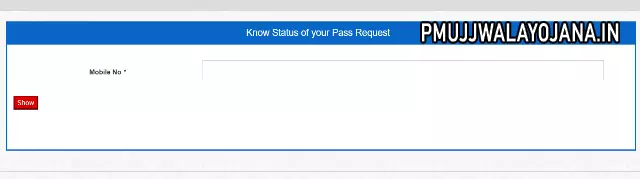
Find Nearest Training Centre
- Visit the official Kaushal Panjee site.
- Select Training Centre near me on the homepage.
- Choose your state, district, and sector.
- Click submit to get a list of nearby training centres.
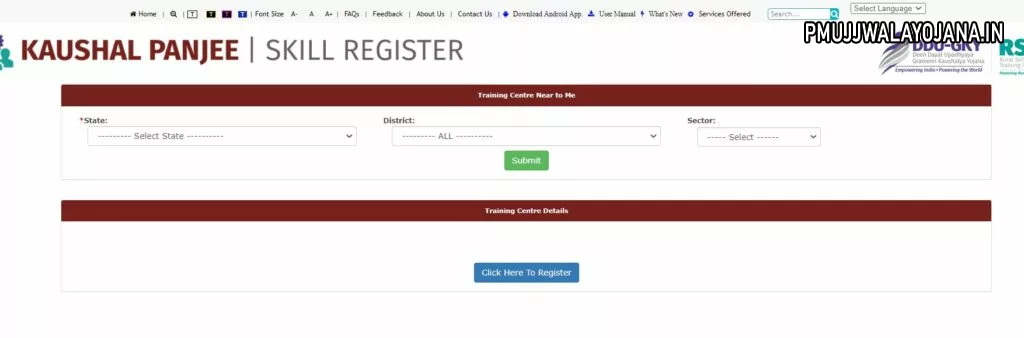
How to Register as an Employer on Kaushal Panjee
- Go to the official portal.
- Click on Employer Registration.
- Select employer category and business type.
- Fill in organisation name, registration details, address, contact information, and upload address proof.
- Submit the form to finish registration.
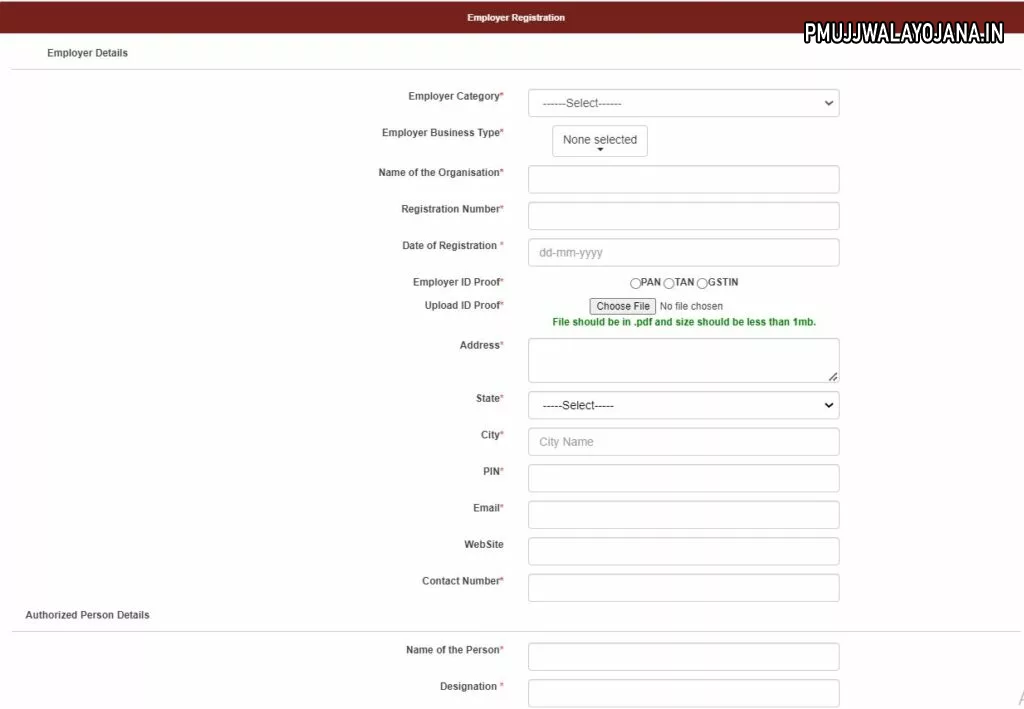
How to Register as a Trainer
- Open the Kaushal Panjee website.
- Click on Trainer Registration.
- Fill in your name, father’s name, date of birth, phone number, email, gender, expected salary, Aadhar number, and qualifications.
- Submit the form to register as a trainer.
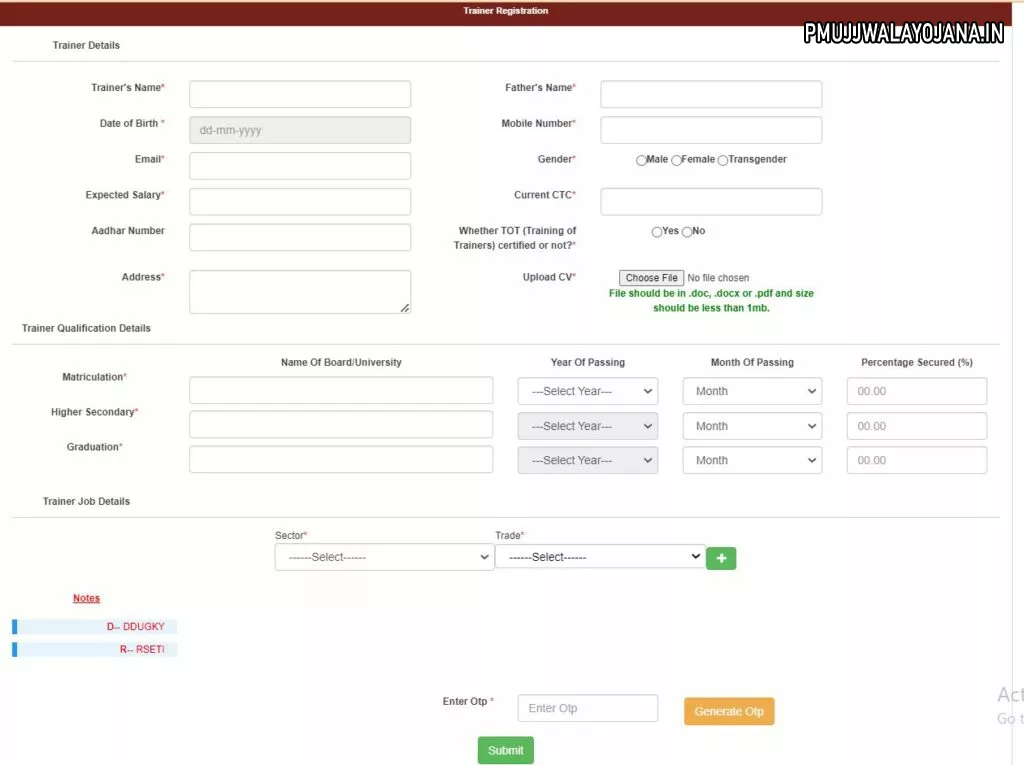
Search Your Kaushal Panjee ID
- Visit the official site.
- Click on Search Your Kaushal Panjee ID.
- Select your state and district.
- Enter your name, father 2s name, mother 2s name, date of birth, and captcha code.
- Click sign up to find your ID.
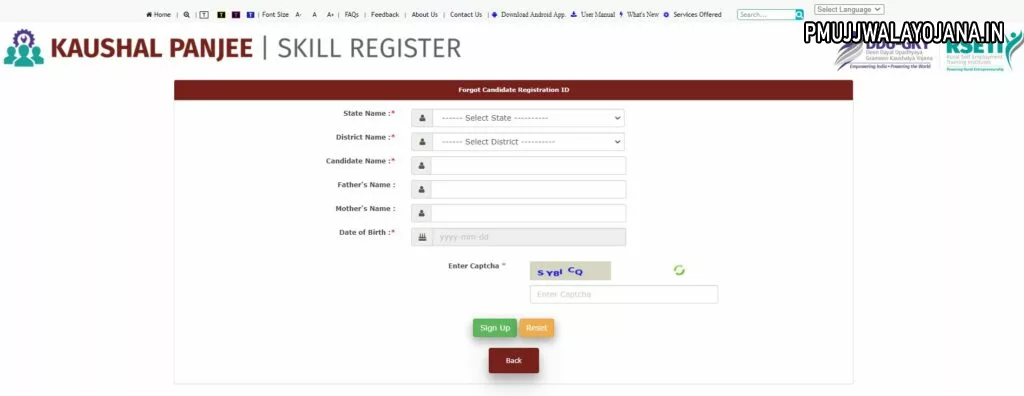
How to Login on Kaushal Panjee Portal
- Go to the official website.
- Click on Login.
- Select user type.
- Enter your user ID, password, and captcha.
- Click on sign in to access your account.
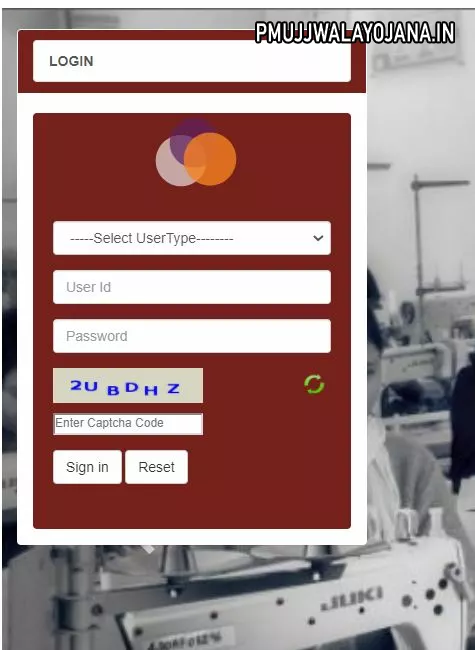
How to Download Kaushal Panjee Mobile App
- Open the official website.
- Click on Download Android App.
- You will be redirected to the app page.
- Click install to download the app on your device.
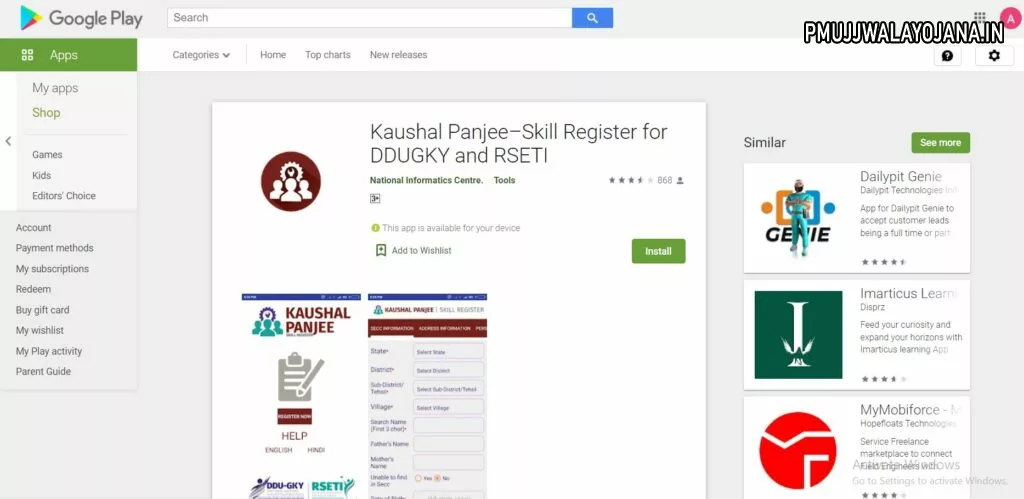
How to Give Feedback
- Go to the official portal.
- Click on Feedback.
- Fill in your name, subject, email, feedback message, and captcha.
- Click save to submit your feedback.
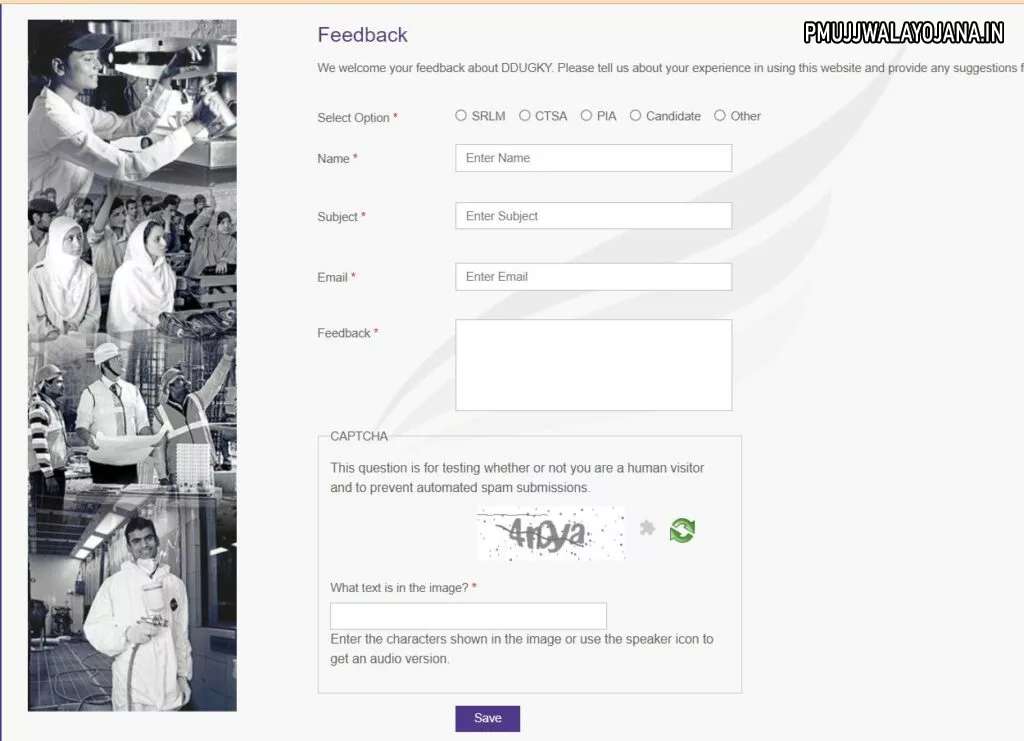
View Contact Details
- Visit kaushalpanjee.nic.in.
- Click on Contact Us on the homepage.
- Contact information will appear on the screen.