Pandit Dindayal Upadhyay Gramin Kaushalya Yojana helps rural youth in India by providing them with skill training and job opportunities. This scheme by the Indian government aims to lower unemployment and crime by giving poor and unemployed youth training that leads to good jobs. Here, you will find out how to register online, what benefits this scheme offers, and how it works.
About Pandit Dindayal Upadhyay Gramin Kaushalya Yojana 2025
This scheme focuses on helping rural unemployed youth use their energy in a positive way. It trains them in skills they are interested in, and after training, certifies them, which makes it easier to find a job. This way, youth become skilled, find jobs, and contribute to India’s growth.
Haryana Mukhyamantri Awas Yojana
Main Details of DDU-GKY
| Scheme Name | Pandit Dindayal Upadhyay Gramin Kaushalya Yojana |
| Department | Ministry of Rural Development, Government of India |
| Start Date | 25 September 2014 |
| End Date | Ongoing |
| Purpose | Give jobs to rural unemployed youth |
| Official Website | http://ddugky.gov.in/hi/apply-now |
Purpose of DDU-GKY
This program aims to train less educated rural youth so they can support themselves. It encourages unemployed youth in villages who may be feeling hopeless by giving them new skills and opportunities to earn a living.
Benefits of Pandit Dindayal Upadhyay Gramin Kaushalya Yojana
- Offers various skill training options for rural unemployed youth.
- Certification is recognized all over India.
- Training centers are set up in many states for easier access.
- Provides training in more than 200 trades based on choice and interest.
- Helps rural youth find jobs and reduces unemployment.
Steps Involved in DDU-GKY
- Raise awareness of job opportunities in rural areas.
- Identify poor rural youth.
- Gather youth looking for jobs.
- Counsel youth and their parents.
- Select youth based on eligibility for skill training.
- Provide knowledge and industry skills based on job openings.
- Offer verified employment.
- Make sure payment is above minimum wages.
- Help maintain steady income after job placement.
Main Statistics of DDU-GKY
| Target | 2,679,763 |
| Trained | 1,128,301 |
| Placed | 663,113 |
| Assessed | 903,043 |
| Certified | 668,635 |
| Centers | – |
| Trained (Other) | – |
Documents Needed for DDU-GKY
- Aadhar Card
- Voter ID Card
- Age Proof
- Income Proof
- Permanent Residence Proof
- Three Passport Size Photos
Applicants must be between 18 and 25 years old and live in rural areas. The scheme mainly supports rural youth who are unemployed.
Mukhyamantri Vyapari Kshatipurti Beema Yojana
How to Apply Online for DDU-GKY
- Go to the official DDU-GKY website.
- On the home page, click on New Registration.
- Fill the application form carefully with your details and upload necessary scanned documents.
- Submit the form.
After successful registration, officials will inform you via SMS about your training center for skill development.
How to Login on the Portal
- Visit the official DDU-GKY website.
- Click on Login.
- Enter your username, password, and captcha code.
- Click on Login to access your account.
PRN Registration Process
- Visit the official website.
- Click on PRN Registration.
- Choose New Registration and click Proceed.
- Fill in details like address, PIN code, state, district, block, etc.
- Upload all required documents and save the details.
How to Check PRN Application Status
- Go to the official website and click on PRN Registration.
- Select PRN Application Status.
- Fill in the required details as per the search category and click Search.
- Your application status will display on the screen.
How to Send a Query
- Open the official website and go to Contact Us.
- Click on Send Us Query.
- Fill in your name, phone number, email, and message.
- Click Save to send the query.
How to View IEC Material
- On the website, click Press then IEC Material.
- Download the materials as needed.
How to Request PRN Change
- Visit the official website and click Contact Us, then PRN Change Request.
- Log in using your credentials.
- Submit your PRN change request.
How to View PRN Help Desk
- Go to Contact Us and click PRN Help Desk.
- You can see help desk details on the page.
How to Contact MPR Help Desk
- Use Contact Us and click MPR Help Desk.
- Fill in state, phone, and email details then submit.
How to Download Office Memorandum
- Under Resources on the official website, click Office Memorandum.
- Choose the document you want and download the PDF.
How to Download Office Orders
- Go to Resources, click Office Orders.
- Select the needed order and download it.
How to Download Citizen Charter
- Click on Resources and then Citizen Charter.
- Download the available PDF.
How to View Leadership Team Info
- Go to About and click Leadership Team to see the details.
How to Get Partner Information
- On the official site, click Partners.
- You can see details about Champion Employers, Employers, Government Agencies, Candidates, and PIAs.
How to Download Tenders
- Go to Tender under Resources.
- Select a search category and download tenders.
How to Download Templates and Manuals
- In the Tender section, click on Templates & Manuals.
- Select documents and download as needed.
How to Access Knowledge Bank
- Visit Knowledge Bank under the Resources tab to find useful information.
How to Register a Grievance
- Under Contact Us, click Grievance System, then Log Public Grievance.
- Fill the form with your details and submit.
How to Check Grievance Status
- Click on View Status under Grievance System.
- Enter your registration number or contact details to see the status.
How to Register as Candidate on Skill Registry
- Go to Citizen Centric Services on the official site.
- Select Candidate Registration on Skill Registry.
- Submit personal and training details to register.
How to Find Training Centers
- Use the Training Center Near Me tool under Citizen Centric Services.
- Select state, district, and sector to find nearby centers.
How to Search Skill Registry ID
- Click Search Your Skill Registry ID under Citizen Centric Services.
- Fill in required details to find your ID.
How to Give Feedback
- Go to Feedback on the home page.
- Fill the feedback form with your name, subject, email, and message.
- Submit your feedback.
State Skill Development Mission Official Websites
| State | Official Website |
| Uttar Pradesh | Click here |
| West Bengal | Click here |
| Kerala | Click here |
| Andhra Pradesh | Click here |
| Tamil Nadu | Click here |
| Punjab | Click here |
| Rajasthan | Click here |
| Haryana | Click here |
| Jammu Kashmir | Click here |
| Uttarakhand | Click here |
| Odisha | Click here |
| Gujarat | Click here |
| Assam | Click here |
| Tripura | Click here |
| Bihar | Click here |
Contact Details
- Visit the official DDU-GKY website and click Contact Us.
- Select DDU-GKY Relevant Contact to see contact information.
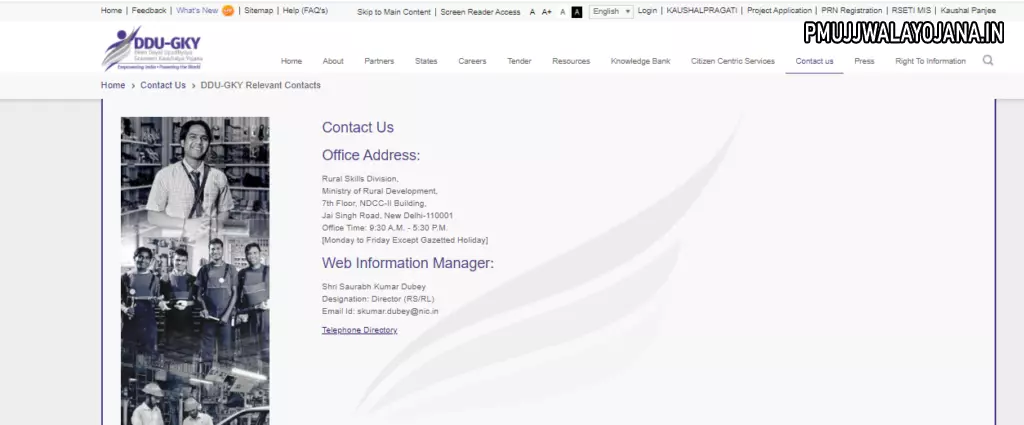
- Details will be shown on your screen.
Office Address
Rural Skills Division,
Ministry of Rural Development,
7th Floor, NDCC-II Building,
Jai Singh Road, New Delhi-110001
Office Time: 9:30 AM – 5:30 PM (Monday to Friday, except Gazetted Holidays)
Web Information Manager
Shri Saurabh Kumar Dubey
Designation: Director (RS/RL)
Email Id: skumar.dubey@nic.in