eGras Haryana is a simple online portal created by the Haryana state government to help you with all your government tax and non-tax payments in one place. You can use eGras to make payments, get official receipts, and even request refunds if a payment was deducted but not received by the government. This single system makes paying various government fees quick and easy for everyone living in Haryana.
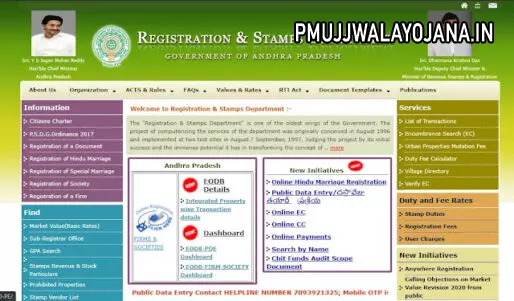
About eGras Haryana 2025
eGras stands for Electronic Government Receipts Accounting System. It helps you make government tax and non-tax payments smoothly. After you pay through this portal, you get an official receipt as proof of payment. The system offers multiple payment options that suit your convenience. Whether you want to pay school fees, exam charges, government job application fees, or vehicle-related payments, this portal helps you do it all online without any trouble.
The Finance Department of Haryana started eGras to make government payments easy and accessible for all residents. Besides paying vehicle challans and department fees online, you can also request a refund for any online payments you made earlier. If you often use different platforms for government payments, this portal brings everything into one place.
Check Haryana Saral Portal here
Main Details of eGras Haryana
| Name | eGras Haryana |
| Launched by | Government of Haryana |
| Department | Finance Department, Haryana Government |
| Location | Haryana |
| Who Can Use | Residents of Haryana |
| Purpose | Make online government payments simple |
| Official Website | https://egrashry.nic.in/ |
Why Use eGras Haryana Portal?
Before eGras, getting government services meant visiting offices, long waits, and lots of paperwork. This often caused delays, mistakes, or fraud. Now, with Haryana’s digital platform, you can access many government services anytime on your computer or phone. This makes government payments clear, reduces corruption, and saves you time.
eGras Haryana is easy to use and offers a secure way to pay taxes and fees online without worries. It helps keep the Haryana government accountable and makes tracking payments easier.
Know more about Haryana Kaushal Rojgar Nigam
Main Benefits of Using eGras Haryana
- Works on all devices and operating systems
- Simple and clear features make it easy to use
- Reduces corruption by keeping payments clear
- No need to visit government offices for payments
- Helps government keep accurate records of documents
- Prevents fake document issuance
- Provides e-challans to lower paperwork
Services You Can Access on eGras Haryana
- Pay your government taxes online
- Access Government Receipt Number (GRN) data
- Check and verify your Challan status
- Verify e-Stamp details
- Look up vehicle registration and insurance info
- Apply for Health Schemes
- State employee contribution tracking
- Check Provident Fund schemes
- Police duty-related payments
- Magistrate and legal services
Who Can Use eGras? Types of Users
- Guest Users: Residents not registered or government employees can log in as guests. Username and password for guests are both “guest”.
- Registered Users: These users sign up to fill challans or submit documents securely.
- DDO Users: Designated government officers who manage processing of challans and payments for the state.
About Haryana Property Verification Portal
How to Register on eGras Haryana Portal
- Open https://egrashry.nic.in/ in your browser.
- The homepage will appear.
- Click on the Sign Up button.
- Fill in the registration form: choose a login ID and password.
- Enter your details like name, date of birth, email, address, city, state, phone number, and pin code.
- Enter the captcha code and press Submit.
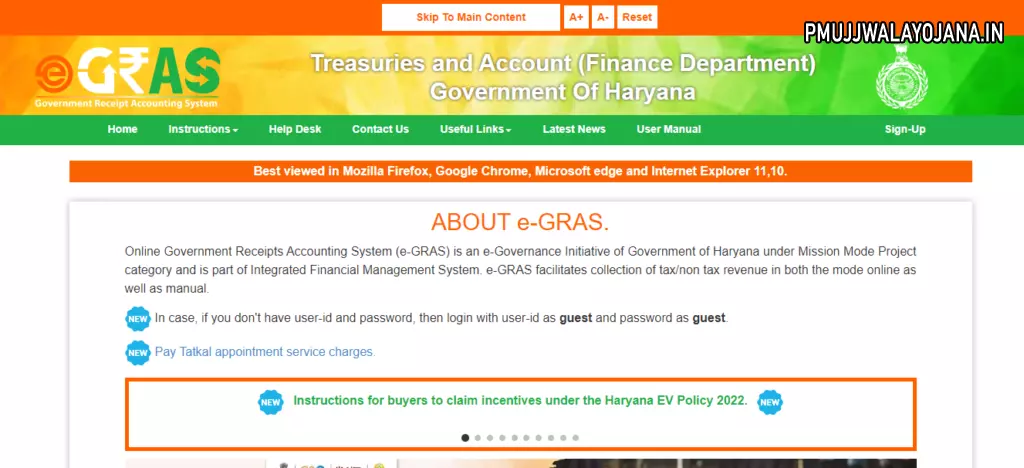
How to Login to eGras Haryana Portal
- Visit https://egrashry.nic.in/
- On the homepage, enter your username, password, and captcha in the login area.
- Click Login to access your account.
How to Verify Challan on eGras Haryana Portal
- Go to https://egrashry.nic.in/
- Click on the Verify Challan tab.
- Enter your Government Receipt Number (GRN).
- Click on Find Status to check your challan details.
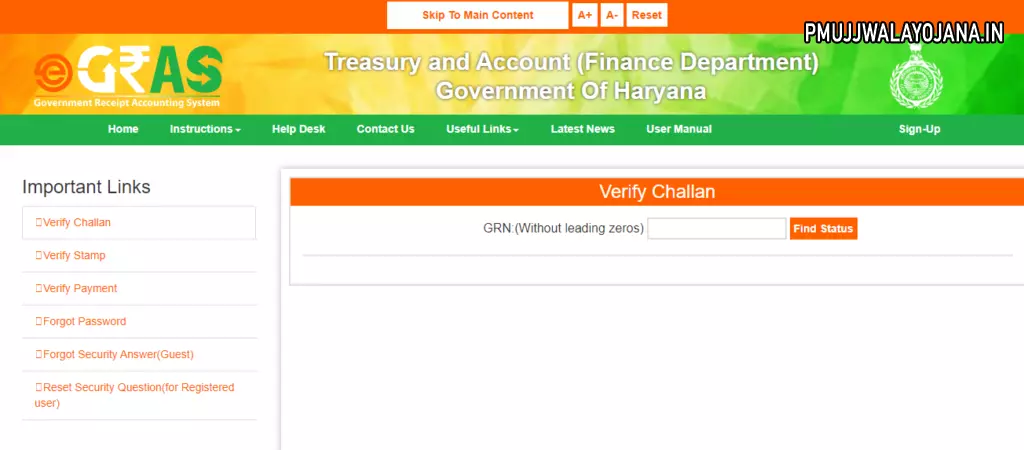
How to Verify e-Stamp on eGras Portal
- Access https://egrashry.nic.in/
- Select the Verify Stamp tab.
- Choose to verify either by e-Stamp Number or Challan Number.
- Enter the required number.
- Click Verify Stamp Paper/Challan to see verification details.
How to Verify Payment on eGras Haryana Portal
- Navigate to https://egrashry.nic.in/
- Select the Verify Payment tab.
- Input your GRN number.
- Click Verify to check your payment status.
