The Common Service Center (CSC) Certificate is a quick way to confirm the identity of any CSC operator. If you already have a CSC ID and password after registering, you can easily download your CSC Certificate online from home. This certificate shows that you are an authorized government-approved operator working under CSC. In this article, you will find complete information on how to download your CSC Certificate in 2025.
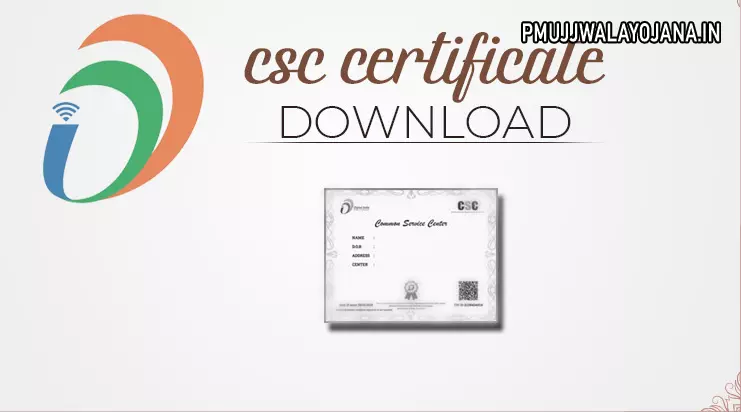
CSC Certificate Download 2025
CSC is a government-approved scheme where Village Level Entrepreneurs (VLEs) offer many important services like applying for a PAN Card, Voter ID Card, birth certificates, electricity bill payments, death certificates, Ayushman Bharat Card, insurance services, ration cards, and more. Your CSC Certificate confirms your authorized role to provide these services and helps you prove your identity in official matters.
Only those VLEs who have completed CSC Registration and received the CSC ID and password from CSC SPV can download the certificate.
Click here for CSC Digital Seva Login
About CSC Certificate 2025
| Article Name | CSC Certificate Download |
| Started by | CSC SPV |
| Beneficiaries | Village Level Entrepreneurs (VLEs) |
| Purpose | To provide CSC certificate to VLEs |
| Benefit | Gives unique identity to the Common Service Center |
| Official Website | https://register.csc.gov.in/ |
| Year | 2025 |
Benefits of Downloading CSC Certificate
- Having a CSC certificate protects you from any problems with government officers or police.
- You can show this certificate to prove your work is government approved if anyone questions it.
- It helps when you apply for loans from banks as proof of your authorized role.
- The CSC certificate makes you recognized as an authorized CSC operator by everyone.
- Through your center, you can offer all the government services provided under CSC to your customers.
- Always display your CSC Certificate inside and outside your center as proof of your identity.
Learn how to open a petrol pump
How to Get CSC ID and Password?
First, you need to register as a CSC operator. After registration, CSC SPV will approve your CSC ID. Once approved, you will receive your CSC ID and password by email. With these details, you can download your CSC Certificate.
Step-By-Step Guide to Download CSC Certificate 2025
- Go to the official website of the Ministry of Electronics and Information Technology, Government of India: https://register.csc.gov.in/
- On the homepage, click on the My Account option.
- You will be directed to the login page.
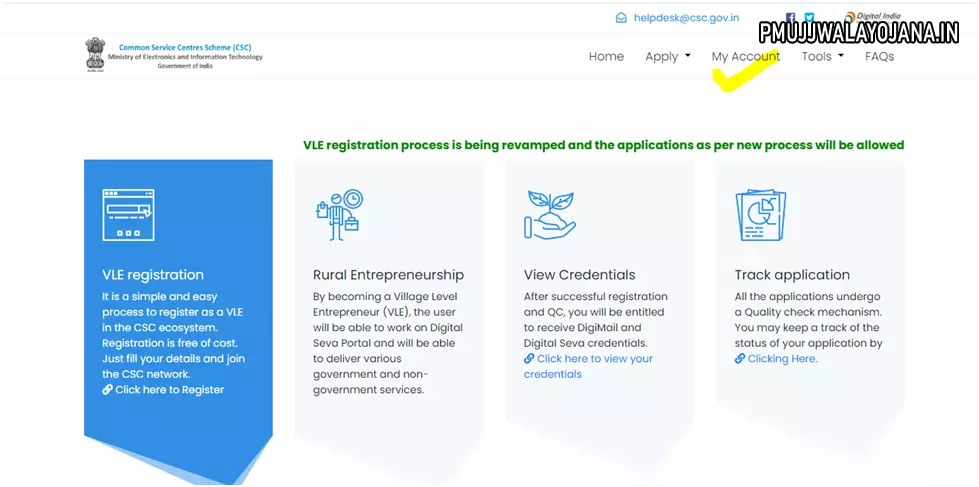
- Enter your CSC ID and the captcha code shown on the page.
- Click the Submit button.
- You will receive an OTP (One Time Password) on your registered email ID.
- Enter the OTP and click Validate.
- Make sure to use the Google Chrome browser for this.
- Connect your Biometric Device to your computer.
- You will see a light turn on your biometric device. Place your finger on it and wait for the fingerprint to be captured.
- Once the fingerprint is captured successfully, you will be logged into your CSC account dashboard.
- Find the Certificate option and click on it.
- Then click the Next button.
- Your CSC Certificate will start downloading. Save it and print a copy for future use.