e Mitra Rajasthan is a scheme by the Rajasthan government that lets you access many services right from your home. This online portal helps you pay electricity, water, and mobile bills, apply for birth and death certificates, domicile certificates, exam fees, marriage certificates, manage revenue court cases, job applications, and much more. These services are created to make it easy for you to get government assistance without any trouble. In this article, let’s look into everything about the e Mitra Rajasthan portal and see how you can use it.
e Mitra Rajasthan 2025 Overview
The Rajasthan government built the e Mitra Rajasthan portal to bring government services to all 33 districts through both online and offline options. You can even start your own e Mitra center. This portal acts as a single service hub for all government departments in the state. With e Mitra, you can take care of many government-related tasks online at one place.
If you want to use the services on this portal, you can register online. Educated unemployed people can also open an e Mitra service center and earn money by helping others.
Services Available at emitra.rajasthan.gov.in
- Public Hearing and Training – More than 30,000 e-Mitra video conferencing centers provide public hearings and training.
- Banking Services – Around 15,000 kiosks offer banking services where people can withdraw money from their Bhamashah accounts easily. About 2,500 e-Mitra pay-points in rural areas provide doorstep cash withdrawal. Across the state, around 55,000 e-Mitra centers provide over 450 services.
- Bhamashah Card
- Aadhaar Card
- PAN Card
- Income Certificate
- Caste Certificate
- Domicile Certificate
- Electricity Bill Payment
- Gas Bill Payment
- Water Bill Payment
- Banking Services
- Mobile Recharge
- Utility Bill Payment Services
- Application for Fertilizer Selling License
- Application for Sale Permission
- Application for Water Storage Tank Subsidy
Objective of e Mitra Rajasthan
The main goal is to provide all government department services and schemes to the public through one kiosk. This portal brings all departments together to offer efficient, clear, convenient, and friendly services to citizens. Before, you had to visit different offices for various government services, which was time-consuming and hard. Now you can access these services even in villages near your home.
Rajasthan Kanya Shadi Sahyog Yojana
Features of e Mitra Rajasthan
- eMitra Portal is available all year round, 24/7, so you can use its services anytime.
- To use eMitra services, you need to register. After registration, you will get your eMitra login ID and password by email.
- This service is only for residents of Rajasthan.
- Each eMitra service center must have a fixed location (like a small shop) to serve citizens.
- e-Mitra services are currently available only in the 33 districts of Rajasthan. So you need to be from Rajasthan to use this portal.
About Rajasthan e Mitra
To make government services easier, the Rajasthan government started e-Mitra kiosks. You can pay electricity, water, and mobile bills, apply for birth and death certificates, domicile certificate, exam fees, marriage certificates, manage revenue court cases, job applications, and more at these centers. Over 50,000 e-Mitra centers are active across the state. Educated unemployed people can open their own e-Mitra center and provide these online services, earning regular income.
How to Earn Through e Mitra Rajasthan
The government has set fixed fees for services provided through e-Mitra. Service operators earn income by charging these fees to users. Currently, e-Mitra kiosk operators earn between ₹25,000 to ₹40,000 per month. Extra income is possible by offering photocopying, lamination, and other small services.
Requirements for Opening an e Mitra Center
- Computer
- Printer
- Computer Desk/Table
- Biometric Fingerprint Scanner
- Internet Connection
- Binding Machine for files
- Lamination Machine
Eligibility for e Mitra Rajasthan
- Resident of Rajasthan
- At least 18 years old
- Basic computer and internet knowledge
- Fixed place for eMitra service center
- 10th pass education
- Ability to type in Hindi and English
Rajasthan Ambedkar DBT Voucher Scheme
Documents Needed for e Mitra Registration
- 10th mark sheet
- Aadhaar Card
- PAN Card
- Bhamashah Card
- Bank Passbook
- Police Verification/Character Certificate
- Two ₹100 Stamp Papers
- Mobile Number
- Passport Size Photograph
How to Register and Login at e Mitra Rajasthan Portal?
- First, visit the official e-Mitra website. The home page will open.
- You will see a Login option on the home page. Click it.
- After clicking, you will be redirected to the SSO Rajasthan official site. Click the registration option on the home page there.
- You can register using documents like Aadhaar Card, Bhamashah Card, Facebook ID, Gmail ID, etc.
- During registration, create your username and password, which you will use for login.
- A form will appear; fill in all required details to complete registration.
- After registration, go back to the home page and login using your details.
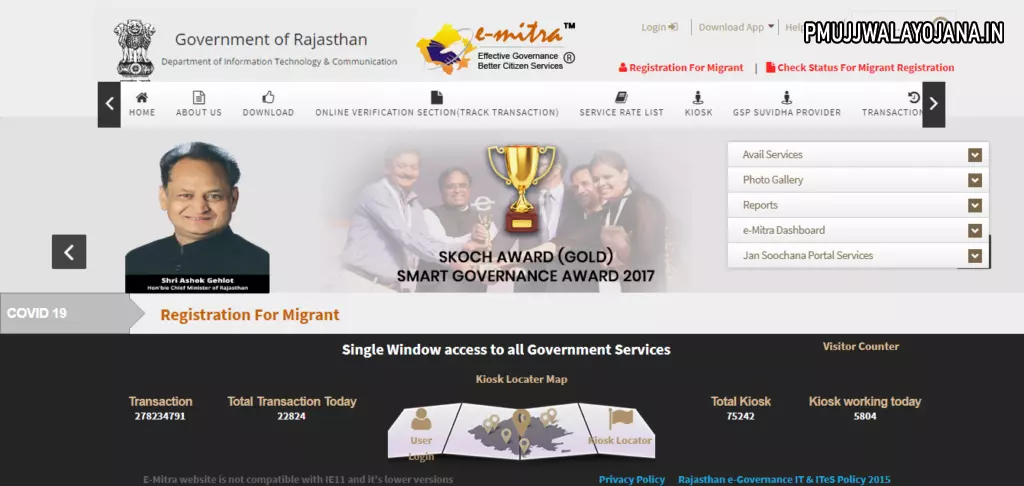
How to Check Application Status on e Mitra Online Portal?
- Go to the official e-Mitra website.
- Look for the Online verification section track transaction option on the home page and click it.
- Enter your Transaction ID or Receipt Number in the given field and click the search button.
- Your application status will show up on the screen.
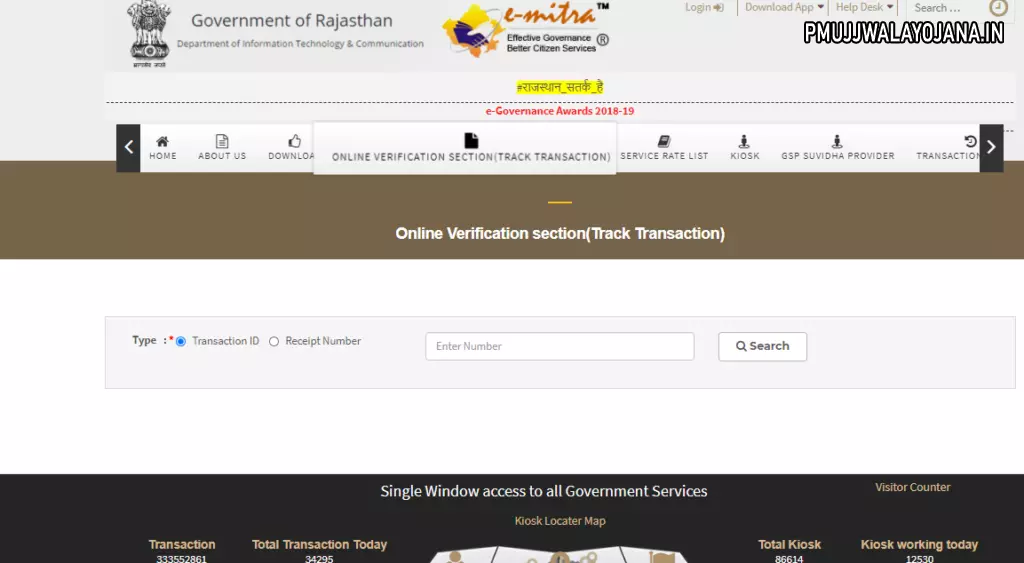
How to Download the e Mitra App?
- Visit the official eMitra Rajasthan website.
- On the right side of the home page, find the download app option and click it.
- If you have an Android phone, click the “Android eMitra app download” link.
- For iPhone users, click “iPhone eMitra download”.
- Windows users can click “Windows eMitra app download”.
- On the new page, click install to get the app on your mobile device.
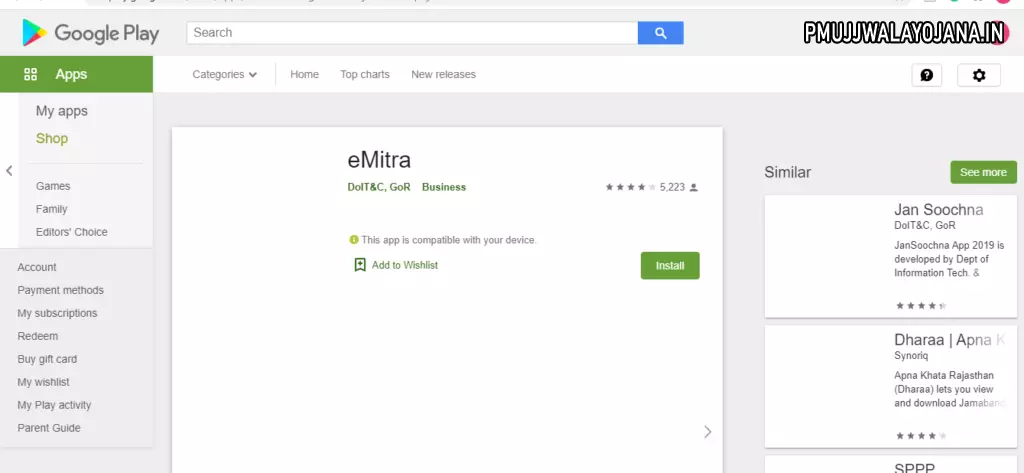
How to Track Transactions on e Mitra Portal?
- Go to the official e-Mitra website.
- Click on the “Track Transaction” link on the home page.
- A form will open where you need to enter your Transaction ID or Receipt Number.
- Submit the form to see your transaction status.
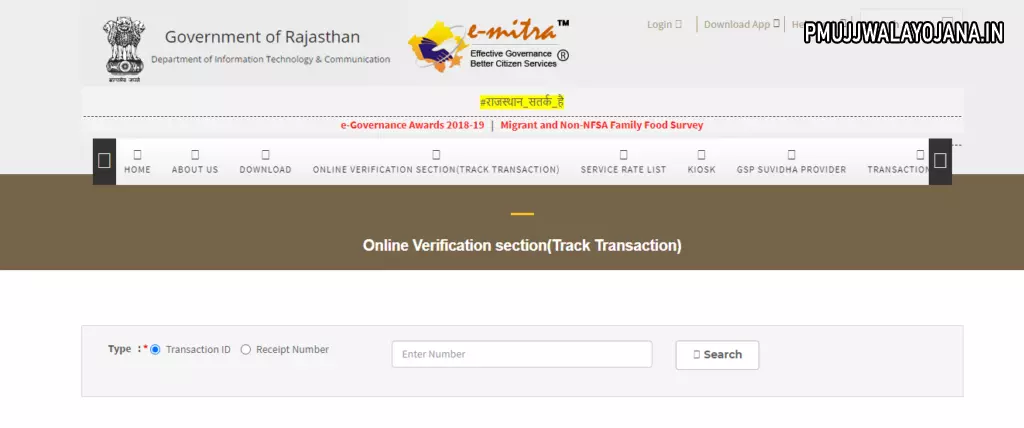
How to View Transaction History?
- Visit the official e-Mitra website.
- Click on the “Transaction History” link on the home page.
- Fill in details like Department, Consumer ID, Date, etc., and click search.
- Your full transaction history will appear.
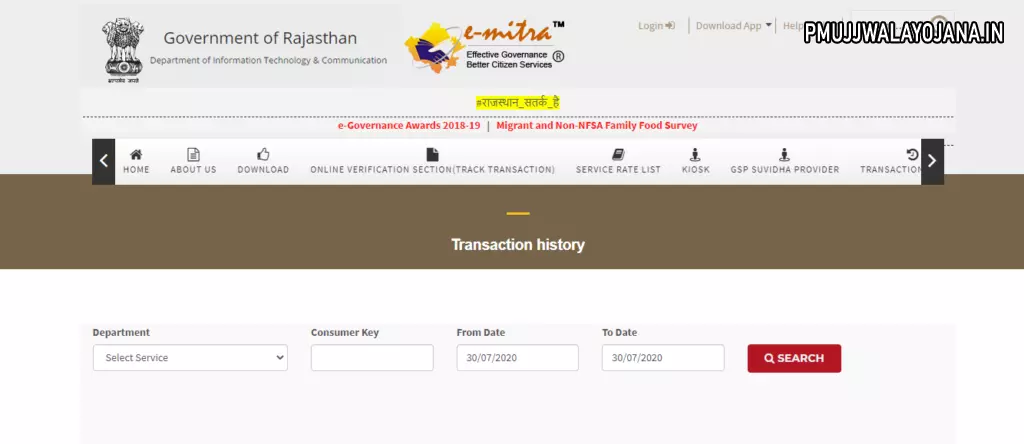
How to Find GSP Service Providers?
- Go to the official e-Mitra website.
- Click on the “GSP Service Provider” link on the home page.
- Select your district.
- Details of service providers in your district will appear.
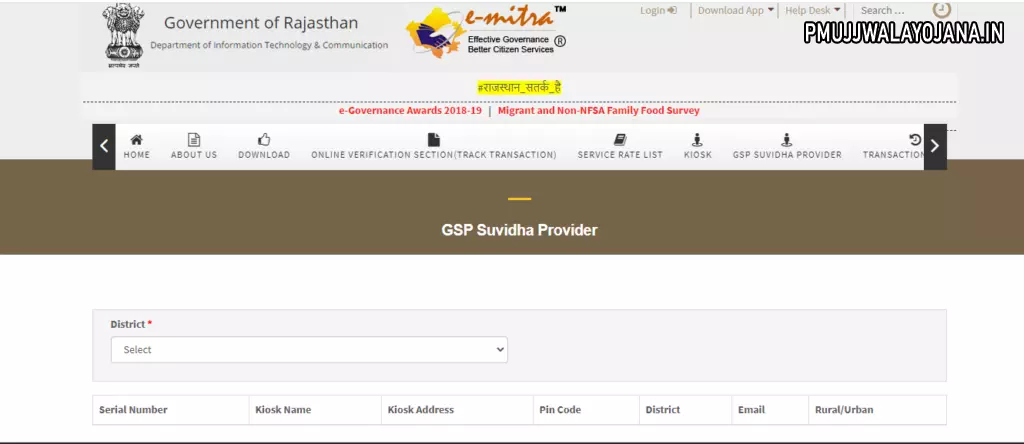
How to Locate e Mitra Kiosks?
- Visit the official e-Mitra website.
- On the home page, click the “Kiosk” link and then select “Kiosk Locator”.
- Fill in details like district name, ward name, pin code, etc., and click search.
- You will see details of all kiosks available in your area.
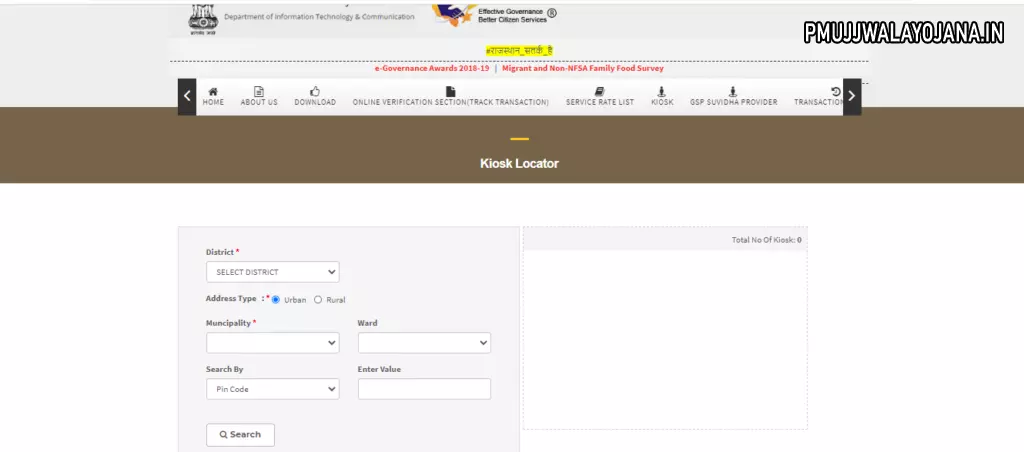
Contact Us
- Visit the e-Mitra official website.
- Click the “Contact” option on the home page to find contact details.
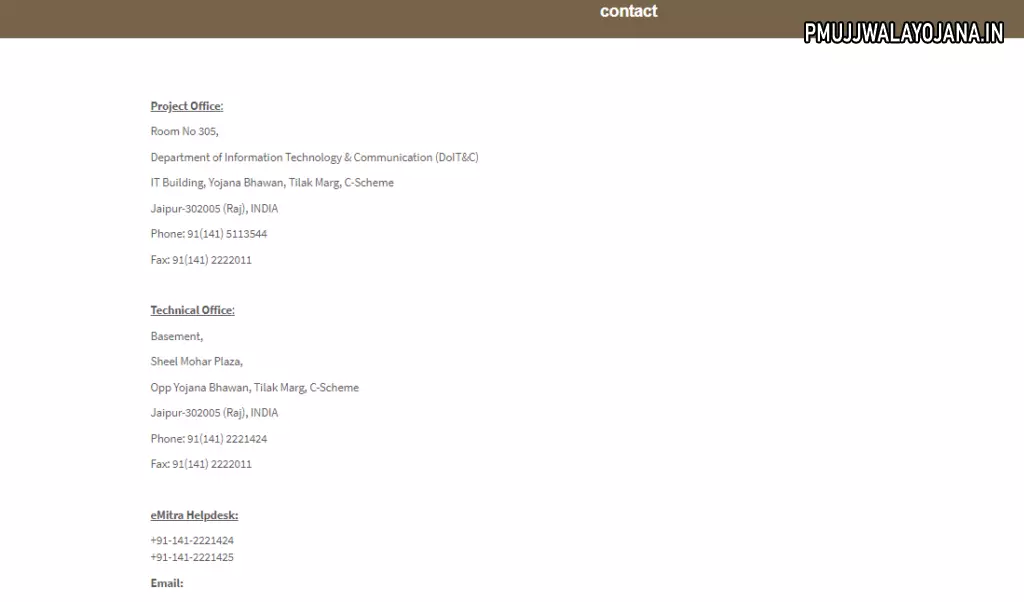
Helpline Numbers
- Helpline Number: 0141-2221424, 0141-2221425
- Toll-Free Number: 181
- Email: helpdesk.emitra@rajasthan.gov.in, helpdesk1.emitra@rajasthan.gov.in
We’ve covered all important information about e Mitra Rajasthan. If you have any problems, feel free to reach out to the helpline numbers provided.