How to Check PAN Card Status Online – Checking your PAN Card status online is simple and quick. When you apply for a new PAN card or request changes to your PAN details, you’ll get an acknowledgment number. This number is important because it lets you track your PAN application or correction status. Keep reading to know how to check your PAN card application status online in 2025.
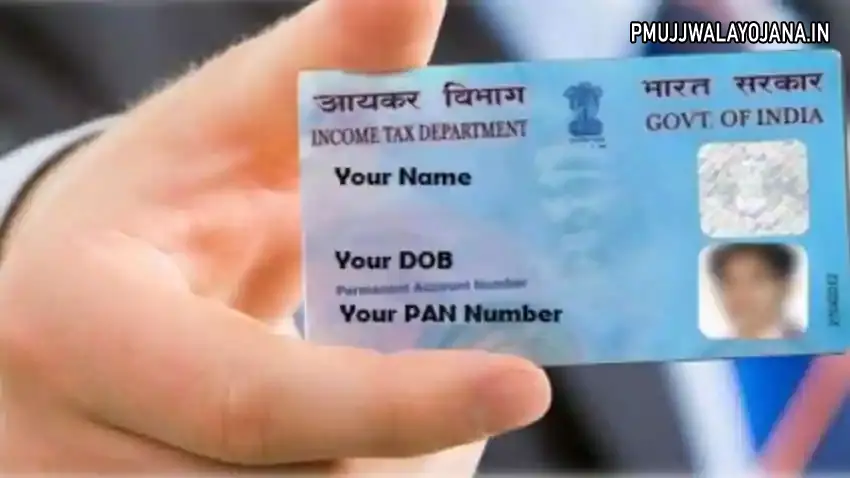
Overview of PAN Card and How to Track Its Status
PAN stands for Permanent Account Number. It is a unique 10-digit alphanumeric number given by the Income Tax Department of India to taxpayers. You can apply for your PAN card through Protean eGov Technologies Limited (formerly NSDL) or UTIITSL, either online or offline, as you prefer.
In this article, you will find different ways to track your PAN card status online using the NSDL or UTIITSL websites, by phone call, SMS, or mobile app. To check your PAN card application status, you can use your:
- Name
- Date of Birth
- Coupon Number
- Acknowledgment Number
- Mobile Number
- Mobile App
Keep reading to find the method that works best for you.
Check PAN Card Status Online on UTIITSL Website
Follow these simple steps to check your PAN application status on the UTIITSL website using your coupon or PAN card number:
- Go to the official UTIITSL status tracking page.
- Enter your application coupon number or PAN number.
- Fill in your date of birth or date of incorporation.
- Click the “Submit” button.
- Your PAN card status will show up on your screen.
Note: It usually takes about 15 business days after applying to get your PAN card.
Check PAN Card Status by Acknowledgment Number via NSDL
You can also track your PAN card application status using the 15-digit acknowledgment number you received after applying. Here’s how:
- Go to the official NSDL website.
- On the homepage, click “Track PAN Status”.
- Select “PAN-New or Change Request” under Application Type.
- Enter your 15-digit acknowledgment number.
- Click “Submit.”
- Your PAN application status will appear.
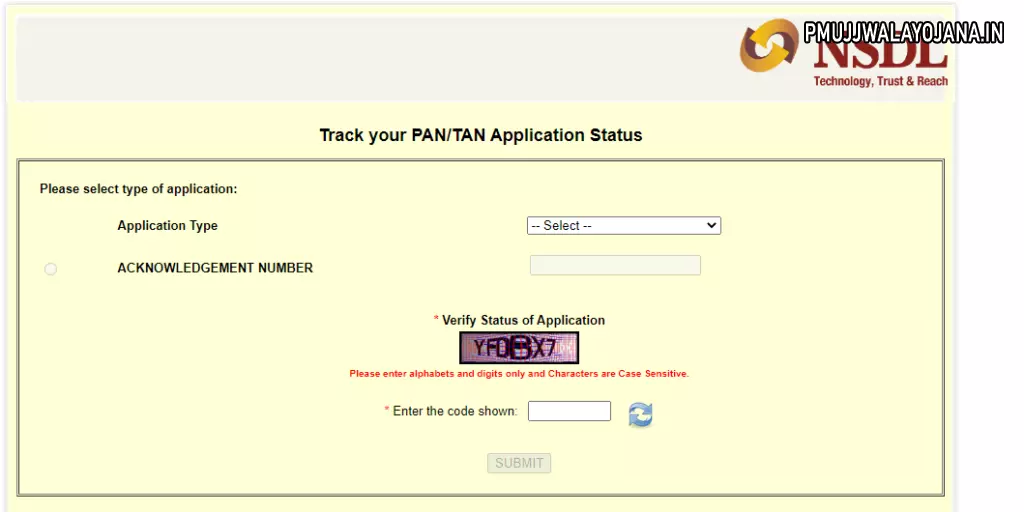
Check PAN Card Status Without Acknowledgment Number
If you don’t have your acknowledgment number, you can still check your status using your name and date of birth like this:
- Visit the official TIN-NSDL site and select “PAN – New/Change Request” in the Application Type section.
- Choose the “Name” option to check status without an acknowledgment number.
- Enter your full name, middle name (if any), and date of birth.
- Click “Submit” to see your PAN status.
Check PAN Card Status Using Mobile Number
You can check your PAN status by calling and providing your acknowledgment number and mobile number:
- On your mobile, dial 020-27218080.
- Give your 15-digit acknowledgment number when asked.
- This will help you get your PAN card status quickly.
Check PAN Card Status by Aadhaar Number
If your PAN card is linked with Aadhaar, here is how to check status using your Aadhaar number:
- Go to the official NSDL status portal.
- Enter your 12-digit Aadhaar number.
- Fill in the captcha code.
- Click “Submit.”
- Your PAN card status will appear on the screen.
Check PAN Card Status Using Mobile App
You can also track your PAN status on your smartphone:
- Go to Google Play Store and download the official PAN Card app.
- Open the app and select “Know your PAN Details.”
- Enter the required details.
- An OTP will be sent to your registered mobile number.
- Enter the OTP and click “Submit.”
- Your PAN card status will show within the app.
Verify PAN Card Status by Name and Date of Birth
Another way to confirm your PAN status is through the Income Tax Department’s website:
- Visit the Income Tax Department official site.
- Find “Quick Links” on the homepage.
- Click “Verify your PAN information.” A form will open.
- Enter your PAN, full name, and date of birth.
- Choose your status and fill the captcha.
- Click “Submit” to view your PAN status online.
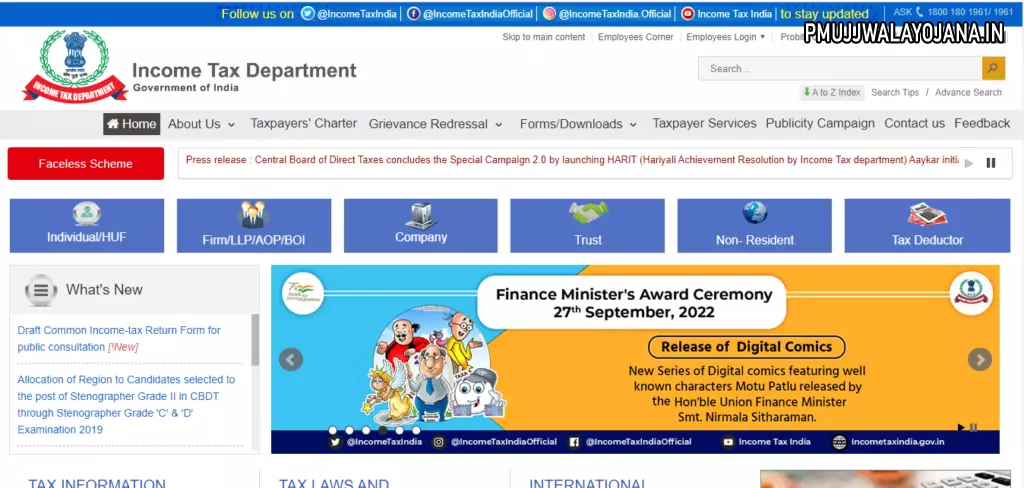
These are all the ways you can check your PAN card application status online in India for 2025. If you have any questions, feel free to ask in the comments below – we’re here to help!