The Chief Minister of Uttar Pradesh, Yogi Adityanath, has launched the UP Anti Bhu Mafia Portal to help you protect your land rights. Through this portal, farmers and residents of Uttar Pradesh can easily file complaints about illegal land occupation and send them directly to the state government.
Complaints submitted on the UP Anti Bhu Mafia Portal are handled quickly by the relevant department. This article will guide you through all the details of this useful online service, so keep reading to know how to register complaints and check their status.
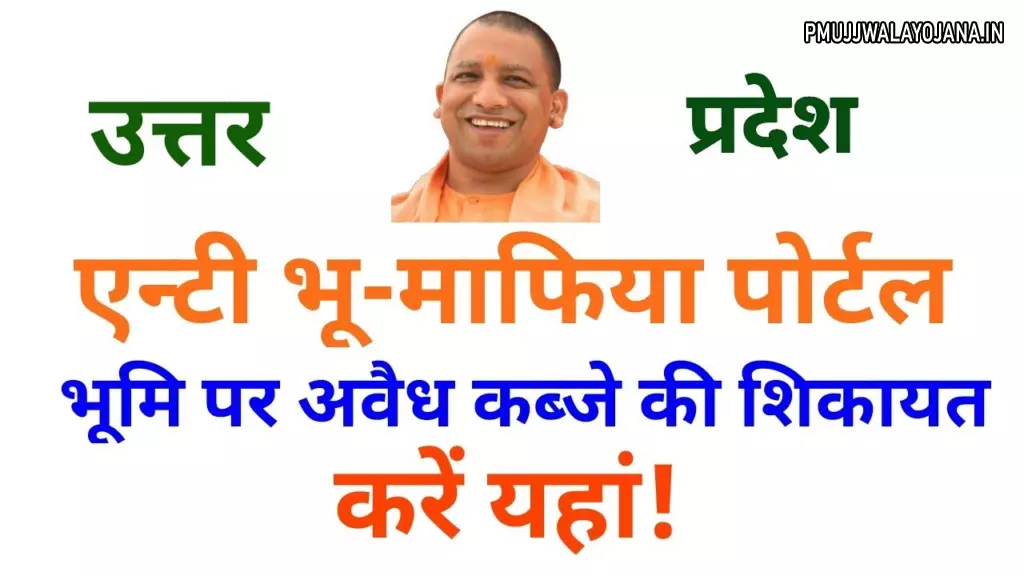
Overview of Uttar Pradesh Anti Bhu Mafia Portal
Sometimes, illegal land possession isn’t resolved quickly by officials, causing worry for many people. To address this, the Uttar Pradesh government has set up the Anti Bhu Mafia Task Force at every tehsil and division. These teams work round the clock to deal with unlawful land grabs.
If you live in Uttar Pradesh and want to file a complaint about illegal land occupation, you can use the UP Anti Bhu Mafia Jan Sunwai Portal online and get your problem solved. The government has made this platform easy and accessible for you.
Details about the UP Anti Bhu Mafia Portal
| Portal Name | Anti Bhu Mafia Portal UP |
| Launched By | Government of Uttar Pradesh |
| Purpose | Resolve complaints about illegal land occupation |
| Official Website | jansunwai.up.nic.in |
How to Register a Complaint on the Anti Bhu Mafia Portal?
- First, visit the Official Website of the Anti Bhu Mafia Portal. The home page will open.
- On the home page, find and click on the Complaint Registration option. This will take you to the online registration form.
- Fill in details like your mobile number, email ID, and captcha code. After filling these, click on the “Send OTP” button.
- You will receive an OTP on your registered mobile number. Enter the OTP in the box provided and click the “Submit” button.
- A new page will open where you must write your complaint about illegal land occupation carefully and correctly.
- After entering your complaint, check all the information and click on the “Save Reference” button to finish your complaint registration.
- You will get a complaint registration number on your mobile. Keep this number safe, as you will need it to check your complaint status later.
How to Check Your Complaint Status on the Anti Bhu Mafia Portal?
- Go to the official website of the Anti Bhu Mafia Portal. The home page will appear.
- Click on the option called Complaint Status.
- A form will appear where you need to enter your complaint number, mobile number, email ID, and captcha code.
- After filling the form, click the Submit button, and you will see the current status of your complaint.
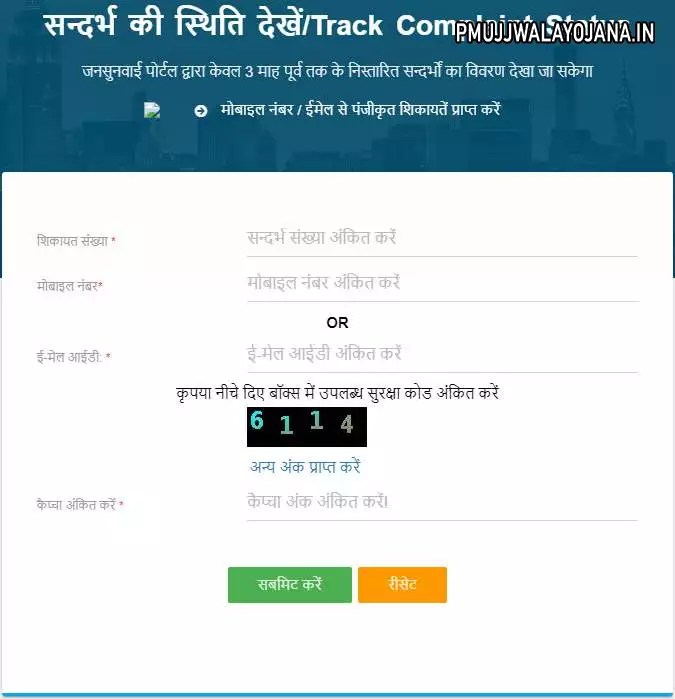
What to Do If There Is a Delay in Solving Your Complaint?
- Visit the official website and open the home page.
- Click on the option Send Reminder.
- Enter your complaint registration number and click the “Search” button.
- You will see the current status and actions taken on your complaint.
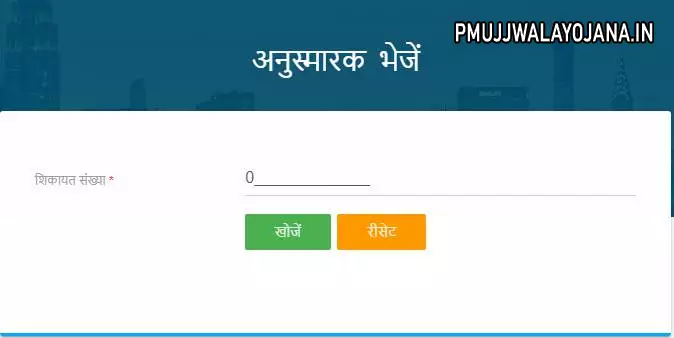
How to Submit Feedback on the Anti Bhu Mafia Complaint Portal?
- On the official website’s home page, click on the Your Process option.
- Fill in your complaint number, mobile number, and captcha code.
- Write your feedback about the complaint process and check all details carefully.
- Click on the “Submit” button to send your feedback.
- If you rate the process with one or two stars, the concerned authorities will take further actions.
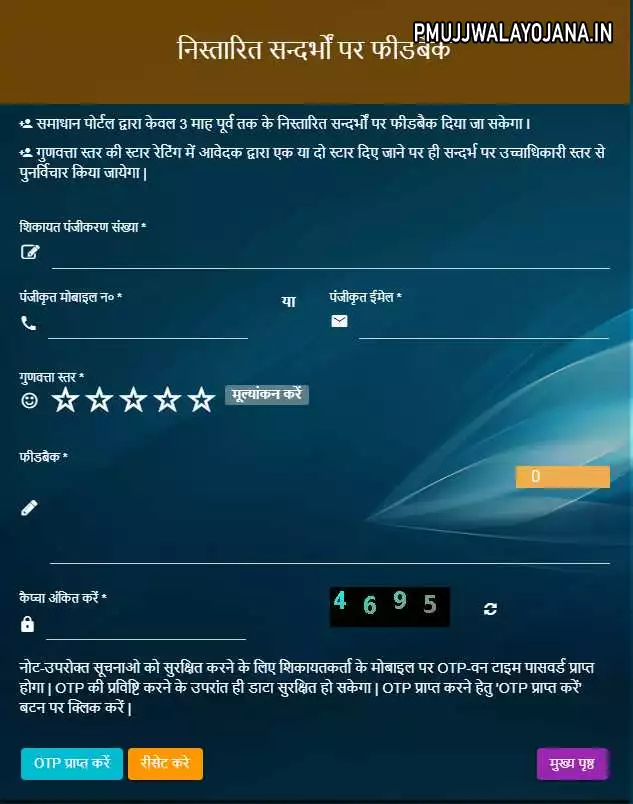
This portal helps protect your rights against illegal land occupation. Make sure to use this easy online service to safeguard your land and get quick support from the government.