UP Jansunwai Portal is a helpful service started by Chief Minister Yogi Adityanath for the people of Uttar Pradesh. It lets anyone in the state file a complaint online about government-related issues. The relevant department will work to resolve the problem within a set time. You can visit its official website at jansunwai.up.nic.in.
In this article, I’ll explain everything you need to know about the UP Jansunwai Portal 2025, including how to register your complaint easily.

How UP Jansunwai Portal 2025 Helps You
If you’re having trouble with any government department in Uttar Pradesh and can’t get your work done, you can file your complaint online on the UP Jansunwai Portal. The concerned department will work to solve your problem quickly. Meanwhile, you can check your UP Jansunwai complaint status online anytime.
The government also runs a Chief Minister helpline number 1076 to make this complaint service easier.
Main Goal of jansunwai.up.nic.in Portal
The Uttar Pradesh government created the UP Jansunwai Portal to maintain law and order and help people solve problems related to government departments. Through this portal, the government wants to reduce corruption and provide service to all people of Uttar Pradesh easily.
About UP Jansunwai Portal
| Scheme Name | UP Jansunwai Portal |
| Chief Officer | CM Yogi Adityanath |
| Department | UP Public Grievance Department |
| Purpose | Development of the State |
| Scheme Status | Active |
| Benefit | Problem Resolution |
| Registration Type | Online and Phone |
| Official Website | http://jansunwai.up.nic.in/ |
Registration for Migrant Workers on UP Jansunwai Portal
During the COVID-19 lockdown, many migrant workers got stuck in other states. The UP government provides this portal for migrant workers to register their details if they want to come back or move to other states. You can register on this official Jansunwai website.
Jansunwai Portal and Mobile App Details
Migrant workers stuck in other states could register on the UP Jansunwai Portal starting 5 May. This registration doesn’t automatically give travel permission; you will be informed if permission is granted by the proper authority. From 5 May onwards, an Android app for this portal is also available.
UP Jansunwai Portal for Online Complaint Registration
UP faces many criminal cases compared to other states. To help control this, the UP government started this portal. You can file complaints online from home, and the department will try to address them on time. You can also track your complaint status anytime.
UP Jansunwai Portal 2025 Complaint Statistics
| Total Complaints Received | 41,664,575 |
| Pending Complaints | 353,111 |
| Resolved Complaints | 41,311,173 |
Complaints Not Accepted on UP Jansunwai Portal
- Right to Information (RTI) related cases
- Ongoing court cases
- Suggestions
- Requests for financial help or jobs
- Service-related issues of government employees (like transfers) unless other department options are used
Types of Complaints You Can File
You can file only these three types of complaints:
- Information about government schemes
- Problems faced by common people
- Requests or demands from the public
How to Register Your Complaint Online on UP Jansunwai Portal
Follow these steps:
- Visit Jansunwai Online Portal. The homepage will open.
- Click on the “Complaint Registration” option. You will see instructions about complaints not accepted.
- Give your consent and click ‘Submit’.
- Enter your Email ID, Mobile Number, and captcha code, then click ‘Submit’.
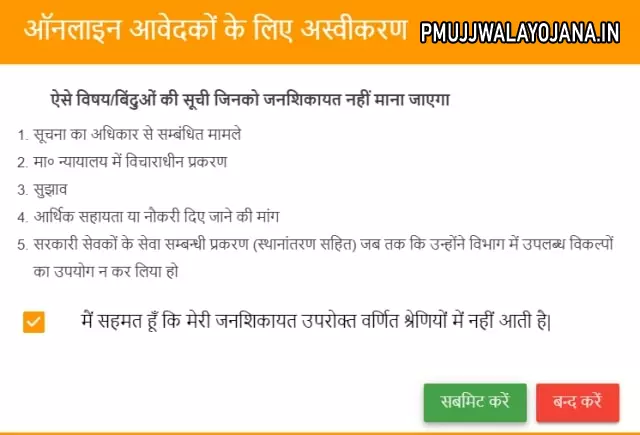
- An OTP will be sent for verification. Enter the OTP and submit.
- Fill the complaint registration form carefully with correct information, then submit.
- Note down your registration number after submission.
How to Check Complaint Status on UP Jansunwai Portal
To check your complaint status:
- Go to the official UP Jansunwai website.
- On the homepage, click on “Track Complaint Status”.
- Fill in your Mobile Number, Email ID, security pin, and submit.
- Your complaint status will show on the screen.
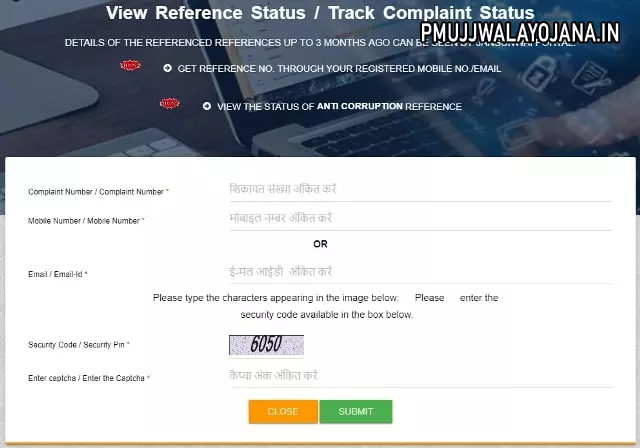
How to Send Reminder for Pending Complaints
If your complaint is not addressed on time:
- Visit the official UP Jansunwai website.
- Click on the “Send Reminder” option.
- Fill in the required details in the form and send the reminder to the Chief Minister.
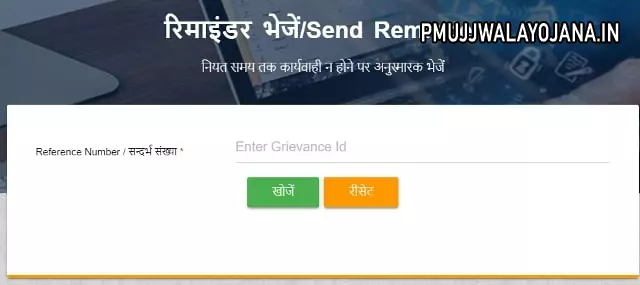
How to Give Feedback
- Visit the official website and click on “Give Feedback”.
- Fill in the form with your Grievance ID, Registered Mobile Number, Registration ID, satisfaction rating, feedback, and captcha.
- Submit the form. Your feedback will reach the concerned department.
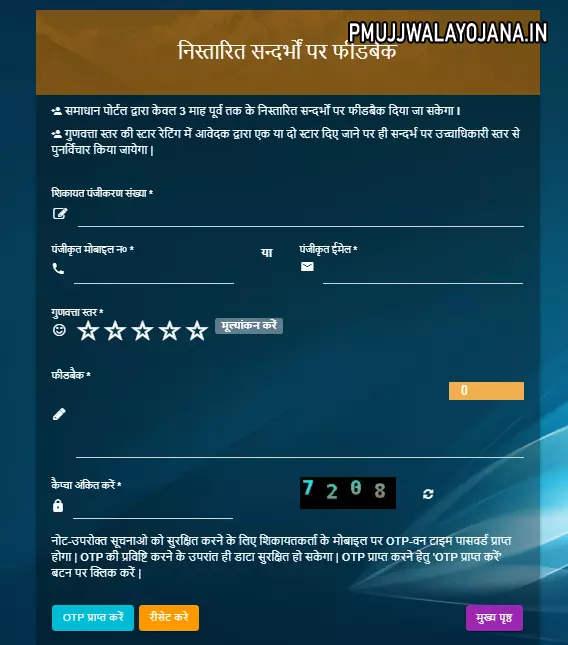
How to Download UP Jansunwai App
For Citizens:
- Visit the official UP Jansunwai website.
- On the homepage, click on the Download option.
- Select “Android Application for Citizens”.
- You will be redirected to Google Play Store; click Install.
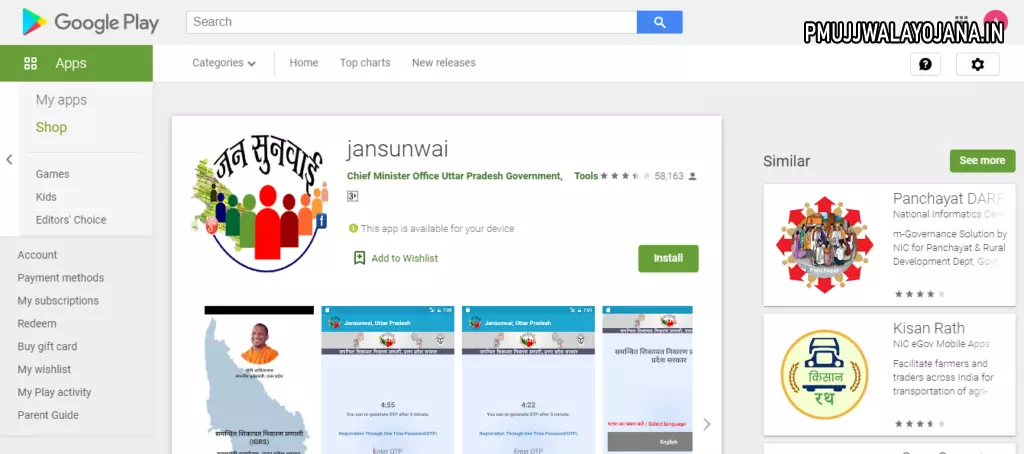
For Officials:
- Go to the official website homepage.
- Click Download and then “Android Application for Officials”.
- After redirecting to Google Play Store, click Install to download the app.
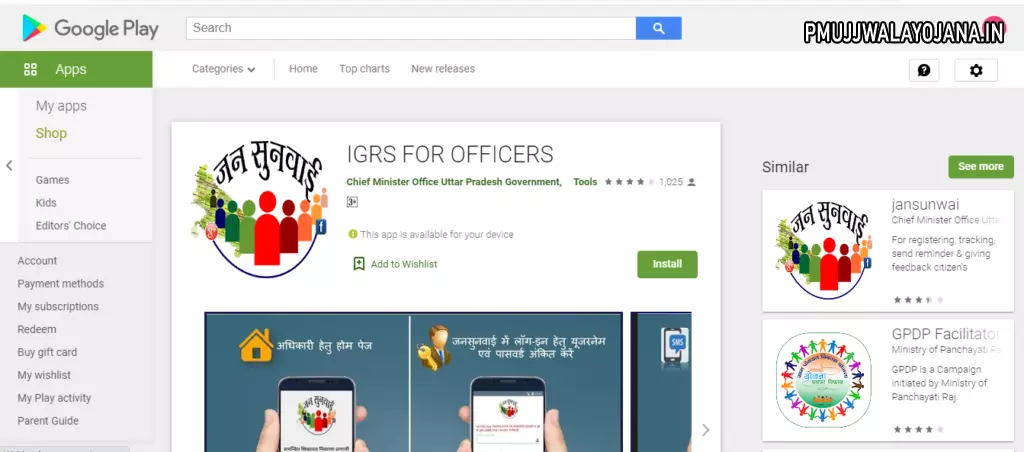
How Officers Can Login
- Visit the official UP Jansunwai website.
- On the homepage, click “Officer Login”.
- Enter your User ID and Password, then click Sign In.

How to Give Suggestions for the Portal
- Go to the official Uttar Pradesh Jansunwai Portal.
- On the homepage, click “Suggestions for Portal”.
- Fill in your Name, Mobile Number, Email ID, and your suggestion.
- Click save to submit your suggestion.
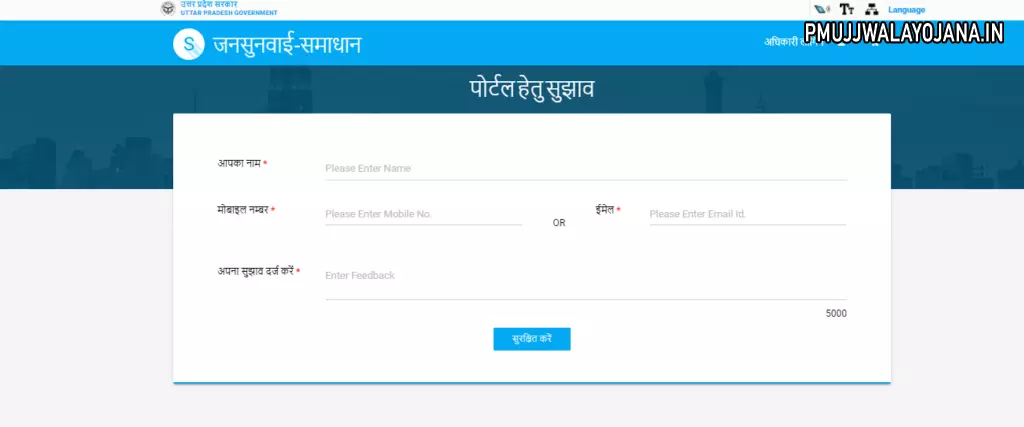
Migrant Worker Registration to Go to Other States
- Visit the official UP Jansunwai website.
- Click “Migrant Registration”.
- Fill Mobile Number, Email ID, captcha code, then click “Send OTP”.
- Enter the OTP received on your phone.
- Complete the registration form with all required details like name and address then submit.

Registration for Migrants Coming to Uttar Pradesh
- Go to the UP Jansunwai Portal official website.
- Click on “Migrant Registration”.
- Fill the mobile number, email, and captcha.
- Get the OTP and enter it.
- Fill the form with your details like name, address, Aadhaar number, and submit.
UP Jansunwai Helpline Number
If you still have any problem with the UP Jansunwai Portal, you can send an email to get help at jansunwai-up@gov.in.
This portal is a great effort by the UP government to listen to your problems and fix them quickly. Use it to raise your voice and get support easily!