Vehicle Owner Details by Number – Did you know you can find out the name of a vehicle owner just by using the vehicle number? Whether it’s a two-wheeler or a four-wheeler on the road, you can get important information about the owner and the vehicle’s documents like insurance, driving license, and more through the vehicle number. This is especially helpful in accidents where identifying the owner is necessary if the driver leaves the scene. If you remember the vehicle number, it’s easy to find the owner’s name using the vehicle number. This article will guide you on how to get Vehicle Owner Details by Number in a simple way, so keep reading till the end.
Vehicle Owner Details by Number Plate 2025
Every vehicle has to be registered and has a unique number plate. From the vehicle number plate, you can also tell which district and state the vehicle belongs to. You can check the owner’s details from home by using online services. Using the vehicle number, you can find out who the real owner is, whether the vehicle is stolen, if there are any unpaid fines, the vehicle’s age, and if it has valid insurance. All this information is available online through the transport department’s official website or mobile apps.
Easy Ways to Find Vehicle Owner Information from Number at Home
You can find the owner’s name and address using your mobile phone from home with these methods:
- Using the official website of the transport department
- Using a mobile app
- Using SMS through an RTO number
How to Know Owner’s Name from Vehicle Number Using Official Transport Website?
To know the owner’s name from the vehicle number, follow these easy steps:
- Go to the official transport department website: https://parivahan.gov.in/parivahan/
- You will see the homepage of the website.
- Click on the Informational Services option.
- Now, click on Know Your Vehicle Details.
- A new page will open where you need to create an account and log in.
- After logging in, the RC Status page will appear.
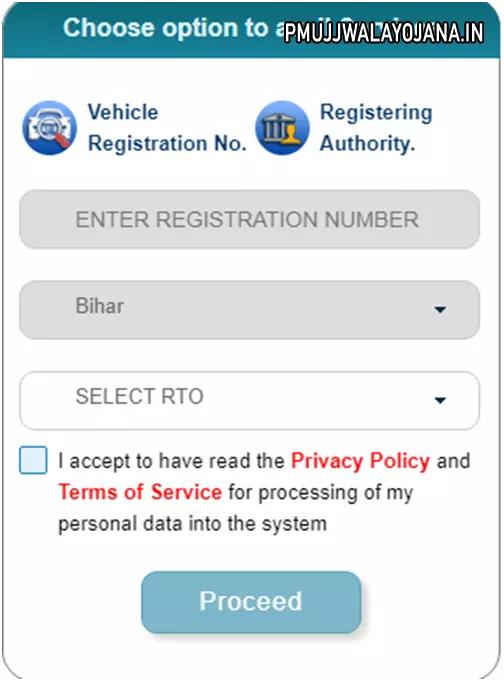
- Enter the vehicle number in the Vehicle Number field for which you want to find details.
- Fill in the Captcha Code and click on Vahan Search.
- You will see the full details of the vehicle including the RTO name, owner’s name, insurance details, registration date, and more.
Find Vehicle Owner Details by SMS
If you don’t have internet or a smartphone, you can check vehicle owner details using SMS. Here’s how:
- Open the SMS box on your phone.
- Type VAHAN VehicleNumber (replace VehicleNumber with the actual vehicle number).
- Send this SMS to 07738299899.
- You will get vehicle information by SMS.
- Note that this service will cost Rs. 1.50 per SMS.
How to Check Vehicle Owner Name Using Mobile App?
You can also use mobile apps to check vehicle owner information by number. Follow these steps:
- Go to Google Play Store on your mobile phone.
- Download the mParivahan App.
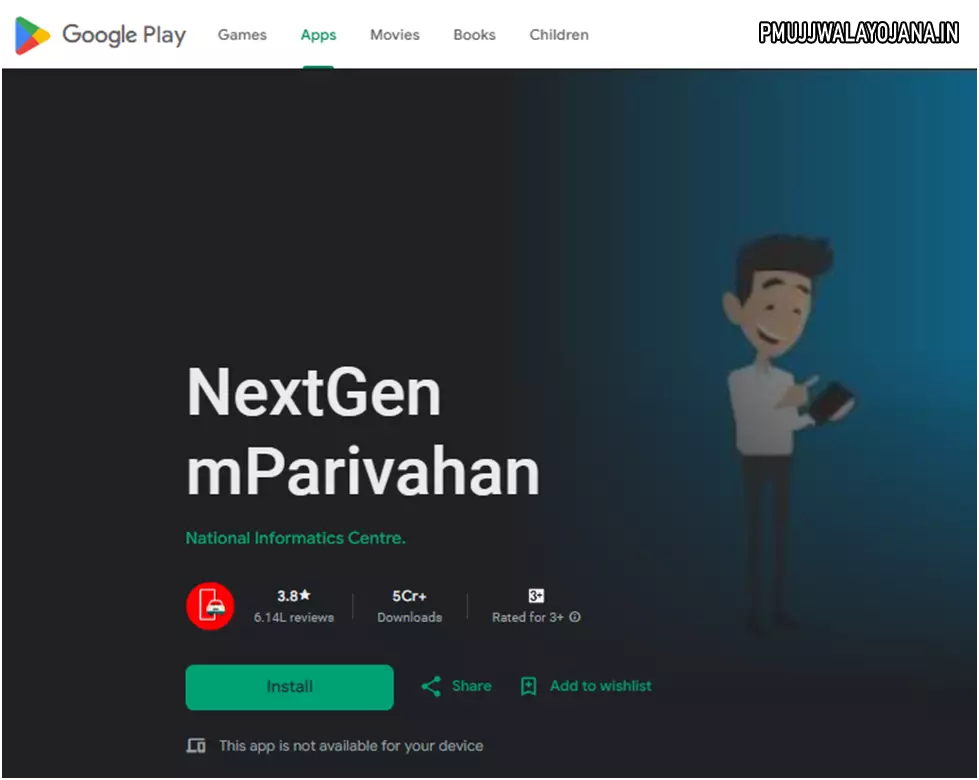
- Open the app after installation.
- On the home page, you will see three options: Dashboard, RC Dashboard, DL Dashboard.
- Click on RC Dashboard.
- Enter the vehicle’s RC number you want to check.
- Click on Search.
- All the vehicle details will appear on your screen.
FAQs
What is the official website of the Transport Department? The official website is https://parivahan.gov.in/parivahan/.
Can I check vehicle owner details without using a website or mobile app? Yes, you can use SMS service to get vehicle owner details by sending the vehicle number to the given number.