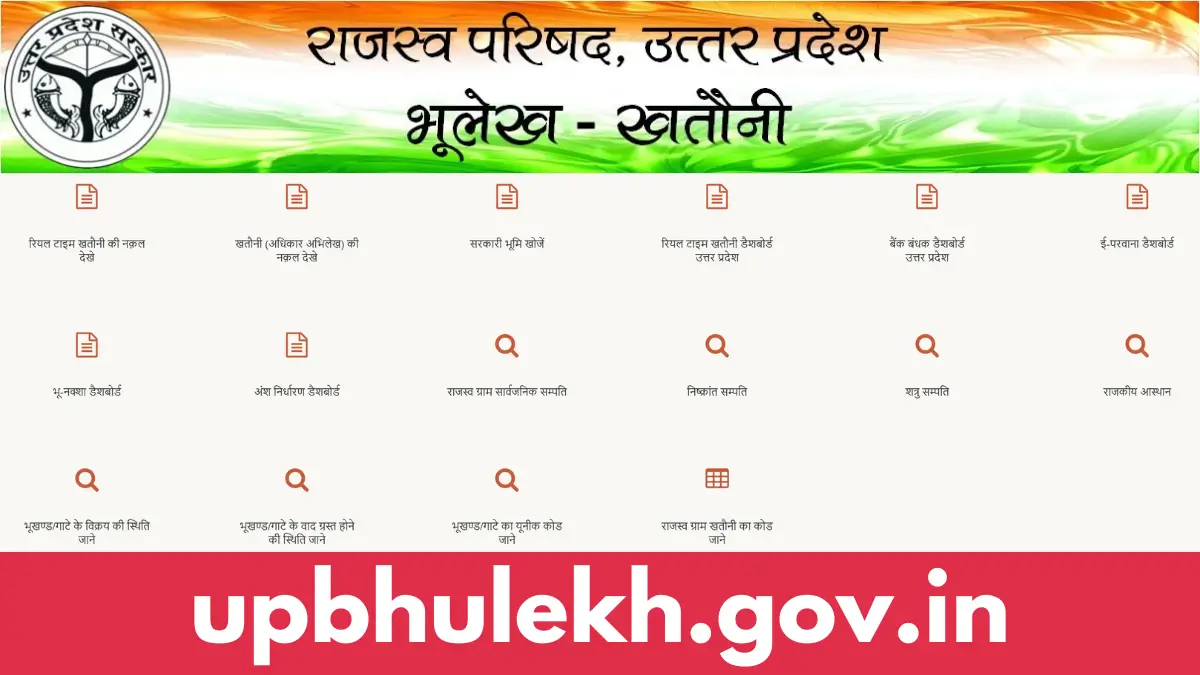UP Bhulekh 2025 portal is a useful step by the Uttar Pradesh government to make land record information easy for everyone to access. Through this website, you can check your land details like khasra, khatauni, and jamabandi online without going to the government office. This saves you time and effort.
The UP Bhulekh portal (upbhulekh.gov.in) aims to provide clear and simple land services, giving citizens a chance to view and verify land records digitally. Farmers and landowners can also print these records for banks or other institutions.
This online portal supports the Digital India campaign by making land information easy to get and helps prevent disputes or fraud related to land ownership.
Keep reading to find out how you can check your Uttar Pradesh Bhulekh records, including khasra, khatauni, and maps on the UP Bhulekh portal.
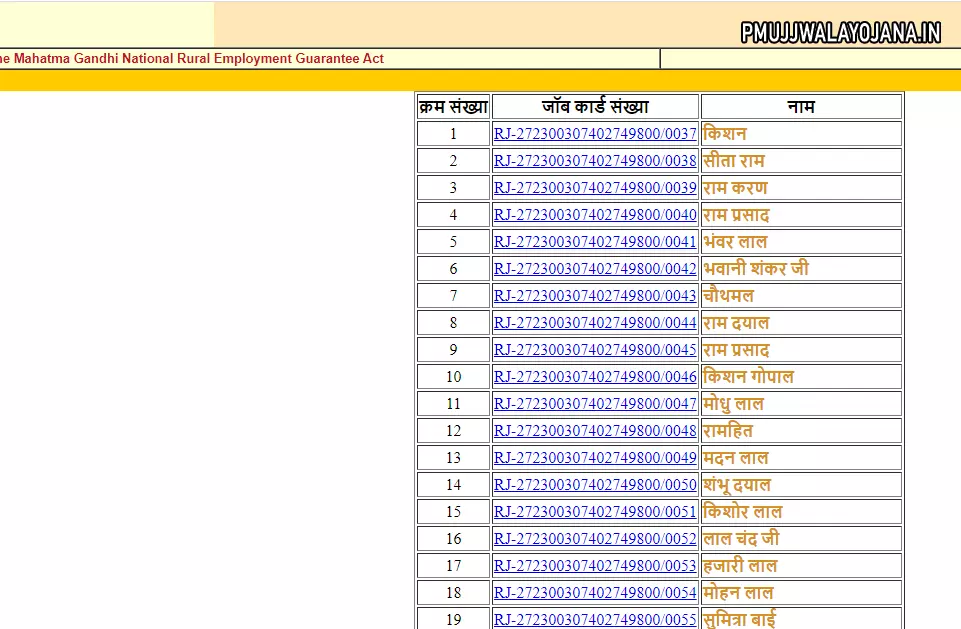
UP Bhulekh Khasra Khatauni 2025
The Uttar Pradesh government has digitized all land-related data on the UP Bhulekh portal. Now, you can see your complete land details like owner name, cultivator details, khasra number, and crop information online.
This service started on 2 May 2016 and is available in all tehsils of Uttar Pradesh. It helps in managing daily land record activities, making it easier for you to check your land documents anytime, anywhere.
Important Land Records on UP Bhulekh Portal
- Jamabandi/Fard: Shows main land details such as owner’s name, cultivator’s name, khasra number, area, crops, and tenancy details.
- Khasra Number: A special plot number assigned by the government for agricultural land.
- Khata/Khevat Number: Number given to a group of landowners sharing parts of different khasra plots.
- Khatauni Number: Number for cultivators managing parts of the land.
How to Check Uttar Pradesh Bhulekh Jamabandi, Khasra, and Khatauni Copy Online
If you want to see your land details, follow these simple steps:
- Go to the official UP Bhulekh website: upbhulekh.gov.in
- Click on the option for “Khasra Nakal” (Khasra copy).
- Enter the captcha code shown and click submit.
- Select your district, tehsil, and village.
- Enter your khasra/khatauni number or search by account number, owner’s name, or mutation details.
- Click on the right tab and fill in all needed information.
- Your land record will show on your screen, which you can view or print.
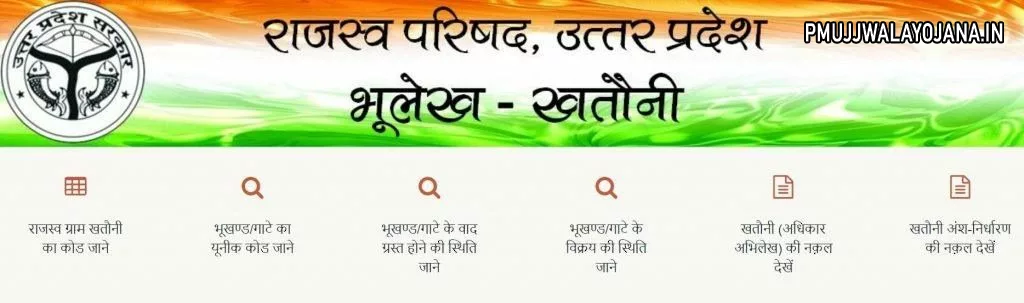
How to View Uttar Pradesh Bhulekh Land Maps Online
- Visit the UP Bhulekh official portal.
- Select your district, tehsil, and village to see the land map.
- Click on the farm number to see details of the landholder.
- Select the account number to see the owner’s name.
- You can also download and print the land map if you want.
How to Login on UP Bhulekh Portal
- Go to the official revenue board website for Uttar Pradesh.
- On the homepage, click the “Login” option.
- Pick the right login type such as Board of Revenue Administrator, Tehsil Mutation, District Administrative, etc.
- Enter your username, password, and captcha code.
- Click “Login” to get into your account.
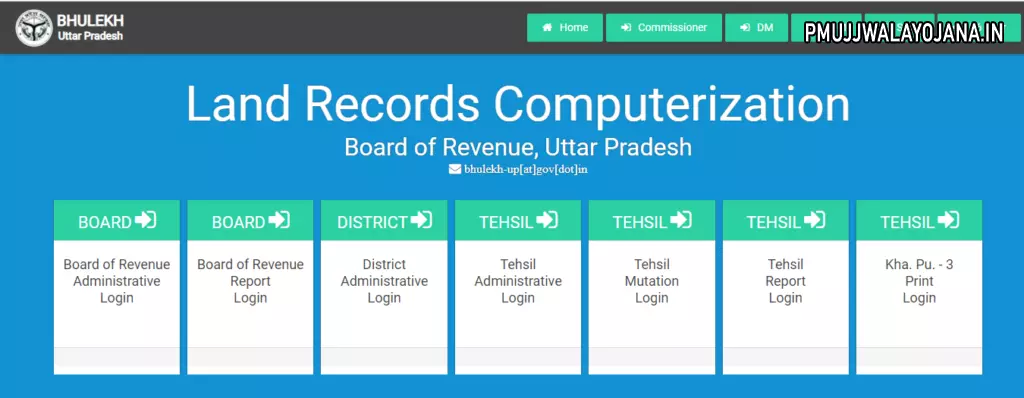
How to Download Land Map
- Go to the official UP Bhulekh website.
- Select your district, tehsil, and village.
- Click your khasra number or plot number.
- The map will appear on your screen and you can download or print it.
How to Find Revenue Village Khatauni Code
- Visit the official website of the UP Revenue Board.
- On the homepage, click on the link to find the revenue village khatauni code.
- Select your district, tehsil, and village.
- The code will show on your screen.
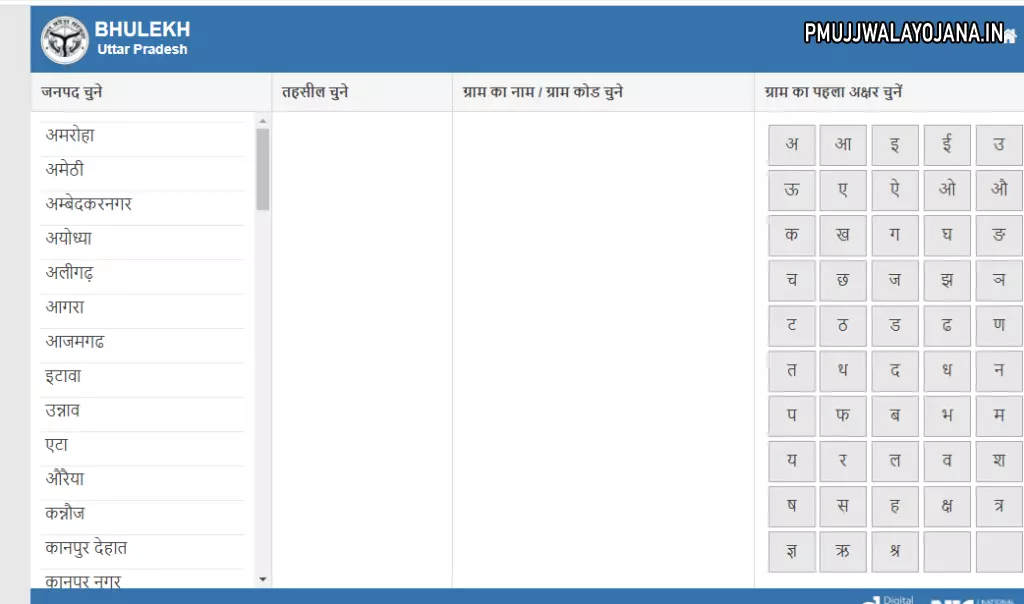
How to View Revenue Village Public Property Details
- Visit the official UP Revenue Council website.
- Click on the “Revenue Village Public Property” option.
- Select your district, tehsil, village, and enter the khasra number.
- Click search to see the related public property details.
UP Bhulekh 2025: Districts and Tehsils Covered
You can check land records for many districts on the UP Bhulekh portal, including Agra, Lucknow, Kanpur Nagar, Varanasi, Ghaziabad, Prayagraj, Meerut, Bareilly, and many more.
| Agra | Jhansi |
| Aligarh | Kannauj |
| Ambedkar Nagar | Kanpur Dehat |
| Amaethi | Kanpur Nagar |
| Amroha | Kasganj |
| Auraiya | Kaushambi |
| Ayodhya | Kheri |
| Azamgarh | Kushinagar |
| Bagpat | Lalitpur |
| Bahraich | Lucknow |
| Balia | Mahoba |
| Balrampur | Maharajganj |
| Banda | Manipur |
| Barabanki | Mathura |
| Bareilly | Mau |
| Basti | Merut |
| Bijnaur | Mirzapur |
| Badayun | Moradabad |
| Bulandshahar | Muzaffarnagar |
| Chandauli | Pilibhit |
Mobile App Download Process
- Open Google Play Store on your phone.
- Search for “UP Bhulekh”.
- Pick the top result from the list.
- Tap “Install” to download the app on your device.
How to Register Complaint on UP Bhulekh Portal
- Go to the UP Jansunwai official website.
- Click on “Complaint Registration” link.
- Fill in the asked details and submit the form.
- You will get a reference number to track your complaint.
- To check complaint status, click on “Complaint Status” and enter your reference number.
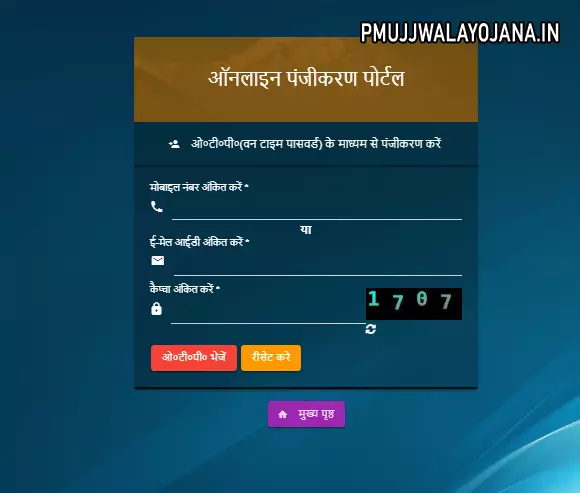
Contact Information
If you face any problems related to UP Bhulekh, you can contact the authorities at:
- Computer Cell Board of Revenue Lucknow, Uttar Pradesh
- Email: bhulekh-up@gov.in
- Phone: 0522-2217145