SuSwagatam Portal enables visitors, litigants, journalists, etc. to submit online applications for electronic passes. In the past, there were lines at the E-Sewa Kendra on the grounds of the Supreme Court. With the introduction of “SuSwagatam,” the visionary leadership of Chief Justice of India Dr. Justice Dhananjaya Y Chandrachud has taken yet another step towards promoting citizen-friendly access to justice delivery systems and enhancing the convenience and efficiency of court operations and services by utilizing cutting-edge technology. Read the article below to know more about SuSwagatam Portal.
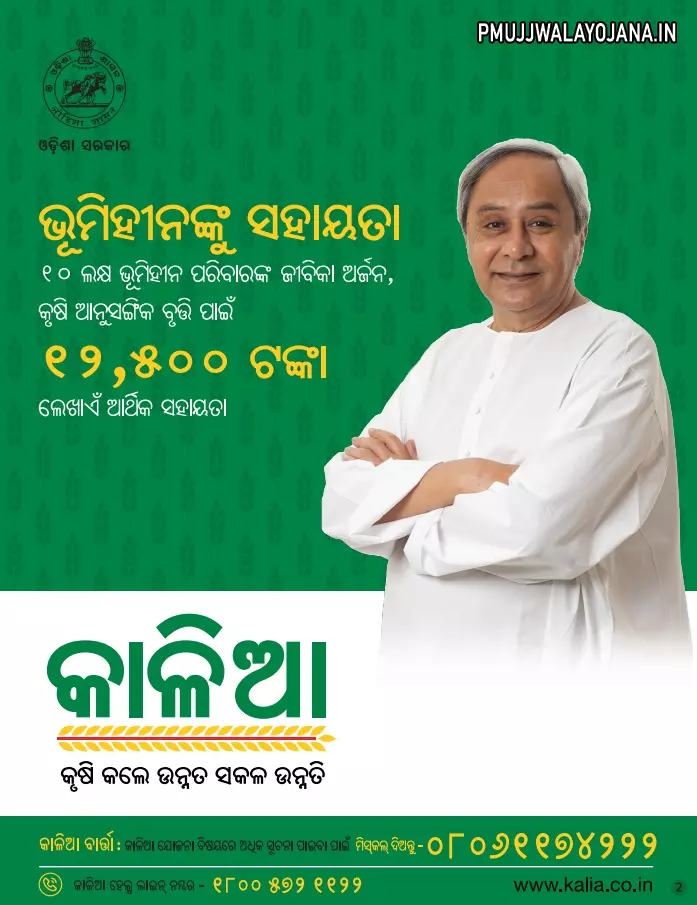
What is SuSwagatam Portal ?
With the establishment of the Supreme Court’s online visitor pass gateway, long lines are now history. According to the supreme court, “SuSwagatam” enables users to select various validity periods for their e-passes based on their requirements and police clearance certificates.CJI declares the opening of the “SuSwagatam” site for electronic passes to the Supreme Court. Since July 25, 2024, the “SuSwagatam” portal has been used as a pilot project and has received positive user response.
On Thursday, the Supreme Court announced the opening of the “SuSwagatam” portal, which would allow attorneys, litigants, interns, and others to register online and request electronic permits to enter the supreme court. Users can register online and request e-passes through the web-based and mobile-friendly application SuSwagatam for a variety of activities, including attending court proceedings and meeting solicitors.
swagatam.gov.in Portal Details in Highlights
| Name of the portal | SuSwagatam Portal |
| Launched by | Supreme court |
| Objective | To enter supreme court with ease |
| Benefits | request electronic permits to enter supreme court |
| Official Website | https://swagatam.gov.in/public/Index.aspx |
Benefits of SuSwagatam Portal
Users can register online and request e-passes through the web-based and mobile-friendly application SuSwagatam for a variety of activities, including attending court proceedings and meeting solicitors.The ‘SuSwagatam’ portal has been used as a test project since July 25, 2024, and users have given it favourable reviews.As of August 9, he claimed, the portal had issued more than 10,000 e-passes on a trial basis.The entire access control entrance/exit process is made simpler by users being able to scan the QR code on their e-passes, which are provided through email and the portal, at the entry and exit gates of the court premises.
“‘SuSwagatam’ will allow a user to bypass lengthy lines and have an electronic pass (e-pass) for access at the supreme court.”
Features of SuSwagatam Portal
Following are the features of SuSwagatam Portal
Following are the features of SuSwagatam Portal
- In the morning, there is no queue to wait in. Every pass is produced online. This facility is now open as of this morning.
- The queue to obtain an access pass at the counter of the Apex Court used to be very long in the morning.
- The website also has a video tutorial showing how to use the application.
- Depending on their requirements and police clearance certificates, SuSwagatam’s users can select several validity periods for their e-passes.
As part of the registration process, the portal also offers role-based secure logins for various user kinds, where users can upload their identification documents and take live photos,
Visitor/Applicant Login Procedure
If you are a visitor/applicant, follow the steps below to login on the website.
- Go to the official website of su swagatam website.
- The homepage of the webiste will appear.
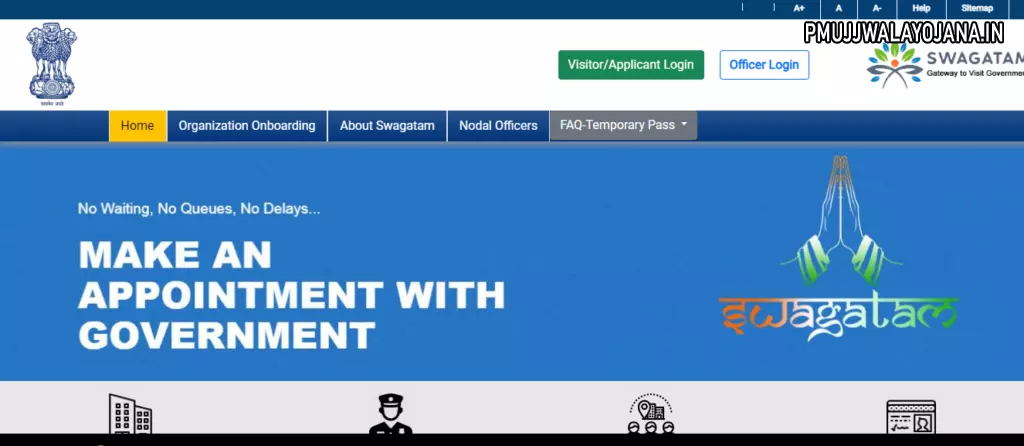
- Click on the visitor/applicant login option on the home page.
- Enter your mobile number and password.
- Click on submit option.
SuSwagatam Portal Officer Login Procedure
Follow the steps below for officer login.
- Go to the official website of su swagatam website.
- The homepage of the webiste will appear.
- Click on officer login option on the website.
- Choose “login with Parichay” or “login with swagatam”
- Enter the required information.
- Click on login option.
Check the Temporary Pass Request’s Status?
Follow the steps below to check the temporary pass request’s status.
- Log in to the portal first.
- From the dashboard’s side bar, choose “Temporary Pass.”
- To check on the progress of your request for a temporary pass, click on “Application Under Process.”
FAQ’s
I cannot log in to the portal. what to do? Your login ID is the email address you registered with the Swagatam portal. If you don’t remember your password, you may reset it by clicking the “Forgot password” option on the officer login box. How can I submit a request for a temporary pass? · Select the Visitor/Applicant login link.
· Sign in using the registered cellphone number. Register if you haven’t already done so on the portal.
· From the option on the left side of the Visitor/Applicant Dashboard, choose Temporary Pass. How do I make changes to the application that I have already given to the reporting officer?
You can request that your reporting officer return your application back to you by using the action “Send back to Applicant” that is available to reporting officers, OR you can withdraw your application and submit a new request for a temporary permit.