LIC Merchant Portal 2025 makes paying insurance premiums simple and fast for LIC customers. Whether you are a merchant or a customer, this portal helps maintain smooth communication between Life Insurance Corporation of India and its users. Authorized LIC merchants use this platform to manage premium payments and check customer policy details securely online.
What Is LIC Merchant Portal?
LIC is a popular insurance company in India with millions of customers. After buying an LIC policy, you need to pay premiums regularly. LIC has appointed certain authorized people called LIC merchants who help collect these premium payments.
LIC merchants have their special online website to manage these collections. Each merchant receives a unique username and password for accessing this portal. The main job of this portal is to make premium collection easy and transparent. Merchants can also track policy updates and customer information online without needing to visit LIC offices.
Check LIC Policy Status
LIC Jeevan Rakshak Plan
LIC Nivesh Plus Plan
LIC Dhan Varsha Plan
एलआईसी आधार स्तंभ योजना
LIC Merchant Portal At a Glance
| Name of Portal | LIC Merchant Portal |
| Created by | Life Insurance Corporation of India |
| Purpose | To maintain strong customer relations and easy premium payments |
| Official Website | https://merchant.licindia.in/LICMerchant/Login/begin.do |
Who Can Become an LIC Merchant?
LIC selects trusted individuals as merchants to support customers with premium payments. Each merchant gets a unique ID and password for login. LIC also trains these merchants to help them offer efficient service. They earn commissions on premiums collected and have access to LIC’s system to view policy details like loans, surrenders, and more. LIC merchants work like mini LIC offices, providing many policy-related services.
How to Login to LIC Merchant Portal 2025
You can login by following these simple steps:
- Visit the LIC Merchant login page at https://merchant.licindia.in/LICMerchant/Login/begin.do
- Choose the ‘merchant portal’ tab in the online services menu.
- Click on the login button.
- Enter your username and password.
- Double-check your details before submitting.
- Click submit to enter your account.
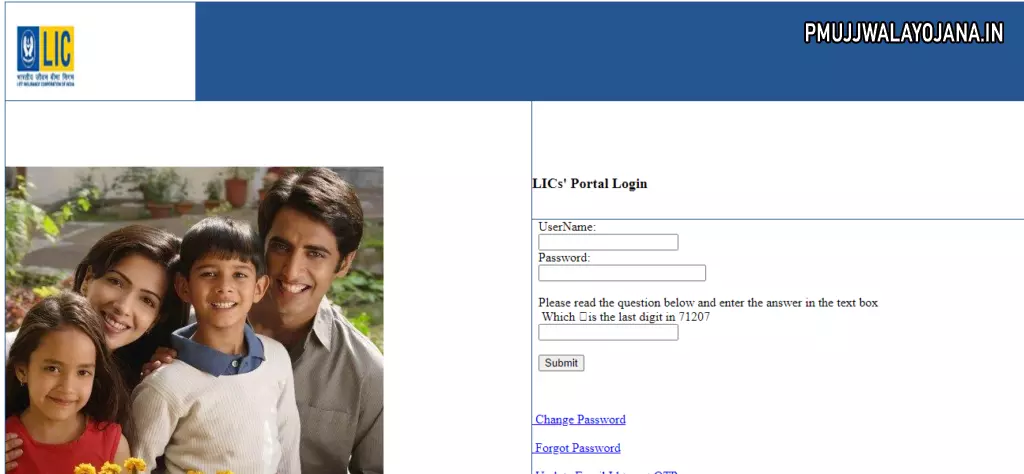
Forgot Password? Here’s How to Reset
- Go to the password reset page: https://customer.onlinelic.in/LICEPS/portlets/util/forgotPassword/begin.do
- Select the merchant portal from the online services list.
- Click the login button, then choose “forgot password”.
- Fill in your registered email and user ID.
- Click “mail new password” to receive a reset link.
- Check your email for the new password.
- Use it to log in to your LIC merchant account.
How to Change Your LIC Merchant Portal Password
- Visit the change password page at https://customer.onlinelic.in/LICEPS/portlets/util/resetPassword/begin.do
- Select the merchant portal option.
- Click on login and then on change password.
- Enter your username and current password.
- Type your new password and confirm it.
- Click on the reset button to save the new password.
Update Email ID to Receive OTP on LIC Merchant Portal
- Go to https://merchant.onlinelic.in/LICMerchant/portlets/util/updateEmailId/begin.do
- Choose the merchant portal from online services.
- Click login and select “update email Id and get an OTP” option.
- Enter your valid user ID and password.
- Type your new email address.
- Press the update button to save changes and receive OTPs on new email.
If you work as an LIC merchant or use merchant services, this portal keeps everything easy and secure for your premium payments and customer management in 2025.