SuSwagatam Portal makes it easy for you, whether you’re a visitor, lawyer, or journalist, to apply online for electronic entry passes to the Supreme Court. Before this portal, people had to stand in long lines at the E-Sewa Kendra inside the Supreme Court premises. Thanks to the efforts of Chief Justice of India Dr. Justice Dhananjaya Y Chandrachud, “SuSwagatam” is now making it faster and simpler to access the court by using modern technology. Let’s see how this portal helps you.
Overview of SuSwagatam Portal
The Supreme Court’s online visitor pass system, called SuSwagatam, has done away with the long waiting lines. According to the Supreme Court, this portal lets you choose different validity periods for your e-passes based on your needs and police clearance certificates. Launched as a pilot project on July 25, 2024, SuSwagatam has received positive feedback from users.
Now, if you want to enter the Supreme Court for any reason like attending a hearing or meeting lawyers, you can easily register and apply for an electronic pass online using the web or mobile-friendly SuSwagatam portal.
Main Details of swagatam.gov.in Portal
| Name of the Portal | SuSwagatam Portal |
| Launched By | Supreme Court of India |
| Main Purpose | Easy entry to Supreme Court premises |
| Benefits | Apply online for digital entry passes |
| Official Website | https://swagatam.gov.in/public/Index.aspx |
Main Benefits of Using SuSwagatam Portal
- No more standing in long queues for passes to enter the Supreme Court.
- Apply from anywhere using a mobile or computer friendly portal.
- Pick pass validity based on your visit duration and police clearance.
- Get your e-pass by email and portal, which includes a QR code for smooth entry and exit.
- Quick and easy scanning process at entry points means less hassle and saves time.
Since it launched, over 10,000 electronic passes have been issued successfully during the trial period.
Main Features of SuSwagatam Portal
- Online issuance of passes from early morning with no queues.
- Easy-to-use website with a video tutorial showing how to apply.
- Role-based secure login for different users such as visitors, lawyers, interns, and officers.
- Upload your ID proof and take live photos during registration.
- Users can select multiple validity options for passes as needed and based on police clearance.
How to Login as Visitor or Applicant?
- Visit the SuSwagatam official website.
- On the homepage, click Visitor/Applicant Login.
- Enter your registered mobile number and password.
- Click submit to access your account.
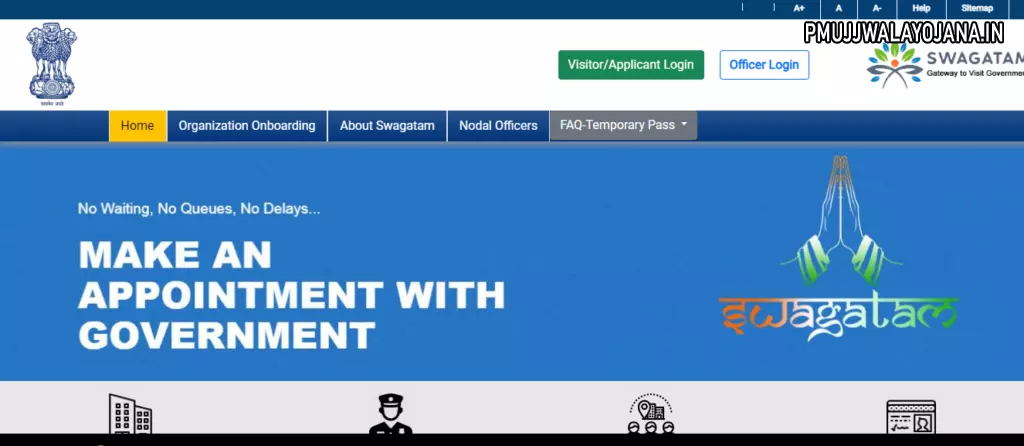
How Do Officers Login to SuSwagatam Portal?
- Go to the official SuSwagatam website.
- Click Officer Login on the homepage.
- Choose “Login with Parichay” or “Login with Swagatam.”
- Enter your details and click Login.
Check Status of Your Temporary Pass Request
- Login to your account on the portal.
- From the sidebar on the dashboard, select “Temporary Pass.”
- Click “Application Under Process” to see the progress of your temporary pass request.
Frequently Asked Questions
Unable to login to the portal. What should I do?
Your login ID is the email you used to register. If you forget your password, use the “Forgot password” option on the Officer Login page to reset it.
How can I apply for a temporary pass?
Sign in through the Visitor/Applicant login using your registered mobile number. If not registered, sign up on the portal first. Then select “Temporary Pass” from the dashboard menu to apply.
How to modify an application already submitted to the reporting officer?
You can ask the reporting officer to send your application back using the “Send back to Applicant” option, or withdraw and submit a new temporary pass application.