Skill India Portal 2025 is a government scheme to provide skill training to Indian citizens. This program helps people learn new skills that make it easier to find jobs and improve their livelihoods. Through this portal, you can register online, get information about training centers and trainers, and even find job opportunities. This article explains everything about the Skill India Portal, including its benefits, objectives, eligibility criteria, important documents, and a step-by-step guide on how to register and login at skillindia.gov.in.
About Skill India Portal 2025
The government started the Skill India Portal to train citizens in various skills. It is managed by the National Skill Development Corporation (NSDC). So far, the portal has partnered with 538 training partners and 10,373 training centers across India. More than 20.45 lakh citizens have received training through this portal, while 1.86 lakh have found jobs after completing their courses. This portal is a good step towards helping citizens and reducing unemployment in India.
Main Information About Skill India Portal
| Scheme Name | Skill India Portal |
| Started By | Government of India |
| Beneficiaries | Citizens of India |
| Purpose | Provide Skill Training |
| Official Website | https://www.skillindia.gov.in/ |
| Year | 2025 |
| Application Mode | Online |
Training Partner and Center Lifecycle
- Register training partner and create training center
- Get accreditation for training center
- Affiliate training center address with job roles
- Continuous monitoring of centers
- Renew accreditation periodically
Why Skill India Portal Matters
Skill India Portal aims to help you get trained in different skills so you can find good jobs more easily. It connects you with training centers across the country and provides verified trainers for better learning. This portal helps raise living standards and supports independent citizens. It also plays a big role in lowering unemployment in India.
Main Benefits and Features of Skill India Portal
- Started by the Government of India to provide skills training
- Helps citizens get jobs after training
- Provides trainee and trainer information
- Access to information about training centers
- Operated by National Skill Development Corporation (NSDC)
- Has 538 training partners and more than 10,000 training centers
- Citizens can find job opportunities through the portal
- Over 20 lakh people trained, with more than 1.8 lakh employed
- Helps make citizens self-dependent and confident
- Contributes to raising living standards and lowering unemployment
Eligibility and Important Documents for Skill India Portal
- Must be a permanent resident of India
- Aadhaar Card
- Residence proof
- Income proof
- Age proof
- Passport size photo
- Mobile number and Email ID
How to Register on Skill India Portal (For Candidates)
- Visit the official website of Skill India Portal: skillindia.gov.in
- On the homepage, click the option “I Want To Skill Myself”
- Fill in the basic details asked like personal information, location, preferences, and interested programs
- After entering details, click on the submit button to finish registration
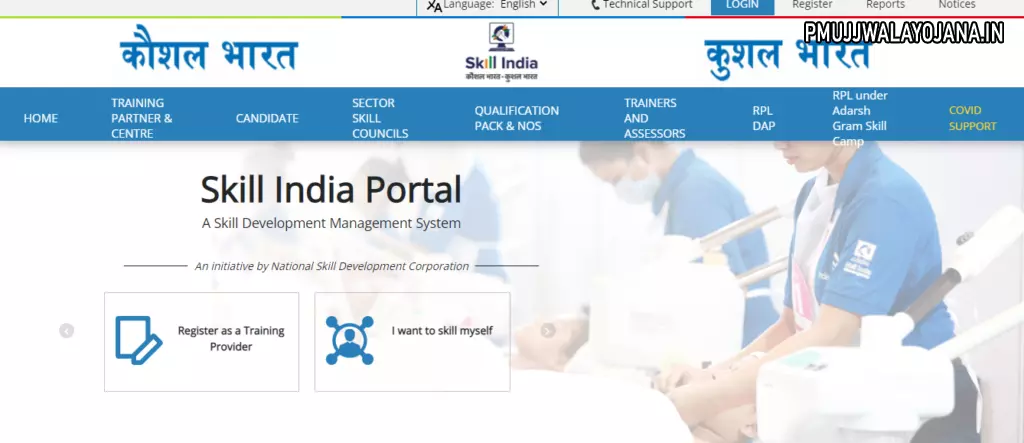
How to Login at Skill India Portal
- Go to the official Skill India Portal website
- On the homepage, click on the “Login” option
- Enter your username and password
- Click on the login button to access your account
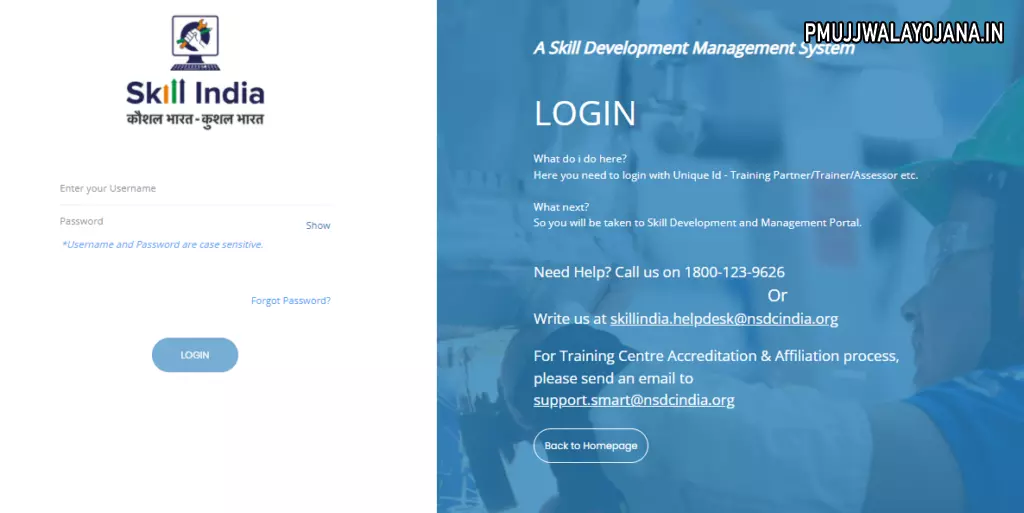
How to View Reports on Skill India Portal
- Visit the official website of the portal
- On the homepage, click on “Report”
- A new page will open showing different reports you can view

How Trainers Can View Certified TOT/TOA List
- Go to the Skill India Portal official website
- Click on “List of TOT/TOA Certified Trainer/Examiners” on the homepage
- Select details like category, certificate type, state, sector, domain, job role, and TOT status
- Enter trainer ID and channel name
- Click on search to see the relevant information on the screen

Training Provider Registration Process
- Visit the official Skill India Portal website
- Click on “Register as Training Provider” on homepage
- Fill in your name, email address, and mobile number
- Click on the Register button to submit your registration

How to Apply for RPL DAP
- Go to skillindia.gov.in
- Click on “RPL DAP” option on the homepage
- Choose assessment type
- Fill in details like sector, job role, demand type, state, and district
- Click on apply
- Your application and details will appear on the screen
How to Download Skill India Mobile App
- Visit official website skillindia.gov.in
- Scroll down on the homepage
- You will find options like Assessor Application, Assessor Application PMKVY, and TC CI App
- Click on the option you want
- On the new page, click on Install to download the app on your device
Contact Information
- Phone: +91-11-47451600 to 10, Toll-Free 18001239626
- Email: support.smart@nsdcindia.org, skillindia.helpdesk@nsdcindia.org