Service Plus Portal 2025 helps people across India access various government services and schemes easily. This online platform brings together over 1000 services from more than 24 states. You can apply for important services like caste certificate, income certificate, death certificate, and many others right from your home. In this article, you will find updated details about the Service Plus Portal, how to use it, and the services you can get in 2025.

About Service Plus Portal 2025
Service Plus is a combined platform based on multi-tenant architecture that provides electronic government services to citizens. If you want to enjoy the benefits of various central and state government schemes, you need to register online on the Service Plus portal. After creating your user ID and password, you can access a range of government services without visiting offices or standing in long lines.
Services Available on Service Plus Portal
The government services on Service Plus Portal are divided into different categories:
- Regulatory Services: Services like business licenses, building permissions, and more.
- Statutory Services: Services such as birth certificate, death certificate, income certificate, etc.
- Developmental Services: Benefits like NREGS, IAY, old age pension, and other welfare schemes.
- Consumer Utility Services: Bill payments and other utility services.
Purpose of Service Plus Portal
Before this, people had to visit government offices many times to get details or apply for schemes, which took a lot of time and was difficult. To fix these problems, the central and state governments started the Service Plus Portal. It lets you apply for government services online easily, saving your time and effort.
State-wise Services Available on Service Plus Portal
| CENTRAL | 11 | 0 | 9 | 2 |
| ARUNACHAL PRADESH | 10 | 0 | 9 | 0 |
| ASSAM | 88 | 86 | 2 | 0 |
| BIHAR | 47 | 29 | 18 | 0 |
| CHANDIGARH | 2 | 0 | 2 | 0 |
| CHHATTISGARH | 9 | 1 | 8 | 0 |
| HARYANA | 371 | 0 | 370 | 1 |
| HIMACHAL PRADESH | 3 | 0 | 3 | 0 |
| JHARKHAND | 29 | 0 | 29 | 0 |
| KARNATAKA | 306 | 62 | 242 | 0 |
| KERALA | 35 | 22 | 13 | 0 |
| MADHYA PRADESH | 16 | 3 | 13 | 0 |
| MAHARASHTRA | 22 | 0 | 22 | 0 |
| MANIPUR | 2 | 0 | 2 | 0 |
| MEGHALAYA | 18 | 6 | 12 | 0 |
| MIZORAM | 1 | 0 | 1 | 0 |
| NAGALAND | 1 | 1 | 0 | 0 |
| ODISHA | 9 | 2 | 7 | 0 |
| PUDUCHERRY | 4 | 0 | 4 | 0 |
| RAJASTHAN | 1 | 0 | 1 | 0 |
| SIKKIM | 7 | 0 | 7 | 0 |
| TAMIL NADU | 1 | 0 | 1 | 0 |
| TRIPURA | 26 | 0 | 25 | 1 |
| UTTAR PRADESH | 6 | 0 | 2 | 4 |
| WEST BENGAL | 3 | 1 | 2 | 0 |
| Total | 1028 | 213 | 804 | 8 |
How to Register on Service Plus Portal
If you live in any state and want to use the online services, follow these easy steps to register:
- Go to the official Service Plus website. You will see the homepage.
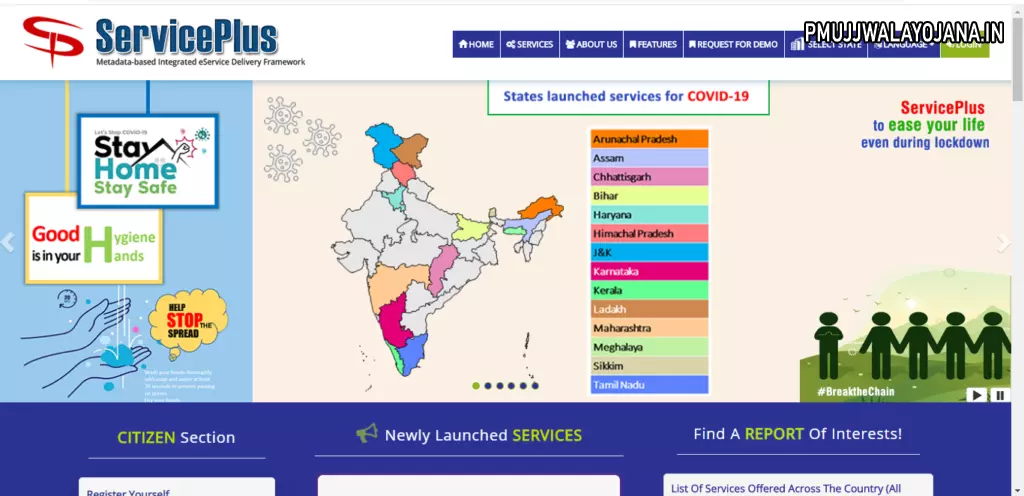
- Click on the login option at the top. If you don’t have an account, click on “don’t have an account? register here”.

- Fill in the registration form with your phone number, email ID, password, state, captcha code, and other details.
- After filling in the details, click on the validate button. This will complete your registration.
- Now log in with your username and password to start using the portal.
How to Check Your Application Status on Service Plus Portal
- Visit the official Service Plus website and open the homepage.
- Click on the Track Application Status option.
- You will arrive on a page where you can track your application.
- Choose either Through Application Reference Number or Through OTP/Application Details.
- Enter the captcha code and click submit to see the status of your application.

How to Check Your Entitlements on Service Plus Portal
- Go to the official website, and on the homepage, click on Check Your Entitlement.
- On the next page, select details like services list, category, caste, etc.
- After filling in the details, click on the search button to view your entitlements.
How to Know Your Eligibility on Service Plus Portal
- Visit the Service Plus website and on the homepage, click Know Your Eligibility.
- Select your state and the service you want to apply for.
- Click on the next button to check your eligibility.
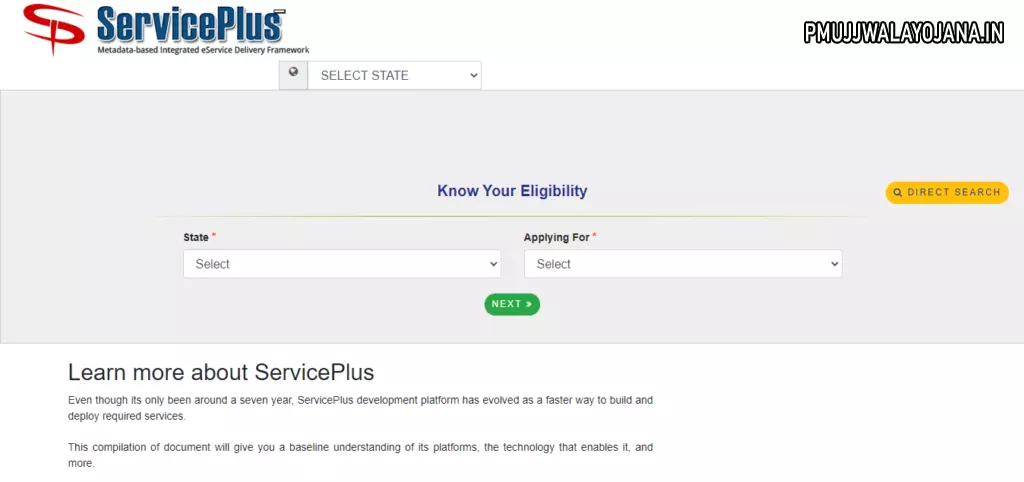
Contact Information for Service Plus Portal
Panchayat Informatics Division
National Informatics Centre
Ministry of Electronics & Information Technology, Government of India
A Block, CGO Complex, Lodhi Road, New Delhi-110 003.