Rajasthan Sampark Portal was started by Chief Minister Shri Ashok Gehlot to provide many services to citizens. Through this online portal, anyone in the state can easily register their complaints. The government will work to solve these problems quickly. You can also register complaints for free at Panchayat Samiti and Rajasthan contact centers at the district level using this portal.
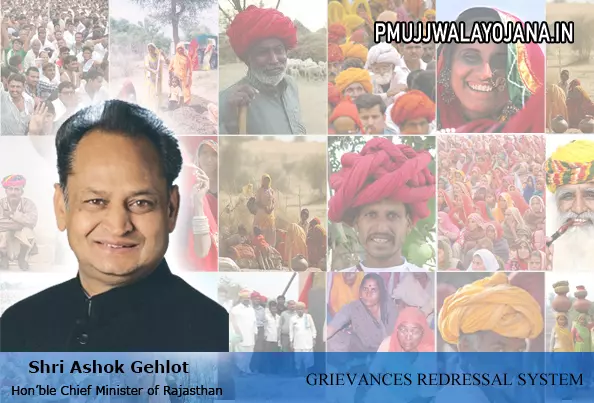
Rajasthan Sampark Portal 2025
You don’t need to visit different government offices for your problems anymore. If you are a citizen of Rajasthan and want your issues solved, you can register your complaint online on the Rajasthan Sampark Portal 2025. After registering, your problem will be addressed soon, and you will get updates. The Chief Minister has also started a helpline for easier issue resolution.
This article will guide you on how to file your complaint on the Rajasthan Sampark Portal 2025.
Click here for Rajasthan Jan Soochna Portal details
Purpose of Rajasthan Sampark Portal
Before this portal started, citizens had to face many problems and visit multiple government offices to register complaints, often without getting quick solutions. To fix this, the Rajasthan government launched this simple online platform in 2025 for complaint registration. Now, people can file complaints from home using the internet without needing to go anywhere. This single platform saves citizens’ time and effort.
Main Details of Sampark Portal Rajasthan
| Portal Name | Rajasthan Sampark Portal |
| Launched By | Chief Minister Shri Ashok Gehlot |
| Beneficiaries | All Citizens of Rajasthan |
| Purpose | To solve people’s complaints |
| Official Website | http://sampark.rajasthan.gov.in/index.aspx |
Benefits of Sampark Portal 2025
- Available to all citizens of Rajasthan.
- A smart way to register and resolve complaints by the government.
- You can submit complaints online without visiting any office.
- Complaints can also be registered free of charge at Panchayat Samiti and district contact centers.
- You can register and track complaints by calling the citizen call center (181) without any cost.
- Saves time by allowing complaint registration from home.
- The Rajasthan government wants clarity and better citizen service through this platform.
- The project is run by the IT and Communications Department to make sure services are provided properly.
- You can register complaints against any government department or office through this portal.
- Complaints are looked into within 6 months after registration.
Chief Minister Digital Service Scheme
How to Register a Complaint on Rajasthan Sampark Portal?
If you want to register your complaint on the Sampark Portal, follow these easy steps:
- Go to the official Rajasthan Sampark Portal website. The homepage will open.
- Click on the “शिकायत दर्ज करे” (Register Complaint) option on the homepage.
- Read the information on the next page carefully, then click the “Register Grievance” button.
- A registration form will open. Fill in all details like your mobile number, name, complaint description, and upload necessary documents.
- After filling all details, click the submit button.
- Your complaint will be registered successfully.
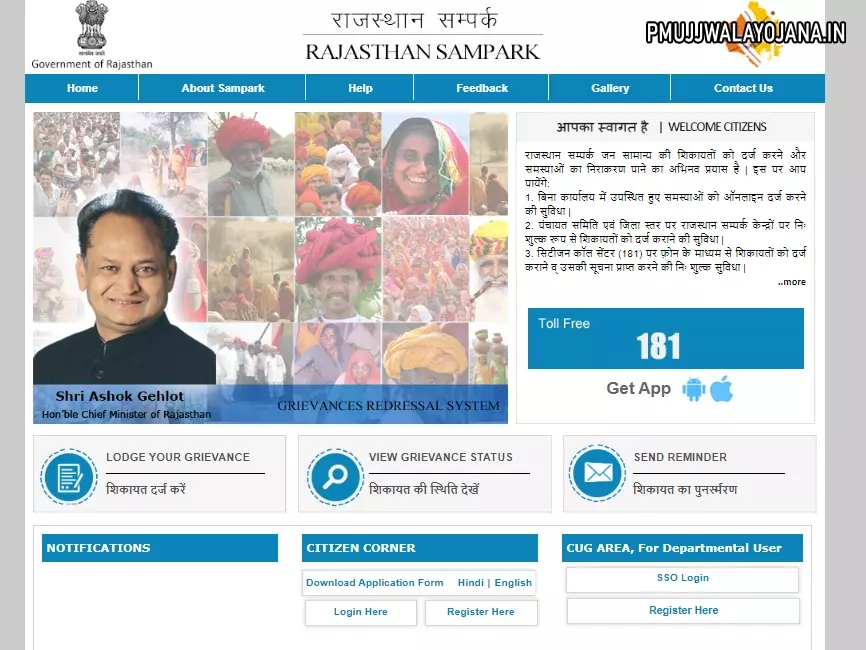
How to Check Complaint Status on Rajasthan Sampark Portal?
- Go to the official Rajasthan Sampark Portal.
- Click on the “शिकायत की स्थिति देखे” (Check Complaint Status) option on the homepage.
- Enter the Grievance ID or Mobile Number and captcha code on the page.
- Click on the “View” button. Your complaint status will be shown.
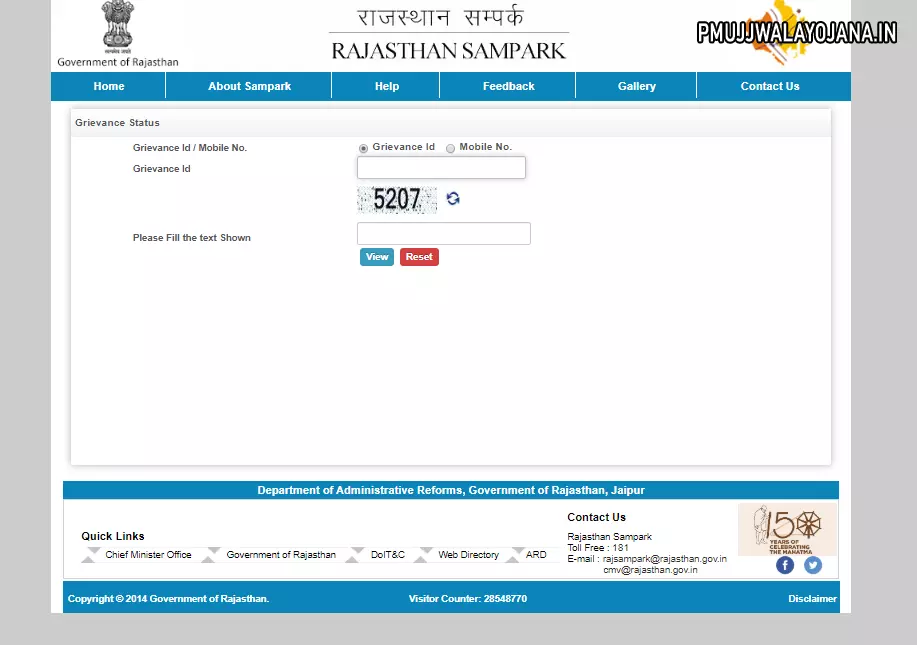
How to Give Feedback or Suggestions?
- Visit the official Rajasthan Sampark Portal website.
- On the homepage, click on the “Feedback” option.
- Then click the “Feedback & Suggestion” link.
- Fill in the asked details like grievance ID, mobile number, etc.
- Click the submit button to send your feedback or suggestion.
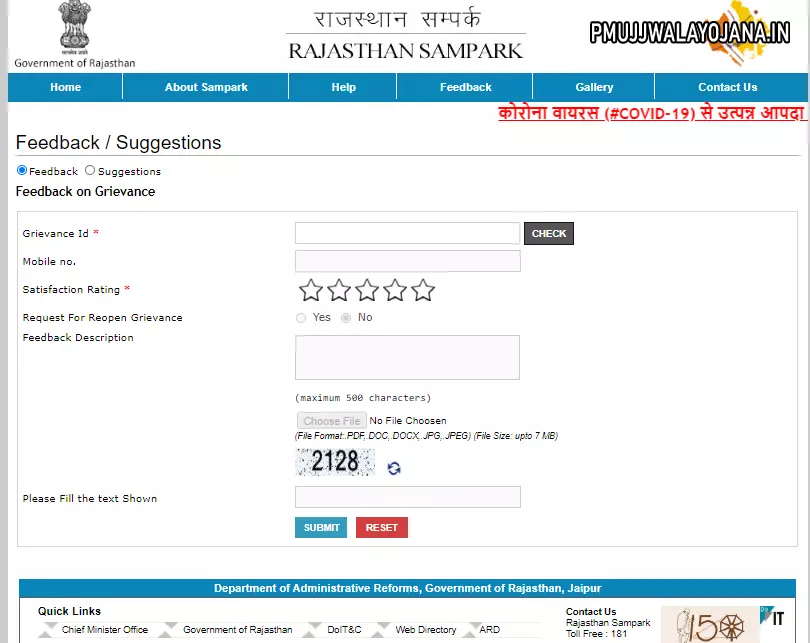
How to Check Suggestion Status?
- Go to the Rajasthan Sampark Portal official website.
- Click on “Feedback” on the homepage.
- Click the “Suggestion Status” link.
- Enter Suggestion ID and captcha code.
- Click “View” to see the status on your screen.
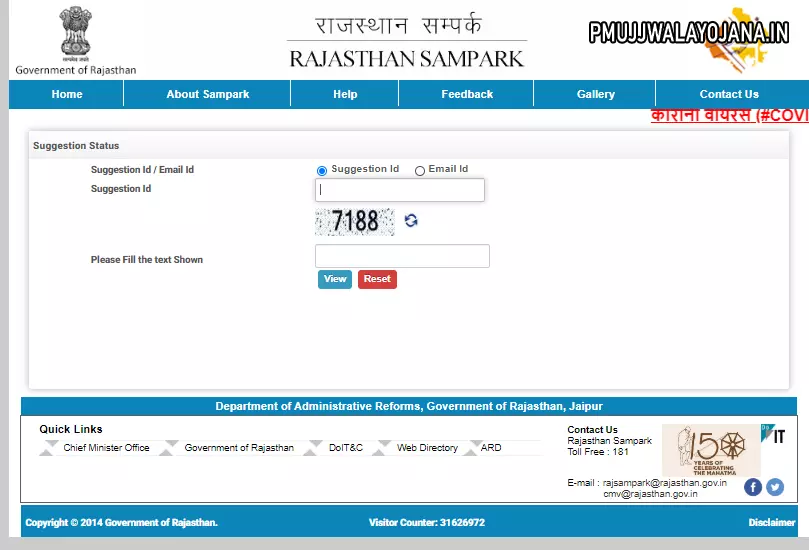
How to Download Rajasthan Sampark Mobile App?
- Go to the official Rajasthan Sampark Portal website.
- Click on the “Get App” option on the homepage.
- Enter your mobile number and click on “Send App Link”.
- You will get a message with the app link on your phone.
- Click on the link to download the Rajasthan Sampark mobile app.
How to Send Complaint Reminder?
- Visit the official Rajasthan Sampark Portal website.
- Click on “शिकायत का पुन स्मरण” (Complaint Reminder) link.
- Fill in the required details and click “View” to send a reminder.
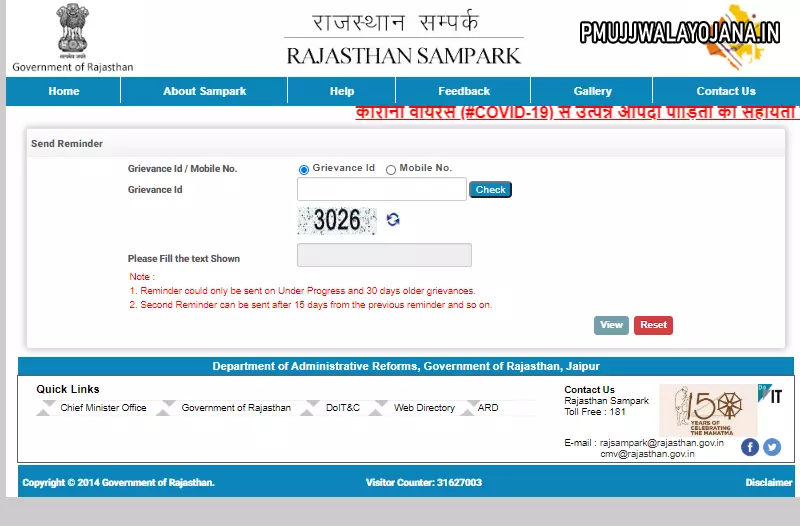
Contact Details
Department of Administrative Reforms
- Smt. Chirta Gupta (IAS)
- Phone: 91(141)-2922825
- Email: Rajasthan.sampark.rpg@gmail.com
- Address: Food Building Second Floor, Room No – 7220
Department of Information Technology and Communications
- G K Sharma (Additional Director & GM (RISL))
- IInd Floor, Library Building, Government Secretariat, Jaipur- 302005 (Raj), India
- Phone: (0141) 2922271, 2922272; Tour – 2922293
- Email: rajsampark@rajasthan.gov.in
Helpline Numbers
If you face any problems, you can contact the Rajasthan Sampark Portal helpline for help. Here are the important contact details:
- Toll-Free Number: 181
- Email IDs: rajsampark@rajasthan.gov.in, cmv@rajasthan.gov.in