Rajasthan Ration Card helps residents buy essential food items at affordable prices. If your name is on the Rajasthan Ration Card List, you can buy subsidized food grains and other items. The government regularly updates this list to include eligible citizens.
The Rajasthan government publishes the Rajasthan Ration Card List on the official Rajasthan Food and Civil Supplies Department website. People with names in the APL/BPL ration card list can get grains like rice, wheat, sugar, pulses, and kerosene at low prices.
In this guide, you’ll learn how to check your name on the Rajasthan APL/BPL ration card list online. You’ll also find details about district-wise lists, how to check your ration card status, FPS (Fair Price Shop) information, and more, all explained simply.
Key Highlights of the Rajasthan Ration Card 2025
| Launched By | Government of Rajasthan |
| Issued By | Rajasthan Government Food & Civil Supplies Department |
| Subsidy Source | Public Distribution System (PDS), a government-run system |
| Objective | To provide lower priced food grains to eligible households and make sure they have enough food |
| Commodities Provided | Wheat, Rice, Sugar, Kerosene |
| Benefits | Access to very important food items like wheat, rice, and sugar at lower prices and serves as an identification document for various government schemes |
| Eligibility Criteria | Based on income and household status. Residents must be permanent citizens of Rajasthan. Specific guidelines apply for AAY, BPL, APL and PHH cardholders |
| Distribution System | Food grains are distributed through Fair Price Shops (FPS) across the state |
| Additional Services | Cards are also used for getting benefits from other government schemes and services |
| Types of Cards | Antyodaya Anna Yojana (AAY), Priority Household (PHH), Above Poverty Line (APL), Below Poverty Line (BPL) |
| Mode of Application | Online through the portal |
| Official Website | Food Rajasthan Portal |
How to Check Rajasthan Ration Card District-Wise List 2025?
To find your name in the Rajasthan Ration Card Suchi, follow these steps:
Step 1: Go to the official Food & Civil Supplies Department website: https://food.rajasthan.gov.in/
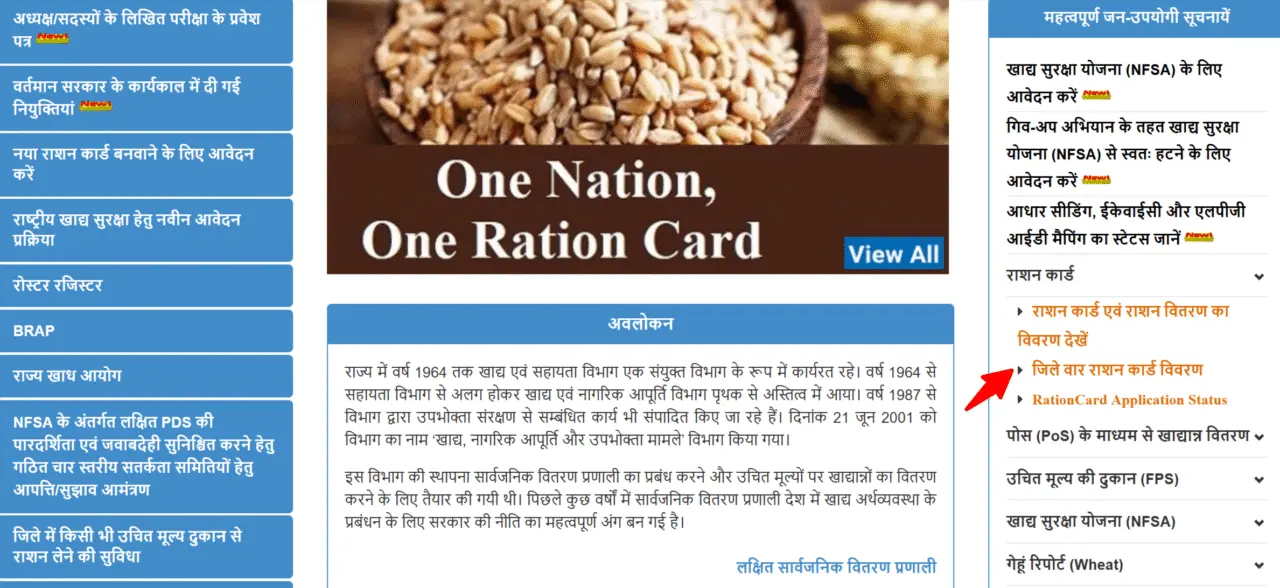
Step 2: Select “District-wise Ration Card Details” from the menu.
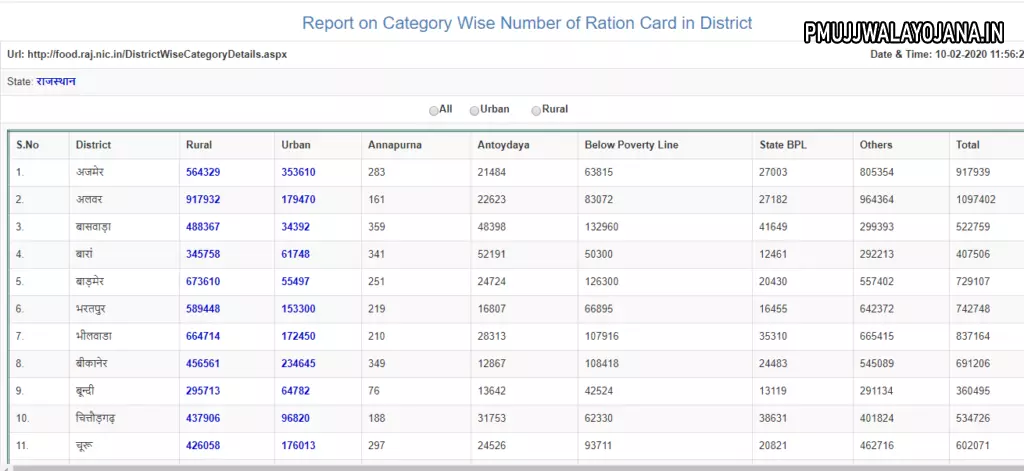
Step 3: Choose your district, then select Rural or Urban ration card numbers.
Step 4: Next, pick your Block and then your Panchayat.
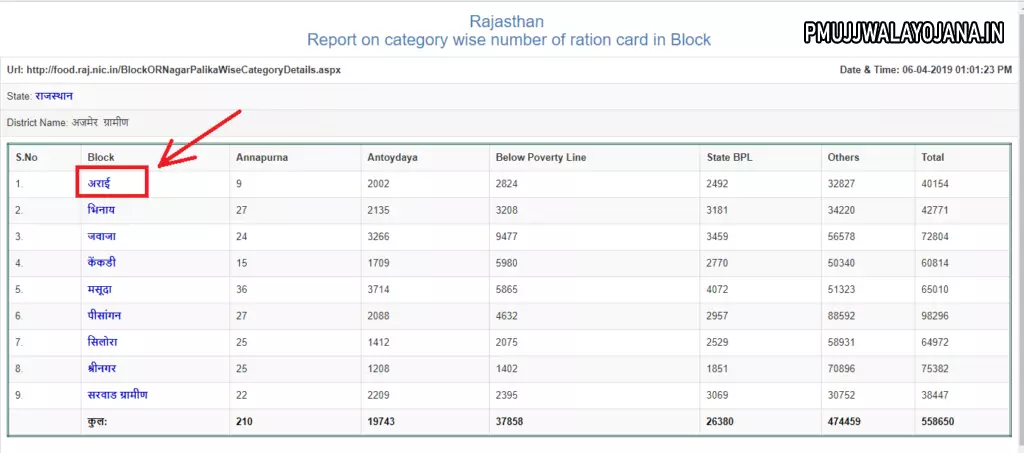
Step 4:You will see village names; pick your village.
Step 5: Choose your FPS (Fair Price Shop) name.
Step 6: View the list with Card Number, Card Category, and Cardholder names, then find your name.
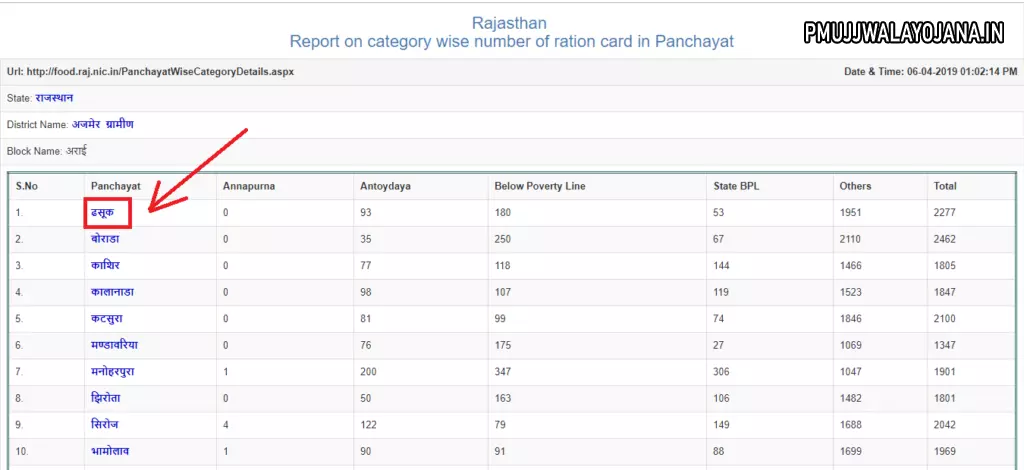
Step 7: After that you will see the list “Village” and then you will see the name of the applicants
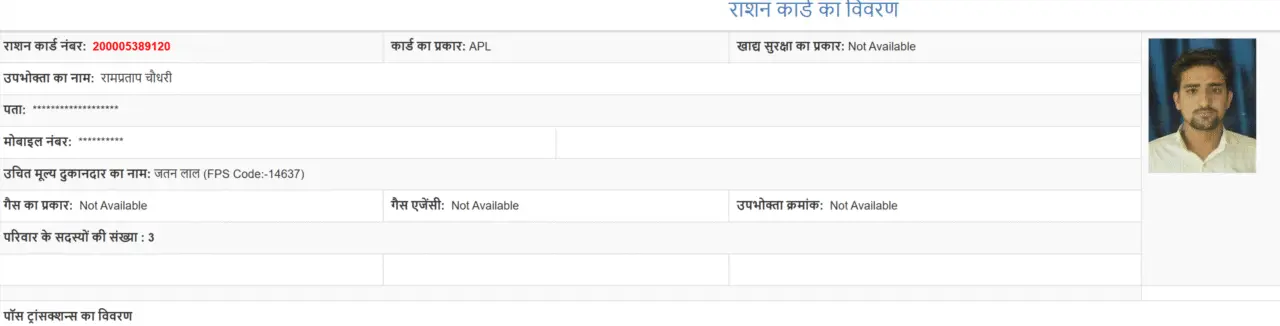
How to Apply Online Rajasthan Ration Card ?
STEP 1: Visit the official Food Rajasthan website.
STEP 2: On the homepage, click on the option “नया राशन कार्ड बनवाने के लिए आवेदन करें” on the left side of the page.
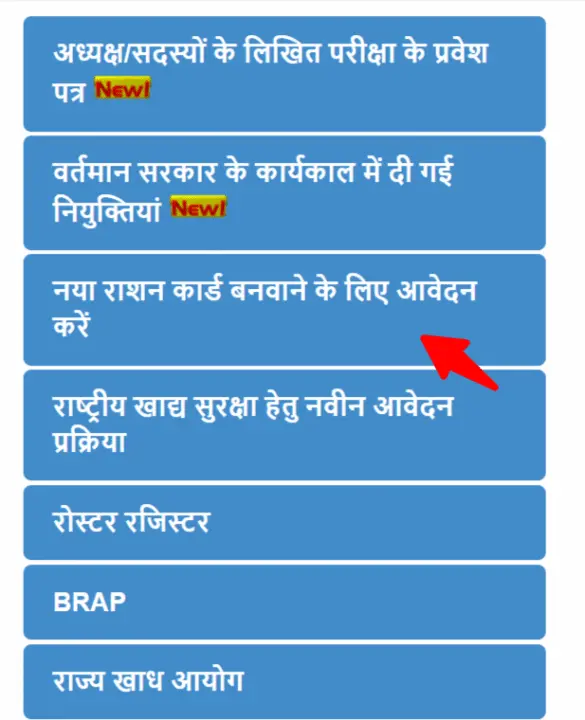
STEP 3: If you are a new user, register yourself on the portal and then log in using your username and password.
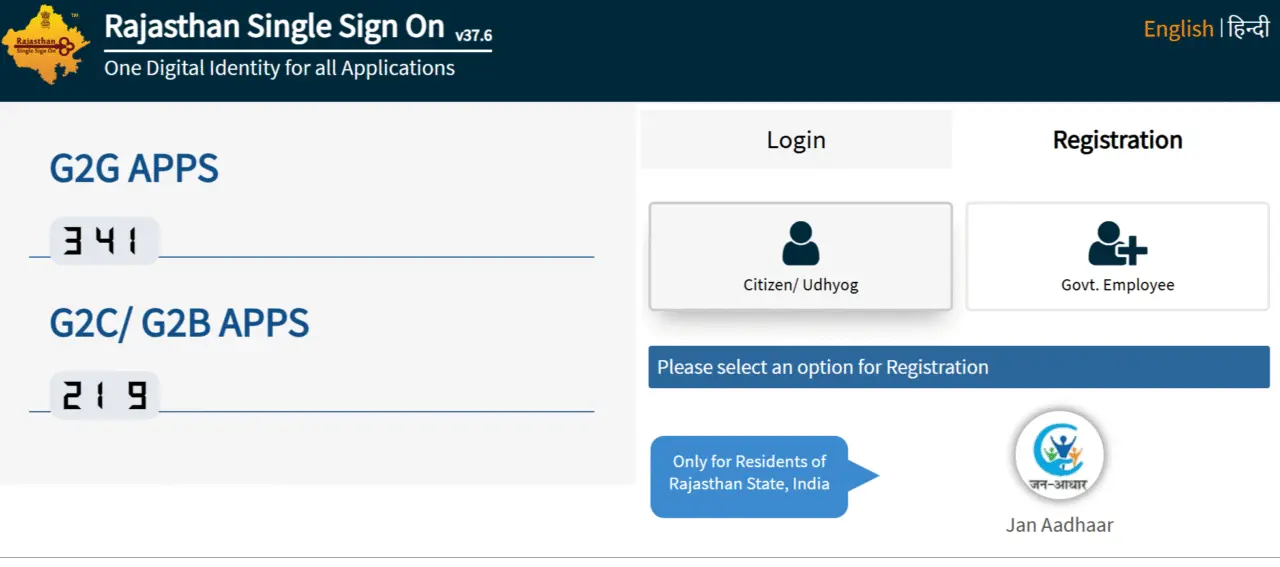
STEP 4: Then click on the “E-MITRA” option. You should be registered under this portal. Now on the portal, click on the “Utility” option.
STEP 5: In the search box, type “Ration” then click on “Ration – New Card Filling (Form 1)” and click on the “OK” button.
STEP 6: Next, select your District and Office, then click on the “Continue” button.
STEP 7: The application form for a Rajasthan ration card will appear on your screen.
STEP 8: Fill out the ration card application form carefully and attach all the relevant documents as required.
STEP 9: If you wish to add more family members, you will find the “Add Member” option. Fill in the details of each new member here.
STEP 10: After uploading all documents, click on the “Submit” button to complete the application process.
How to Check Rajasthan Ration Card Application Status?
Go to the official Food & Civil Supplies website.
On the homepage, under important links, click “Ration Card Report” then choose “Check Ration Card Application Status.”
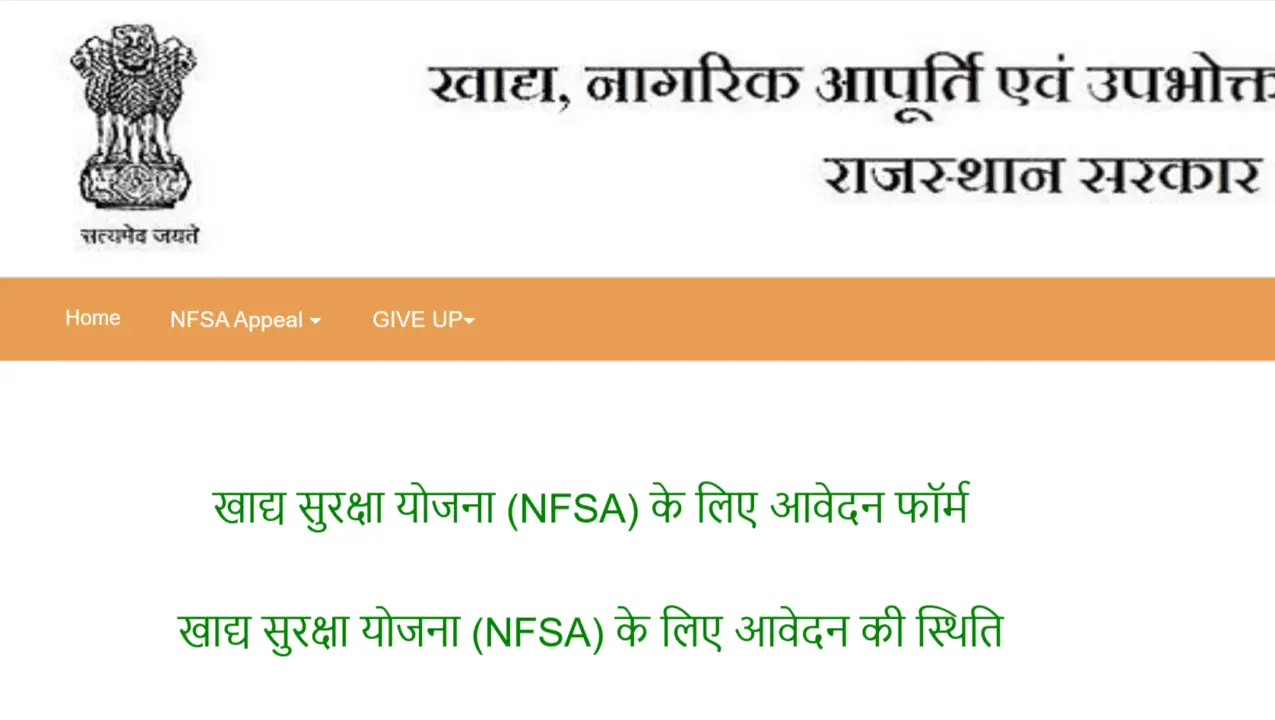
Enter your ration card or form number and click “Check Status.”
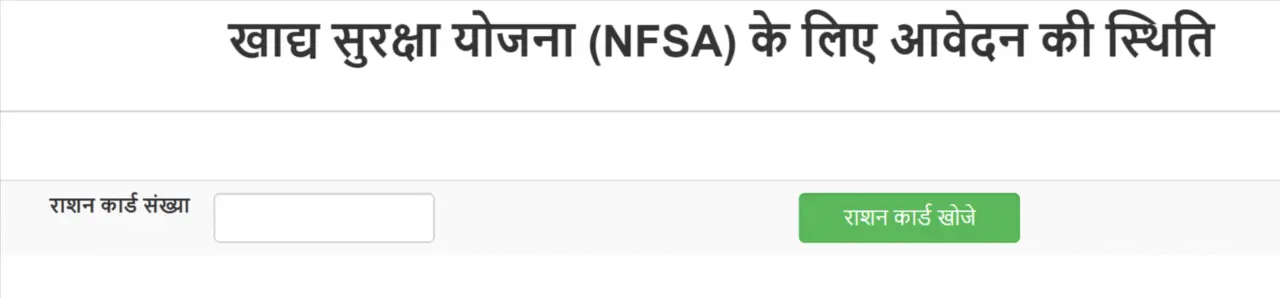
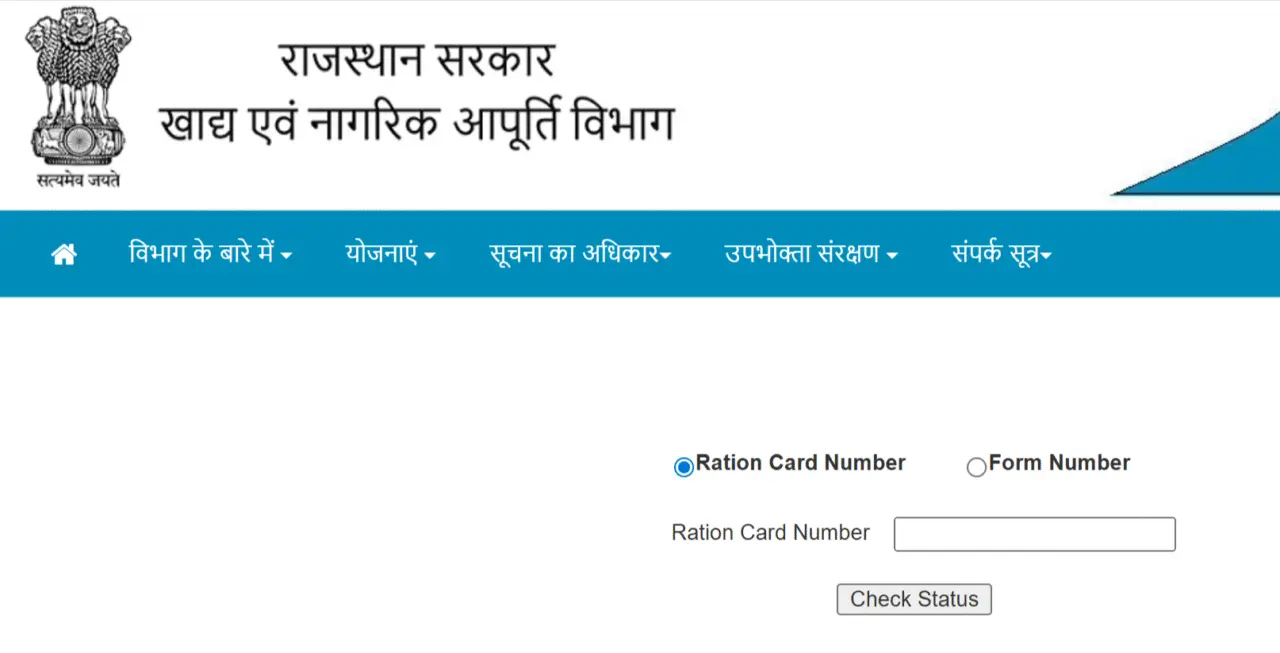
Your application status will show on the screen.
Rajasthan Ration Card List 2025
To make services digital, Rajasthan allows citizens to check their name in the Rajasthan Ration Card Suchi 2025 from home. If you haven’t applied for your ration card yet, you can apply online at the official website.
If your name is on the APL or BPL list, you can get subsidized food grains. Eligible families receive ration cards from the state government.
How to Make Online Corrections in Rajasthan Ration Card?
If you find wrong information on your ration card like name, address, or family members’ names, you can correct it easily:
- Download the correction form from this link.
- Fill in details like ration card number, head of family name, mobile number, email, photograph, and signature.
- Attach all required documents and visit your nearest CSC center or E-Mitra center to submit it.
- You will get a tracking number; keep it safe to track your correction status.
About Rajasthan Ration Card 2025
The Rajasthan government divides ration cards into three types based on family income:
- BPL Ration Card for families below the poverty line.
- APL Ration Card for families above the poverty line.
- AAY Ration Card for the poorest families with no income source.
With the Rajasthan Ration Card 2025, people across the state can buy essentials like rice, sugar, pulses, wheat, and kerosene at subsidized rates. This scheme aims to help needy families in villages and cities live better.
Purpose of Rajasthan Ration Card
The main goal of the Rajasthan Ration Card List 2025 is to give citizens easy online access to check their names. You don’t need to visit offices anymore; you can do this from your home through the official Food & Civil Supplies website.
This scheme makes sure poor families get their share of essential food grains at reasonable prices, improving their quality of life.
One Nation One Ration Card Scheme
Types of Rajasthan Ration Card
The Indian government divides ration cards into three groups:
- BPL Ration Card: Given to families below the poverty line, with an income less than ₹10,000 per year. They can buy up to 25 kg of grains monthly at subsidized rates.
- APL Ration Card: For families above the poverty line, who can buy up to 15 kg of grains monthly at affordable prices.
- AAY Ration Card: Given to the poorest families with no income source. They can buy up to 35 kg of grains per month at subsidized rates.
Latest Statistics of Rajasthan Ration Card Holders
- Annapurna Ration Card – 8,875
- Antoday Ration Card – 681,713
- BPL Ration Card – 2,492,859
- State BPL Ration Card – 635,123
- Other Ration Cards – 17,072,722
Total ration cards in Rajasthan are over 20 million, with about 16 million in rural areas and the rest in urban areas.
Rajasthan Free Mobile Scheme
Benefits of Rajasthan Ration Card
Access to wheat, rice, sugar, kerosene, and other essentials at subsidized prices.
- Use as ID proof for voter card, driving license, and other documents.
- An important official document for Rajasthan residents.
- You must be a permanent resident of Rajasthan to apply.
Documents Needed for Rajasthan Ration Card
Applicant must be a permanent resident of Rajasthan.
- Aadhaar Card
- Identity proof
- Mobile number
- Passport size photograph
How to Get Information About Ration Shops?
Click here on the provided link to open the page.
Click “Know About Your Ration Shop.”
Enter your ration shop code and click search.
Ration shop details will appear on your screen.
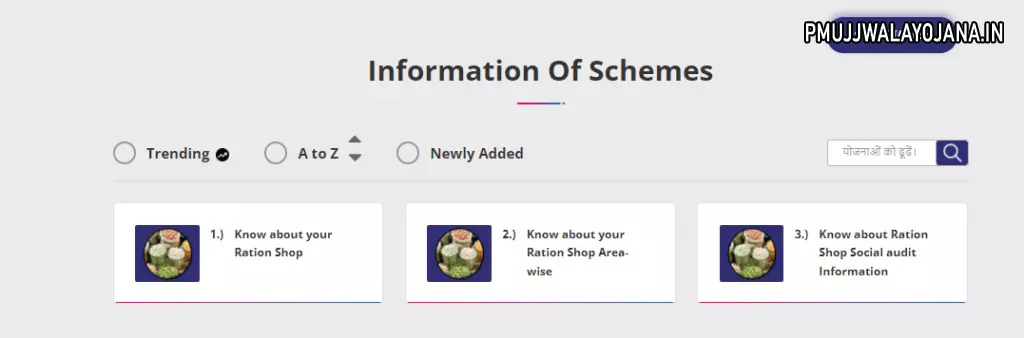
Contact & Helpline
- Helpline Number: 1800 180 6030
- Toll-Free: 14445
FAQ’s
What is a Rajasthan Ration Card?
A Rajasthan card is an official document issued by the government that allows eligible households to purchase food grains and very important items at lower prices through the Public Distribution System (PDS).
Who is eligible to apply for a Card?
Permanent residents of Rajasthan, households grouped as below the poverty line, and those meeting specific income criteria can apply for a Rajasthan card.
What documents are required to apply for a Rajasthan Ration Card?
Required documents typically include identity proof (like Aadhaar Card), address proof, income certificate, recent passport-size photographs, and a completed application form.
Can I modify my existing Card details?
Yes, you can apply for changes to your existing Rajasthan card details either online through the official portal or by visiting local government offices, depending on the type of changes required.
What should I do if I lose my Card?
If you lose your Rajasthan card, you should report the loss to the local authorities right away and then apply for a duplicate card following the official process.
What commodities are available under the Card?
For Rajasthan card holders, common lower priced items include wheat, rice, sugar, kerosene, and pulses, among other very important food items.
How is the eligibility for different types of Rajasthan Ration Cards decided?
Eligibility for different types of Rajasthan Ration Cards (AAY, BPL, APL, PHH) is typically decided based on the household’s income, economic status, family size, and specific criteria set under the National Food Security Act.
