PFMS Payment Status is a useful tool created by the Indian government to help you easily check payments from various government schemes. With the Public Financial Management System (PFMS) online portal, you can check the status of your payments and see the PFMS balance right from your home. This system makes sure that money from government schemes goes directly to beneficiaries’ bank accounts securely and quickly.

Overview of PFMS Payment Status 2025
PFMS stands for Public Financial Management System, also called सार्वजनिक वित्तीय प्रबंधक सेवा in Hindi. It is a platform where the government records all subsidies and financial help given directly to citizens through Direct Benefit Transfer (DBT). You can easily check and even print your payment details online through this portal.
Details About PFMS Payment Status
| Article Name | PFMS Payment Status |
| Portal Started | 2016 |
| Related Department | Ministry of Finance, India |
| Purpose | To provide online payment status checking service |
| Payment Status Check Method | Online |
| Official Website | https://pfms.nic.in/ |
Main Benefits of Using PFMS Portal
- Funds are transferred directly to your bank account through DBT, reducing the chance of corruption and giving you quick access to benefits.
- Offers clear information in transferring scholarship funds and other government payments.
- Allows simultaneous payments to millions of bank accounts across India.
- Reduces paperwork with its digital process, making everything faster and easier.
Pradhan Mantri Awas Yojana Gramin
Step-by-Step Guide to Check PFMS Payment Status
- Go to the official Public Financial Management System (PFMS) website: https://pfms.nic.in/NewDefaultHome.aspx.
- On the homepage, click the ‘Know Your Payments’ option.
- Fill in details like your bank name, account number, and confirm your account number.
- Enter the captcha code shown on the screen.
- Click ‘Send OTP on Registered Mobile No’ and enter the OTP you get on your registered phone number.
- After submitting the OTP, your PFMS payment status will appear.
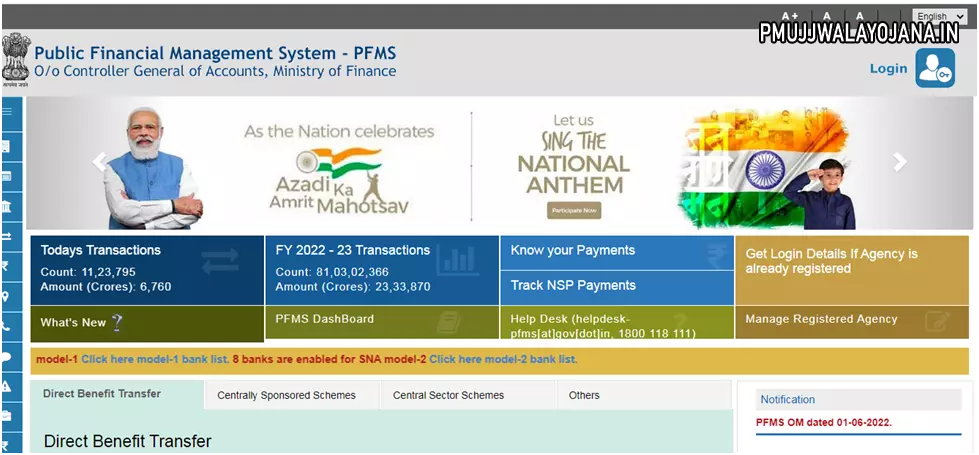
How to Track NSP Payment Status on PFMS
- Visit the official PFMS website.
- On the homepage, click ‘Track NSP Payments’.
- Enter your bank name, account number, NSP application ID, and captcha code.
- Click ‘Search’ to see your NSP payment status right away.
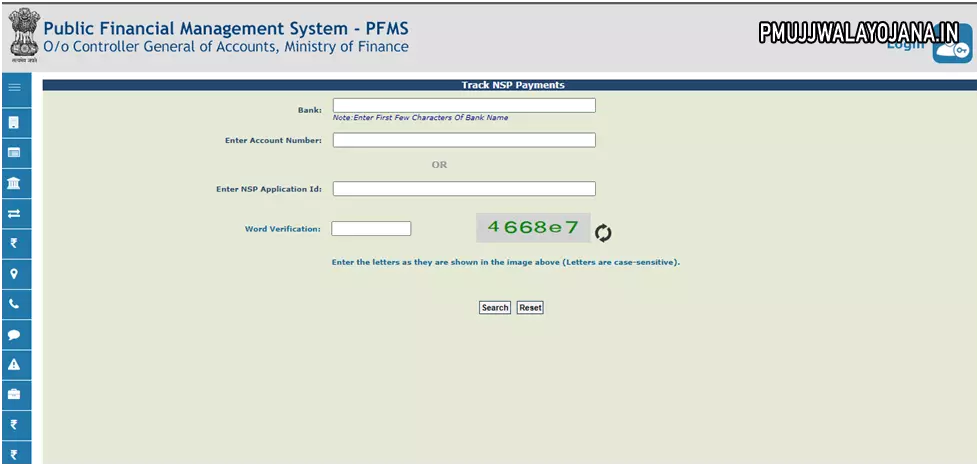
How to Give Feedback on the PFMS Portal
- Visit the official PFMS website and find the ‘Feedback’ option on the left side of the homepage.
- Click this option to open the feedback form.
- Fill in your name, email ID, subject, and category.
- Write your comments or suggestions in the space provided.
- Enter the captcha code and click ‘Submit’ to send your feedback.
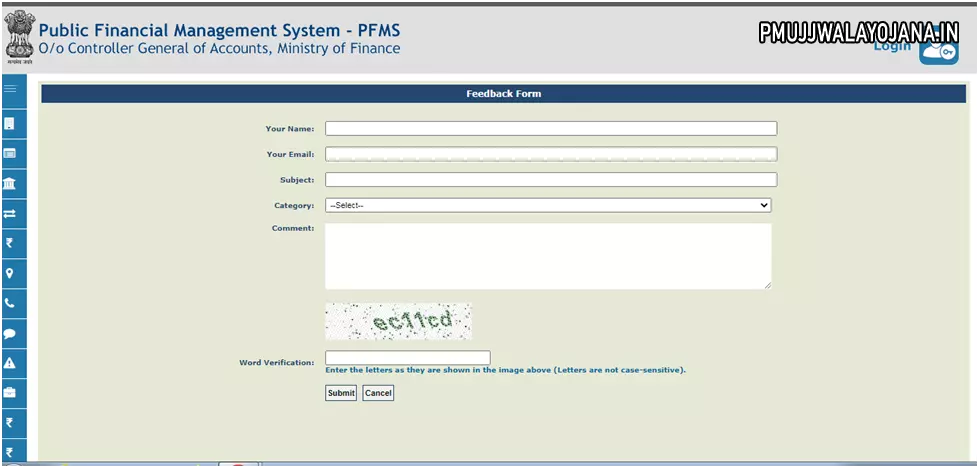
Check MGNREGA FTO Status Online
- Go to the PFMS official website.
- On the homepage, click ‘Know MGNREGA FTO Status’ found on the left side at the bottom.
- Enter the FTO number, reference number, transaction number, and verification code.
- Click ‘Search’ to get your MGNREGA FTO status immediately.
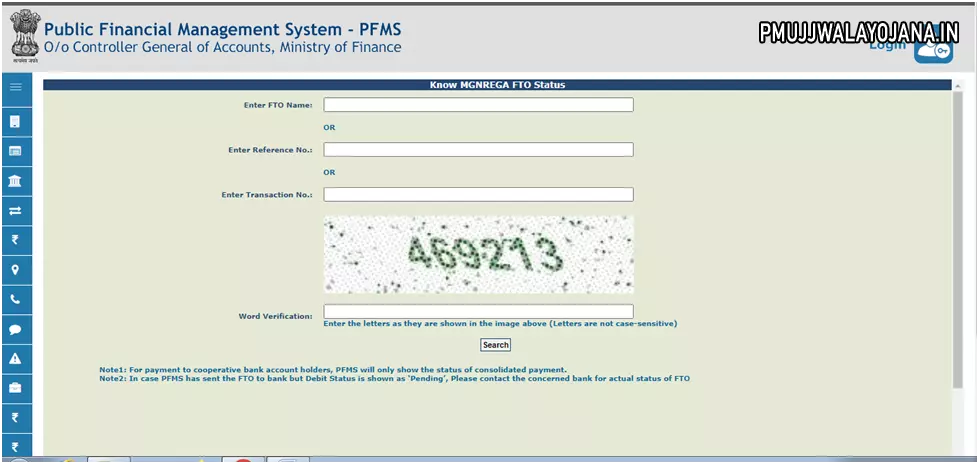
Check GSTN Tracker on PFMS Portal
- Go to the official PFMS website.
- Scroll down the homepage and click on ‘GSTN Tracker’.
- Enter your GSTN number, account number, and captcha code.
- Click ‘View Report’ to see your GSTN report on the screen.
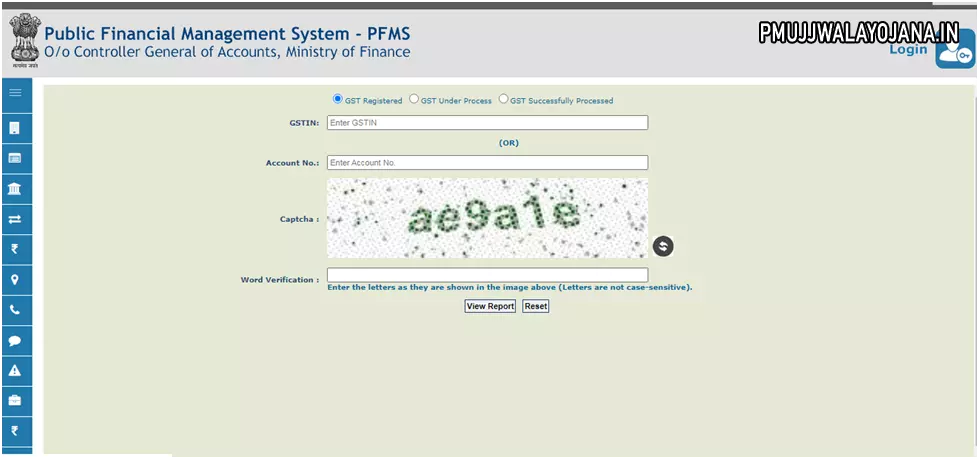
Using the PFMS portal is simple and gives you quick access to your payment information for many government schemes. It is a well-known way to track your benefits online without any hassle.