PayManager Rajasthan Portal 2025 is an online system started by the Rajasthan government for its state employees. Through this portal, government staff can easily check and download their salary slips, view income tax details, pension information, and leave records from home. It is made only for employees working in different departments across Rajasthan.
Overview of PayManager Rajasthan Portal
This portal is created by the National Informatics Centre (NIC), Rajasthan, to help state government employees access their salary details online. Using PayManager, employees can see monthly deductions, pension funds, tax deductions, and even apply for leaves without visiting any office. It’s a simple way to keep all pay-related information just a click away.
Details about PayManager Portal
| Portal Name | PayManager Rajasthan |
| Launched by | Government of Rajasthan |
| Related Department | Finance Department, Rajasthan |
| Beneficiaries | All State Government Employees |
| Purpose | Provide online salary and related services |
| Category | State Government Scheme |
| Official Website | https://paymanager.rajasthan.gov.in/ |
Why Use PayManager Portal?
- Easy access to salary and allowance details anytime and anywhere.
- View and download salary slips in PDF format without any hassle.
- Apply for leaves and check leave status online.
- See pension, loan, and tax deduction details securely.
- Save time by avoiding trips to banks or government offices.
- Register and manage bank and HOD details through the portal.
How to Log in to PayManager Rajasthan Portal?
- Visit the official PayManager Portal.
- Choose your login type: DDO, Employee, Department, or HOD/Sub HOD.
- Enter your Username and Password.
- Type the captcha code shown carefully.
- Click on the Login button to access your account.
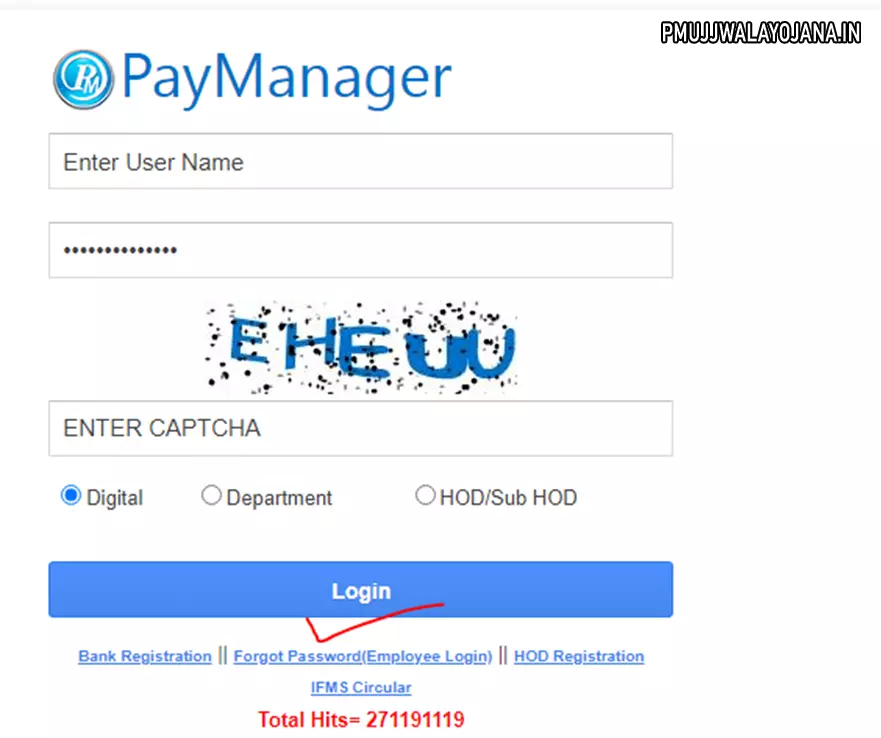
PayManager Bank Registration Process
- Go to the official PayManager website.
- Click on “Bank Registration” under the login section.
- Fill in all the requested details like Name, Username, Treasury/Bank Code, Address, Email, Phone number, Office Name, Password, and Mobile number.
- After filling, click “Verify Contact”.
- You will get an OTP on your mobile; enter it to verify your contact.
- Bank registration will complete successfully after this.
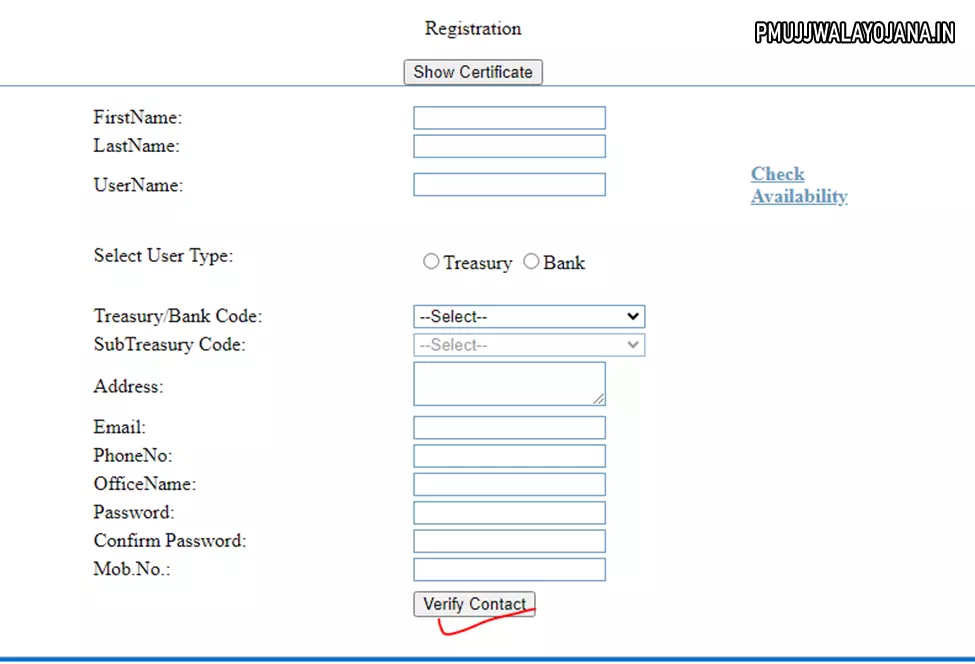
How to Download Salary Slip PDF from PayManager?
- Open the PayManager official site.
- Login using your username and password.
- Enter the captcha code and click on login.
- On the dashboard, click on “Employee Corner”.
- Then click “Employee Report” and choose the “Pay Slip” option.
- Select the month, year, and financial year needed.
- Choose “Salary” under Bill Type.
- Click “Submit.”
- Your salary slip will appear, and you can download or print it easily.
How to Reset Your PayManager Password?
- Visit the official PayManager website.
- Click on “Forget Password (Employee Login)” below the login section.
- On the new page, enter your Employee ID, Bank Account Number, Date of Birth, and Mobile Number.
- Click on “Send OTP” and enter the OTP you receive.
- Submit details and create a new password on the next page.
- Confirm to reset your password successfully.
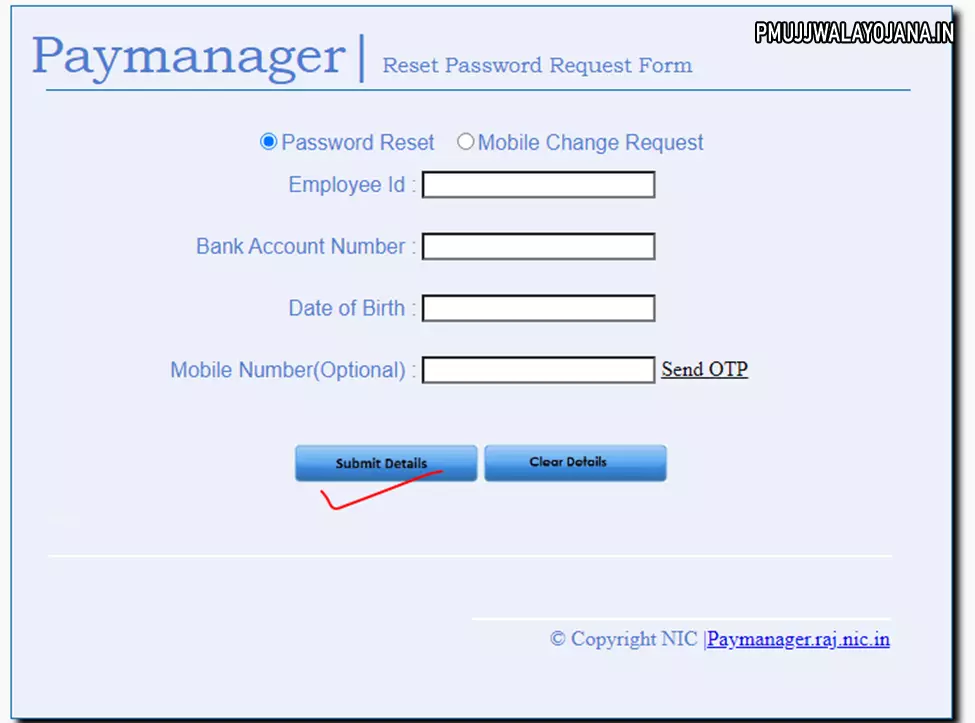
How to Register as HOD in PayManager?
- Go to the official PayManager website.
- Click on “HOD Registration” on the homepage.
- Fill in your account and personal details as requested.
- Click “Generate OTP” and verify it using the OTP sent to your mobile.
- Your HOD registration will be completed after this.
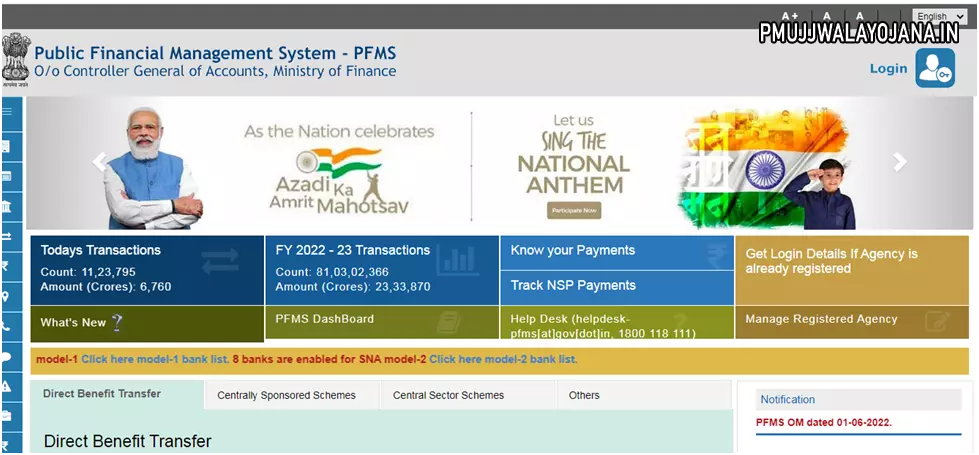
FAQ on PayManager Rajasthan Portal
What is PayManager Portal?
It is an online platform by the Rajasthan government to provide salary and employee-related services to state government staff.
Who can use PayManager Portal?
Only employees of the Rajasthan state government can access and benefit from this portal.
If you are a government employee in Rajasthan, PayManager Portal 2025 is an easy and quick way to manage your salary, leave, and pension details online from anywhere. Just register, log in, and access all services in a user-friendly way.