If you’re a senior citizen living in Maharashtra and want some government help, Mukhyamantri Vayoshri Yojana 2025 can assist you. This scheme offers financial support to elderly people in Maharashtra, especially those over 65 years old. By applying online, you can get benefits that help with everyday needs and healthcare.
Understanding Mukhyamantri Vayoshri Yojana 2025
Mukhyamantri Vayoshri Yojana 2025 is a welfare scheme started by the Maharashtra state government to support senior citizens. Through this scheme, eligible elders receive Rs. 3000 to help buy necessary items like glasses, hearing aids, wheelchairs, and other healthcare devices. This money can improve the comfort and independence of older adults.
About 1.5 million senior citizens in Maharashtra are expected to benefit from this scheme. The government aims to make life easier for elders and help them manage daily expenses on their own.
Also Read: ladki bahin maharashtra.gov.in
Main Aim of the Mukhyamantri Vayoshri Yojana
The main goal of this scheme is to provide financial help to all Maharashtra residents aged 65 years and above. The funds assist elders in buying health aids and getting better healthcare. The scheme encourages independence among senior citizens, helping them maintain a good quality of life.
Summary of Mukhyamantri Vayoshri Yojana
| Name of Scheme | Mukhyamantri Vayoshri Yojana |
| Launched by | Maharashtra State Government |
| Purpose | Financial Assistance to Senior Citizens |
| Who Can Benefit | Senior Citizens of Maharashtra |
| Official Website | cmvayoshree.mahait.org |
Who Can Apply? Eligibility Criteria
- The applicant must be a permanent resident of Maharashtra.
- Must be 65 years or older.
Also Read: Nari Shakti Doot App
Financial Benefits of the Scheme
- Approved applicants receive Rs. 3000 as financial help under Mukhyamantri Vayoshri Yojana 2025.
Documents You Need to Apply
- Aadhar Card
- Mobile Number
- Electricity Bill
- Address Proof
- PAN Card
- Ration Card
How Are Applicants Selected?
- Applicants must meet the eligibility rules. Only permanent Maharashtra residents aged 65+ are selected.
- Applicants must submit correct information on the application form.
- Applications submitted on or before the deadline are considered.
Easy Steps to Apply Online for Mukhyamantri Vayoshri Yojana 2025
Step 1: Visit the official website.
Step 2: Click on the “apply here” option on the homepage.
Step 3: Fill in the form with your details and upload all required documents.
Step 4: Review and submit your application.
Download Application Form
- You can also download the application form PDF.
- Fill it carefully and submit it to your nearest district office.
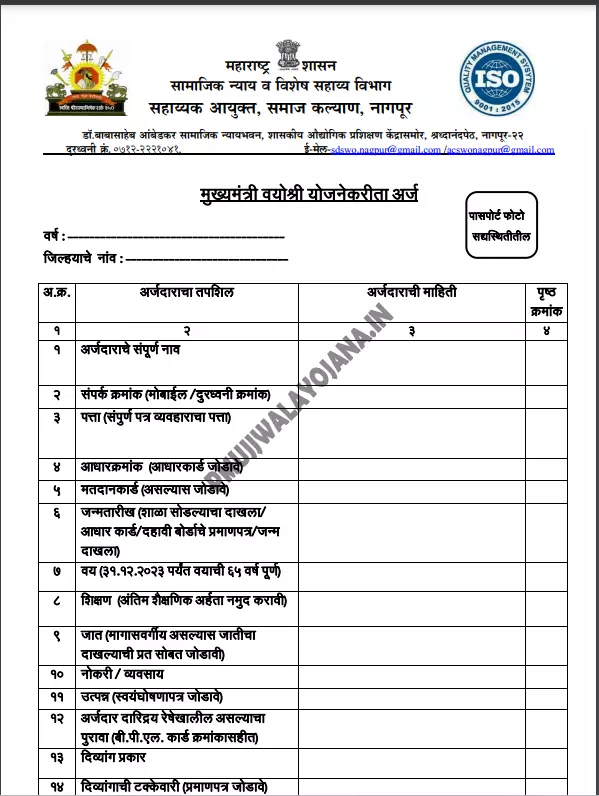
How to Check Payment Status
- After registering, visit the official website.
- Click on “payment status” and enter your details.
- Submit to see your payment status.
District Level: Uploading Beneficiary Data
A. District User Login
- Go to CM Vayoshree Mahait Portal and enter your username and password.
- Enter the OTP received on your mobile to log in successfully.
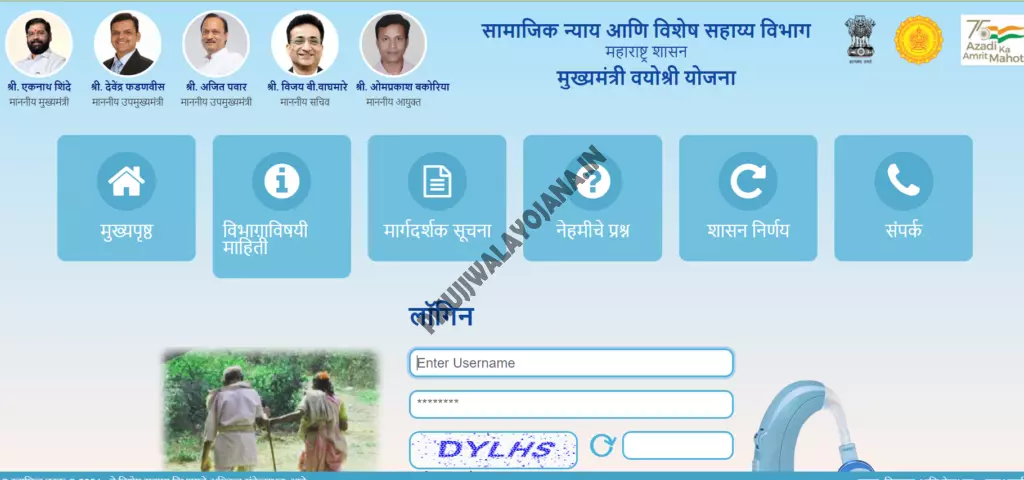
B. How to Upload Beneficiary Data
- In the portal, click on the “Upload Beneficiary Data” tab.
- Download the sample Excel file for beneficiary details.
- Fill the file carefully as per instructions.
- Save and upload it back to the portal.
- Click “Import” to upload the data. You’ll see the count of successful and failed records.
Screening and Approval of Applicants
Steps for Checking on the Official Portal
- Log in with district credentials.
- Enter username, password, and OTP.
- Perform bulk Aadhar authentication by selecting all applications and clicking the authentication button.
- Open the “Scrutiny” tab to check and verify applicants.
- Approve or reject applications carefully after review.
- Bulk approval is possible for Aadhar-authenticated applications.
- Remove ineligible beneficiaries by selecting and adding comments in the portal.
State Nodal Officer Role in Fund Transfer
- Approved district applications are visible to the State Nodal Officer (SNO).
- The SNO generates Request for Fund Transfer (RFT) forms for beneficiaries.
- Funds are arranged based on the RFT form generated.
Contact Information
- Email: nashikrdc@gmail.com
Frequently Asked Questions
Which state runs Mukhyamantri Vayoshri Yojana 2025?
The Maharashtra government has started the Mukhyamantri Vayoshri Yojana 2025.
Who can get benefits from Mukhyamantri Vayoshri Yojana 2025?
Senior citizens of Maharashtra aged 65 or older can get benefits.
What monetary help is provided under the scheme?
Rs. 3000 financial aid is given to selected applicants.
With this helpful information, you can easily apply for Mukhyamantri Vayoshri Yojana 2025 and get the support you deserve. Visit the official website to get started.