If you live in Madhya Pradesh and want to get a new MP Ration Card or renew your old one, you can now easily apply online. The Madhya Pradesh government has made the process simple through the Food Civil Supplies and Consumer Protection Department’s official website. This article will guide you on how to apply online for a new ration card in Madhya Pradesh in 2025 and the documents you need.
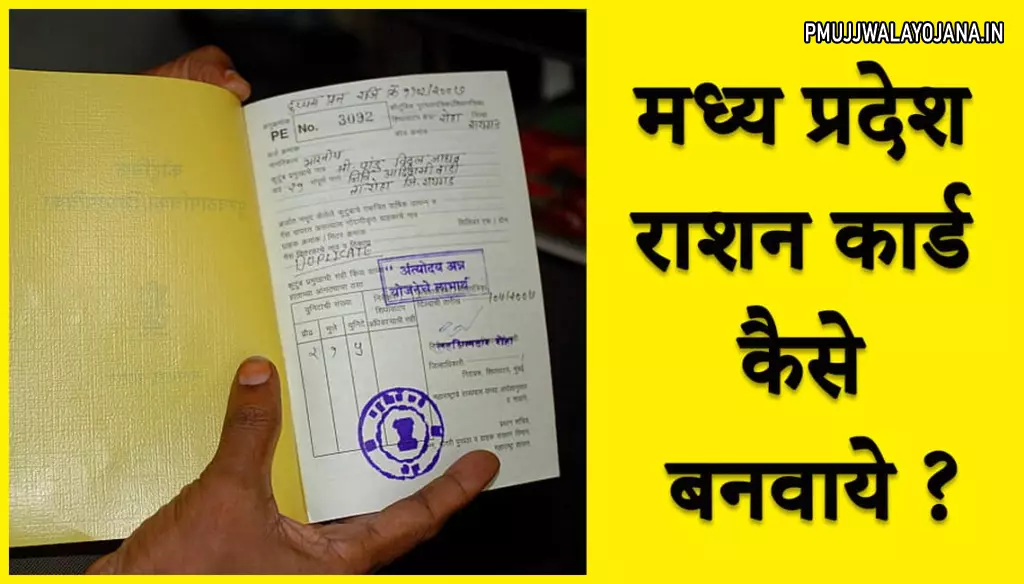
MP Ration Card 2025 Overview
The government divides ration cards into three types: APL (Above Poverty Line), BPL (Below Poverty Line), and Antyodaya Anna Yojana (AAY). These ration cards support families in the state based on their income level. With an MP ration card, you can access many government schemes and services. You can apply both online and offline in 2025, but you must have a Samagra ID for the application.
Check the MP Ration Card List for updates.
Types of Madhya Pradesh Ration Cards
- APL Ration Card: For families earning above the poverty line, with an annual income over ₹10,000. These families can apply online for an APL ration card.
- BPL Ration Card: Given to families below the poverty line with an annual income less than ₹10,000. Eligible families can apply online for this ration card.
- AAY Ration Card: For the poorest families with no stable income, the government issues Antyodaya cards.
About MP Ration Card Scheme
| Scheme Name | MP Ration Card |
| Launched By | Madhya Pradesh Government |
| Beneficiaries | Citizens of Madhya Pradesh |
| Objective | Provide all ration card-related services online |
| Official Website | http://nfsa.samagra.gov.in/Default.aspx |
| Year | 2025 |
Purpose of Madhya Pradesh Ration Card
Before, people had to visit government offices many times, wasting time and facing difficulties to get a ration card. To fix this, the Madhya Pradesh government started the online application process for ration cards. Now you can apply from home easily, saving time and effort.
Benefits of MP Ration Card 2025
- Acts as an important identity document.
- Allows purchase of food items like rice, sugar, wheat, kerosene, and pulses at subsidized rates.
- Can be used to apply for birth certificates and residence certificates.
- Helps with school admissions.
- Required for applying to pension schemes.
Know more about the Mukhyamantri Jan Kalyan Sambal Yojana.
Documents Required for MP Ration Card 2025 (Eligibility)
- Applicant must be a permanent resident of Madhya Pradesh.
- Aadhar card of the applicant.
- Aadhar cards of all family members.
- Address proof.
- Samagra ID (mandatory).
- Mobile phone number.
- Residence certificate.
- Passport-size photograph.
How to Apply for MP Ration Card 2025?
- First, visit the Samagra portal. On the homepage, create your Samagra ID.
- Add all family members to your Samagra ID.
- Next, go to the BPL family registration and management system website to apply for BPL ration cards.
- Click on “Apply Online for Samagra BPL Family.”
- Fill in details like Samagra ID and CAPTCHA code.
- Click “Go.”
- Fill the application form with all required information.
- Submit the form by clicking the “Apply” button.
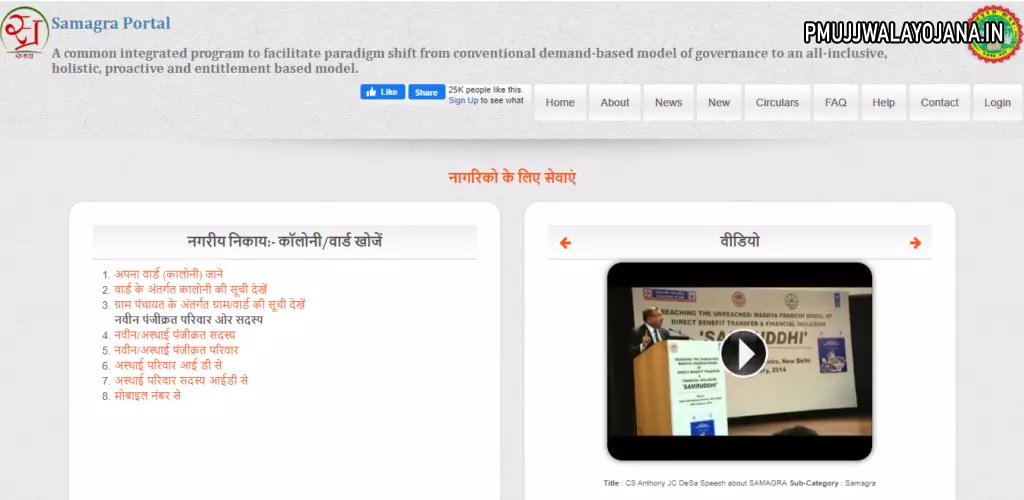
How to Login on the Portal
- Visit the official Madhya Pradesh State Food Security Portal.
- On the homepage, click the “Login” link.
- Enter your username, password, and CAPTCHA code.
- Click “Login” to access your account.
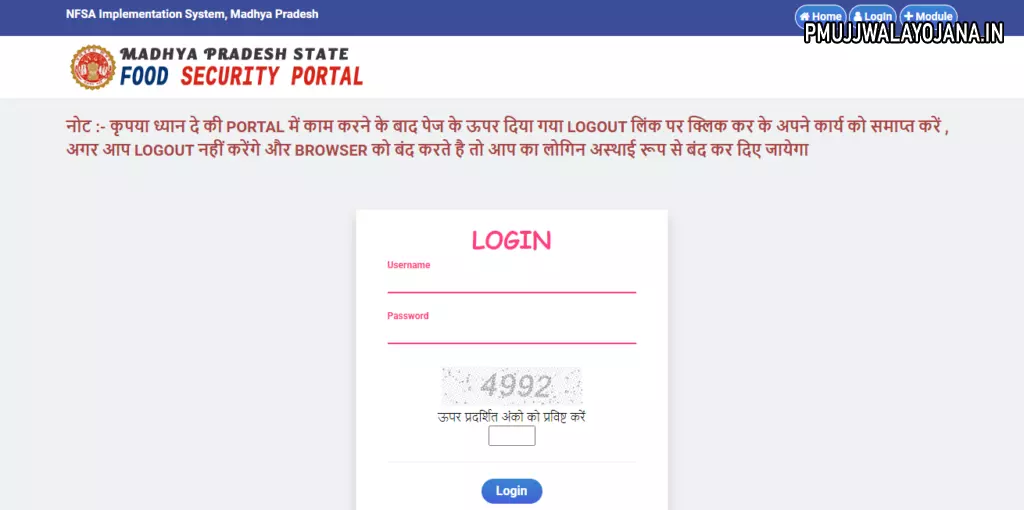
Check Your Family’s BPL Status
- Visit the official Samagra portal.
- On the homepage, find the BPL section and click “Check Family’s BPL Status.”
- Fill in the requested details and click the “Search” button.
- Your family’s BPL status will be displayed.
How to Download Eligibility Slip
The eligibility slip for MP Ration Card confirms your entitlement, especially useful during schemes like free ration distribution for COVID-19 relief. Follow these steps to download:
- Go to the official Samagra website.
- Click on the link “Download Eligibility Slip for Food Items.”
- Enter your family’s Samagra ID, month, and CAPTCHA code.
- Click “Download.”
- Your eligibility slip will be downloaded in PDF format for printing.
How to Find Your Ward
- Visit the Madhya Pradesh State Food Security Portal official website.
- Click on the link “Find Your Ward (Colony).”
- Select your district and local body.
- Enter your colony name and CAPTCHA code.
- Click “Search” to see your ward information.
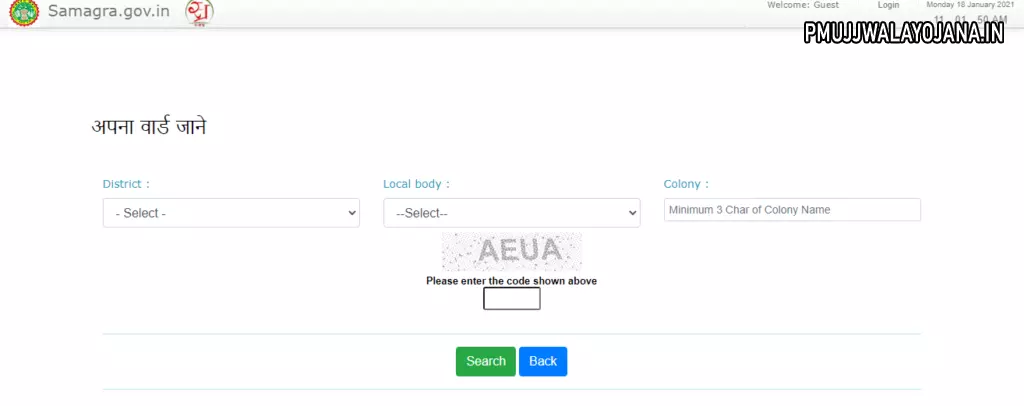
How to View Colony List Under a Ward
- Go to the official MP State Food Security Portal.
- Click “View Colony List Under Ward.”
- Select district, local body, zone, and ward.
- Enter CAPTCHA code and click “Search.”
- The colony list under the ward will appear.

Find Your Fair Price Shop
- Visit the official MP State Food Security Portal.
- Click on “Find Your Fair Price Shop.”
- Select your district and click “Show Report.”
- Information about nearby fair price shops will be displayed.
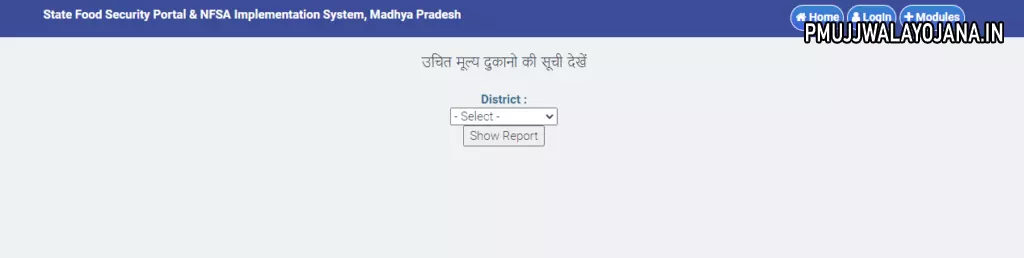
How to Search Family in a Fair Price Shop
- Go to the MP State Food Security Portal official site.
- Click on “Search Family in Fair Price Shop.”
- Fill in the required details on the page that opens.
- Click “Search” to get family information linked with the shop.

View Your Family Members List
- Visit the official MP State Food Security Portal.
- Click on “View Your Family Members List.”
- Enter your Samagra ID and CAPTCHA code.
- Click to see the list of family members on your screen.
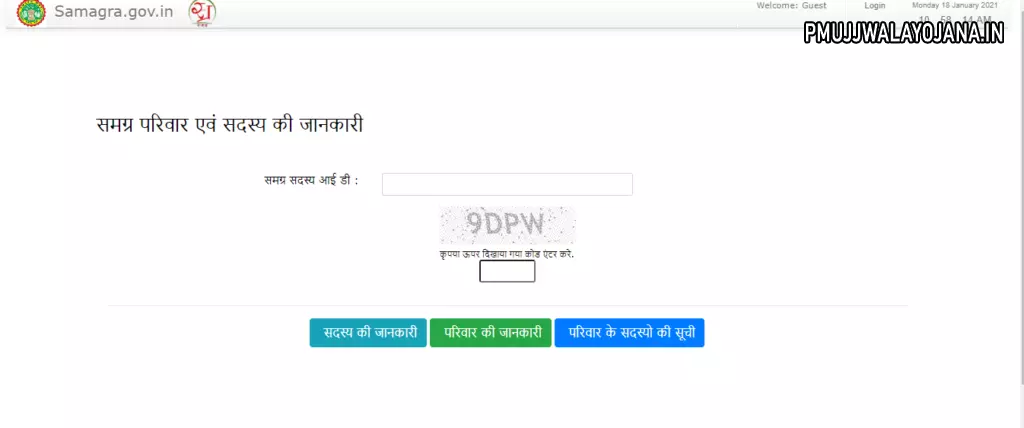
How to View Your Family Profile
- Go to the MP State Food Security Portal website.
- Click “View Family Profile.”
- Enter your Samagra ID and CAPTCHA code.
- Click “View” to see your family profile details.

Online PoS Machine Complaint Registration and Tracking
- Visit the official MP State Food Security Portal.
- Click on “Online PoS Machine Complaint Registration, Resolution and Tracking.”
- Enter your username, password, and CAPTCHA code.
- After login, you can register and track your complaints about ration POS machines.
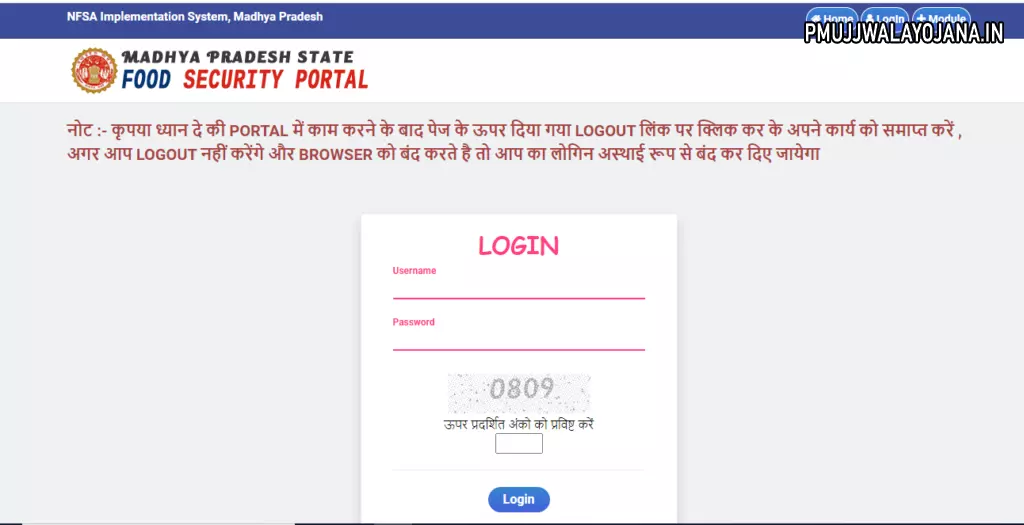
Online System for New Ration Shop Allocation
- Visit the official MP State Food Security Portal.
- Click “Online System for New Ration Shop Allocation.”
- Login using your username, password, and CAPTCHA.
- Check and track the allocation of new ration shops online.
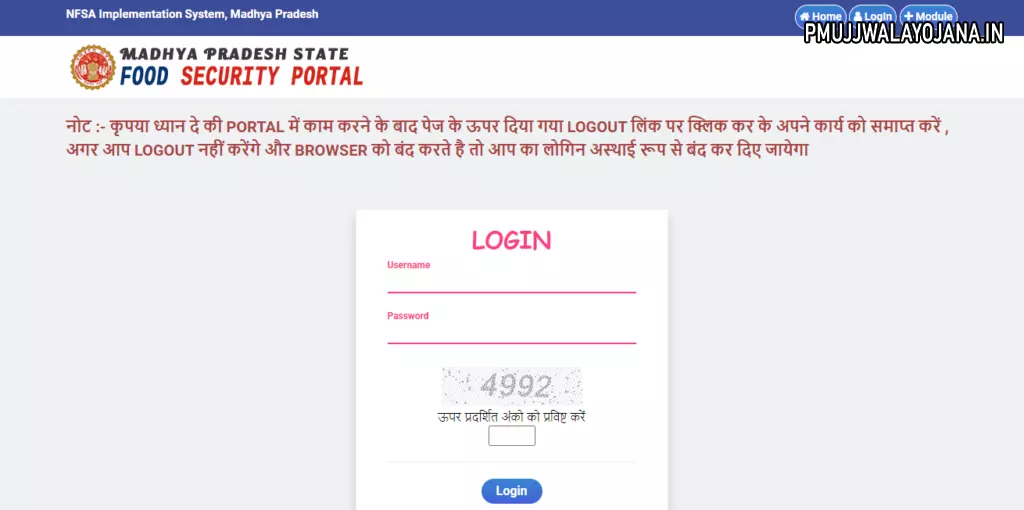
Contact Information
- If you have any questions about pension schemes or family cards, email: mdcmsssm@gmail.com
- Address: Directorate of Social Justice, 1250 Tulsi Nagar, Bhopal, Madhya Pradesh
- Phone: 0755-2558391
- Fax: 2552665