MP Online KIOSK is a scheme by the Madhya Pradesh government that gives residents online access to many government services. Many educated young people in Madhya Pradesh have trouble finding jobs. By opening their own MP Online KIOSK, they can start a small business and earn money.
MP Online KIOSK is available in all 51 districts and more than 350 tehsils across the state. It works with several government departments to bring services directly to people’s homes. Let’s look at everything you need to know about the MP Online KIOSK in this updated article.

Overview of MP Online KIOSK
The state government, along with IT consulting company TCS, runs the MP Online portal. This portal is a simple way for citizens to use government services online. To make these services easier to get, the government has set up over 28,000 kiosks all over Madhya Pradesh. You can apply online to get a kiosk.
If you want to start your own MP Online KIOSK, you need to register on the portal. If your application is approved and verified, you will get a kiosk and can begin your business and earn money.
Click here for all information related to Madhya Pradesh Samagra Portal
Main Purpose of MP Online KIOSK
Madhya Pradesh has many educated young people who are unemployed and have no way to earn a living. This scheme helps them set up their kiosks and create jobs. MP Online KIOSK aims to give jobs to these youth while making government services easy to access for common people.
MP Online KIOSK Registration Fee
If you want to apply for MP Online KIOSK registration, you need to pay an online fee. The fee is ₹3000 for urban areas and ₹1000 for rural areas. You should pay the fee based on where you live. Through this online kiosk, you can earn around ₹15,000 to ₹20,000 per month.
What You Need to Start MP Online KIOSK
- Computer setup
- Printer
- Scanner
- Internet connection
Main Details about MP Online KIOSK
- You can open your own MP Online KIOSK and start earning.
- MP Online KIOSK is available in all 51 districts and over 350 tehsils.
- The government has set up more than 28,000 kiosks statewide to provide services.
- You can apply online on the official MP Online website and get kiosks after verification.
Documents Needed for MP Online KIOSK Registration (Eligibility)
- You must be at least 18 years old
- You should have completed high school at least
- Aadhaar card
- PAN card
- Bank account number
- Shop registration certificate
- Email ID
- Mobile number
- Shop documents
- Shop electricity bill
How to Apply for MP Online KIOSK?
- First, visit the official MP Online website.
- On the homepage, click on the Application for Kiosk option.
- Read the instructions carefully, then tick the confirmation box and click the Verify button.
- You will see the registration form. Fill in all details like applicant information, shop info, and asset details.
- Upload all required documents and submit the form.
- After submission, you can log in using your username and password on the portal.
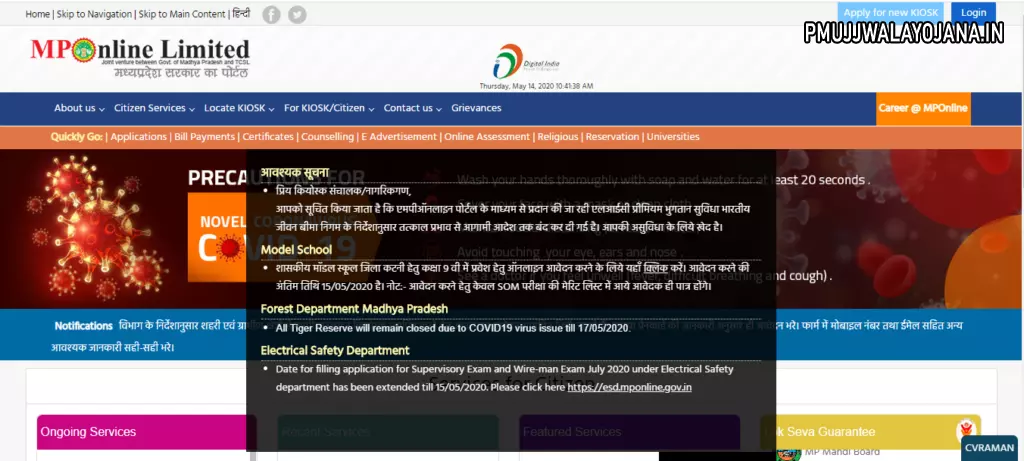
How to Check MP Online KIOSK Application Status?
- Go to the official website and on the homepage select the kiosk/citizen option.
- Click on Application Status.
- Enter your application number and click Get Status.
- Your application status will be shown.

How to Print Your Application Form?
- Visit the official website and select kiosk/citizen.
- Click on Print Application and enter your application number.
- Submit and your application form will open, ready to be printed.
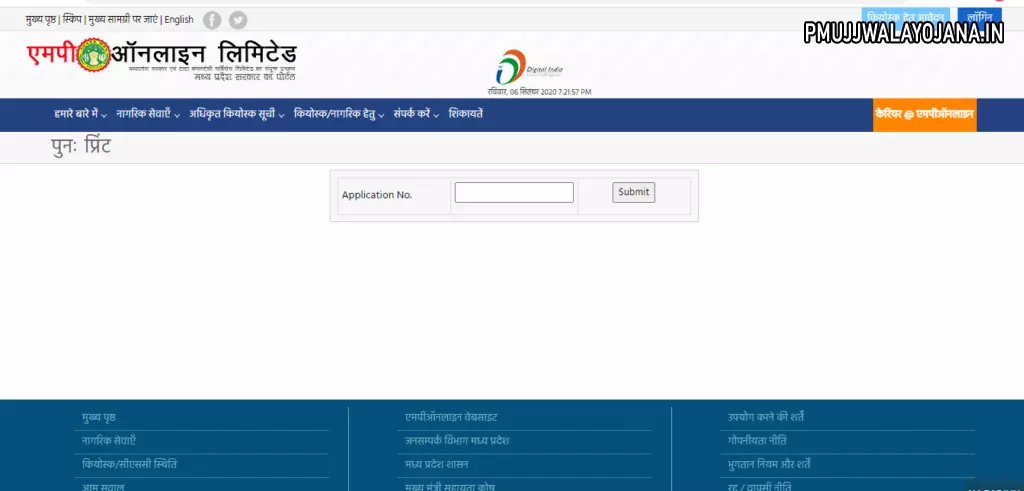
How to Check Your Payment Status?
- Go to the official MP Online website.
- Click on For Kiosk/Citizen then select Verify Payment.
- Enter your transaction ID and click search.
- Your payment status will be shown.
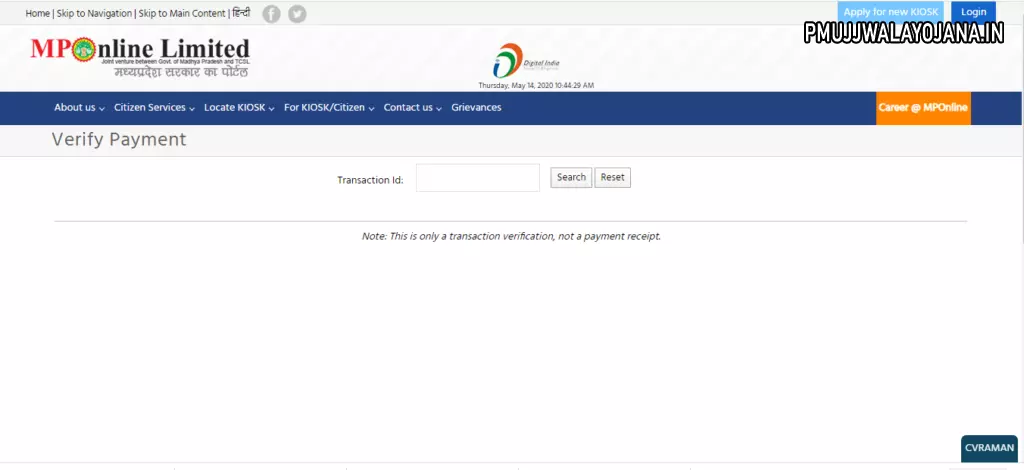
How to Verify Payment Again?
- Open the official website and on the homepage choose kiosk/citizen.
- Click on the Payment Re-Verification link.
- Enter your MP Online reference number and click verify.
- You can check your payment status again.
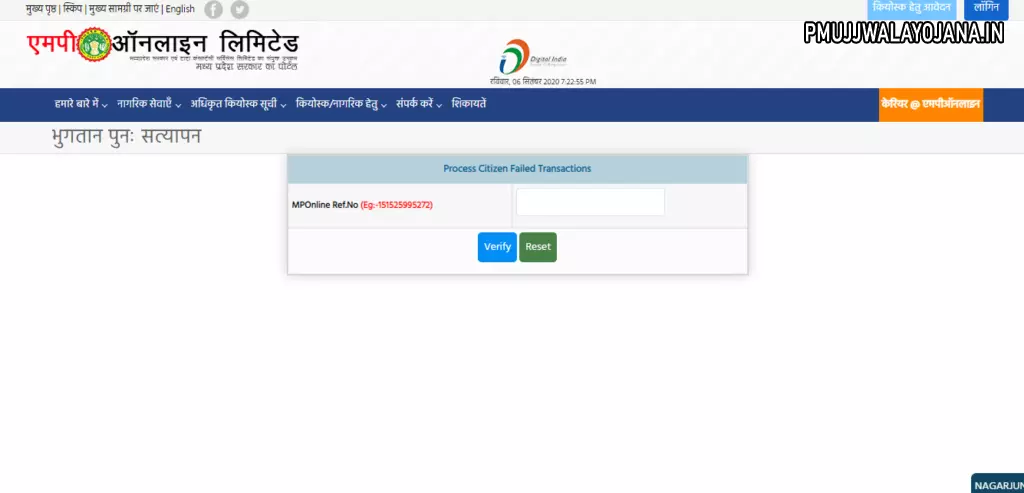
How to Register a Complaint on the Portal?
- Visit the official MP Online website.
- On the homepage, find the Contact Us section and click on Complaints.
- Click on Register Complaint.
- Fill in the form with your name, mobile number, email ID, complaint language, application number, service category, type of complaint, and description.
- Enter the captcha code and submit your complaint.
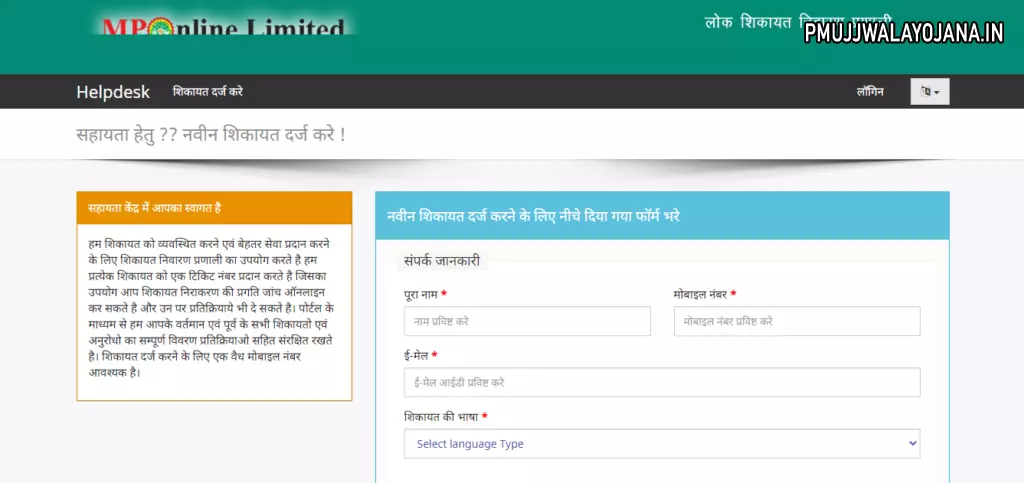
How to Check Complaint Status?
- Visit the official website and go to the contact section.
- Select Complaints and then Check Complaint Status.
- Log in with your details to see your complaint status.
MP Online KIOSK Helpline Numbers
- Customer Care (8:30 AM – 8:30 PM): 0755-6720200
- MP Online Office Phone: 0755-6720242
- For Kiosk Information: 0755-6644830 to 832