MP Panchayat Darpan – सरकार द्वारा डिजिटलीकरण का अभियान तेजी से चलाया जा रहा है। इस अभियान के अंतर्गत सभी पंचायतों की जानकारी भी डिजिटल माध्यम से उपलब्ध कराई जा रही है। इसी उद्देश्य से मध्य प्रदेश सरकार द्वारा एमपी पंचायत दर्पण पोर्टल आरंभ किया गया है। आज हम आपको इस लेख के माध्यम से एमपी पंचायत दर्पण पोर्टल से संबंधित सभी महत्वपूर्ण जानकारी प्रदान करने जा रहे हैं। जैसे कि एमपी पंचायत दर्पण पोर्टल क्या है?, इसके लाभ, उद्देश्य, विशेषताएं, सैलरी स्लिप देखने की प्रक्रिया, कार्य सूची देखने की प्रक्रिया, ई भुगतान स्थिति देखने की प्रक्रिया आदि। तो दोस्तों यदि आप prd.mp.gov.in Portal से संबंधित संपूर्ण जानकारी प्राप्त करना चाहते हैं तो आपसे निवेदन है कि आप हमारे इस लेख को अंत तक पढ़ें।
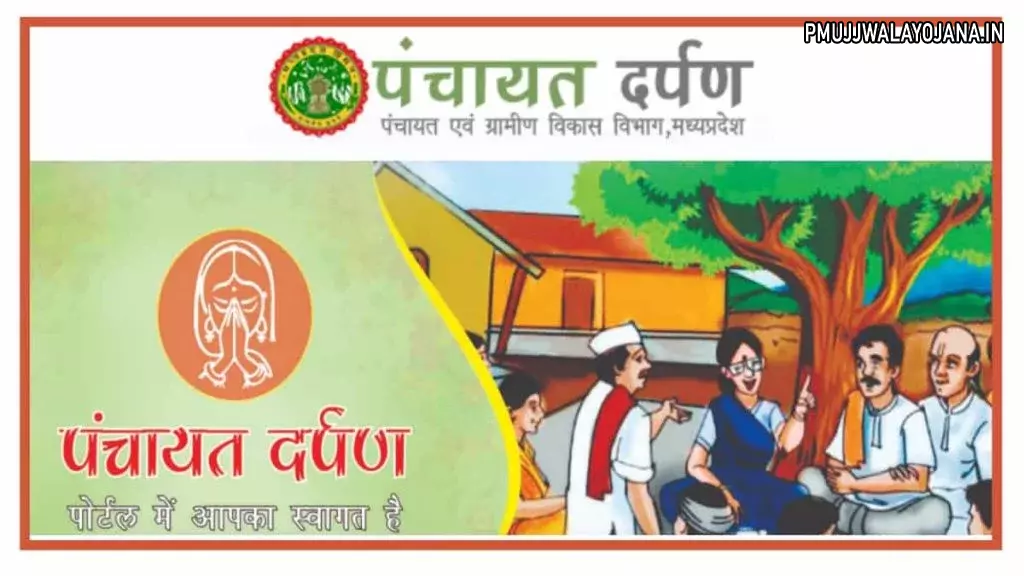
MP Panchayat Darpan 2024
इस पोर्टल के माध्यम से ग्राम पंचायतों से संबंधित सभी जानकारी देखी जा सकती है। इस पोर्टल पर आप अपने गांव के विकास से संबंधित जानकारी भी देख सकते हैंं तथा गांव में चलाई जा रही परियोजनाओं की जानकारी भी एमपी पंचायत दर्पण पोर्टल के माध्यम से प्राप्त की जा सकती है। इस पोर्टल के माध्यम से अब पंचायत से संबंधित किसी भी जानकारी को प्राप्त करने के लिए आपको किसी भी सरकारी कार्यालय के चक्कर काटने की आवश्यकता नहीं पड़ेगी। आप घर बैठे इंटरनेट के माध्यम से MP Panchayat Darpan पोर्टल के माध्यम से पंचायत से संबंधित महत्वपूर्ण जानकारी प्राप्त कर पाएंगे। इस पोर्टल के माध्यम से आप ई भुगतान स्तिथि, कार्य सूची, सैलरी स्लिप से संबंधित जानकारी प्राप्त कर सकते हैंं। MP Panchayat Darpan पोर्टल को पंचायत एवं ग्रामीण विकास विभाग, मध्यप्रदेश के द्वारा संचालित किया जाता है। MP E District Portal से संबंधित सभी जानकारी के लिए क्लिक करें
एमपी पंचायत दर्पण पोर्टल का उद्देश्य
एमपी पंचायत दर्पण पोर्टल का मुख्य उद्देश्य मध्य प्रदेश की पंचायतों से संबंधित सभी जानकारी डिजिटल माध्यम से नागरिकों को प्रदान करना है। इस पोर्टल के माध्यम से आप सभी ग्राम पंचायत, डिस्टिक पंचायत आदि से संबंधित जानकारियां घर बैठे प्राप्त कर सकते हैंं। इस पोर्टल के माध्यम से आपके समय और पैसे दोनों की बचत होगी तथा प्रणाली में पारदर्शिता आएगी। एमपी पंचायत दर्पण पोर्टल के माध्यम से आप गांव के विकास से संबंधित जानकारी भी प्राप्त कर सकते हैंं। इस पोर्टल पर आपको पंचायत का पूरा ब्यौरा प्राप्त होगा।
MP Panchayat Darpan Details in Highlights
| पोर्टल का नाम | एमपी पंचायत दर्पण पोर्टल |
| किस ने लांच किया | मध्य प्रदेश सरकार |
| लाभार्थी | मध्य प्रदेश के नागरिक |
| उद्देश्य | पंचायतों के विकास से संबंधित सभी जानकारी प्रदान करना। |
| आधिकारिक वेबसाइट | http://www.prd.mp.gov.in/Default.aspx |
| साल | 2024 |
एमपी पंचायत दर्पण पोर्टल के लाभ तथा विशेषताएं
- एमपी पंचायत दर्पण पोर्टल को मध्य प्रदेश सरकार द्वारा आरंभ किया गया है।
- इस पोर्टल को डिजिटल अभियान के अंतर्गत आरंभ किया गया है।
- एमपी पंचायत दर्पण पोर्टल पर पंचायत का पूरा ब्यौरा उपलब्ध होता है।
- इस पोर्टल के माध्यम से गांव के विकास से संबंधित जानकारी भी ट्रैक की जा सकती है।
- MP Panchayat Darpan पोर्टल पर गांव में संचालित की जा रही परियोजनाओं की जानकारी भी उपलब्ध है।
- अब पंचायत से संबंधित किसी भी जानकारी को प्राप्त करने के लिए आपको किसी भी सरकारी कार्यालय के चक्कर काटने की आवश्यकता नहीं पड़ेगी।
- आप घर बैठे एमपी पंचायत दर्पण पोर्टल के माध्यम से पंचायत से संबंधित सभी जानकारी प्राप्त कर सकेंगे।
- इस पोर्टल के माध्यम से समय और पैसे दोनों की बचत होगी।
- एमपी पंचायत दर्पण पोर्टल के माध्यम से प्रणाली में पारदर्शिता आएगी।
- इस पोर्टल को पंचायत एवं ग्रामीण विकास विभाग, मध्यप्रदेश द्वारा संचालित किया जाता है।
एमपी भूलेख खसरा खतौनी भू नक्शा
पंचायतों में संचालित की जा रही योजनाओं की सूची
- बैकवर्ड रीजन ग्रांट फंड
- मुख्यमंत्री हाट बाजार योजना
- ई कक्ष निर्माण हेतु प्राप्त राशि
- पंचायत भवन निर्माण हेतु प्राप्त राशि
- गौण खनिज
- पंच परमेश्वर योजना
- पंचायत सशक्तिकरण एवं जवाबदेही प्रोत्साहन पुरस्कार योजना
- परफॉर्मेंस ग्रांट
- प्रधानमंत्री आदर्श ग्राम योजना
- प्रधानमंत्री ग्राम सड़क योजना
- राष्ट्रीय गौरव ग्रामसभा पुरस्कार
- आर जी पी एस ए पंचायत भवन मरम्मत
- स्टाम्प शुल्क
- राज्य वित्त आयोग-जनपद पंचायत स्तर
- राज्य वित्त आयोग-जिला पंचायत स्तर
- ग्राम सभाओं का शुद्धीकरण एवं सामाजिक अंकेक्षण
- सुहाग आराधन प्रोत्साहन योजना
- तरल एवं फोर्स अपशिष्ट प्रबंधन
- मनरेगा
- एकीकृत जलग्रहण क्षेत्र मिशन
- मध्यान्ह भोजन कार्यक्रम किचन शेड निर्माण
- निर्मल ग्राम पंचायत पुरस्कार की राशि
- सामुदायिक शौचालय योजना
- व्यक्तिगत शौचालय योजना
- शाला शौचालय योजना
MP Panchayat Darpan मोबाइल ऐप डाउनलोड करने की प्रक्रिया
- सर्वप्रथम आपको MP Panchayat Darpan की आधिकारिक वेबसाइटपर जाना होगा।

- अब आपके सामने होम पेज खुल कर आएगा।
- होम पेज पर आपको पंचायत दर्पण मोबाइल ऐप के लिंक पर क्लिक करना होगा।

- इसके पश्चात आपको डाउनलोड के लिंक पर क्लिक करना होगा।
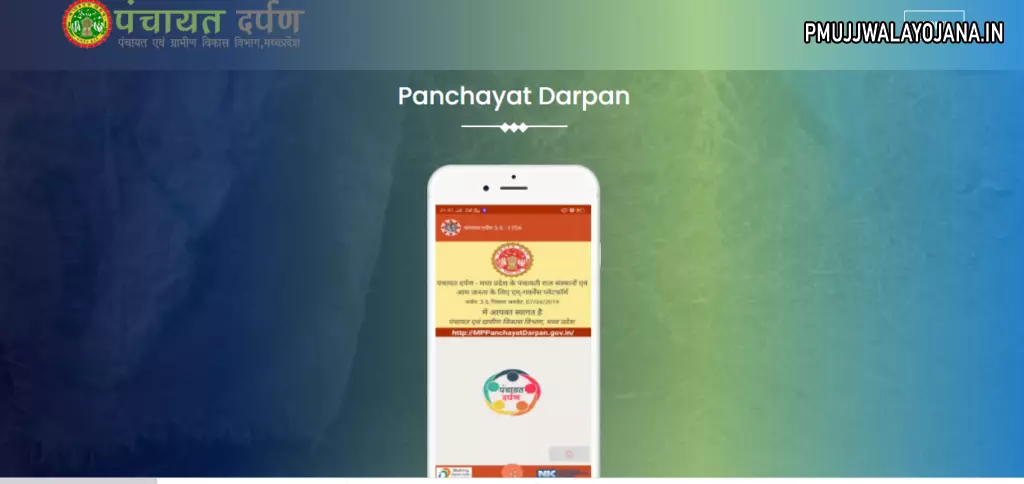
- अब आपको इंस्टॉल नाउ के बटन पर क्लिक करना होगा।

- इसके पश्चात आपके सामने एक नया पेज खोलकर आएगा जिसमें आपको इंस्टॉल के बटन पर क्लिक करना होगा।
- जैसे ही आप इंस्टॉल के बटन पर क्लिक करेंगे एमपी पंचायत दर्पण मोबाइल ऐप आपके मोबाइल फोन में डाउनलोड हो जाएगा।
जिला पंचायत की वेबसाइट देखने की प्रक्रिया
- सबसे पहले आपको एमपी पंचायत दर्पण की आधिकारिक वेबसाइट पर जाना होगा।
- अब आपके सामने होम पेज खुल कर आएगा।
- होम पेज पर आपको जिला पंचायत की वेबसाइट के लिंक पर क्लिक करना होगा।

- अब आपको अपने जिले पंचायत का चयन करना होगा।
- इसके पश्चात आपको जिला पंचायत की वेबसाइट/डैशबोर्ड देखे के लिंक पर क्लिक करना होगा।
- जिला पंचायत की वेबसाइट आपकी कंप्यूटर स्क्रीन पर होगी।
जनपद पंचायत की वेबसाइट देखने की प्रक्रिया
- सर्वप्रथम आपको एमपी पंचायत दर्पण की आधिकारिक वेबसाइट पर जाना होगा।
- अब आपके सामने होम पेज खुल कर आएगा।
- होम पेज पर आपको जनपद पंचायत की वेबसाइट के लिंक पर क्लिक करना होगा।
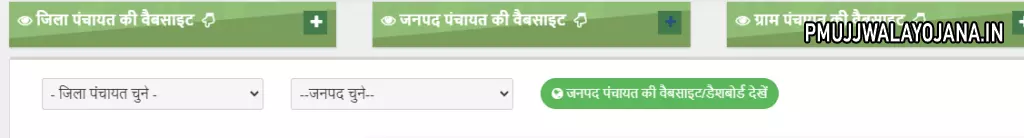
- इसके बाद आपको अपने जिले पंचायत तथा जनपद का चयन करना होगा।
- अब आपको जनपद पंचायत की वेबसाइट/डैशबोर्ड देखे के लिंक पर क्लिक करना होगा।
- जनपद पंचायत की वेबसाइट आपकी कंप्यूटर स्क्रीन पर होगी।
ग्राम पंचायत की वेबसाइट देखने की प्रक्रिया
- सबसे पहले आपको MP Panchayat Darpan की आधिकारिक वेबसाइट पर जाना होगा।
- अब आपके सामने होम पेज खुल कर आएगा।
- होम पेज पर आपको ग्राम पंचायत की वेबसाइट के लिंक पर क्लिक करना होगा।
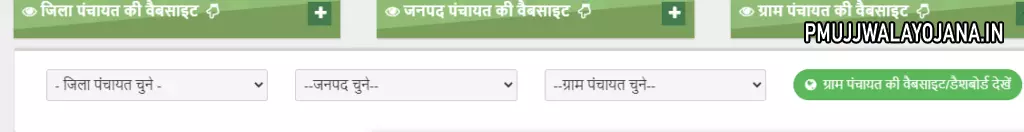
- इसके पश्चात आपको अपना जिला पंचायत, जनपद तथा ग्राम पंचायत का चयन करना होगा।
- अब आपको ग्राम पंचायत की वेबसाइट/डैशबोर्ड देखे के लिंक पर क्लिक करना होगा।
- ग्राम पंचायत की वेबसाइट आपकी कंप्यूटर स्क्रीन पर होगी।
MP Panchayat Darpan ई भुगतान आदेश की स्थिति देखने की प्रक्रिया
- सर्वप्रथम आपको एमपी पंचायत दर्पण की आधिकारिक वेबसाइट पर जाना होगा।
- अब आपके सामने होम पेज खुल कर आएगा।
- होम पेज पर आपको ई भुगतान आदेश की स्थिति देखे के लिंक पर क्लिक करना होगा।
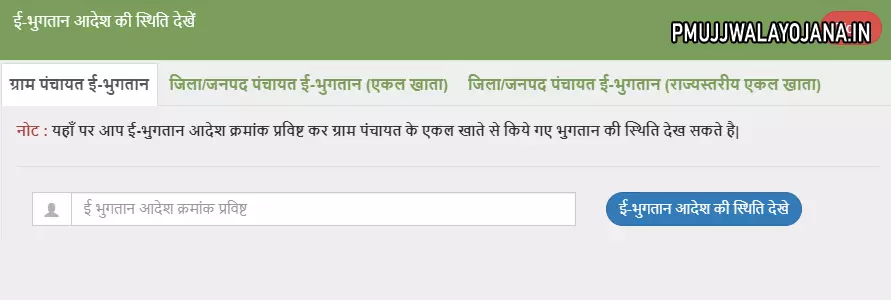
- इसके पश्चात आपके सामने एक डायलॉग बॉक्स खुल कर आएगा।
- आपको इसमें अपनी सर्च कैटेगरी का चयन करना होगा जो कि कुछ इस प्रकार है।
- ग्राम पंचायत ई भुगतान
- जिला/ जनपद पंचायत ई भुगतान (एकल खाता)
- जिला/ जनपद पंचायत ई भुगतान (राज्य स्तरीय एकल खाता)
- अब आपको ई भुगतान आदेश क्रमांक प्रविष्ट दर्ज करना होगा।
- इसके बाद आपको ई भुगतान आदेश की स्थिति देखे के लिंक पर क्लिक करना होगा।
- संबंधित जानकारी आपकी कंप्यूटर स्क्रीन पर होगी।
निर्माण कार्यों की जानकारी मैप पर देखने की प्रक्रिया
- सबसे पहले आपको एमपी पंचायत दर्पण की आधिकारिक वेबसाइट पर जाना होगा।
- अब आपके सामने होम पेज खुल कर आएगा।
- होम पेज पर आपको निर्माण कार्यों की जानकारी मैप पर देखे के लिंक पर क्लिक करना होगा।
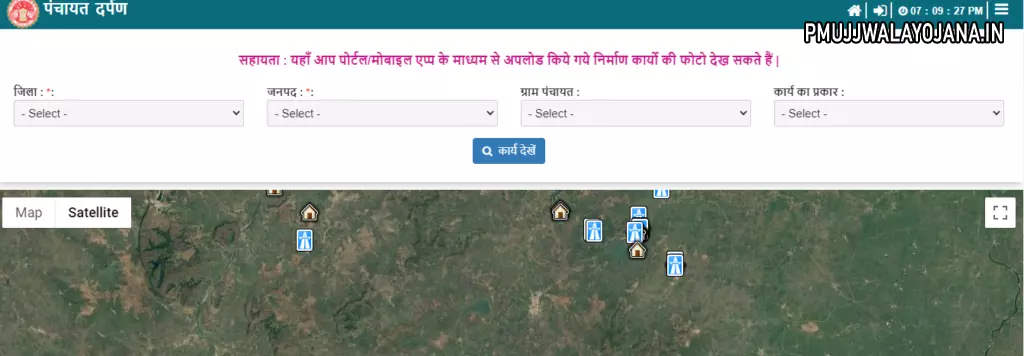
- अब आपको अपना जिला, जनपद, ग्राम पंचायत तथा कार्य के प्रकार का चयन करना होगा।
- इसके बाद आपको कार्य देखे गए लिंक पर क्लिक करना होगा।
- निर्माण कार्य की जानकारी आप की कंप्यूटर स्क्रीन पर होगी।
ग्राम पंचायत तथा ग्राम की सूची देखने की प्रक्रिया
- सर्वप्रथम आपको एमपी पंचायत दर्पण की आधिकारिक वेबसाइट पर जाना होगा।
- अब आपके सामने होम पेज खुल कर आएगा।
- होम पेज पर आपको पंचायत एवं जनप्रतिनिधि के अंतर्गत ग्राम पंचायत और ग्राम के लिंक पर क्लिक करना होगा।
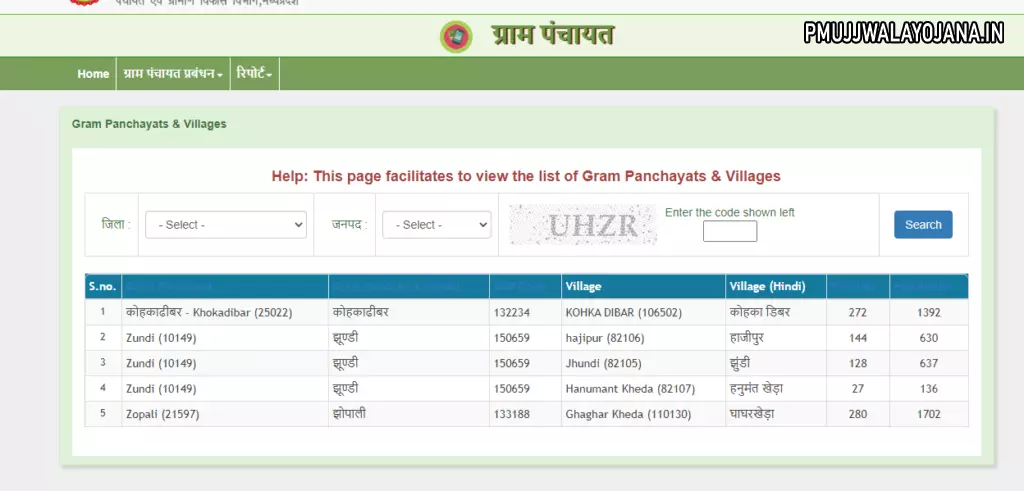
- इसके पश्चात आपको अपने जिले तथा जनपद का चयन करना होगा।
- अब आपको कैप्चा कोड दर्ज करना होगा।
- इसके बाद आपको सर्च के बटन पर क्लिक करना होगा।
- ग्राम पंचायत तथा ग्राम की सूची आपकी कंप्यूटर स्क्रीन पर होगी।
MP Panchayat Darpan क्लस्टर और ग्राम पंचायत रजिस्ट्रेशन रिपोर्ट देखने की प्रक्रिया
- सबसे पहले आपको एमपी पंचायत दर्पण की आधिकारिक वेबसाइट पर जाना होगा।
- अब आपके सामने होम पेज खुल कर आएगा।
- होम पेज पर आपको क्लस्टर और ग्राम पंचायत के लिंक पर क्लिक करना होगा।
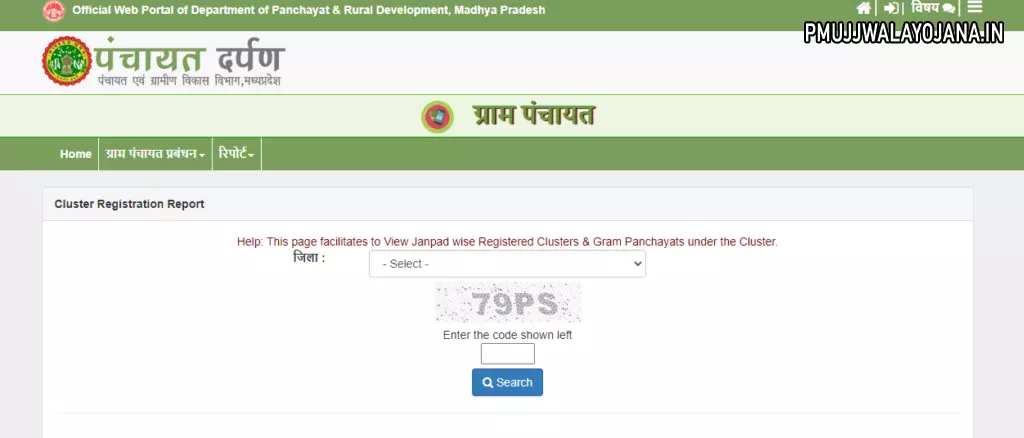
- इसके पश्चात आपके सामने एक नया पेज खुलकर आएगा जिसमें आपको अपने जिले का चयन करना होगा तथा कैप्चा कोड दर्ज करना होगा।
- अब आपको सर्च के बटन पर क्लिक करना होगा।
- संबंधित जानकारी आप की कंप्यूटर स्क्रीन पर होगी।
जिला पंचायत के जनप्रतिनिधियों की जानकारी देखने की प्रक्रिया
- सर्वप्रथम आपको MP Panchayat Darpan की आधिकारिक वेबसाइट पर जाना होगा।
- अब आपके सामने होम पेज खुल कर आएगा।
- होम पेज पर आपको जिला पंचायत जनप्रतिनिधि के लिंक पर क्लिक करना होगा।

- इसके पश्चात आपके सामने एक नया पेज खुल कर आएगा जिसमें आपको कैप्चा कोड दर्ज करना होगा।
- अब आपको जानकारी देखे के बटन पर क्लिक करना होगा।
- संबंधित जानकारी आपकी कंप्यूटर स्क्रीन पर होगी।
जिलेवार जनपद पंचायत के जनप्रतिनिधियों की जानकारी देखने की प्रक्रिया
- सबसे पहले आपको एमपी पंचायत दर्पण की आधिकारिक वेबसाइट पर जाना होगा।
- अब आपके सामने होम पेज खुल कर आएगा।
- होम पेज पर आपको जनपद पंचायत जनप्रतिनिधि के link पर क्लिक करना होगा।

- अब आपको कैप्चा कोड दर्ज करना होगा।
- इसके पश्चात आपको जानकारी देखे के बटन पर क्लिक करना होगा।
- संबंधित जानकारी आपकी कंप्यूटर स्क्रीन पर होगी।
जिलेवार ग्राम पंचायत के जनप्रतिनिधियों की जानकारी देखने की प्रक्रिया
- सर्वप्रथम आपको एमपी पंचायत दर्पण की आधिकारिक वेबसाइट पर जाना होगा।
- अब आपके सामने होम पेज खुल कर आएगा।
- होम पेज पर आपको ग्राम पंचायत जनप्रतिनिधि के लिंक पर क्लिक करना होगा।
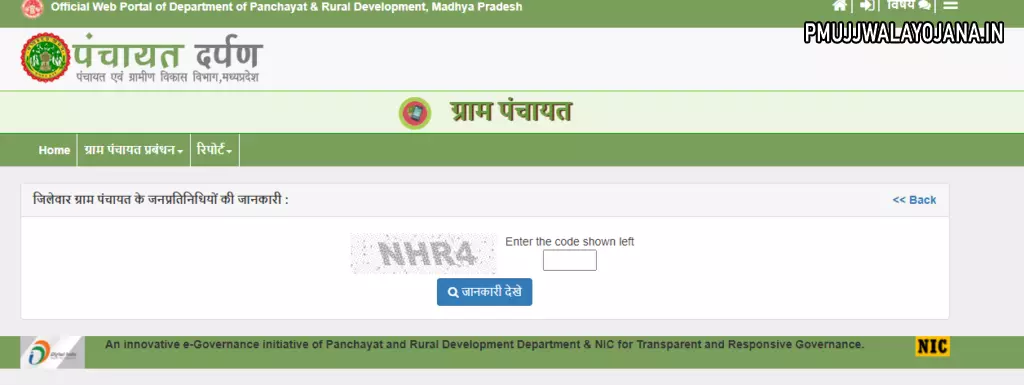
- आपके सामने एक नया पेज खुल कर आएगा जिसमें आपको कैप्चा कोड दर्ज करना होगा।
- इसके पश्चात आपको जानकारी देखे के लिंक पर क्लिक करना होगा।
- जिलेवार ग्राम पंचायत के जनप्रतिनिधियों की जानकारी आपकी कंप्यूटर स्क्रीन पर होगी।
MP Panchayat Darpan– पंचायत की ई भुगतान आदेश की जानकारी देखने की प्रक्रिया
- सबसे पहले आपको एमपी पंचायत दर्पण की आधिकारिक वेबसाइट पर जाना होगा।
- अब आपके सामने होम पेज खुल कर आएगा।
- होम पेज पर आपको ग्राम पंचायत के ई भुगतान की जानकारी के लिंक पर क्लिक करना होगा।
- इसके पश्चात आपके सामने एक नया पेज खुल कर आएगा जिसमें आपको अपने जिले, जनपद तथा ग्राम पंचायत का चयन करना होगा।

- अब आपको अपना ई भुगतान नंबर, ई भुगतान राशि तथा कैप्चा कोड दर्ज करना होगा।
- अब आपको जानकारी देखे के बटन पर क्लिक करना होगा।
- ग्राम पंचायत के ई भुगतान आदेश की जानकारी आपके कंप्यूटर स्क्रीन पर होगी।
ग्राम पंचायत को प्राप्त राशि की जानकारी देखने की प्रक्रिया
- सर्वप्रथम आपको एमपी पंचायत दर्पण की आधिकारिक वेबसाइट पर जाना होगा।
- अब आपके सामने होम पेज खुल कर आएगा।
- होम पेज पर आपको ग्राम पंचायत को प्राप्त राशि की जानकारी के लिंक पर क्लिक करना होगा।
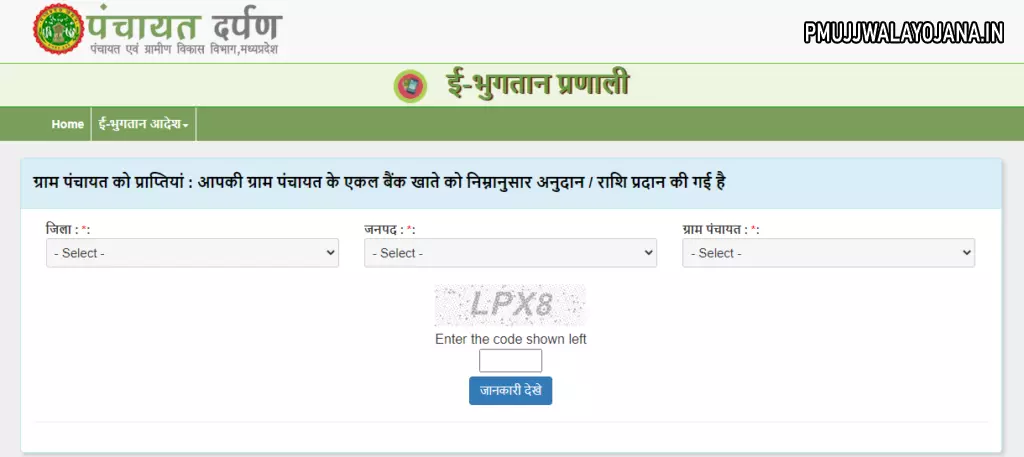
- इसके पश्चात आपके सामने एक नया पेज खुल कर आएगा जिसमें आपको अपने जिले, जनपद तथा ग्राम पंचायत का चयन करना होगा।
- अब आपको कैप्चा कोड दर्ज करना होगा।
- इसके बाद आपको जानकारी देखे के लिंक पर क्लिक करना होगा।
- ग्राम पंचायत को प्राप्त राशि की जानकारी आपकी कंप्यूटर स्क्रीन पर होगी।
ग्राम पंचायत द्वारा स्वकराधान संग्रहण की जानकारी देखने की प्रक्रिया
- सबसे पहले आपको एमपी पंचायत दर्पण की आधिकारिक वेबसाइट पर जाना होगा।
- अब आपके सामने होम पेज खुल कर आएगा।
- होम पेज पर आपको ग्राम पंचायत द्वारा स्वकराधान संग्रहण की जानकारी के लिंक पर क्लिक करना होगा।
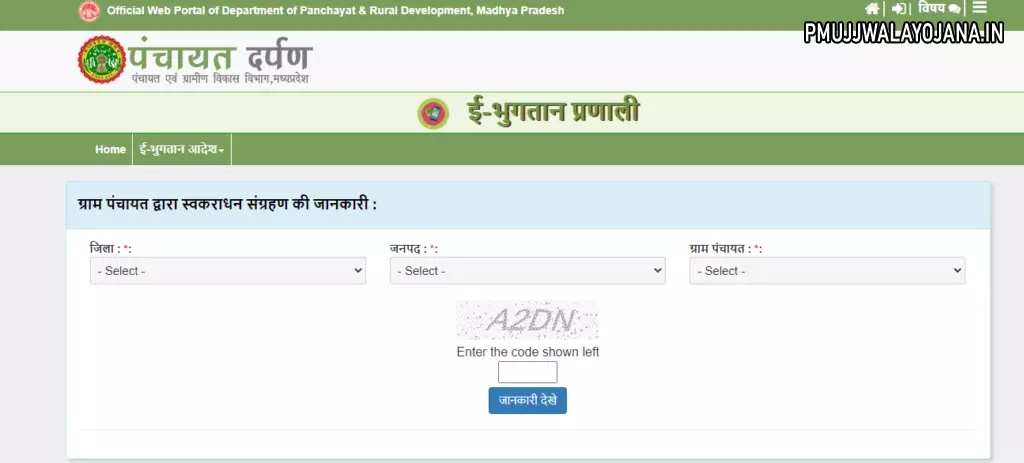
- अब आपके सामने एक नया पेज खुल पर आएगा जिसमें आपको अपने जिले, जनपद तथा ग्राम पंचायत का चयन करना होगा।
- इसके पश्चात आपको कैप्चा कोड दर्ज करना होगा।
- अब आपको जानकारी देखें के बटन पर क्लिक करना होगा।
- संबंधित जानकारी आपकी कंप्यूटर स्क्रीन पर होगी।
जिला/जनपद पंचायत के भुगतान (एकल खाते से) जानकारी देखने की प्रक्रिया
- सर्वप्रथम आपको एमपी पंचायत दर्पण की आधिकारिक वेबसाइट पर जाना होगा।
- अब आपके सामने होम पेज खुल कर आएगा।
- होम पेज पर आपको जिला/जनपद पंचायत के ई भुगतान (एकल खाते से) के लिंक पर क्लिक करना होगा।
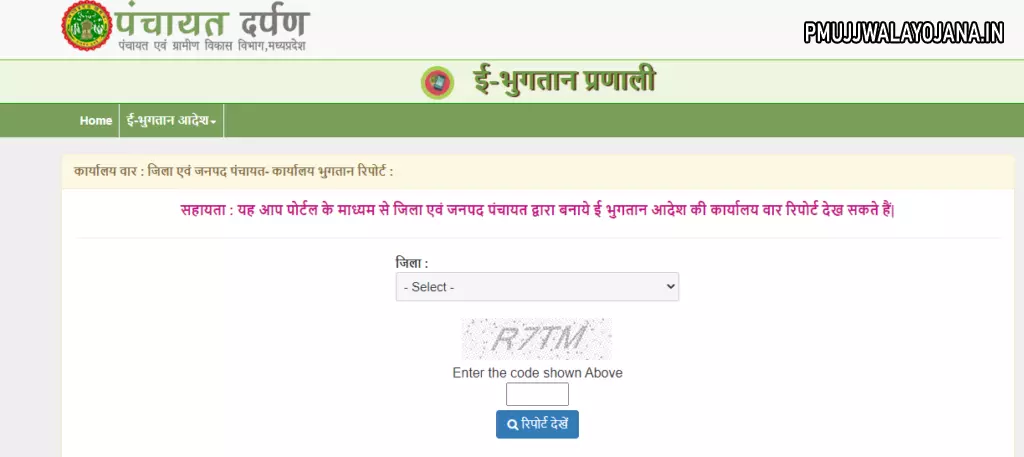
- अब आपके सामने एक नया पेज खोलकर आएगा जिसमें आपको अपने जिले का चयन करना होगा।
- इसके बाद आपको कैप्चा कोड दर्ज करना होगा।
- अब आपको रिपोर्ट देखे के लिंक पर क्लिक करना होगा।
- संबंधित जानकारी आपकी कंप्यूटर स्क्रीन पर होगी।
प्रशासकीय व्यय- राज्य स्तरीय एकल खाते से की जानकारी देखने की प्रक्रिया
- सबसे पहले आपको एमपी पंचायत दर्पण की आधिकारिक वेबसाइट पर जाना होगा।
- अब आपके सामने होम पेज खुल कर आएगा।
- होम पेज पर आपको प्रशासकीय व्यय- राज्य स्तरीय एकल खाते से के लिंक पर क्लिक करना होगा।
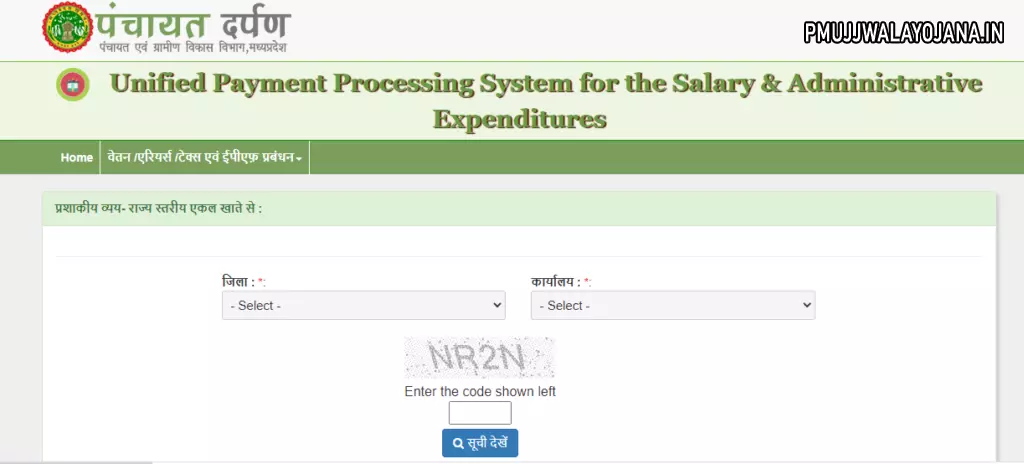
- अब आपके सामने एक नया पेज खुल कर आएगा जिसमें आपको अपने जिले तथा कार्यालय का चयन करना होगा।
- इसके बाद आपको कैप्चा कोड दर्ज करना होगा।
- अब आपको सूची देखें के लिंक पर क्लिक करना होगा।
- संबंधित जानकारी आपकी कंप्यूटर स्क्रीन पर होगी।
ग्राम पंचायत के निर्माण कार्यों की जानकारी देखने की प्रक्रिया
- सर्वप्रथम आपको एमपी पंचायत दर्पण की आधिकारिक वेबसाइट पर जाना होगा।
- अब आपके सामने होम पेज खुल कर आएगा।
- होम पेज पर आपको ग्राम पंचायत के निर्माण कार्यों की जानकारी के लिंक पर क्लिक करना होगा।
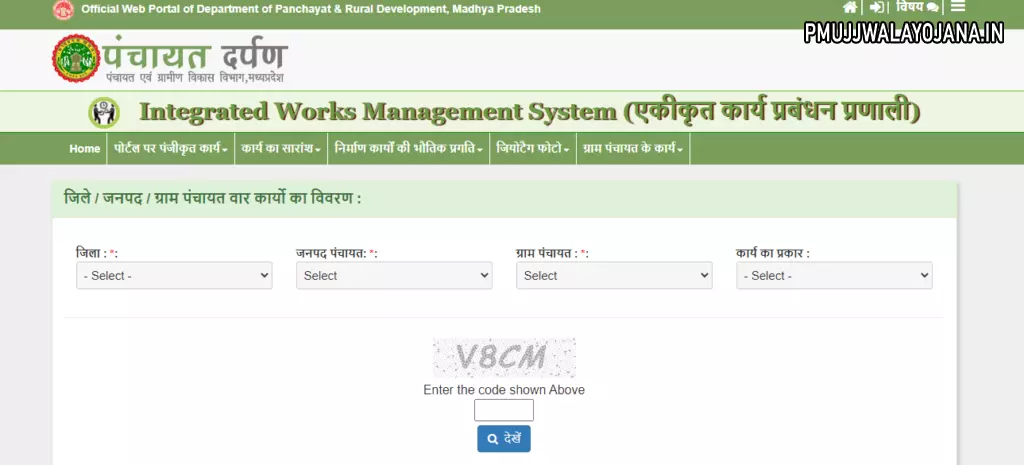
- अब आपके सामने एक नया पेज खुल कर आएगा जिसमें आपको जिले, जनपद पंचायत, ग्राम पंचायत तथा कार्य के प्रकार का चयन करना होगा।
- इसके बाद आपको कैप्चा कोड दर्ज करना होगा।
- अब आपको देखे के बटन पर क्लिक करना होगा।
- ग्राम पंचायत निर्माण कार्यों की जानकारी आपकी कंप्यूटर स्क्रीन पर होगी।
योजना वार निर्माण कार्यों की जानकारी देखने की प्रक्रिया
- सबसे पहले आपको एमपी पंचायत दर्पण की आधिकारिक वेबसाइट पर जाना होगा।
- अब आपके सामने होम पेज खुल कर आएगा।
- होम पेज पर आपको योजना वार निर्माण कार्यों की जानकारी के लिंक पर क्लिक करना होगा।
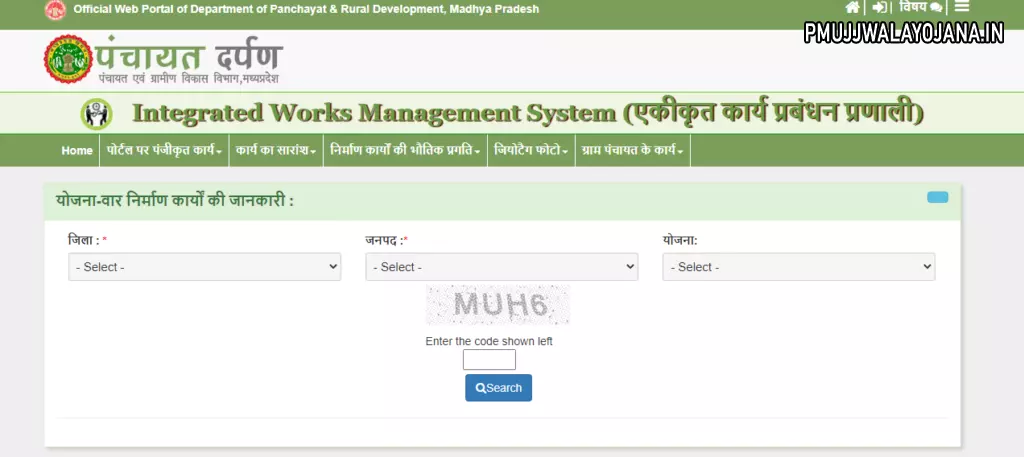
- अब आपके सामने एक नया पेज खुल कर आएगा जिसमें आपको अपने जिले, जनपद तथा योजना का चयन करना होगा।
- इसके पश्चात आपको कैप्चा कोड दर्ज करना होगा।
- अब आपको सर्च के बटन पर क्लिक करना होगा।
- योजना वार निर्माण कार्यों की जानकारी आप की कंप्यूटर स्क्रीन पर होगी।
ग्राम पंचायत के निर्माण कार्यों का भौतिक एवं वित्तीय प्रगति देखने की प्रक्रिया
- आपको एमपी पंचायत दर्पण की आधिकारिक वेबसाइट पर जाना होगा।
- अब आपके सामने होम पेज खुल कर आएगा।
- होम पेज पर आपको ग्राम पंचायत के निर्माण कार्यों का भौतिक एवं वित्तीय प्रगति के लिंक पर क्लिक करना होगा।
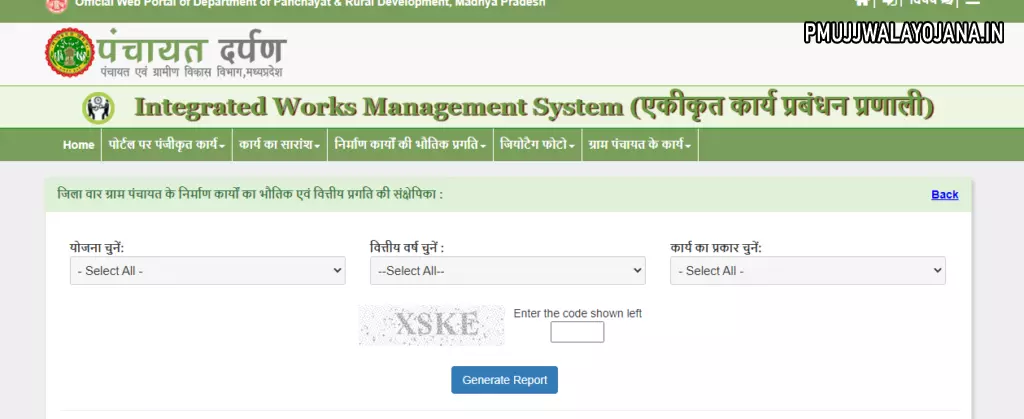
- इसके पश्चात आपके सामने एक नया पेज खोलकर आएगा जिसमें आपको योजना, वित्तीय वर्ष तथा कार्य के प्रकार का चयन करना होगा।
- अब आपको कैप्चा कोड दर्ज करना होगा।
- इसके बाद आपको जेनरेट रिपोर्ट के लिंक पर क्लिक करना होगा।
- संबंधित जानकारी आपकी कंप्यूटर स्क्रीन पर होगी।
कार्य के प्रकार एवं स्थिति वार निर्माण कार्यों की जानकारी देखने की प्रक्रिया
- एमपी पंचायत दर्पण की आधिकारिक वेबसाइट पर जाइए।
- अब आपके सामने होम पेज खुल कर आएगा।
- होम पेज पर आपको कार्यों के प्रकार एवं स्थिति वार निर्माण कार्यों की जानकारी के लिंक पर क्लिक करना होगा।
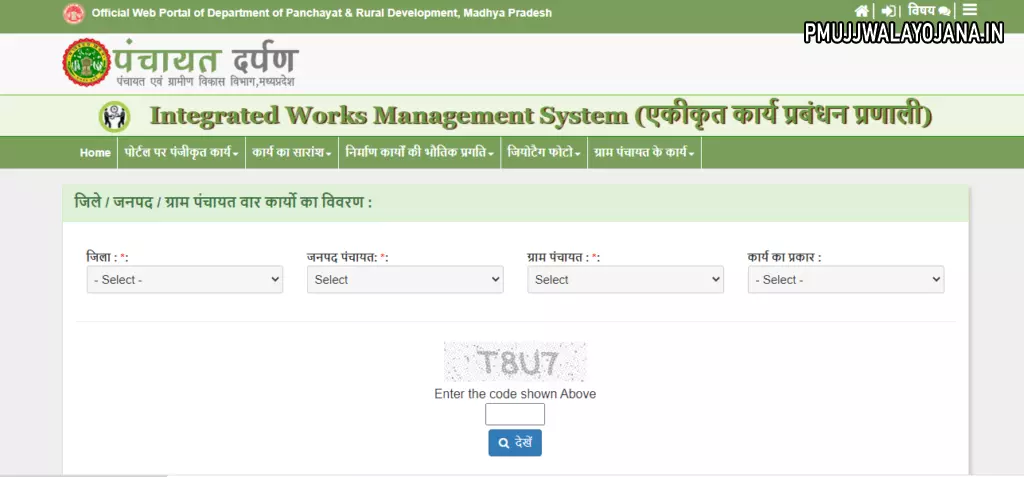
- अब आपके सामने एक नया पेज खोलकर आएगा जिसमें आपको अपने जिले, जनपद पंचायत, ग्राम पंचायत तथा कार्य के प्रकार का चयन करना होगा।
- इसके पश्चात आपको कैप्चा कोड दर्ज करना होगा।
- अब आपको देखने के बटन पर क्लिक करना होगा।
- कार्य के प्रकार एवं स्थिति वार निर्माण कार्यों की जानकारी आप की कंप्यूटर स्क्रीन पर होगी।
ग्राम पंचायत के द्वारा अपलोड किए गए कार्यों की जियो टैग फोटो देखने की प्रक्रिया
- सर्वप्रथम आपको एमपी पंचायत दर्पण की आधिकारिक वेबसाइट पर जाना होगा।
- अब आपके सामने होम पेज खुल कर आएगा।
- होम पेज पर आपको ग्राम पंचायत के द्वारा अपलोड किए गए कार्यों को जियो टैग फोटो के लिंक पर क्लिक करना होगा।
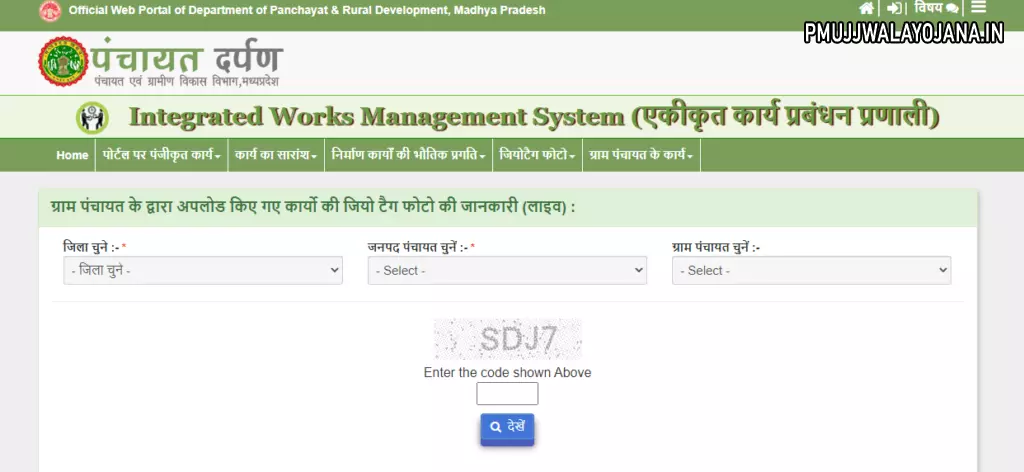
- इसके बाद आपके सामने एक नया पेज खुल कर आएगा जिसमें आपको अपने जिले, जनपद पंचायत तथा ग्राम पंचायत का चयन करना होगा।
- अब आपको कैप्चा कोड दर्ज करना होगा।
- इसके बाद आप को देखें के बटन पर क्लिक करना होगा।
- संबंधित जानकारी आपकी कंप्यूटर स्क्रीन पर होगी।
MP Panchayat Darpan वेतन भुगतान की स्थिति देखने की प्रक्रिया
- सबसे पहले आपको एमपी पंचायत दर्पण की आधिकारिक वेबसाइट पर जाना होगा।
- अब आपके सामने होम पेज खुल कर आएगा।
- होम पेज पर आपको वेतन भुगतान की स्थिति के लिंक पर क्लिक करना होगा।
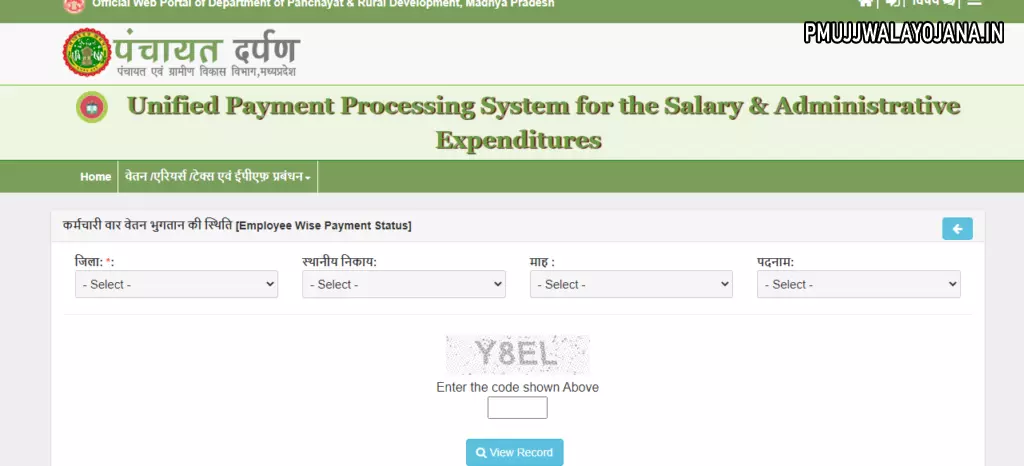
- अब आपके सामने एक नया पेज खोलकर आएगा जिसमें आपको अपने जिले, स्थानीय निकाय, माह तथा पदनाम का चयन करना होगा।
- इसके पश्चात आपको कैप्चा कोड दर्ज करना होगा।
- अब आपको व्यू रिकॉर्ड के बटन पर क्लिक करना होगा।
- वेतन भुगतान की स्थिति आपकी कंप्यूटर स्क्रीन पर होगी।
वेतन भुगतान-कार्यालय वार वेतन भुगतान की स्थिति देखने की प्रक्रिया
- आपको एमपी पंचायत दर्पण की आधिकारिक वेबसाइट पर जाना होगा।
- अब आपके सामने होम पेज खुल कर आएगा।
- होम पेज पर आपको वेतन भुगतान-कार्यालय वार वेतन भुगतान की स्थिति के लिंक पर क्लिक करना होगा।
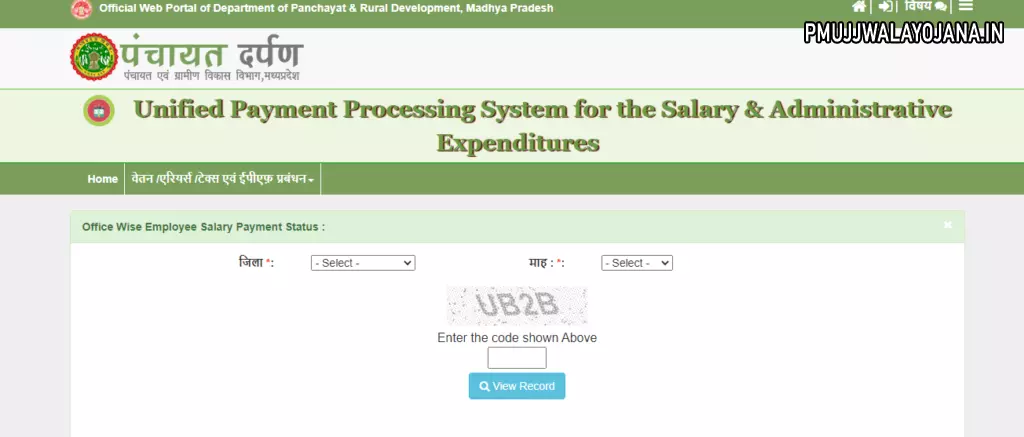
- इसके पश्चात आपके सामने एक नया पेज खुल कर आएगा जिसमें आपको अपने जिले तथा माह का चयन करना होगा।
- अब आपको कैप्चा कोड दर्ज करना होगा।
- इसके बाद आपको व्यू रिकॉर्ड से बटन पर क्लिक करना होगा।
- संबंधित जानकारी आपकी कंप्यूटर स्क्रीन पर होगी।
एरियर्स (भत्ते) भुगतान की जानकारी देखने की प्रक्रिया
- एमपी पंचायत दर्पण की आधिकारिक वेबसाइट पर जाइए।
- अब आपके सामने होम पेज खुल कर आएगा।
- होम पेज पर आपको एरियर्स (भत्ते) भुगतान की जानकारी के लिंक पर क्लिक करना होगा।
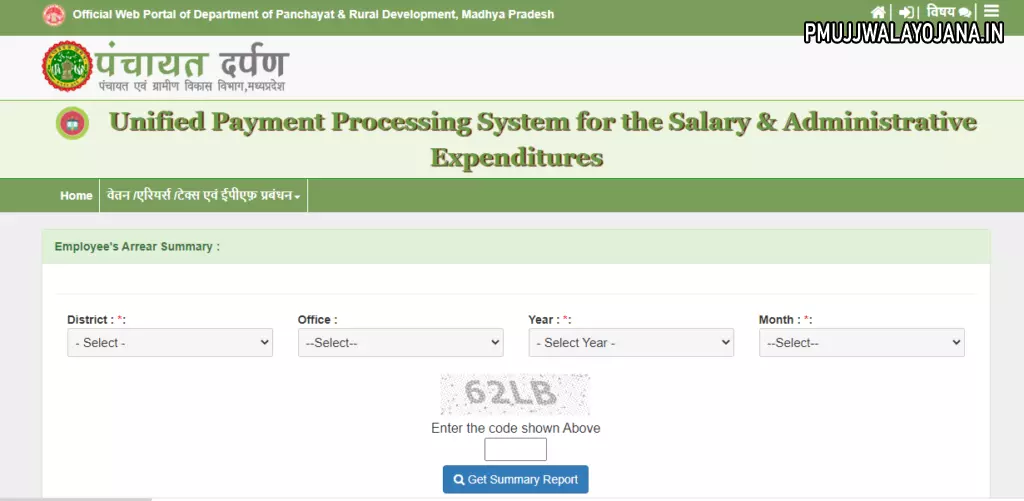
- अब आपके सामने एक नया पेज खुल कर आएगा जिसमें आपको अपने जिले, ऑफिस, साल तथा महीने का चयन करना होगा।
- इसके पश्चात आपको कैप्चा कोड दर्ज करना होगा।
- अब आपको गेट समरी रिपोर्ट के लिंक पर क्लिक करना होगा।
- संबंधित जानकारी आपकी कंप्यूटर स्क्रीन पर होगी।
कार्यालय वार टैक्स कटौती एवं इपीएफ भुगतान रिपोर्ट देखने की प्रक्रिया
- सर्वप्रथम आपको एमपी पंचायत दर्पण की आधिकारिक वेबसाइट पर जाना होगा।
- अब आपके सामने होम पेज खुल कर आएगा।
- होमपेज पर आपको कार्यालय वार टैक्स कटौती एवं ईपीएफ भुगतान रिपोर्ट के लिंक पर क्लिक करना होगा।
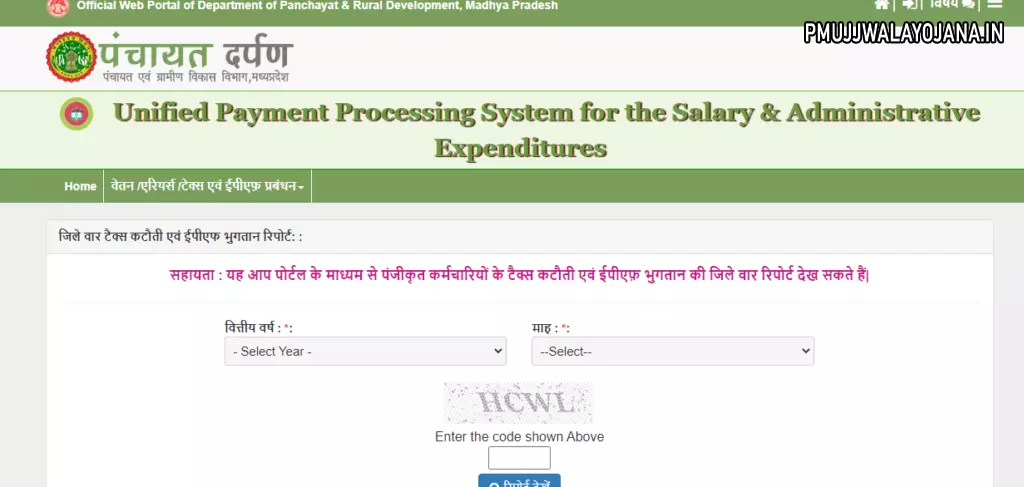
- इसके पश्चात आपके सामने एक नया पेज खुल कर आएगा जिसमें आपको वित्तीय वर्ष तथा माह का चयन करना होगा।
- अब आपको कैप्चा कोड दर्ज करना होगा।
- इसके बाद आपको रिपोर्ट देखें के बटन पर क्लिक करना होगा।
- संबंधित जानकारी आपकी कंप्यूटर स्क्रीन पर होगी।
कर्मचारियों की जानकारी देखने की प्रक्रिया
- सर्वप्रथम आपको एमपी पंचायत दर्पण की आधिकारिक वेबसाइट पर जाना होगा।
- अब आपके सामने होम पेज खुल कर आएगा।
- होम पेज पर आपको कार्यालय वार कर्मचारियों की जानकारी के लिंक पर क्लिक करना होगा।
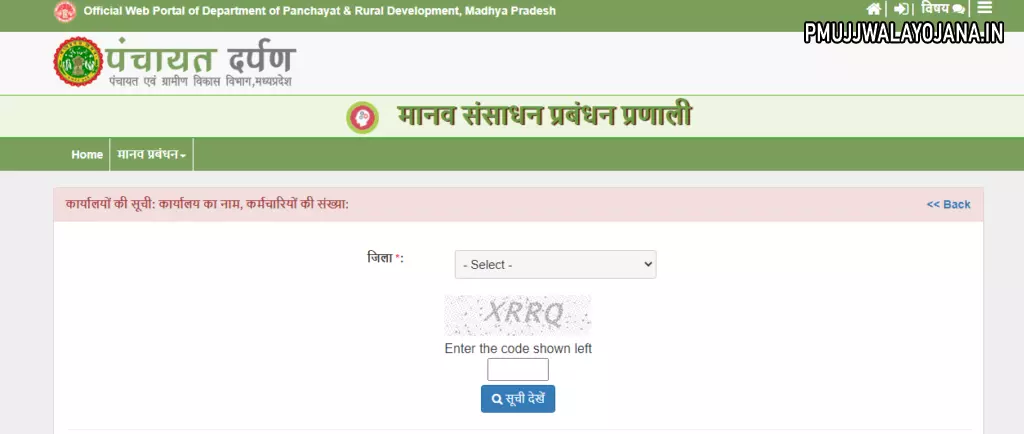
- इसके बाद आपके सामने एक नया पेज खोलकर आएगा जिसमें आपको अपने जिले का चयन करना होगा।
- अब आपको कैप्चा कोड दर्ज करना होगा।
- इसके पश्चात आपको सूची देखें के लिंक पर क्लिक करना होगा।
- कार्यालय वार कर्मचारियों की जानकारी आपकी कंप्यूटर स्क्रीन पर होगी।
कार्यालय वार कर्मचारियों के रजिस्ट्रेशन की स्थिति देखने की प्रक्रिया
- सबसे पहले आपको एमपी पंचायत दर्पण की आधिकारिक वेबसाइट पर जाना होगा।
- अब आपके सामने होम पेज खुल कर आएगा।
- होम पेज पर आपको कार्यालय वार कर्मचारियों के रजिस्ट्रेशन की स्थिति के लिंक पर क्लिक करना होगा।

- इसके बाद आपके सामने एक नया पेज खुल कर आएगा जिसमें आपको अपने जिले, विभाग तथा पद का चयन करना होगा।
- अब आपको कोड दर्ज करना होगा।
- इसके बाद आपको व्यू के बटन पर क्लिक करना होगा।
- संबंधित जानकारी आपकी कंप्यूटर स्क्रीन पर होगी।
फीडबैक देने की प्रक्रिया
- सर्वप्रथम आपको एमपी पंचायत दर्पण की आधिकारिक वेबसाइट पर जाना होगा।
- अब आपके सामने होम पेज खुल कर आएगा।
- होम पेज पर आपको फीडबैक के लिंक पर क्लिक करना होगा।
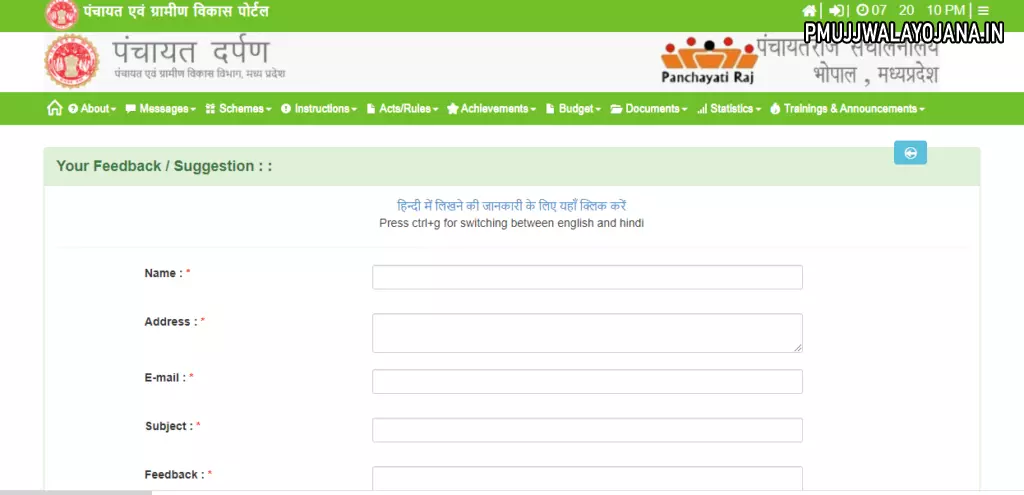
- इसके पश्चात आपके सामने फीडबैक फॉर्म खुलकर आएगा।
- आपको इस फॉर्म में पूछी गति सभी जानकारी जैसे कि नाम, एड्रेस, ईमेल आईडी, सब्जेक्ट आदि दर्ज करना होगा।
- इसके पश्चात आपको सबमिट के बटन पर क्लिक करना होगा।
- इस प्रकार आप फीडबैक दे पाएंगे।
Contact Information
हमने अपने इस लेख के माध्यम से आपको एमपी पंचायत दर्पण पोर्टल से संबंधित सभी महत्वपूर्ण जानकारी प्रदान कर दी है। यदि आप अभी भी किसी प्रकार की समस्या का सामना कर रहे हैं तो आप हेल्पलाइन नंबर पर संपर्क करके या फिर ईमेल लिखकर अपनी समस्या का समाधान कर सकते हैंं। हेल्पलाइन नंबर तथा ईमेल आईडी कुछ इस प्रकार है।
- हेल्पलाइन नंबर- 07552552582
- ईमेल आईडी- dirpanchayat@mp.gov.in