Mission Basundhara Assam is an important scheme started by the Assam government to make land-related services easier for you. Launched on October 2, 2024, by the Department of Revenue and Disaster Management, this mission is focused on simplifying and speeding up access to land services through a special online portal. Here, you can find the latest information about Mission Basundhara, including its benefits, objectives, how to apply, and how to check your application status.

About Mission Basundhara Assam 2025
The Mission Basundhara Portal helps update land records quickly and offers land services online, so you don’t need to visit revenue offices in person. It supports Assam’s goal to fully digitize land maps and connect land records with registration and mapping systems. Now, residents can easily get real-time land records through this digital platform.
Main Highlights of basundhara.assam.gov.in
| Mission Name | Mission Basundhara 2.0 |
| Portal Name | Right to Public Services (RTPS), Assam |
| Department | Department of Revenue and Disaster Management, Assam |
| Launched by | Dr. Himanta Biswa Sarma, Chief Minister of Assam |
| Launch Date | 14th November 2024 |
| Launch Location | Srimanta Sankardev Kalakshetra, Guwahati |
| Helpline Number | 1800-345-3574 |
| Official Website | https://basundhara.assam.gov.in/ |
Main Objectives of Mission Basundhara
This Assam government scheme is focused on improving land-related services through an online portal to speed up the process and reduce outdated land records.
Main Benefits of Mission Basundhara Assam
- Led by Chief Minister Himanta Biswa Sarma, ensuring strong government support
- You can access land records and services from your phone without visiting circle offices
- Online services improve the efficiency of government staff and citizens
- Supports digital integration of land maps and registration data across Assam
- Helps settle land record conflicts and promotes clarity through digitization
- Allows people of Assam to view updated, real-time land information
Main Components of Mission Basundhara
- Cleaning and updating land records quickly in a mission mode
- Polygon survey of 672 non-cadastral villages: These villages have not been surveyed yet, and this effort will give land rights to indigenous landless people as per the Land Policy, 2019.
- Re-survey of 18,789 cadastral villages: Using a mixed method, cadastral villages in 27 districts will be surveyed again to provide clear land titles.
Services Offered by Mission Basundhara Portal
This portal offers free land-related services. At first, 9 services were available, and now 10 more have been added, making 19 services in total. These services cover everything from paying land revenue to land mutation and correction.
| Online payment of Land Revenue |
| Settlement of Khas and ceiling Surplus land |
| Settlement of Occupancy Tenant |
| Settlement of AP transferred land from the original AP holder |
| Settlement of special cultivators |
| Settlement of hereditary land of Tribal Communities |
| Field Mutation of Land after deed registration (Rural only) |
| Regularization of settlement of PGR VGR LAND |
| Field Partition of Land (Rural only) |
| Field Mutation of Land by right of inheritance (Rural only) |
| Striking out of name from patta |
| Mobile Number Updation |
| Reclassification of agricultural land to non-agricultural land less than 1 bigha |
| Allotment Certificate to Periodic Patta |
| Conversion of Land from Annual Patta to Periodic Patta |
| Office Partition of Land (Both Urban and Rural) |
| Area Correction |
| Name Correction |
| Office Mutation of Land (Both Urban and Rural) |
How to Apply for Services on Mission Basundhara Portal
- Go to the official Mission Basundhara website
- From the homepage, click on the Services tab
- Pick the service you want to apply for from the list
- Read the service guidelines and check the documents you need
- Click Apply Now
- Enter your mobile number and the captcha code shown
- Click on Send OTP and enter the OTP sent to your phone
- After logging in, fill in the application form with Land Details, Applicant Details, and upload documents
- Review your information and click Submit to finish your application
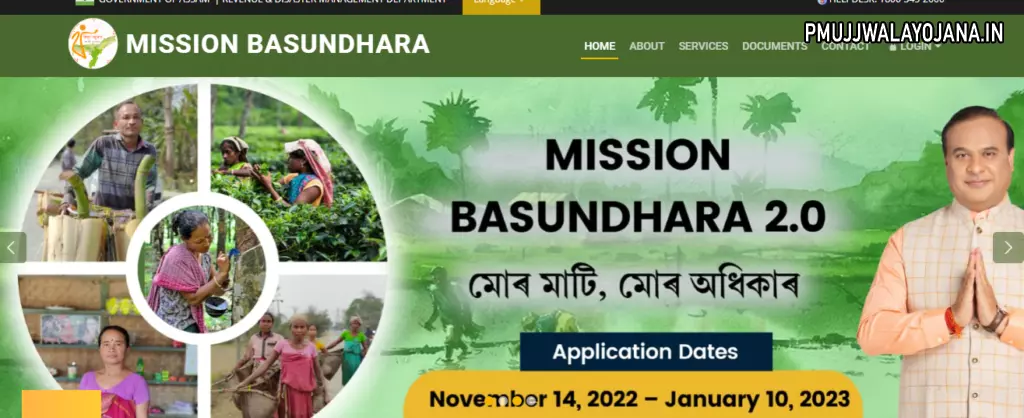
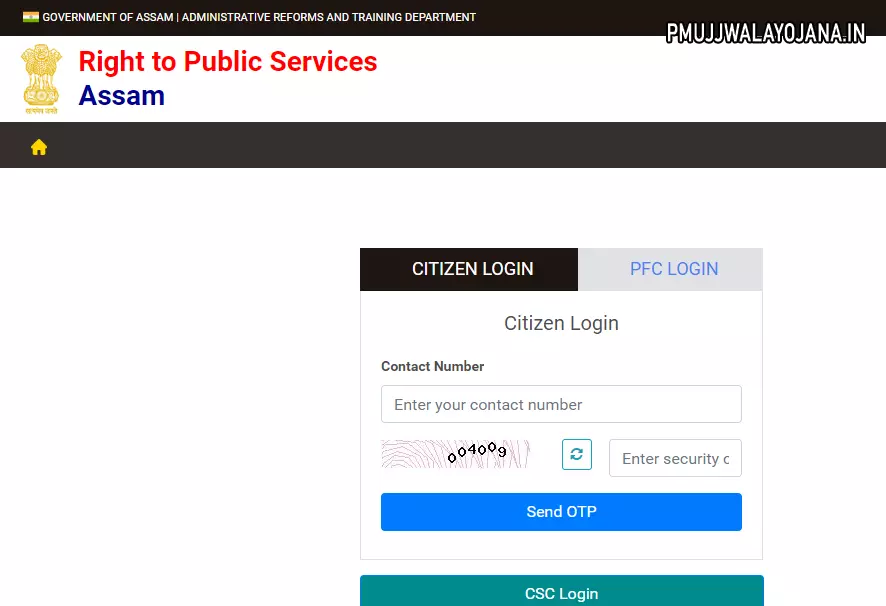
How to Track Your Application Status
- Go to the Mission Basundhara portal homepage
- Click on Track Application Status
- Enter your Application Reference Number you received when applying
- Click Track to see your application status
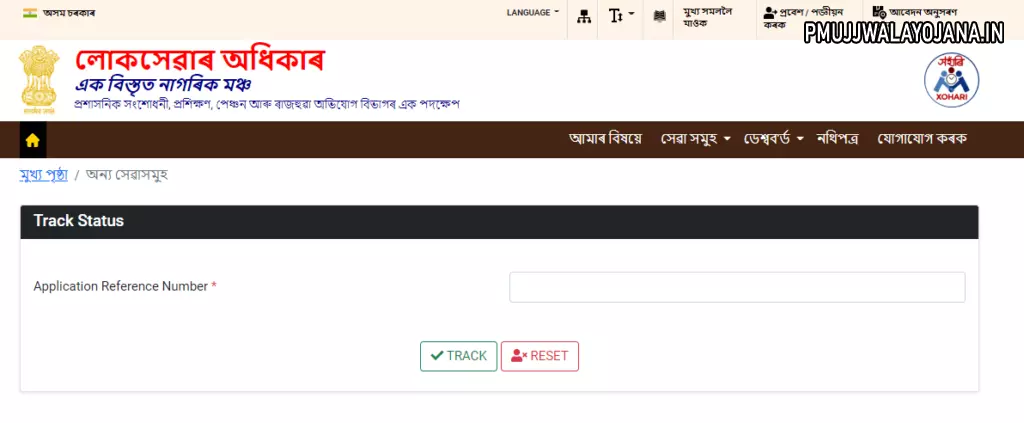
The Mission Basundhara Assam portal makes it easy to handle land services online, saving your time and bringing clarity to land records in Assam. With this portal, you can apply for and track land services from anywhere with internet access.