Kaushal Panjee – As you all may be aware that the government of India is implementing two schemes for providing skill training and self-employment opportunities to the rural youths which are the Deen Dayal Upadhyaya Grameen Kaushal Yojanaand the rural self-employment training institute. So in order to capture the complete life cycle of a candidate from registration to placement under the above-mentioned two schemes, the government of India has launched Kaushal Panjee. This article covers all the essential details regarding Kaushal panjee yojana. Through this article, you will get important details regarding the scheme like its objective, benefits, features, eligibility, required documents, registration, status, training center list, etc.
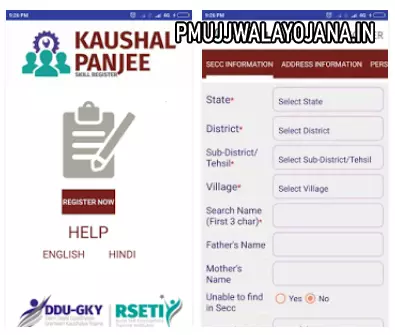
About Kaushal Panjee 2024
Honorable Minister Sh Narendra Singh Tomar launched the Kaushal Panjee tool on 25th September 2017. It is basically a mobilization tool through which registration and upgrading skills of rural youths under the deen Dayal Upadhyay Grameen Kaushal yojana and rural self-employment training institute scheme can be done. Through the Kaushal Panjee tool facility of mis-integration is also available which captures the complete cycle of candidates from registration to placement. This tool also includes all the stakeholders like MoRD, SRLM, PIA, and employers. Kaushal Panjee can fulfill the demand as well as supply of skilled youth in India. Using this tool candidate details are captured and are being maintained in gram panchayat saturation mode.
Startup India Seed Fund Scheme
Objective Of Kaushal Panjee
The main objective of the Kaushal Panjee tool is to maintain a complete cycle of candidates that is from registration till they are placed. Through this tool, a complete database of candidates are prepared which is helpful in providing training to the candidates under the Deen Dayal Upadhyay Gramin Kaushal yojana and rural self-employment training institutes scheme. This tool will also store the data of all the stakeholders. The demand, as well as supply of skilled youth in India, can be fulfilled through this tool. The details of candidates are captured and are being maintained in gram panchayat saturation mode.
kaushalpanjee.nic.in Portal Details
| Name of the scheme | Kaushal Panjee |
| Launched by | Government of India |
| Beneficiary | Citizens of India |
| Objective | To maintain complete cycle of candidates |
| Official website | https://kaushalpanjee.nic.in/ |
| Year | 2024 |
Benefits And Features Of Kaushal Panjee
- Honorable minister Sh Narendra Singh Tomar launched the Kaushal Panjee tool on 25th September 2017.
- It is basically a mobilization tool through which registration and upgrading skills of rural youths can be done.
- Through Kaushal panjee tool facility of mis integration is also available
- It captures the complete cycle of candidates from registration to placement.
- This tool also includes all the stakeholders like MoRD, SRLM, PIA, and employers.
- Kaushal panjee can fulfill the demand as well as supply of skilled youth in India.
- Using this tool candidate details are captured and are being maintained in gram panchayat saturation mode
Procedure To Do Kaushal Panjee Candidate Registration
- First of all, go to the official website of Kaushal panjee
- The home page will open before you
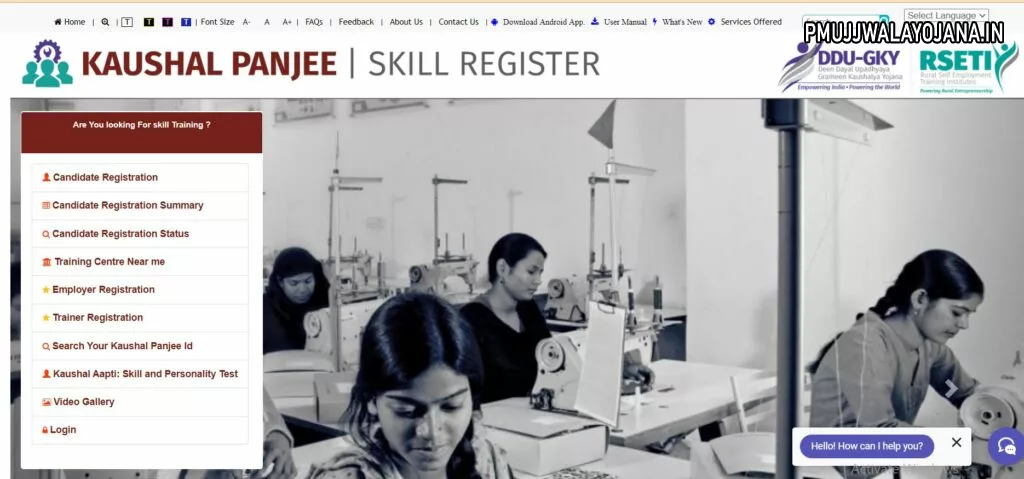
- On the home page, you are required to click on candidate registration

- A new page will appear before you
- On this page, you have to select your registration type
- After that, you have to fill out SECC information
- Now you have to fill address information
- After that, you have to fill in personal information and training program details
- Now you have to click on submit
- By following this procedure you can do candidate registration
Procedure To View Candidate Registration Summary
- Go to the official website of Kaushal panjee
- The home page will open before you
- Now you are required to click on view candidate registration summary
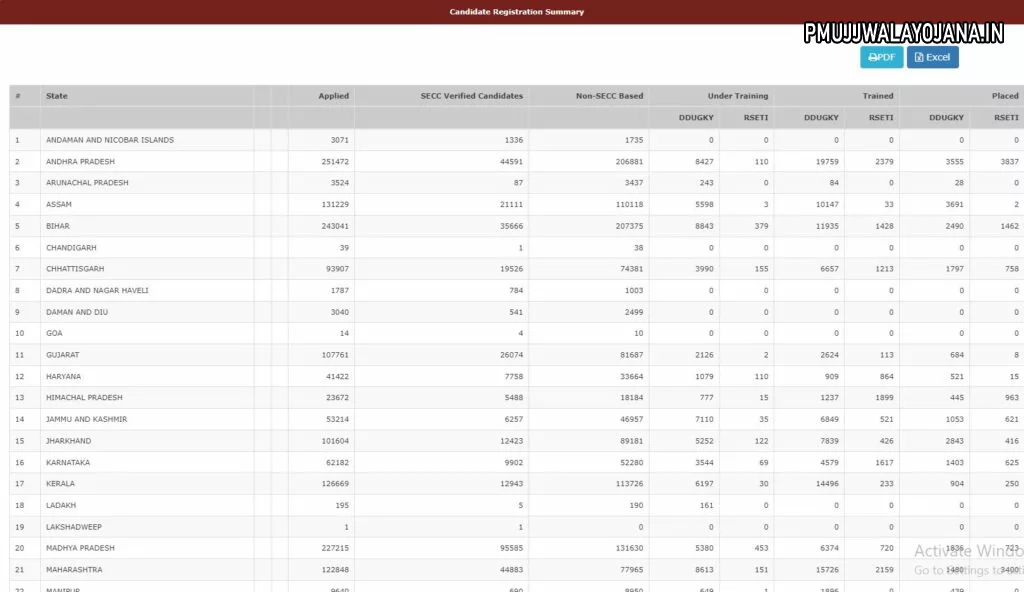
- A new page will appear before you
- On this page, you can view the candidate registration summary
Kaushal Panjee Candidate Registration Status
- Visit the official website of Kaushal panjee
- The home page will open before you
- On the homepage, you are required to click on the candidate registration status
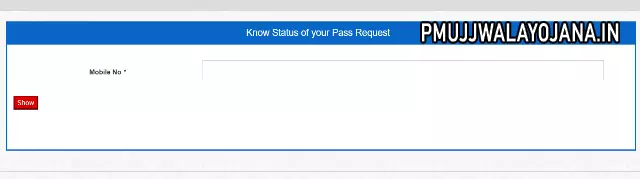
- After that, you are to enter your registration id and captcha code
- Now you have to click on submit
- By following this procedure you can view candidate registration status
Procedure To Get Details About Nearest Training Centre
- First of all, go to the official website of Kaushal panjee
- The home page will open before you
- Now you are required to click on Training Centre near me
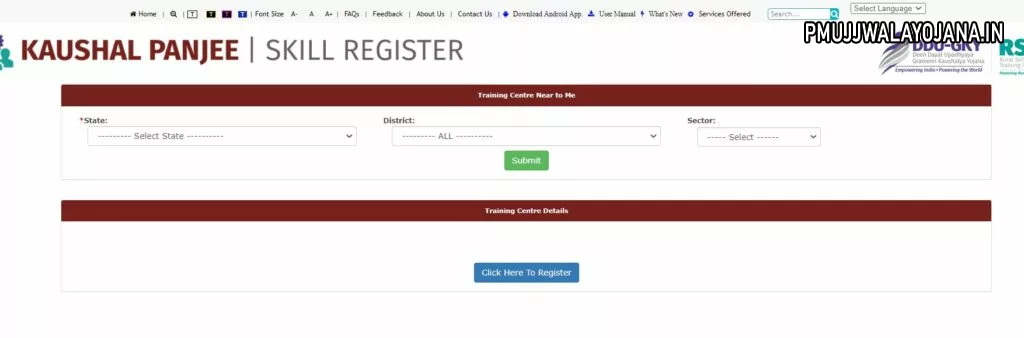
- A new page will appear before you
- On this page, you have to select state district and sector
- After that you have to click on submit
- Required information will be on your computer screen
Procedure To Do Kaushal Panjee Employer Registration
- Go to the official website of Kaushal panjee
- The home page will open before you
- On the homepage, you are required to click on employer registration
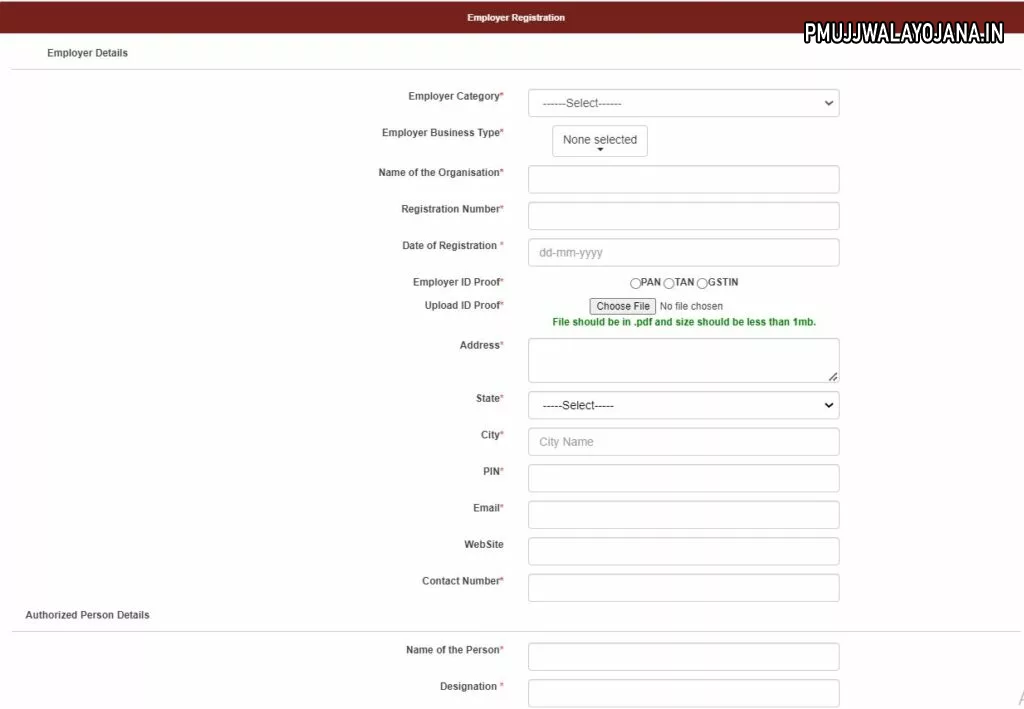
- A new page will appear before you
- On this page, you have to select the employer category and business type
- Now you have to enter the name of organisation, registration number, date of registration, employer ID, proof of address, state, city, pin code, e mail address, website, contact number, etc
- After that you have to click on submit
- By following this procedure you can to employer registration
Procedure To Do Kaushal Panjee Trainer Registration
- Visit the official website of Kaushal panjee
- The home page will open before you
- Now you are required to click on trainer registration
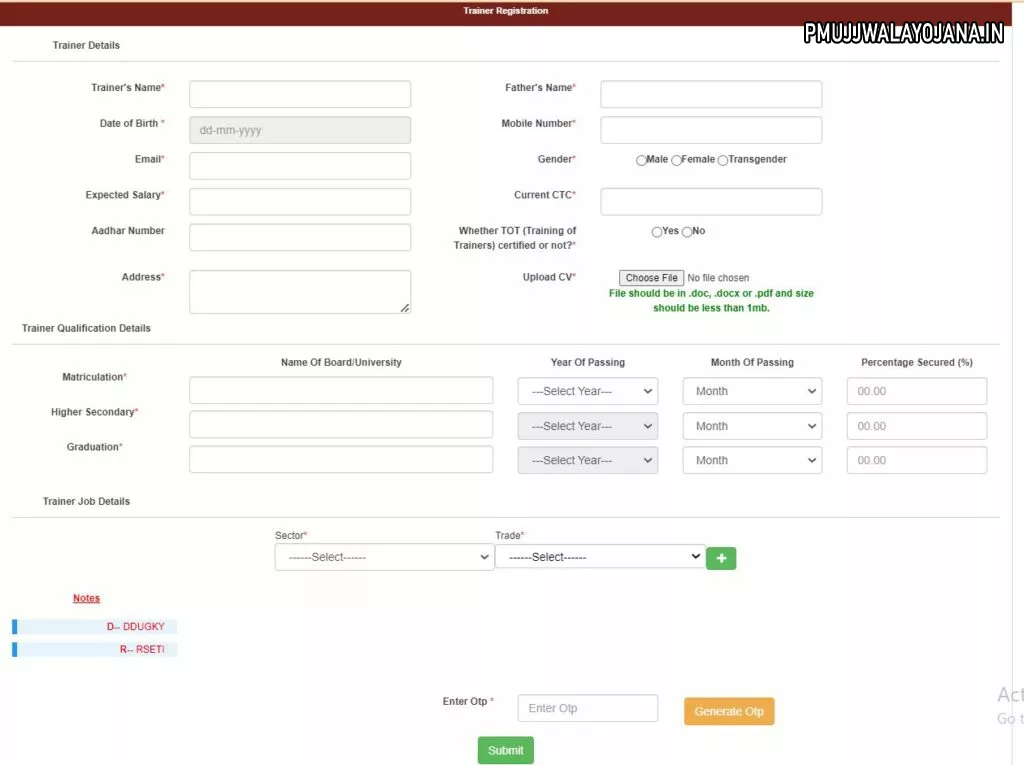
- A New page will appear before you
- On this page you have to enter trainer’s name, father’s name, date of birth, mobile number, email address, gender, expected salary, Aadhar number, qualifications, etc
- Now you have to click on submit
- By following the procedure you can do trainer registration
Procedure To Search Your Kaushal Panjee Id
- First of all, go to the official website.
- The home page will open before you
- On the homepage, you are required to click on search your kaushal panjee Id
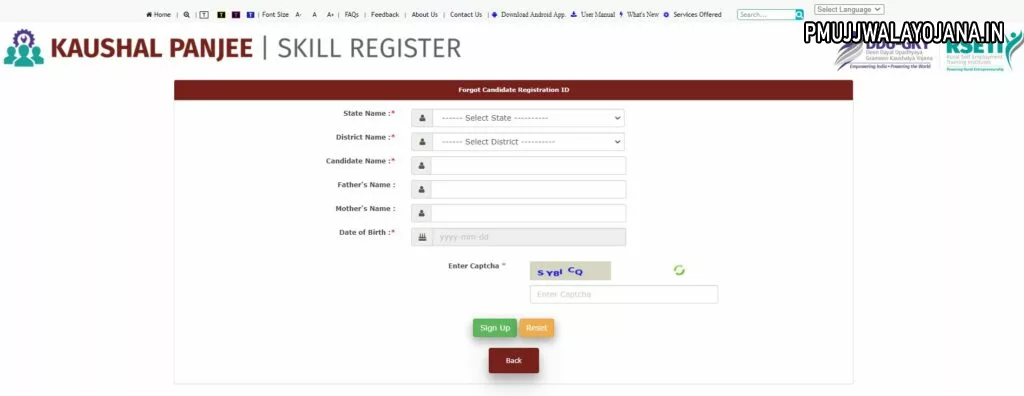
- A new page will appear before you
- On this page, you have to select your state and district
- Now you have to enter the candidate’s name, father’s name, mother’s name, date of birth, and captcha code
- After that, you have to click on sign up
- By following this procedure you can search your Kaushal panjee ID
Procedure To Login On The Portal
- Go to the official website.
- The home page will open before you
- Now you are required to click on the login
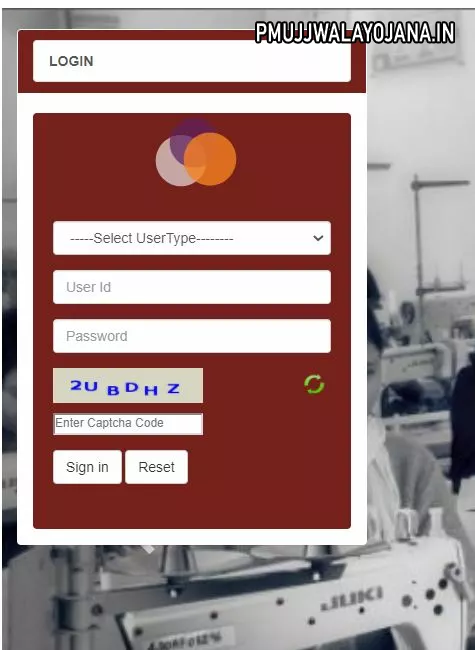
- The Login page will appear before you
- On the page, you have to select user type
- After that, you are to enter your user id password and captcha code
- Now you have to click on sign in
- By following this procedure you can log in to the portal
Procedure To Download Mobile App
- Visit the official website.
- The home page will open before you
- On the homepage, you are required to click on download Android app
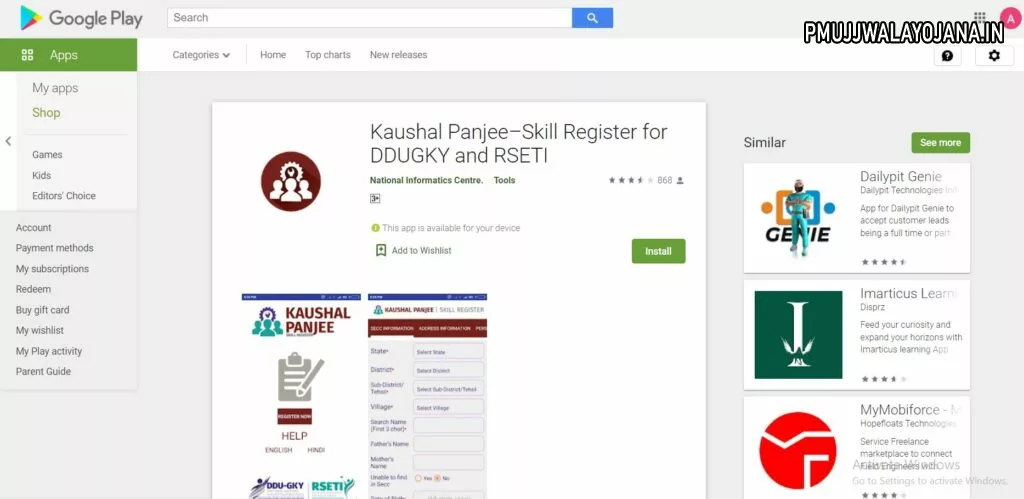
- You will be redirected to a new page
- On this page, you have to click on the install option
- The Mobile app will be downloaded to your device
Procedure To Give Feedback
- First of all, go to the official website.
- The home page will open before you
- Now you are required to click on feedback
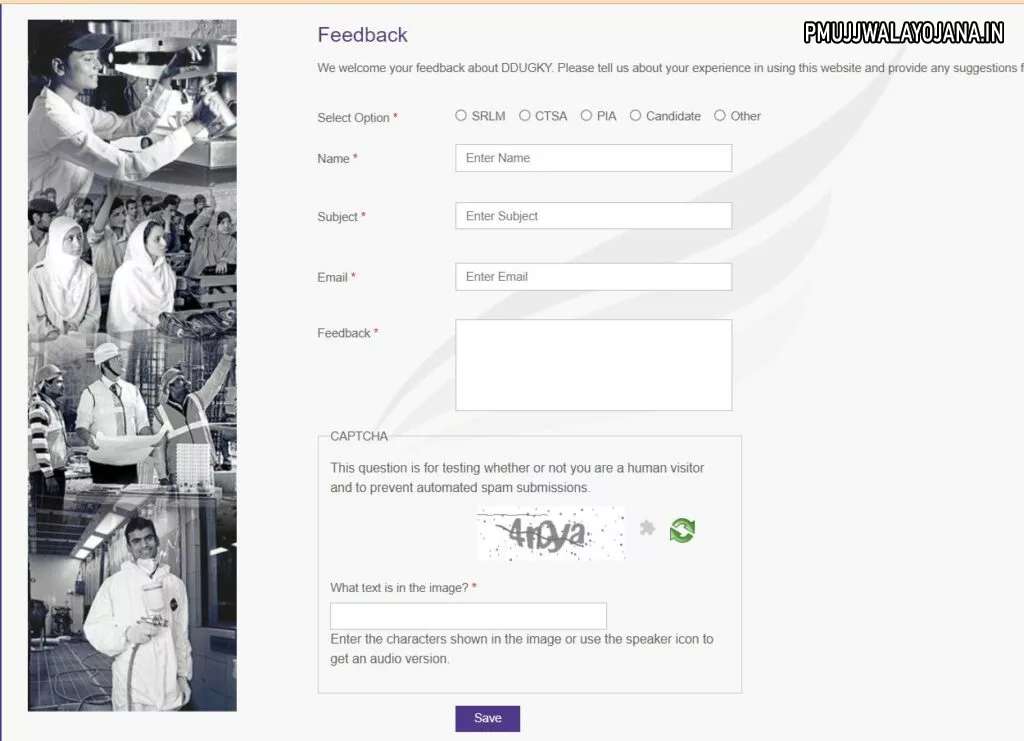
- A new page will appear before you
- On this page you have to enter your name, subject, email, feedback add a captcha code
- Now you have to click on save
- By following this procedure you can give feedback
Procedure To View Contact Details
- Go to the official website.
- The home page will open before you
- On the homepage, you are required to click on contact us
- A new page will appear before you
- On this page, you can view contact details