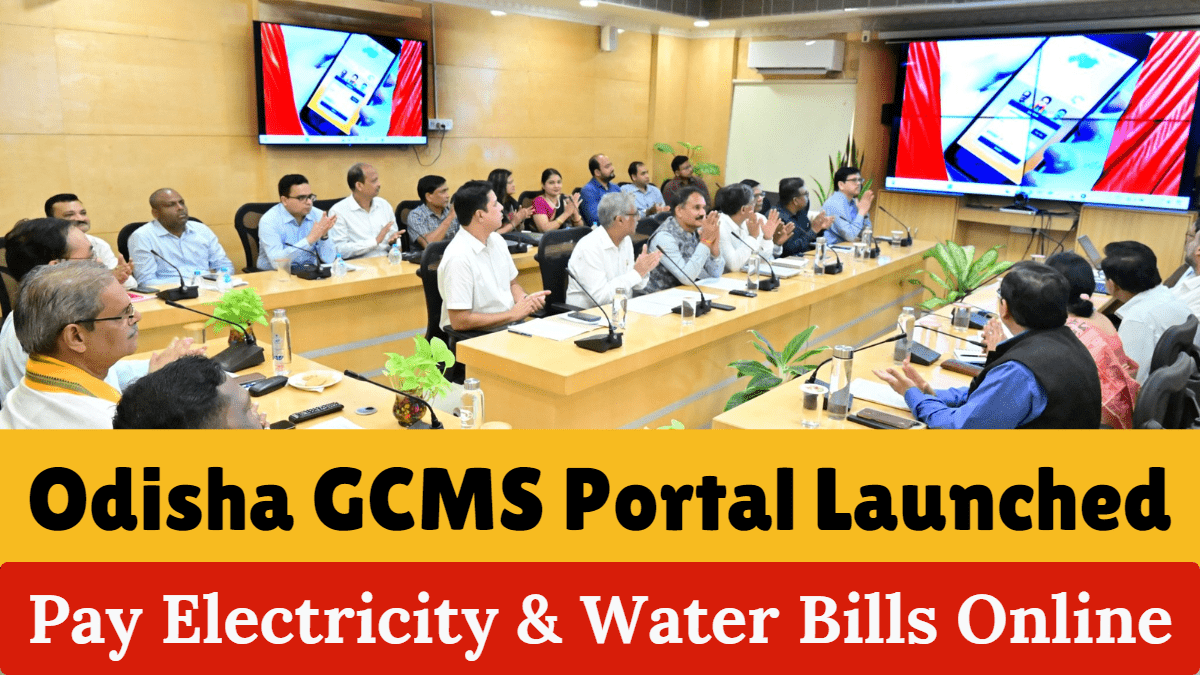GCMS Portal Odisha 2025 is an online platform started by the Odisha government with support from Tata Power Odisha. This platform lets you pay your electricity and water bills online without any trouble. Developed by the National Informatics Center, this portal makes paying bills easy and helps you report any issues related to electricity or water services quickly.
In this article, you will find out how to use the Odisha GCMS Portal to pay your bills and file complaints easily in 2025.
About GCMS Portal Odisha 2025
The GCMS Portal Odisha (Government Consumer Management System) was created to help people in Odisha manage their electricity and water bills from anywhere. It was launched by Deputy Chief Minister Shri Kanak Vardhan Singhdeo with help from Tata Power Odisha and the state government. The portal also makes sure your complaints about power or water are handled quickly.
ମାନ୍ୟବର ଉପମୁଖ୍ୟମନ୍ତ୍ରୀ ତଥା @EnergyOdisha ମନ୍ତ୍ରୀ ଶ୍ରୀ @KVSinghDeo1 ଓ @PRDeptOdisha ମନ୍ତ୍ରୀ ଶ୍ରୀ @RabiNaikBJP ଙ୍କ କରକମଳରେ ଆଜି ପ୍ରଯୁକ୍ତିବିଦ୍ୟାର ସଦୁପଯୋଗରେ ଭାରତ ସରକାରଙ୍କ @mopr_goi, ଓଡ଼ିଶା ସରକାରଙ୍କ ପଞ୍ଚାୟତିରାଜ ଓ ପାନୀୟ ଜଳ ବିଭାଗ ଏବଂ @NICMeity ର ମିଳିତ ସହଯୋଗରେ @TataPower ଓଡ଼ିଶା ଡିସକମ୍ pic.twitter.com/79WQm6jeQB
64b2XX)August 13, 2024
How You Can Pay Your Electricity Bill on Odisha GCMS Portal
Paying your electricity bill through the GCMS Portal is fast and simple. Follow these steps:
Step 1: Visit the GCMS Portal
- Open the GCMS Portal website on your phone or computer by clicking this link.
- You can also get the GCMS mobile app from Google Play Store or Apple App Store for easy access.
Step 2: Log In or Register
- If you already have an account, enter your user ID and password to log in.
- If you are a new user, sign up by entering your name, mobile number, and email ID.
Step 3: Go to Electricity Bill Payment
- After logging in, click on the ‘Electricity Bill Payment’ option.
- Enter your Consumer ID or Account Number found on your latest electricity bill.
Step 4: Check Your Bill Details
- Your current electricity bill will be shown.
- Check details like the amount and payment due date carefully.
Step 5: Pay Your Bill
- Choose a payment method such as credit/debit card, net banking, UPI, or others.
- Complete the payment process. You will get confirmation and a receipt for your records.
How to Pay Water Bill Using GCMS Portal Odisha
You can also pay your water bill easily on the GCMS Portal. Follow these steps:
Step 1: Select the Water Bill Payment Option
- Log in to your account and click on the ‘Water Bill Payment’ section.
Step 2: Enter Consumer Details
- Enter your Consumer ID or water bill Account Number.
Step 3: View Your Water Bill
- Your water bill details will appear on the screen.
- Make sure everything is correct before payment.
Step 4: Complete Payment
- Select your payment option and finish the payment.
- You will get a receipt after successful payment.
How to Raise Complaints on GCMS Portal Odisha
If you have any problems with electricity or water services, you can quickly submit complaints on the portal. Here’s how:
Step 1: Go to the ‘Raise Complaint’ Section
- After logging in, click on the ‘Raise Complaint’ option.
Step 2: Choose Complaint Type
- Select the problem type like power outage, wrong billing, or water supply issue.
Step 3: Provide Complaint Details
- Enter your Consumer ID and a short description of the problem.
Step 4: Submit Complaint
- Send the form after filling all details.
- You will get a complaint number to track the status of your issue.
Benefits of Using the Odisha GCMS Portal
Using the GCMS Portal Odisha gives you many benefits, like:
- Convenience: Pay bills or file complaints from home anytime.
- Clear Records: Easily keep track of all payments and complaints.
- Fast Support: Complaints are handled faster through this online system.
As Deputy Chief Minister, I am proud to launch the GCMS portal, a big step toward increasing clarity and accountability in rural Odisha. This scheme, in partnership with Tata Power and other departments, will make electricity bill payments easier at the pic.twitter.com/xcyTb0vAh7
64b2XX)August 13, 2024
Overall, the GCMS Portal Odisha 2025 is a useful tool that makes electricity and water bill payments easy and helps solve issues quickly. This step by the Odisha government is improving how public services reach you.