Losing your mobile phone or having it stolen can be really hard. To help you in these situations, the Indian government has set up the Central Equipment Identity Register (CEIR) portal at ceir.gov.in. This portal lets you report and block lost or stolen phones easily using their unique IMEI number. In this article, you’ll find simple steps on how to use the CEIR portal and its features to protect your phone and check its status.
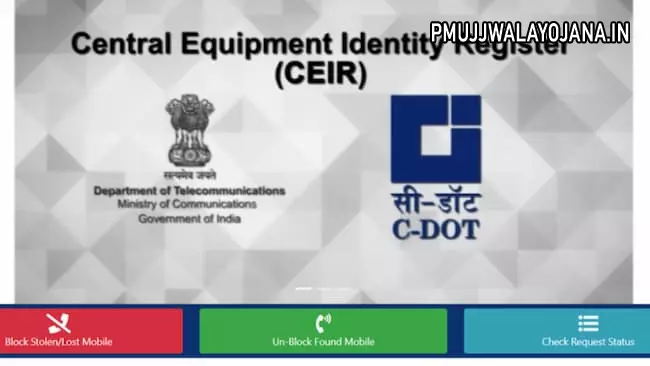
How CEIR.gov.in Portal Helps You Find and Block Your Lost Mobile
CEIR is an important effort by the Department of Telecommunications, India. Since 2017, this system has been developed to help track and block lost or stolen phones using their IMEI (International Mobile Equipment Identity) numbers. Every phone has a unique 15-digit IMEI number that identifies it. Once a phone is reported lost and its IMEI is blacklisted on CEIR, it cannot connect to any network, making it useless for thieves.
With CEIR, you can protect yourself and help reduce mobile theft by blocking your device and checking its status easily.
Benefits of the CEIR Portal to Track and Block Lost Mobiles
- Block stolen or lost phones to stop misuse.
- Check your phone’s status using its IMEI number.
- Verify mobile devices before buying with the Know Your Mobile (KYM) service.
- File complaints and get support through the portal quickly.
Other government portals you might find useful include the E-Sampada Portal and the Jan Samarth Portal.
Main Details About CEIR Portal (ceir.gov.in)
| Scheme Name | Central Equipment Identity Register (CEIR) |
| Launched by | Government of India |
| Coverage | All over India |
| Main Goal | Track and block lost or stolen mobile phones |
| Official Website | https://ceir.gov.in/Home/index.jsp |
Documents Needed to Register a Lost Mobile
- Government-approved photo ID (Aadhaar card, driving license, voter ID, PAN card, or similar)
- Mobile purchase invoice or bill
- FIR (First Information Report) copy from the police
Know Your Mobile (KYM) Service on CEIR
You can check any mobile phone’s status before buying using the KYM service on the CEIR platform. Using the IMEI number found on the phone’s box, bill, or by dialing *#06#, you can find out if the phone is blacklisted, fake, or already registered.
Check Mobile Status via SMS
- Send an SMS with “KYM” to 14422 from your phone.
- Your phone’s status will show up on the screen.
Check Mobile Status via KYM Smartphone App
- Download the KYM app from Google Play Store or Apple App Store.
- Enter the 15-digit IMEI number in the app to check the phone status.

Check Mobile Status via CEIR Official Website
- Visit https://ceir.gov.in/.
- Scroll down and click the “here” link under the web portal section.
- Enter your mobile number and verify with the OTP sent to your phone.
- Enter your 15-digit IMEI number and submit.
- The mobile status will be displayed on the screen.
Check out other helpful portals like the Sanchar Saathi Portal and the TAFCOP Portal for more telecom services.
How to Download and Use the ‘Know Your Mobile’ App
Download via Google Play or Apple App Store
- Open the app store on your phone.
- Search for “KYM – Know Your Mobile App”.
- Install it and open the app.
- Enter your IMEI number to check the phone’s status.
Download via Official Website
- Go to the CEIR official website.
- Find and click on the “Download the KYM app” link.
- Scan the QR code shown with your phone.
- The app will install automatically.
- Open it and enter your IMEI number.
- See the phone status on your screen.
Steps to Track and Block Your Lost Mobile Phone
- File an FIR for your lost or stolen phone at the nearest police station.
- Get a copy of the FIR after verification.
- Call the Department of Telecommunications (DoT) helpline at 14422 or use the CEIR online portal.
- The DoT will blacklist your phone’s IMEI number to block it on all networks.
Different Ways to Block Your Lost Mobile on CEIR
1. Online Registration Form
- After filing the FIR, get a duplicate SIM card with the same number.
- Fill out the online application form on the CEIR portal.
- Upload documents like FIR copy and identity proof (Aadhaar or voter ID).
- After submitting successfully, you will receive a request ID. Keep it safe for later.
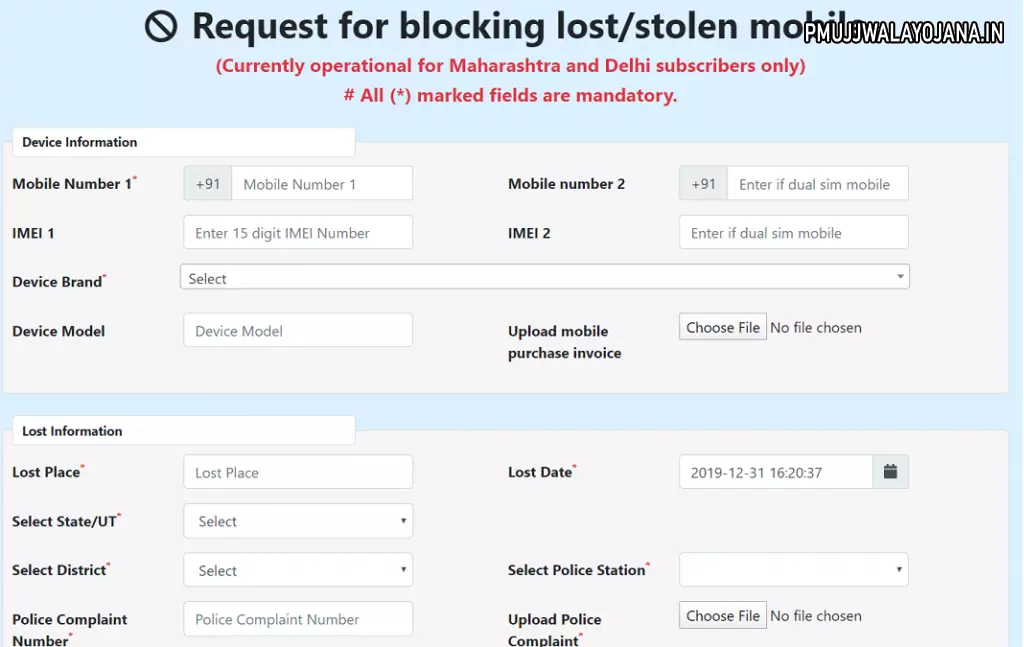
2. Through Telecom Service Provider (TSP)
- Tell your service provider about the loss and share the FIR and documents.
- They can help block the IMEI number.
3. Through Police
- The police can directly contact the DoT to blacklist the phone using the IMEI number.
How to Unblock Your Found Mobile Phone
- Visit the CEIR official website.
- Choose “CEIR Services” from the menu and click on “Unblock found mobile”.
- Fill the form with your request ID, blocked mobile number, reason for unblocking, and your mobile number for OTP.
- Click “Get OTP” and enter the code you receive.
- Submit the form to process unblocking.

Checking Your Application Request Status on CEIR
- Go to ceir.gov.in.
- Click on “CEIR Services” and select “Check request status” from the dropdown.
- Enter your request ID and click submit to see your application’s status.

IMEI Number Verification Process on CEIR Portal
- Open the CEIR website.
- Click on “IMEI Verification” on the homepage.
- Enter your mobile number and click “Get OTP”.
- Type in the OTP you received to verify.
- Enter your 15-digit IMEI number and click “Check”.
- Your IMEI status will show up instantly.
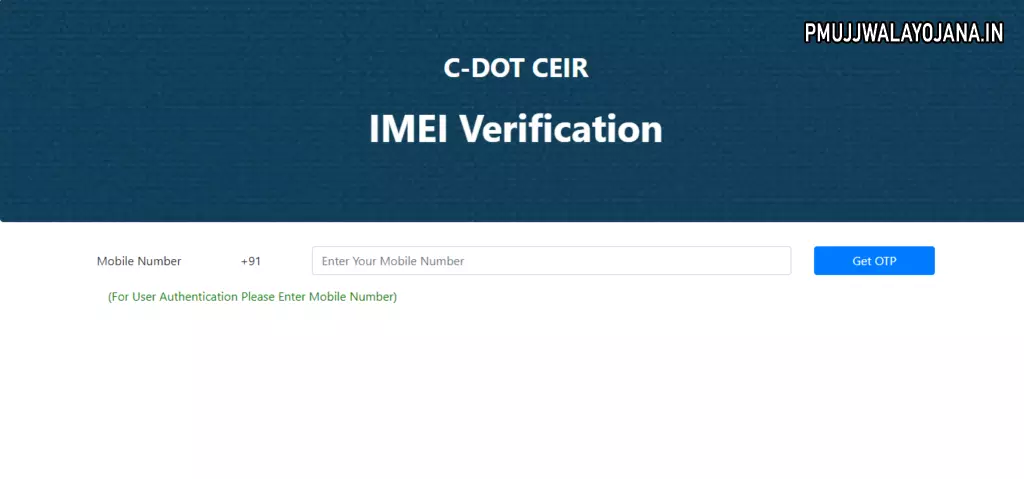
How to Give Feedback on CEIR Portal
- Go to ceir.gov.in homepage.
- Click on “Useful Links” and then select “Feedback”.
- Fill in your name, email, and feedback message.
- Click submit to send your feedback.
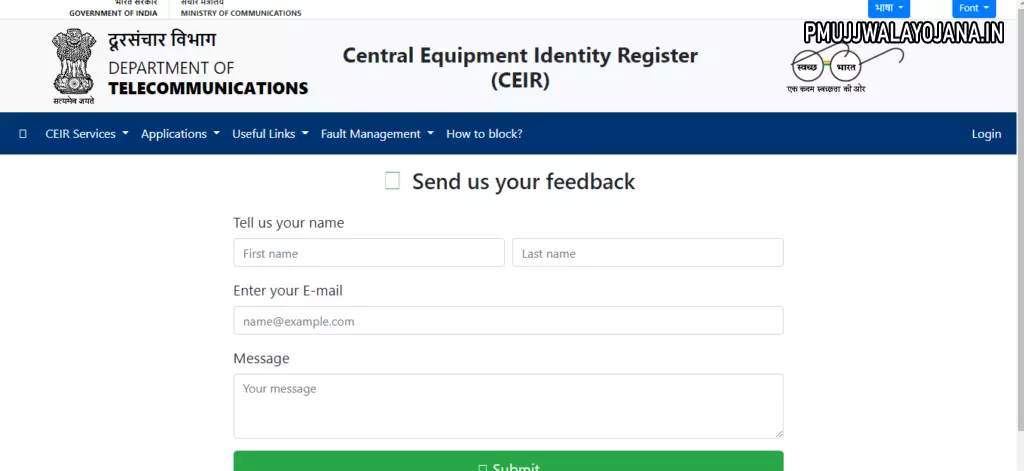
Login Procedure for CEIR.gov.in
- Visit the CEIR website.
- Click on the “Login” link on the left side.
- Enter your username and password.
- Click submit to access your account.
Fault Registration and Check Status
- To register a fault, go to the CEIR homepage and click “Fault Registration.”
- Fill in the form with fault details and your personal information, then submit.
- To check fault status, select “Fault Status,” enter your ticket ID and registered phone number.
- You will receive an OTP; enter it to see your fault status.
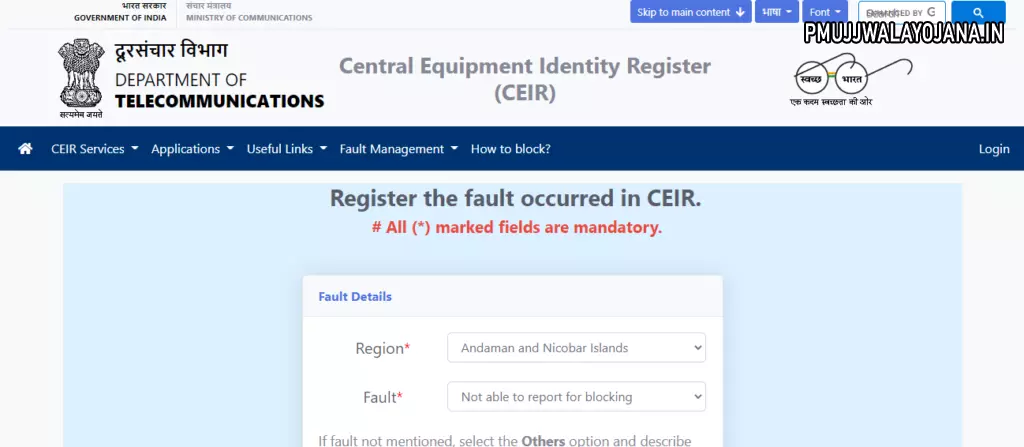
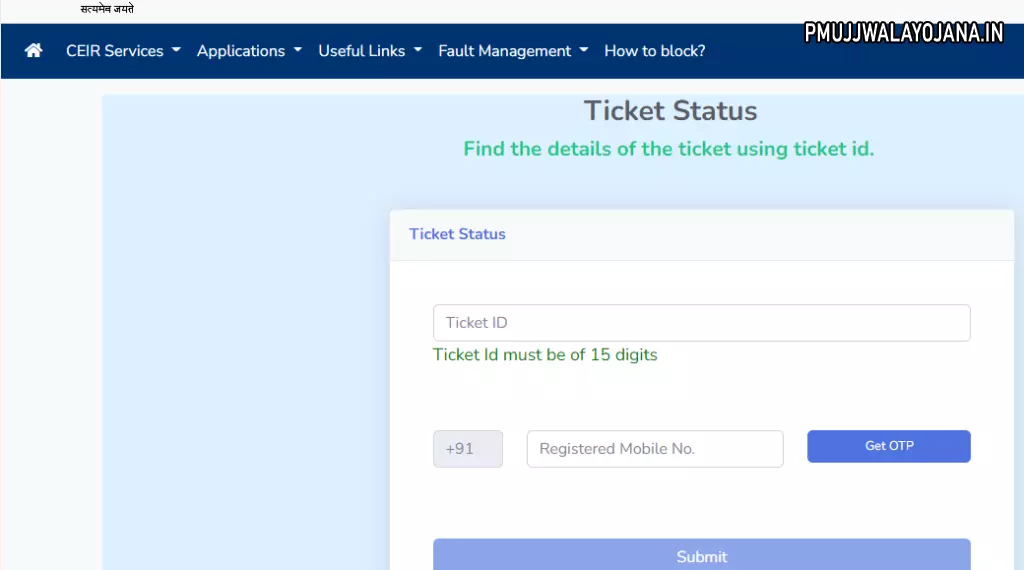
The CEIR portal is a useful tool to help you take control if your mobile phone is lost or stolen. Use the portal to block your phone quickly and prevent misuse. Also, check phones before buying to avoid fraud. Stay safe and informed by using CEIR’s features.