Banglar Shiksha SMS Portal 2025: Your Guide to Login and Features
If you are a student, teacher, or school staff in West Bengal, you will find the Banglar Shiksha SMS Portal very useful. This portal, managed by the West Bengal School Education Department, is made to support online learning and school management. You can access it at school.banglarshiksha.gov.in. Whether you are in class 1 or 12, this portal helps you easily keep track of your courses and academic progress.

Overview of Banglar Shiksha SMS Portal
Banglar Shiksha SMS Portal is a school management system created by the West Bengal government. It holds real-time data of 1.5 crore students, 5 lakh teachers, and 1 lakh schools across the state. This portal lets teachers and school heads check student progress quickly. Parents can also stay updated by using the Banglar Shiksha app.
The portal was tested before becoming fully operational and is regularly updated to provide accurate information to everyone involved in the state’s school education.
Main Details of Banglar Shiksha SMS Portal
| Name | Banglar Shiksha SMS Portal |
| Full Name | Banglar Shiksha School Management System Portal |
| Started by | Government of West Bengal |
| Department | School Education Department |
| State | West Bengal |
| Purpose | Online services for teachers and students |
| Contact Number | 1800 102 3154 |
| Mobile App | WBMDMS App |
| Official Website | https://school.banglarshiksha.gov.in/ |
Main Goal of this Portal
This portal aims to make education more accessible online for all schools in West Bengal. Teachers can enter students’ marks and check progress after logging in with their user ID and password. Students can also benefit from features made just for them.
Benefits and Features of Banglar Shiksha SMS Portal
- Gives real-time information about state government and aided schools in West Bengal.
- Stores academic data of 1.5 crore students and details of 5 lakh teachers and 1 lakh schools.
- Lets class teachers and headmasters easily keep track of students’ academic progress.
- Helps parents stay updated through the Banglar Shiksha mobile app.
- The system is regularly updated to keep data accurate and relevant.
Who Can Use Banglar Shiksha SMS Portal?
- Only school employees and the Education Minister can log in for administrative and educational use.
- Different login options are available for staff and students.
- Students in government-supported schools can use the Students Welfare Online Login option for their needs.
How to Login to Banglar Shiksha SMS Portal?
- Visit the official website.
- The homepage will open on your screen.
- Click on the Login tab.
- Select your role (School or Administrative).
- Enter your DISE Code, Username, and Password.
- Type the captcha code shown.
- Click the Login button to access your account.
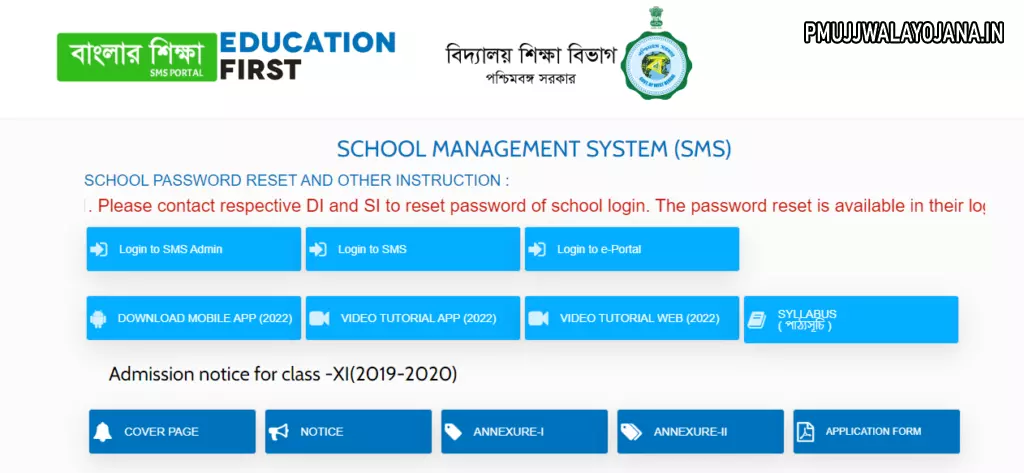
Creating a School Website Using the Portal
- Go to the official portal.
- Click on Login and select your role.
- Enter valid DISE Code, Username, and Password, then complete the captcha.
- Click on the School Update section.
- Type your School ID as authorized by the department.
- Finally, click Create School Website to set up your school’s page.
How to Enter Marks on the Portal
- Open the official website.
- Navigate to Login and sign in with your credentials.
- Select the Evaluation option, then click Marks Entry.
- Choose the Class, Section, and other details.
- Enter marks for each student carefully.
- Click the Submit button to save the information.
How to Download Banglar Shiksha App
- Open Google Play Store on your smartphone.
- Search for WBMDMS App.
- Select the official app from the list.
- Tap on Install Now.
- After installation, open the app and start using it for real-time updates.
Using the Banglar Shiksha SMS Portal and app can help you stay connected to your school’s activities and academic progress. Whether you are a student, teacher, or school official, this platform is made to make school management and learning easier in 2025.