APSPDCL Electricity Bill Payment Guide 2025 – Andhra Pradesh Southern Power Distribution Company Limited (APSPDCL) supplies electricity to several southern districts of Andhra Pradesh, such as Nellore, Kadapa, Chittoor, Anantapur, and Kurnool. APSPDCL has been serving these areas since it was started on April 1, 2000.
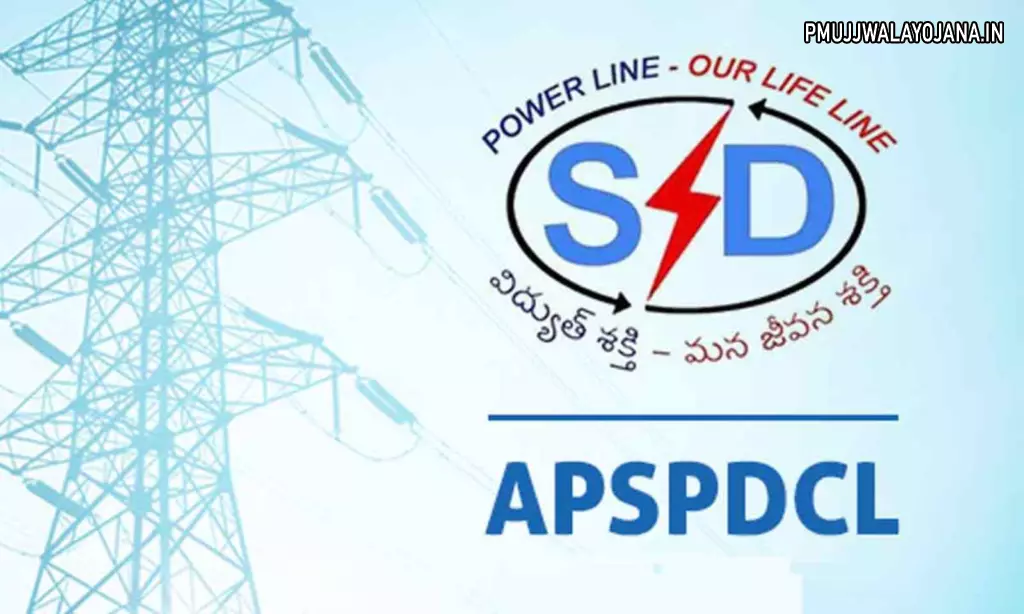
Overview of APSPDCL Electricity Bill
APSPDCL manages electricity distribution in several southern districts of Andhra Pradesh. After the 2014 division of Andhra Pradesh and Telangana, APSPDCL expanded its services to areas like Anantapur and Kurnool. Its main office is located in Tirupati. Now, it serves districts including Krishna, Prakasam, Guntur, Nellore, and Kadapa. You’ll find plenty of easy options on their official website to pay your electricity bill.
APSPDCL Electricity Bill Details
| Name | APSPDCL Electricity Bill |
| Company | Andhra Pradesh Southern Power Distribution Company Limited (APSPDCL) |
| State | Andhra Pradesh |
| Department | Energy |
| Working Since | 2000 – Present |
| Official Website | www.apspdcl.in |
How to Pay Your APSPDCL Bill Online in 2025?
Paying your APSPDCL electricity bill online is simple and fast. Just follow these easy steps:
- Go to the APSPDCL official website.
- Click on “Pay Bill Online” on the homepage.
- You’ll be taken to a page with several payment options like BillDesk, APOnline, Paytm, or Transaction Assured. You can also scan the QR code shown to pay.
- Enter your service number and the captcha code.
- Finish the payment by following the instructions on the screen.
Using BillDesk for APSPDCL Bill Payment
- Visit the BillDesk website.
- Enter your APSPDCL service number and captcha code, then click “Submit.”
- Follow the steps to complete your payment safely.
Paying via APOnline
- Go to the APOnline portal.
- Log in using your User ID, password, and enter the captcha code.
- Follow the instructions to pay your electricity bill.
Secure Payment Through Transaction Assured
- Open the TA Wallet Portal.
- Select APSPDCL as your service provider.
- Enter your service number and request the bill amount.
- Complete the payment by following the instructions on the screen.
Pay APSPDCL Bill Using Paytm
- Open Paytm’s bill payment section.
- Select your electricity board as APSPDCL and Andhra Pradesh as the state.
- Enter your customer number and click “Proceed.”
- Follow the steps to finish the payment.
Paying APSPDCL Bill via Mobile App
- From the APSPDCL official website’s payment page, find the QR code.
- Download and install the app linked to the QR code.
- Log in to the app and follow the prompts to pay your electricity bill.
How to Pay Your APSPDCL Bill Offline?
If you prefer, you can pay your APSPDCL bill offline by visiting the nearest APSPDCL office and paying in cash, by demand draft, or by check.
How to Check Your APSPDCL Bill Payment History Online?
- Visit the APSPDCL official website.
- Click on the “Know Your Bill” link on the homepage.
- Choose whether you want to check LT or HT bills.
- Log in with your details.
- Go to the “Menu” and then “Bills and payments.”
- Select the month and enter your customer number.
- Click “View bill” to see past payments and download receipts if you want.
Applying for a New Electricity Connection through APSPDCL
- Visit the APSPDCL website.
- Click on “New Connection” on the homepage.
- Select “Online New Connection Registration for LT” from the options.
- Fill in all the needed details carefully on the next page.
Important Points to Remember
- Check all details carefully before submitting your application.
- You are responsible for any wrong or missing information.
- Keep a note of the request ID for future reference.
- Your application will be sent to the right APSPDCL field office based on your location.
- Make sure you provide a valid phone number and email ID.
- Refund requests after payment won’t be processed.
APSPDCL Customer Support
If you need more help, contact them at:
Address: Southern Power Distribution Company Of A.P. Limited, 19-13-65/A Srinivasapuram, Tiruchanoor Road, Tirupati – 517 503, Chittoor District, Andhra Pradesh, India
Customer Care Numbers: 1800-4251-55333, 1912
Email: customercare@southernpowerap.co.in
Frequently Asked Questions (FAQs)
What is the APSPDCL service number? It’s a unique customer number given by APSPDCL when you start your electricity connection.
Can I apply for a new APSPDCL connection online? Yes, you can easily register for a new AP power connection online.
Can I transfer my electricity connection to Andhra Pradesh? To transfer your connection to Andhra Pradesh, you need to apply in person at the local APSPDCL office with the right documents.
Use these easy methods to pay your APSPDCL electricity bill without any trouble in 2025. Whether you choose online or offline, keeping your bill payments up-to-date is simple with APSPDCL’s services.