Telangana Employment Exchange 2025 – If you’re a young person living in Telangana looking for a job, the Telangana Employment Exchange 2025 is here to help you. The Telangana government provides this platform to connect job seekers with available job opportunities. You can easily register for the Telangana Employment Exchange through the official website and find jobs that suit you.

About Telangana Employment Exchange 2025
All unemployed youth in Telangana can now register on the official portal at https://telangana.gov.in/ to get job notifications and services. If you have already registered, remember to renew your registration for 2025 to keep your profile active. There is also a mobile app available to access all features easily.
Main Details of Telangana Employment Exchange
| Name | Employment Exchange Telangana |
| Started By | Government of Telangana |
| Who Can Benefit | Unemployed youth of Telangana state |
| Main Purpose | Provide job opportunities for youth |
| Category | Registration and Employment Support |
| Eligibility | Must be a permanent resident of Telangana |
| Official Website | https://employment.telangana.gov.in/LoginPage.aspx |
Documents Needed for Registration
To register easily, keep these documents ready:
- PAN Card
- Mobile Number
- Aadhar Card
- Email ID
- Passport Size Photo
- Address Proof
- Educational Certificates
How to Register for Telangana Employment Exchange in 2025
Follow these easy steps to register:
- Visit the official portal at https://employment.telangana.gov.in/LoginPage.aspx
- Click on the “New Job Seeker Registration” button.
- Fill out the form with your name, phone number, Aadhar number, and other required details.
- Click “Register” to complete your sign-up.
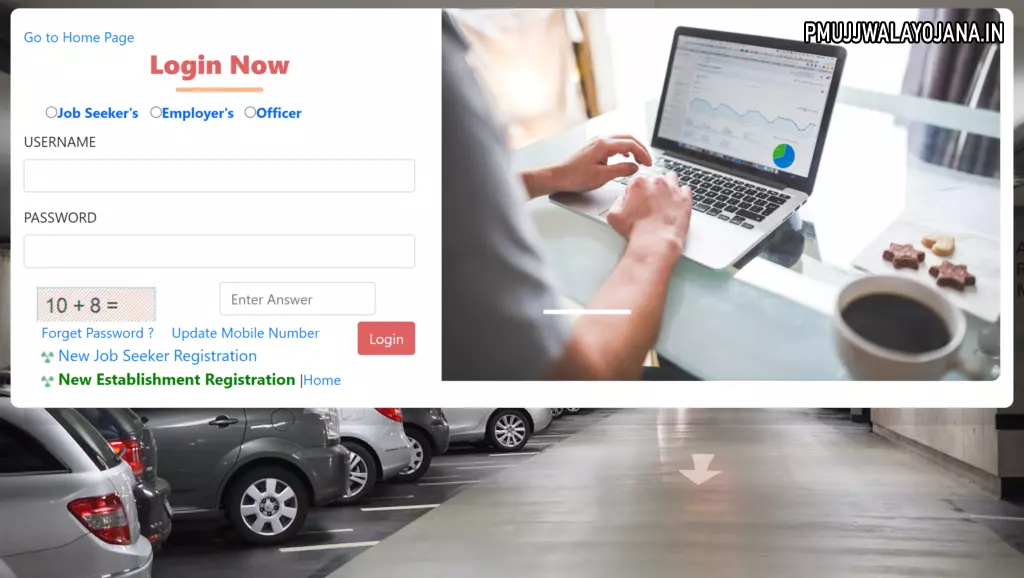
Renew Your Telangana Employment Exchange Registration
To keep your registration active for 2025, follow these steps:
- Go to the official site: https://employment.telangana.gov.in/LoginPage.aspx
- Click the “Login” button on the homepage.
- Enter your registered phone number and password, then click “Login”.
- On the next page, select the “Renewal” option.
- Update your personal info like name and address, if needed.
- Click “Submit” to finish your renewal.
How to Login to Telangana Employment Exchange
Access your profile by logging in:
- Go to https://employment.telangana.gov.in/LoginPage.aspx
- Enter your phone number and password in the login form.
- Click “Login” to enter your account.
Downloading the Telangana Employment Exchange App
To make job searching easier, download the official app:
- Visit the official website.
- Click on the “Get the App” button on the homepage.
- You will be redirected to Google Play Store.
- Click “Install” to download and set up the app on your device.
How to Download Your Telangana Employment Exchange Card
To get your employment exchange card online, follow these steps:
- Visit the official portal.
- Click “Login” and enter your credentials.
- On the next page, click the “Card Download” button.
- Fill in your name, Aadhaar number, and other details as requested.
- Click “Download” to save your card.