UGC E Samadhan Portal – The UGC (University Grants Commission) is set to launch its new platform, the e-Samadhan, aimed at addressing students’ complaints and grievances. This portal will serve as a centralized platform for students and staff, creating an organized system for grievance redressal in institutions. This article provides insights into the features, objectives, and benefits of the e-Samadhan portal, and outlines how students can submit complaints effectively.

Overview of UGC E Samadhan Portal
Until now, complaints from students, faculty, and staff were submitted across multiple platforms, which often resulted in confusion and delays in addressing issues. The UGC E Samadhan Portal aims to streamline this process by providing a single interface for registering grievances. This initiative is intended to make the complaint resolution process more efficient and user-friendly for the approximately 38 million students expected to benefit from it.
The UGC E Samadhan will ensure that all complaints are handled transparently, eliminating unfair practices within the higher education system. The portal will also specify time frames for grievance resolution, keeping the process accountable and time-sensitive.
Users can report issues via a toll-free number, 1800-111-656, which is available 24/7. For more information, click here.
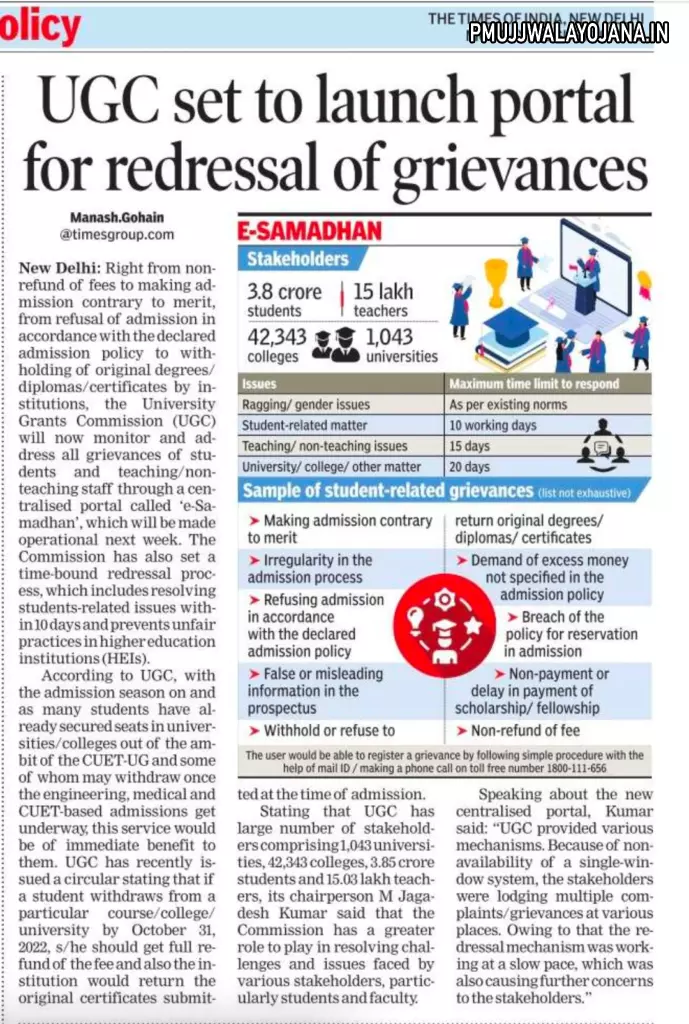
Key Features of UGC E Samadhan
| Portal Name | E Samadhan |
| Launched by | UGC |
| Target Beneficiaries | Students, Staff, Non-Teaching Staff |
| Purpose | Register Complaints |
| Website Status | Tentative Launch Date Not Announced |
Aims of UGC E Samadhan
The launch of the e-Samadhan portal by UGC is designed to achieve several important goals. First and foremost, it seeks to:
- Provide a unified platform for lodging complaints.
- Enhance transparency regarding the complaint process.
- Reduce the time taken to address grievances.
- Identify institutions that do not respond effectively to complaints, enabling UGC to take necessary actions.
Benefits of UGC E Samadhan
The benefits of the e-Samadhan portal include:
- A streamlined mechanism for students to voice their grievances.
- Centralized complaints submission, allowing for easier tracking and management.
- Regular monitoring of complaints by designated officials, ensuring timely action.
- Establishing concrete deadlines for complaint resolutions: 10 working days for students, 15 days for teaching staff, and a maximum of 20 days for all issues.
- Facilitating the lodging of complaints through email or a toll-free number for immediate assistance.
- Simplifying the communication process between students and educational institutions.
Eligibility for UGC E Samadhan
To utilize the E Samadhan portal, the following eligibility criteria must be met:
- Users must be citizens of India.
- Users need to register on the e-Samadhan portal to file complaints.
Required Documents for UGC E Samadhan
The documents needed to register complaints on this portal include:
- Aadhar Card or other valid ID proof.
- Mobile Number.
- Email ID.
How to Submit a Complaint Online via UGC E Samadhan
To lodge a complaint through the UGC E Samadhan Portal, follow these steps:
- Visit the official website.
- Log in with your credentials if you are a registered user.
- Select the complaints section from the menu.
- Choose the type of complaint, and enter your contact information.
- Click the “submit” button to register your complaint.
- You can check the status of your complaint through the status check icon on the homepage.
Register as a Student on UGC E Samadhan
To register as a student on the E Samadhan portal:
- Go to the homepage of the official website. Click on the register option under the login form.
- Complete the registration form, selecting your user type from the drop-down menu.
- Provide all required details, including your name, address, email, Aadhar card number, course information, and university details.
- After verifying your details, click the register button to create your account.
Register as a Teacher on UGC E Samadhan
To register as a teacher:
- On the homepage, click on the register option below the login form.
- Fill out the registration form with the necessary details, including your designation and college information.
- Verify your details and click register.
Register as a University on UGC E Samadhan
For universities looking to register:
- Access the registration option under the login on the homepage.
- Provide required university details and nodal officer info.
- After confirming your entries, submit the registration.
Logging into UGC E Samadhan
To log in:
- Visit the official portal.
- Click the sign-in icon and enter your credentials.
- Select your user type and provide your email and password, then log in.