Assam has started the Prime Minister Internship Scheme (Pilot Project) for 2025, offering a great chance for young people to start their careers in top companies.
If you live in Assam and have completed your studies, this scheme is made for you. The Government of India has created 1.25 lakh internship spots across the country, including 3,523 spots specially for Assam residents.
You can apply online on the official website if you are a permanent resident of Assam. This program helps you gain work experience and earn money through internships.
Overview of the Prime Minister Internship Scheme in Assam
The Prime Minister Internship Scheme in Assam aims to give young people real work experience, not just classroom learning. It helps students and fresh graduates gain practical knowledge by working in companies.
All selected interns will get a monthly stipend of INR 5,000. Even if some companies pay more, the minimum amount will not go below INR 500. This makes sure you get paid for your work.
Besides the monthly payment, interns will also receive a one-time allowance of INR 6,000 to help with initial expenses when starting the internship.
Main Details of the Prime Minister Internship Scheme Assam (Pilot Project)
| Scheme Name | Prime Minister Internship Scheme (Pilot Project) Assam 2024-25 |
| Launched By | Assam Skill, Employment & Entrepreneurship Department |
| Launch Date | October 3, 2024 |
| Beneficiaries | Permanent residents of Assam aged 21 to 24 years |
| Internships Offered | 3,523 for Assam youth out of 1.25 lakh nationwide |
| Application Mode | Online at pminternship.mca.gov.in |
| Monthly Stipend | INR 5,000 minimum |
| One-time Allowance | INR 6,000 on joining |
| Contact Email | pminternship[at]mca.gov.in |
How to Apply on pminternship.mca.gov.in Portal
You can apply easily from home without visiting any office. The official portal provides all details, partner companies, FAQs, and step-by-step guidance on how to apply.
Make sure to submit your application before the last date, November 10, 2024.
Who Can Apply?
- Must be a permanent resident of Assam.
- Age should be between 21 and 24 years.
- Should have completed high school, senior secondary, ITI certificate, or Polytechnic diploma.
Documents You Need
- Aadhaar Card
- Educational Certificates
- Self-declaration of family income
Who Cannot Apply?
- Those with annual family income above INR 8 lakh.
- Families with government employees.
- Graduates from IIT, NLU, NIDs, and similar top institutions.
- Professionals with CA, CS, MBA, MBBS, or higher degrees.
- Those currently in government skill, apprenticeship, or internship programs.
- People who have completed any National Apprenticeship Training Schemes.
Stipend and Allowance Details
- Monthly stipend of INR 5,000 for 12 months for all interns.
- One-time grant of INR 6,000 given when you start your internship.
Step-by-Step Online Registration Process
- Go to the official portal.
- Click on 1Youth Registration,2 enter your mobile number, and submit.
- Enter the OTP received on your phone and submit.
- Agree to Aadhaar consent and set a new password when asked.
- Log in and complete your profile by filling in e-KYC, Personal, Contact, Education, and Bank Details.
- Download your resume and complete the profile submission.
Important Tips for Completing Your Profile
- For e-KYC, use DigiLocker app to verify your Aadhaar.
- Fill in personal details like name, address, category, and disability status carefully.
- Provide contact details with verified mobile numbers and email ids.
- Enter educational qualifications with supporting documents uploaded in PDF format.
- Only Aadhaar-linked bank accounts will receive the one-time allowance.
- Provide your skills, languages, certifications, and experience.
How to Login After Registration
- Visit the portal login page.
- Click 1Login2 and enter your username and password.
- Click submit to access your account and manage your application.
Common Questions
How much stipend will interns get monthly?
INR 5,000 per month is the minimum payment provided under the scheme.
What is the internship duration?
The internship lasts for one year or 12 months.
Who started this scheme in Assam?
The Skill, Employment & Entrepreneurship Department of Assam state government started this internship program.
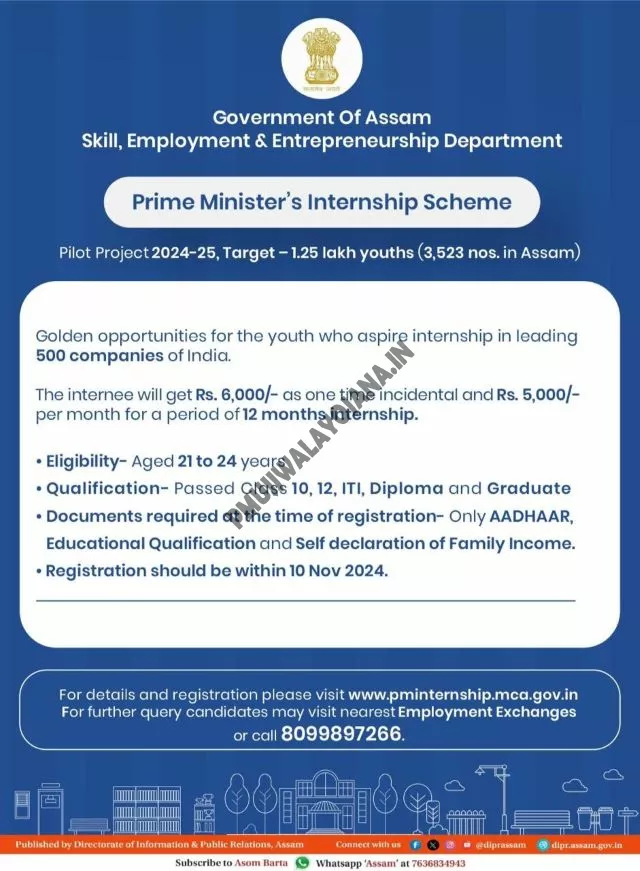
This scheme is a great chance to get practical work experience while earning an allowance. If you are a young citizen of Assam aged 21-24, dont miss this opportunity to grow your career through the Prime Minister Internship Scheme. Apply online today and start your journey to success!
