How to Download Your Pariksha Pe Charcha Certificate 2025
Pariksha Pe Charcha is a special program started in 2018 by Prime Minister Narendra Modi. In this program, PM Modi talks directly with students before their board exams. He answers their questions and helps reduce their exam stress. Students who take part in this program receive a Pariksha Pe Charcha certificate as proof of their participation. If you joined Pariksha Pe Charcha 2025, you can download your certificate online. This article will guide you step-by-step on how to easily download your परीक्षापे चर्चा सर्टिफिकेट.
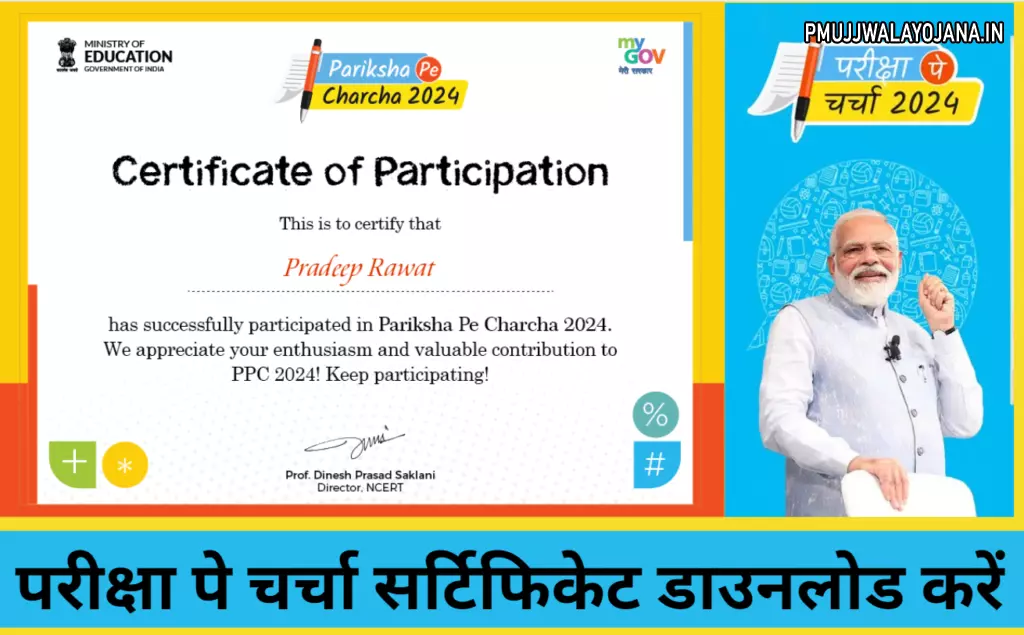
About Pariksha Pe Charcha Certificate 2025
Every year, PM Narendra Modi interacts with students taking board exams through the Pariksha Pe Charcha program. This annual event helps students clear their doubts and lower exam anxiety by answering their questions directly. Pariksha Pe Charcha 2025 is the seventh edition of this program. It is organized by the Ministry of Education, and students from classes 9 to 12, along with their parents and teachers, can take part.
To join, students must register online and submit their questions in up to 500 words. For Pariksha Pe Charcha 2025, the last date to register was 12 January 2024. If you participated, you can now download your Pariksha Pe Charcha Certificate online.
For more information, you can visit the National Scholarship Portal.
Main Details About Pariksha Pe Charcha Certificate
| Program Name | Pariksha Pe Charcha Certificate |
| Started By | Prime Minister Narendra Modi |
| Organizing Ministry | Ministry of Education, Government of India |
| Beneficiaries | Students, Teachers, and Parents across India |
| Purpose | To help students stay stress-free before board exams |
| Certificate Download Process | Completely Online |
| Official Website | https://innovateindia.mygov.in/ |
Step-by-Step Guide to Download Pariksha Pe Charcha Certificate
- First, visit the official Pariksha Pe Charcha website at https://innovateindia.mygov.in/ppc-2024/.
- On the homepage, click the Login option.
- Enter your full name and mobile number or email ID to log in.
- After logging in, a new page will open.
- Click on the Download Certificate option.
- Fill in the required details and click Submit.
- Your Pariksha Pe Charcha Certificate will appear on the screen.
- You can now check and download your certificate easily.
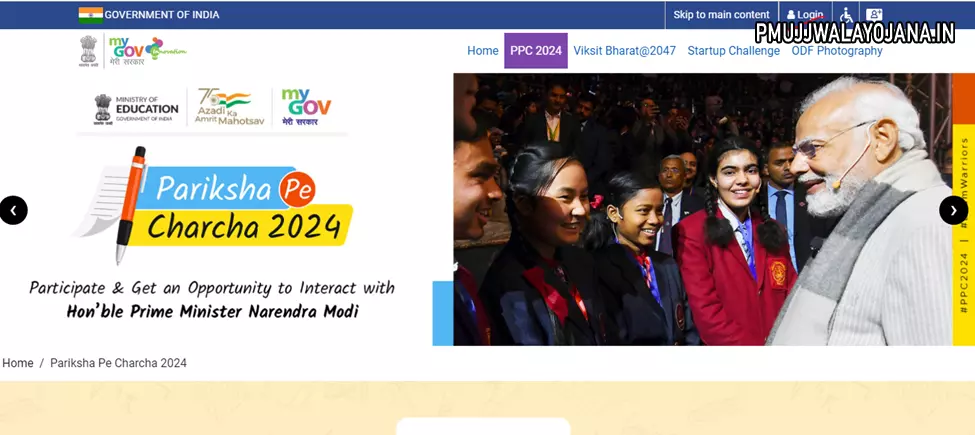
How to Register for Pariksha Pe Charcha 2025?
If you want to take part in Pariksha Pe Charcha 2025, you can register online by following these simple steps:
- Go to the official Pariksha Pe Charcha website.
- On the homepage, click the Participate Now button.
- You will see options to select your category (student, teacher, or parent).
- Choose your category and then click Register Now.
- Fill in the registration form with the required details carefully.
- Submit the form.
- You will then get a registration number; keep it safe for future reference.
- This way, you can easily complete your registration for the Pariksha Pe Charcha program.
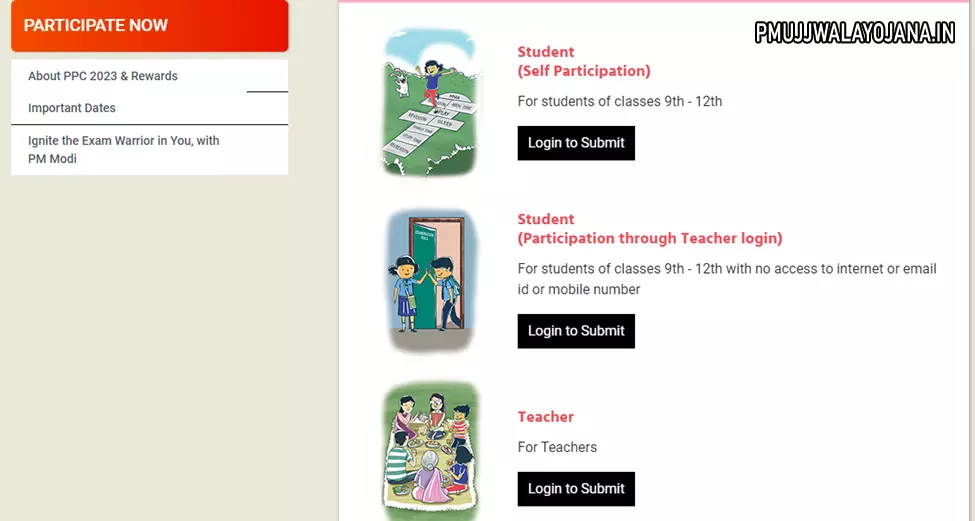
Common Questions About Pariksha Pe Charcha Certificate
- What is the official website to download the Pariksha Pe Charcha Certificate?
Visit https://innovateindia.mygov.in/ to download your certificate. - What do winners of the Pariksha Pe Charcha program receive?
Every winner gets a special Pariksha Pe Charcha kit as a prize. - What is the maximum word limit for students to submit questions?
Students can send their questions to the Prime Minister in up to 500 words.
Pariksha Pe Charcha is an active platform to discuss exam and life-related issues. Join the program and take part in a direct discussion with Hon’ble Prime Minister Narendra Modi to make your exams stress-free. Register now and be part of this motivating event.
— Ministry of Education (@EduMinOfIndia)
We hope this guide helps you successfully download your Pariksha Pe Charcha 2025 certificate. If you want to reduce exam stress and connect directly with the Prime Minister, make sure to join this program next year.