Your Voter ID Card is an important document for every Indian citizen. It gives you the right to vote and choose the government you trust. This card helps prevent fraud during elections and is also accepted as a valid identity proof for many official purposes. Now, you can easily download your Voter ID Card online from the National Voter Service Portal without any trouble.
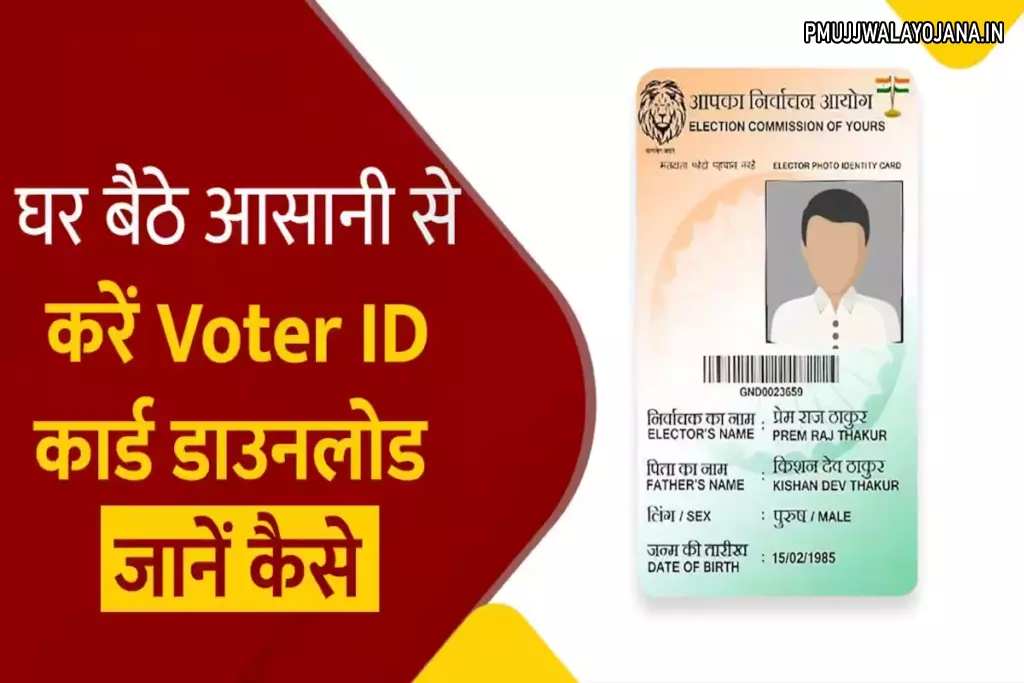
Voter ID Card Download 2025
Every Indian citizen over 18 years of age has the right to vote. Your Voter ID Card proves your identity when you cast your vote. If you have lost your card, it’s damaged, or you don’t have it with you, you can download your voter ID online using your phone or computer. The Election Commission of India provides this service through the National Voter Service Portal. You can also visit a CSC center if you need help.
See the Voter ID Correction Online service if you want to update your details.
Important Facts About Downloading Your Voter ID Card Online
| Article Name | How to Download Voter ID Card |
| Portal Name | National Voter Service Portal |
| Conducted By | Election Commission of India |
| Beneficiary | Indian Citizens |
| Purpose | To Stop Election Fraud |
| Benefits of Voter Card | Access to Government Schemes |
| Age Limit for Voter Card | 18 Years and Above |
| Year | 2025 |
| Official Website | www.nvsp.in |
Information on Your Voter ID Card
- Voter Name
- Gender
- State Name
- Father’s or Husband’s Name
- Residential Address
- Date of Birth
- Photograph
- Voter’s Signature
- Government-issued Hologram
You can also Link Aadhaar with Voter ID Online for more convenience.
Benefits and Features of Voter ID Card
- Serves as an official government ID.
- Required to cast your vote in elections.
- Lets you freely choose your preferred political party.
- Needed to apply for many government scheme benefits.
- Required when applying for various official documents.
- Acts as valid identity proof.
- Helps citizens claim and protect their rights.
- Contains important personal details for identification.
- Can be downloaded easily from home, saving you time.
- No need to visit government offices to get or replace your card.
Here is Voter ID Verification if you want to check your card details.
Step-by-Step Guide to Download Your Voter ID Card Online
- Open the National Voter Service Portal on your device.
- On the homepage, click the Login/Register button.
- Select Don’t have an account? Register as a new user.
- Enter your mobile number and the captcha code shown, then click Send OTP.
- Enter the OTP you get on your phone to verify your number.
- Confirm if you have an EPIC number (Voter ID number) by ticking the box.
- Fill in your EPIC number, email ID, set a password, and confirm it.
- Click Register to complete your account setup.
- Now, on the homepage, click e-Epic Download.
- Log in using your username, password, and captcha code.
- Choose either EPIC number or Reference number and enter the required details.
- Select your state and click Search.
- Your voter ID details will appear. Check your info and download your Voter ID Card.
How to Download Your Voter ID Card PDF?
- Go to the official National Voter Service Portal website.
- Click on the Search in Electoral Roll option on the homepage.
- Fill the form with your details: name, date of birth, father/husband’s name, gender, state, district, and assembly constituency.
- Enter the captcha code and click Search.
- Your voter details will show up; click View Details.
- Your voter ID card will be displayed. Download and print your card for use.
How to Apply Online for a New Voter ID Card?
- If you are 18 or older and want a new voter ID card, visit the National Voter Service Portal.
- Click Login/Register and create a new account if you don’t have one.
- After logging in, click Form 6 (New Voter Registration).
- Fill the application form with correct information.
- Submit the form and wait for the process to finish.
- Your voter ID card will be sent to your address within about a month.