TNsand Booking – With the increase in technology now you can easily book your sand order through the official website which has been launched by the Tamil Nadu Government. In this article, we will share with all of our readers the information about the new TNsand online sand booking system which has been launched by the concerned authorities. You will be happy to know about the online procedure to cook the sand, the online procedure to do vehicle registration, and the online procedure to check the sand order status. We have shared each and every detail regarding the Tamilnadu online sand booking system here.
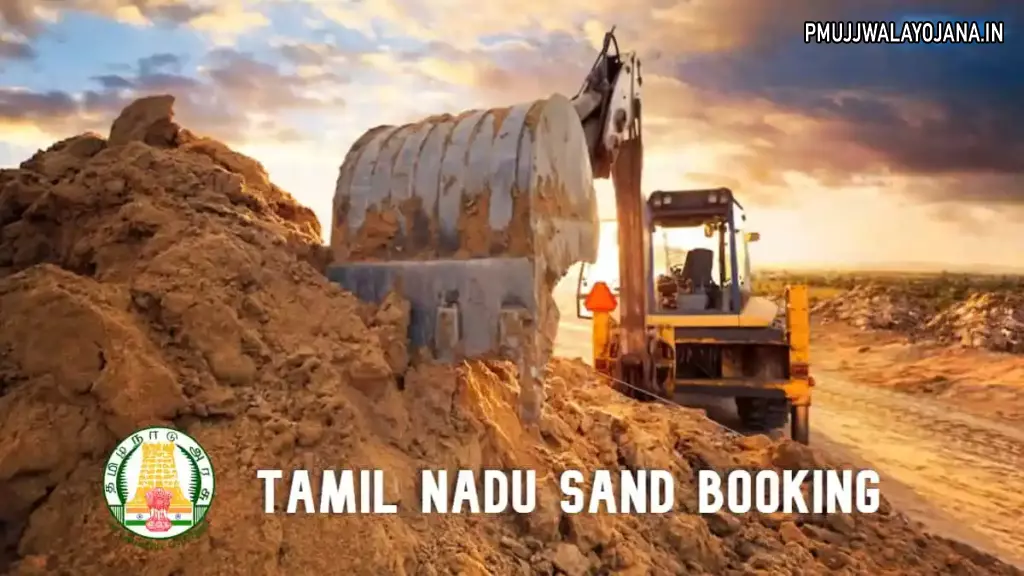
TNsand- Tamil Nadu Sand Booking
There is a very easy procedure that you will have to undertake if you want to book your sand through the online sand booking system if you are living in Tamilnadu State. It is a very great opportunity for all of the people to book their sand orders in the state through the official mobile application that has been launched by the Tamilnadu sand authority. You can also book your orders through the official website of Tamilnadu sand which is given here in this article. We have also shown the step-by-step procedures related to the system.
Objective Of Tamil Nadu Sand Booking
One of the main objectives will be fulfilled through the launching of this Tamilnadu online sand booking system is the objective of digitalizing the way of ordering sand. The residents of Tamilnadu State will be able to book their sand while sitting at their respective houses. This will be a very great opportunity for all of the residents because they will not have to get out of their houses to book a bulk of sand. The technological aspects of the state will also be increased.
Details Of TNsand Portal
| Name | Tamil Nadu Sand Booking |
| Launched by | Tamil Nadu Government |
| Beneficiaries | Residents of the state |
| Objective | Providing an online system to book sand |
| Official Site | https://www.tnsand.in/Home/Home |
Features of TNsand Booking Portal
- Public entrance: With the help of TNsand the public is free to choose the quarry that is suitable for them and can make reservations for it.
- Truck owner entry: This site enables truck owners to register their lorries. With the help of this site truck owners can also select the quarry that suits them and they can also know the serial number and date allotted to the sand extraction.
- Interface: With the help of this site public can know the details of the waiting time of booked lorry, the serial number of the booked lorry, and the date of sand extraction along with unbooked lorries.
- Booking: Through this site, people can book the queue at the quarry online. This will save a lot of time as people will go on the allotted day and get the sand.
- Notice: With the help of this site all the details regarding the sand like the date and other relevant details will be sent through email and mobile number.
Tamil Nadu Guideline Value Check
TNsand Online Vehicle Registration
To register your vehicle on the official website of the Tamilnadu sand booking system you will have to follow the simple procedure given below:-
- First, visit the official website given here
- Click on the option called Vehicle Registration on the home page
- An application form will be displayed on your screen.
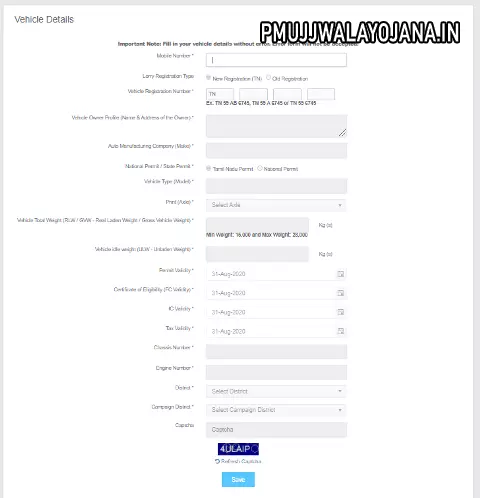
- Fill up the application form with your important documents and information.
- Mobile number,
- Vehicle registration number
- Owner profile,
- Manufacturing company
- National or State permit,
- Vehicle type, etc.
- Click on the Save button.
- To feed your details on the official website you will have to click on the sign-in option
Lorry Owner Registration
If you want to register your lorry on the official website then you will have to follow the step-by-step application procedure given below:-
- First, visit the official website given here
- Click on the option called Are you waiting for Sand on the home page.
- An application form will display on your screen.
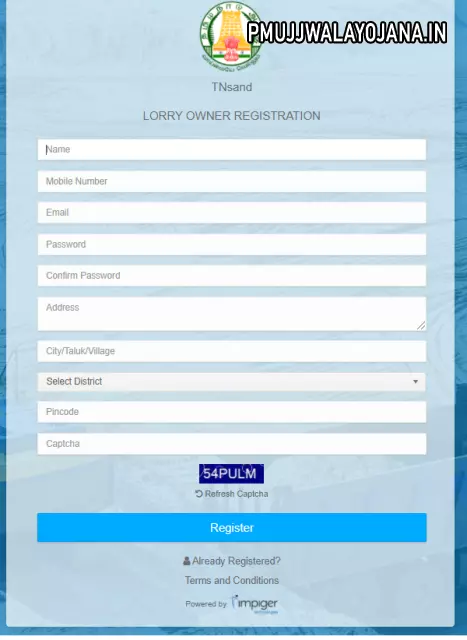
- Fill up the application form with your important documents and information.
- Enter the Mobile number, Vehicle registration number, Owner profile, a Manufacturing company, National or State permit, Vehicle type, etc.
- Click on the option called Register
Tamil Nadu Sand Booking Procedure
To book your Sand at the official website, you will have to follow the simple procedure given below:-
- First, visit the official website given here
- Click on the option called The General Public on the home page.
- An application form will be displayed on your screen.
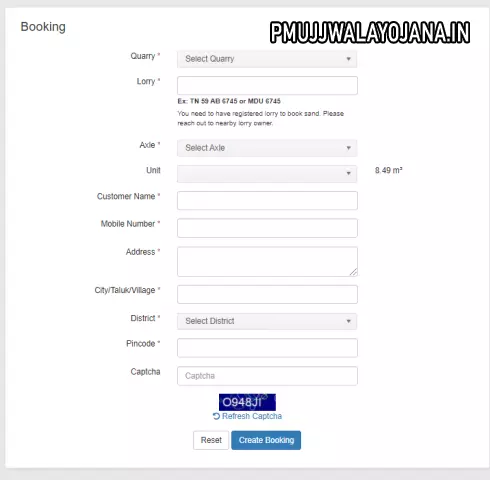
- Fill up the application form with your important documents and information.
- Click on the option called Create Booking
- A new page will be displayed on your screen
- The application reference number will be displayed.
- Keep the number saved for future use.
Procedure To Cancel TN Sand Booking Registration
- First of all go to the official website of TN Sand
- The home page will appear before you
- On the home page were required to click on cancel the registration
- A new page will appear before you
- On this page you have to enter order reference number and captcha code
- Now you have to click on search option
- Your registration will appear before you
- You have to click on the cancel option in order to cancel it
TNsand Booking Status
To check the status of your Sand booking you will have to follow the simple procedure which is given below:-
- First, visit the official website given here
- Click on the option called The General Public on the home page.
- Further click on the option called booking status
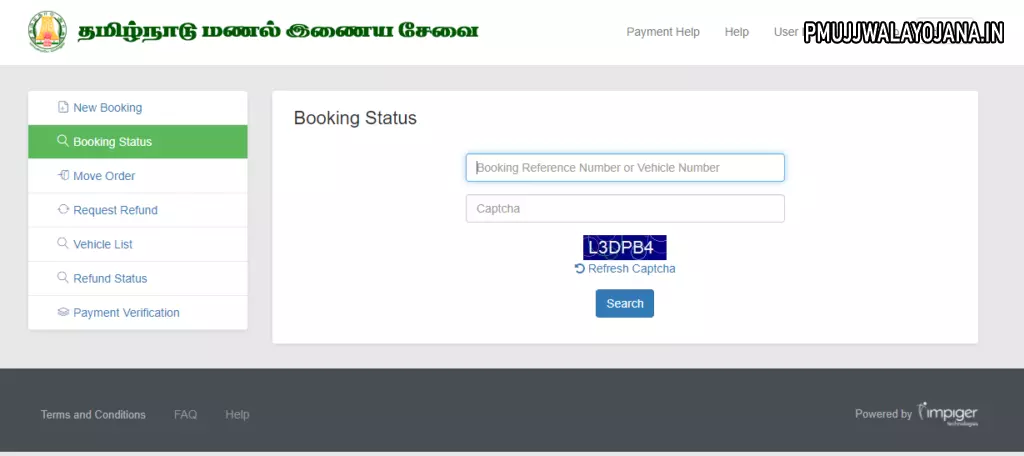
- Enter the reference number or the vehicle number, Captcha code.
- Click on the search button.
- The status of the sand booking will be displayed on your screen
TNsand Login Procedure
- Visit the official website of TNsand
- A home page will be open in front of you
- On the homepage, you need to click on sign in
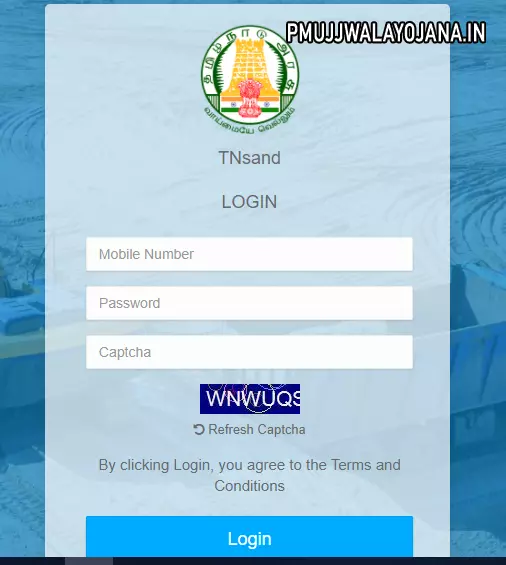
- Now a new page will be open in front of you where you have to enter your mobile number, password and captcha code
- Now you need to click on the login.
TN Sand Booking Mobile App
The Government of Telangana has also launched an application for the booking of sand online. This app can be downloaded from Google Play Store or Apple app store. All the interested applicants can download the application from there. The features of this app are as follows:-
- Truck owner entry- Through this app the truck owner can do registration of lorries easily. Truck owners can also select the appropriate lines and check the date and time of sand extraction
- Booking- Citizens can also book the queue at the mines and with the appropriate details of the truck. By doing the bookings online truck owners are not required to weight in long queues
- Interface- The interface of mobile app has been made user friendly. Through the mobile app user can get details about truck, waiting time, serial number, confirmation, sand picking date etc
- Notice- The detailed data will be provided in the notice about the date of the sand through mobile app. Users can also get other information regarding the sand through the mobile app
Procedure to Do Move Order
- First of all, go to the official website of TNsand
- Now click on the general public link
- After that, you need to click on move order link
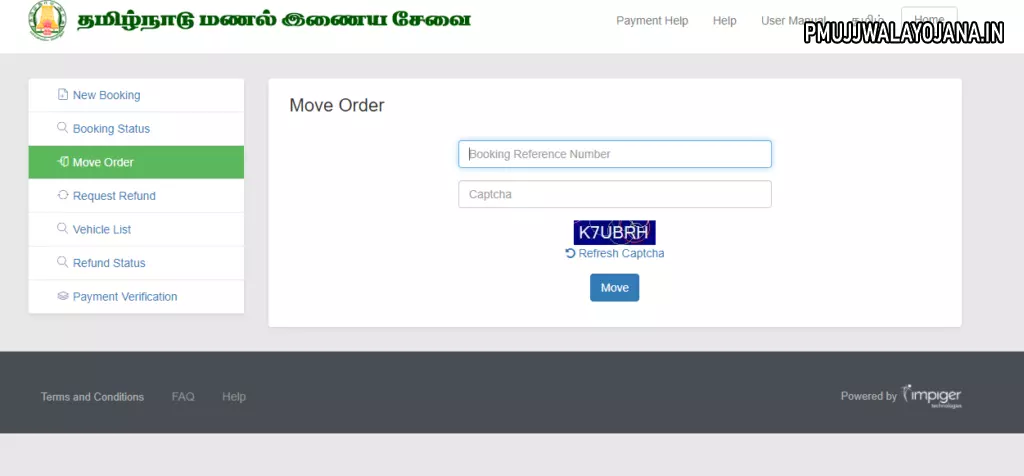
- A new page will be open in front of you where you have to enter your booking reference number and captcha code
- After that, you need to click on a move option.
Request Refund
- Go to the official portal of TNsand
- Now click on the general public link
- After that, a new page will be open in front of you where you have to enter your order reference number and captcha code
- Now you need to click on submit
- By following this procedure you can request a refund
View Vehicle List
- First of all visit the official website given here
- The home page will be open in front of you
- Now you need to click on the general public link
- After that, you need to select the vehicle list link
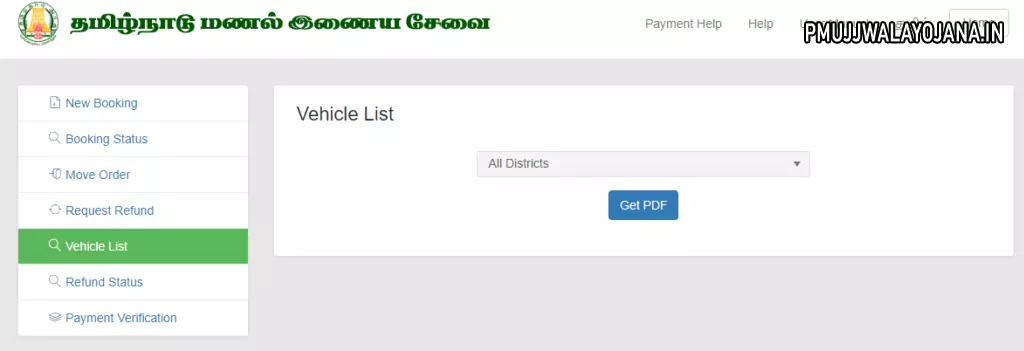
- Now you need to select district and click on get PDF
- As soon as you click on get PDF. The list of vehicles available in your district will be on your computer screen
View Refund Status
- Visit the official website of TNsand
- Now click on the general public link
- Now you need to click on the refund status
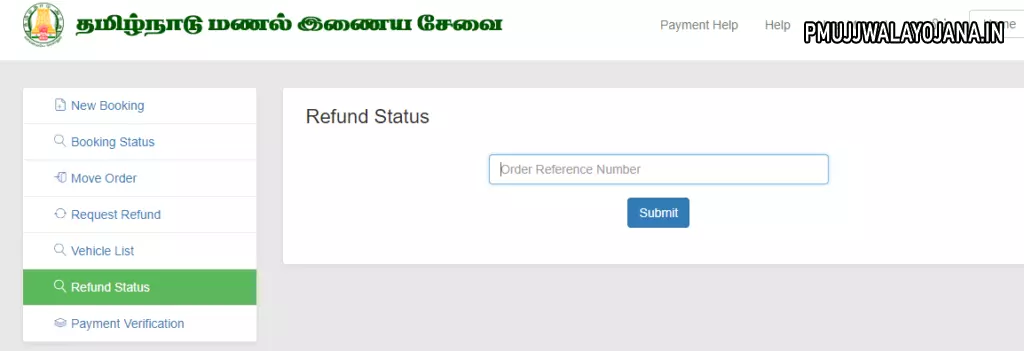
- After that, you need to enter your order reference number and click on submit
- Your refund status will be on your computer screen
Procedure to Do Payment Verification
- First of all, visit the official website given here
- The home page will be open in front of you
- Now you need to click on the general public link
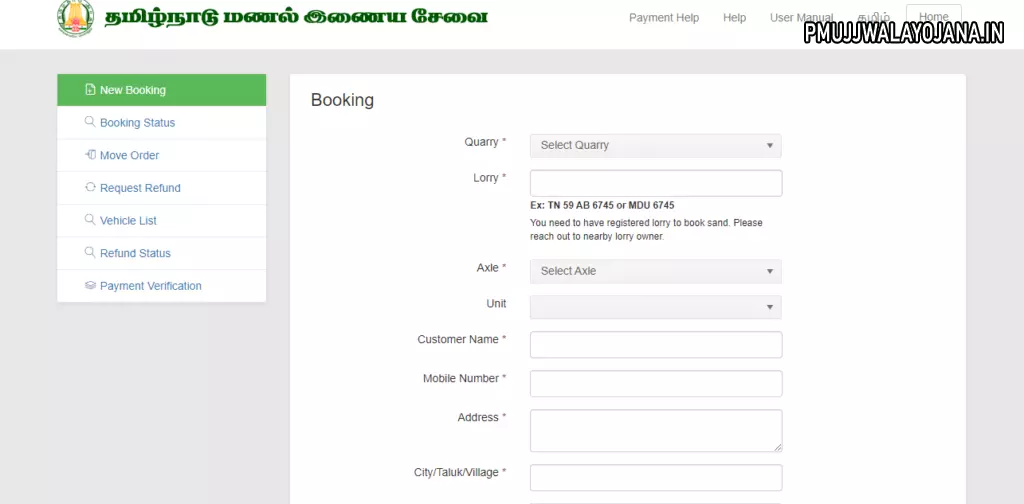
- A new page will be open in front of you where you have to enter your booking reference number and captcha code
- Now for doing payment verification you need to click on submit
Contact Details
Through this article, we have provided all the important details regarding TNsand. If you are still facing any kind of problem then you can contact the helpline number or you can email the concerned authorities. The helpline number and email id is as follows:-
- Helpline number- 044-40905555, 9566222479
- Email Id- support@tnsand.in
- WhatsApp- 93848272726
Procedure to Download TNsand Mobile App
- First of all, you have to go to the official website of TNsand
- The home page will be open in front of you
- If you are an Android user then you have to click on get it on Google Play and if you are an iPhone user then you have to click on available on Apple store link on the homepage
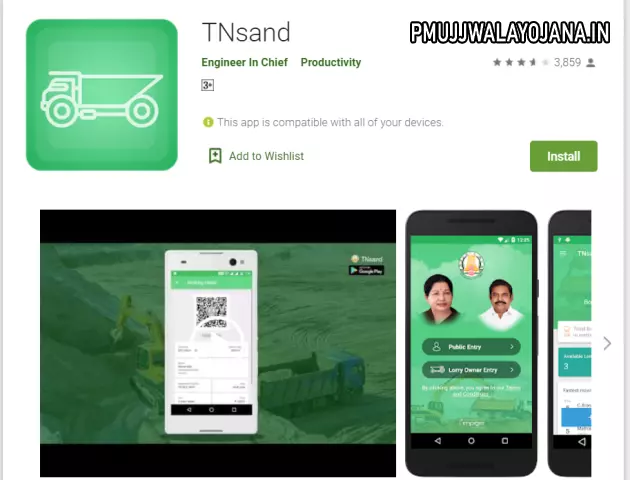
- After that, you will be redirected to Google Play Store or Apple app store
- Now you have to click on install
- As soon as you click on install the app will start downloading on your device