TNPDS Smart Ration Card – In a bid to streamline public service delivery, both state and central governments are increasingly focusing on providing services through digital platforms. The Tamil Nadu Government has introduced the TNPDS Smart Ration Card initiative to facilitate easier access to ration services for its citizens. This digital ration card aims to make the application process straightforward and eliminate the need for physical cards, thereby reducing fraud and administrative costs. This article outlines how residents of Tamil Nadu can check their TNPDS Smart Ration Card status and make necessary corrections online.
TNPDS Smart Ration Card 2025
A ration card serves as an essential document that allows citizens to purchase ration at subsidized rates from fair price shops. The Tamil Nadu Government has launched a digital version of the ration card, which provides various benefits, including an easier application process. The online platform eliminates the need for citizens to visit government offices, allowing them to apply for ration cards online.
Tamil Nadu Smart Ration Card Updates 2025
Currently, there are approximately 5,80,298 ration card holders in Tamil Nadu. Many holders have requested converting their existing sugar-option family cards to rice-option cards. The Tamil Nadu Government has accepted this request to facilitate better access to essential commodities.
- To process this, cardholders must download the application form from the official website and submit it along with required documents to local officials. The exact dates for submission have yet to be announced.
- It is crucial to attach important documentation, including a photocopy of the existing ration card.
- Last year, the government similarly encouraged dynamic changes for ration card holders who wished to switch their card types.
Types of TNPDS Ration Cards
In Tamil Nadu, there are four types of digital ration cards:
- Light Green cards are issued for the procurement of rice and other essentials from Fair Price Shops (FPS).
- White cards provide additional sugar allowances.
- No Commodity cards are for individuals not entitled to draw resources from ration shops.
- Khaki cards are designated for police personnel up to the rank of inspectors.
Details About TNPDS Smart Ration Card
| Name | Ration Card |
| Beneficiaries | Residents of Tamil Nadu |
| Launched by | Tamil Nadu PDS |
| Official Website | https://www.tnpds.gov.in/ |
| Objective | Distribution of Ration Card |
Objectives of TNPDS Smart Ration Card
The introduction of the TNPDS Smart Ration Card aims to achieve:
- Reduction of fraudulent activities.
- Accurate resident information.
- Cost efficiency by minimizing paper usage.
- Lower printing and distribution costs for ration cards.
- Online ration card distribution, which saves time.
- Simplified online application process for residents.
- Increased transparency in the public distribution system.
Tamil Nadu Free Sewing Machine Scheme
TNPDS Smart Ration Card Important Documents
Required documents for applying for the digital ration card include:
- Aadhar Card
- Pan Card
- Recent Passport-sized Photograph
- Bank Passbook
- Caste Certificate
- Income Certificate
- Electricity Bill
TNPDS Ration Card Online Application Form
To apply for the digital ration card online, follow these steps:
- Visit the official TNPDS website.
- Click on the smart card application option on the homepage.
- Alternatively, use the direct application link.
- Create an account on the portal.
- Fill out the application form with the necessary details.
- Attach all required documents.
- Provide details of family members and gas connection.
- Click on Submit.
- A reference number will be generated for future use.
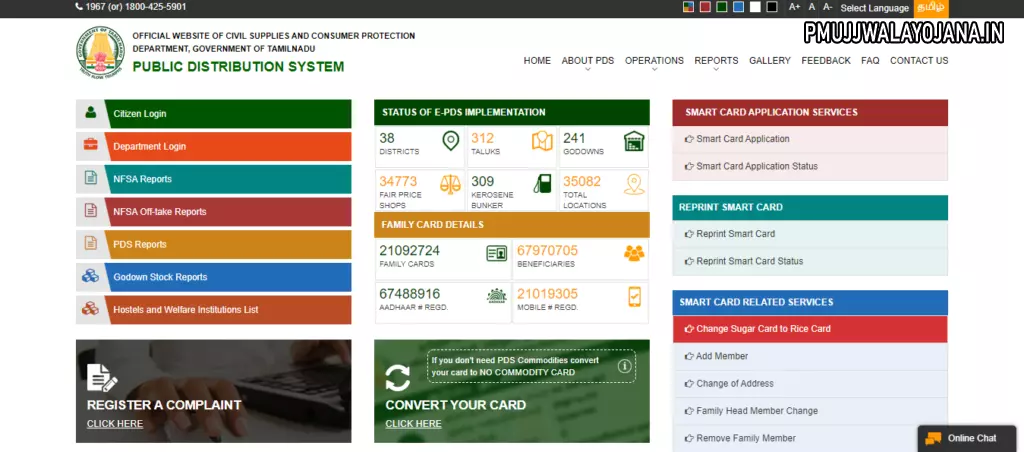
Offline Application Procedure through Ration Shop
If you prefer to apply offline, you can visit a local ration shop:
- Visit the chosen ration shop.
- Collect the application form or download it online.
- Fill in all the required information.
- Attach all necessary documents.
- Submit the form to the designated authority.
- A reference number will be generated; keep it for tracking.
Applying via Mobile App
You can also download the official app from the Play Store/App Store to apply for the ration card.
- For Android users
- For iOS users
Adding a Member Procedure
To add a family member, perform the following:
- Visit the official TNPDS website.
- Click on add member on the homepage.
- Enter your registered mobile number and captcha code.
- Log in, then enter all required information.
- Upload the necessary documents and click on submit.
Changing Address Procedure
To change the address on your ration card:
- Go to the official TNPDS website.
- Click on change address on the homepage.
- Log in with your mobile number and captcha code.
- Provide the necessary details and upload documents.
- Click submit.
Changing Family Head
For changing the head of the family, follow these steps:
- Visit the official TNPDS website.
- Click on change head of family.
- Log in using your registered details.
- Fill the required fields and upload documents.
- Click submit.
Removing a Family Member
To remove a family member:
- Go to the official TNPDS website.
- Select remove member.
- Log in using your registered mobile number and captcha code.
- Fill the required details, upload documents, and submit.
Naan Mudhalvan Skill Development Portal
Check TNPDS Smart Ration Card Status
To check the status of your TNPDS ration card application, follow these steps:
- Visit the official TNPDS website.
- Click on the Application status option.
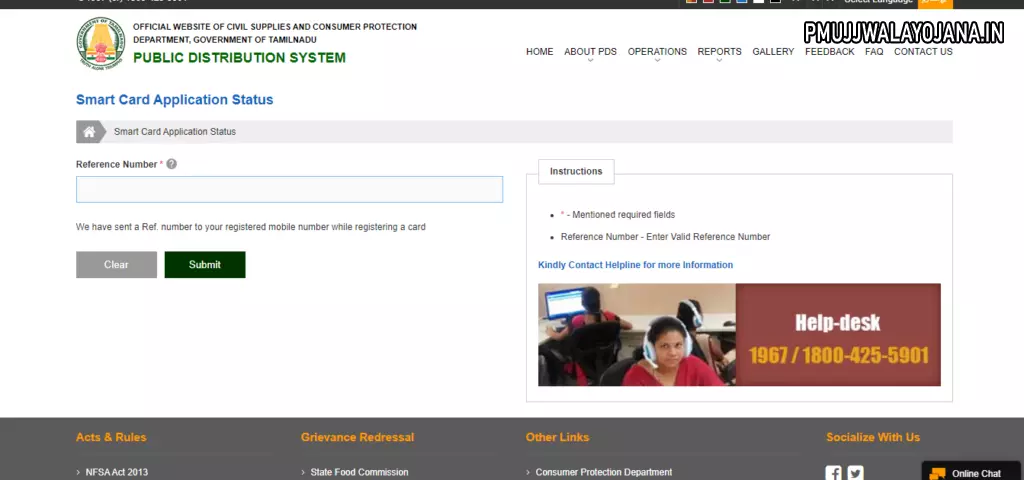
- Alternatively, visit the provided link.
- A new page will display; enter your registration number.
- Click Submit, and the application status will be shown on the screen.
How to Register a Complaint
To file a complaint on the Tamil Nadu Public Distribution System portal:
- Visit the official website.
- Select Register a complaint from the homepage.

- Enter your Name, Mobile Number, Email, and a brief description of the complaint.
- Click submit to register your complaint.
Reprint TNPDS Smart Card Status
To reprint your smart card, do the following:
- Open the official website.
- Select the option Reprint smart card status from the home page.
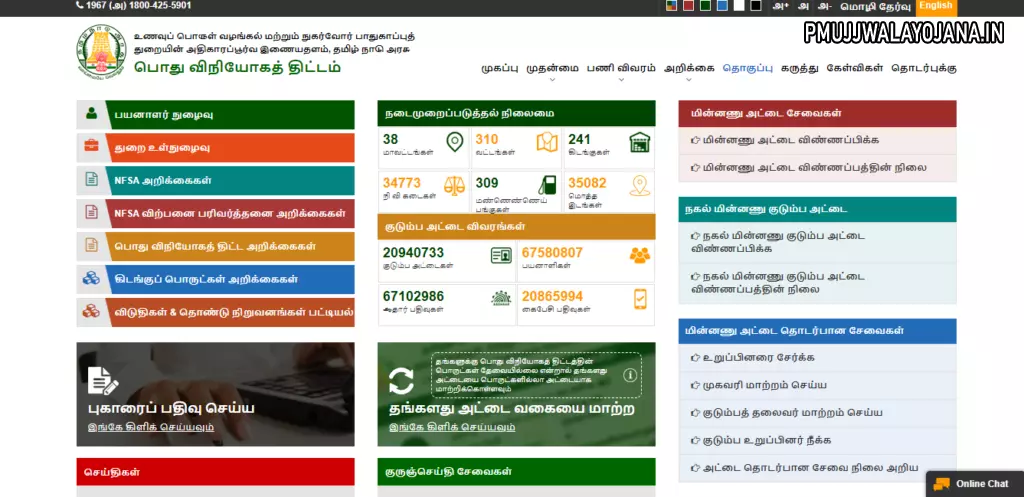
- Enter your registered mobile number and captcha code.
- Click on submit and choose to view your ration card status.
- Print your status after viewing it.
Making Changes to Ration Card
To request changes to your smart card, access the official TNPDS website.
- Select the change type you wish to make from options like:
- Add member
- Change of address
- Change of family head
- Remove family member
- Log in using your registered mobile number and captcha code.
- Provide necessary information and upload documents if required.
- Submit your request after reviewing the information provided.
Service Request Status
To check the status of a service request related to your card:
- Visit the official website.
- Click on the card-related service request status option on the right of the homepage.

- Enter your reference number and click submit.
- Your request’s current status will be displayed on the screen.
Applying for Duplicate Electronic Family Card
To apply for a duplicate card, follow these steps:
- Go to the official website.
- Click on Apply for duplicate electronic family card.
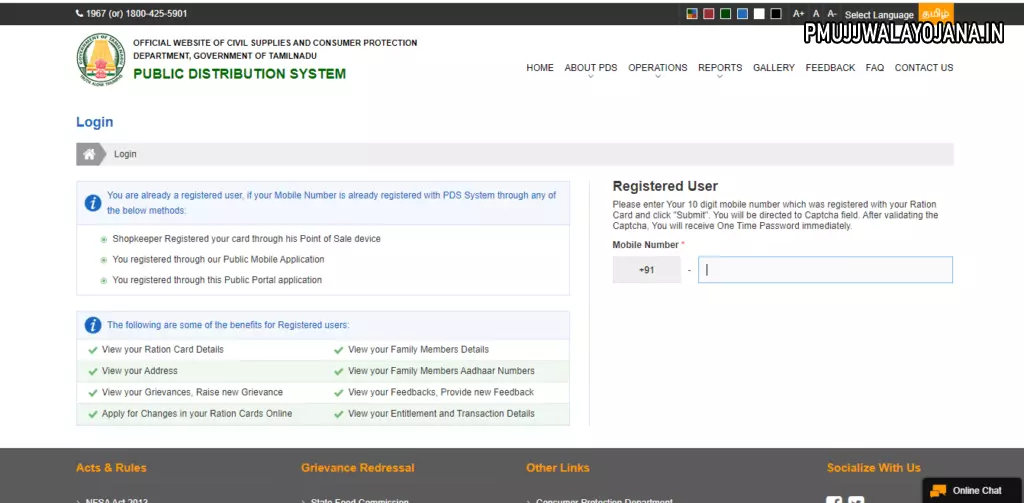
- Enter your registered mobile number and captcha code.
- Complete the form with required details and attach documents.
- Click on submit to finalize your request.
View Public Distribution Project Report
To access the Public Distribution project report:
- Navigate to the official website.
- Select the report tab on the homepage.
- Click on Public Distribution project report.

- Choose your district and view the necessary details of items available at your taluka.
NFSA Report and Sale Transaction Reports
For NFSA reports or sale transaction details, access the information through the official website:
- Click on the report tab, select the desired report, and filter data by district, taluka, and card number.
Feedback and Helpdesk Contact
For queries regarding the smart card, contact the helpline at:
- 1967 or 1800-425-5901 – Send your query or code to 9773904050 from your registered number.
- Feedback options are available on the portal for users to share their opinions.
Conclusion
This article provides comprehensive information about the TNPDS Smart Ration Card. For any assistance, feel free to reach out to the helpline or send an email to the department of food supply and consumer protection, Tamil Nadu. Their contact details are as follows:
- Helpline Number: 1967 or 1800-425-5901
- Email: support@pmy-teamnpds.com