SSA Gujarat Online Attendance is now easy to use with the Gujarat Government’s Sarv Shiksha Abhiyan (SSA) portal. If you are a teacher, you need to mark your attendance every day through this official online system. This digital attendance method brings clarity across the education department. In this article, you will find clear and simple information about the Gujarat Online Attendance Portal and how to use it well.

About SSA Gujarat Online Attendance Portal 2025
The Gujarat SSA portal focuses on hiring professional teachers and also offers training for the current teachers. Many teachers regularly use this official portal to mark their attendance through the Gujarat Online Attendance system. This system accepts attendance entries according to the set timings.
SSA Gujarat Attendance Portal at ssagujarat.org
According to the 86th Amendment of the Indian Constitution, free education is a basic right for children aged 6 to 14 years. Gujarat’s Education Department has taken this responsibility seriously, offering free primary education under SSA. All teachers in Gujarat must mark their attendance on time through the ssagujarat.org Attendance Portal.
Main Highlights of Gujarat SSA Online Attendance
| Portal Name | SSA Gujarat Online Attendance Portal |
| Started In | Gujarat |
| Launched By | Gujarat Government |
| Official Website | http://www.ssagujarat.org/ |
Timing to Mark Attendance on SSA Gujarat Portal
- From Monday to Friday, teachers can mark their attendance till 11:30 AM for the first session.
- The second shift attendance is accepted till 2:00 PM on weekdays.
- On Saturdays, school teachers must mark attendance by 12:30 PM.
Main Features Available on Gujarat Teacher Attendance Portal
- Mark teacher attendance
- Track student attendance
- Detailed reports for teachers
- Student performance reports
- Teacher training updates
- Monitoring transportation facility
- Migration monitoring system
- Online circulars
- GIS mapping
- School monitoring app
How to Mark Your Attendance on SSA Gujarat Online Portal?
- Go to the Official SSA Gujarat Website.
- Find the “Online Attendance System” option on the homepage and click it.
- A login page for school attendance will appear. Enter your login ID and password.
- Enter the captcha code shown and click the login button.
- Once logged in, you can easily mark your attendance for the day on the new page.
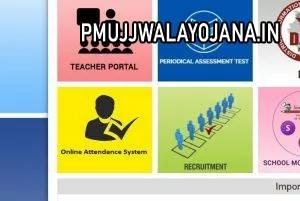
Accessing Study From Home Material on SSA Gujarat Portal
Because of COVID-19, many schools are closed. To continue education, online classes and study materials are available on the portal. Here’s how to get them:
- Go to the Official SSA Gujarat Portal.
- Click on the “Study From Home Material” link under the important links or Home Learning section.
- A page with PDFs and videos will open. Click on the links to view or download study materials.
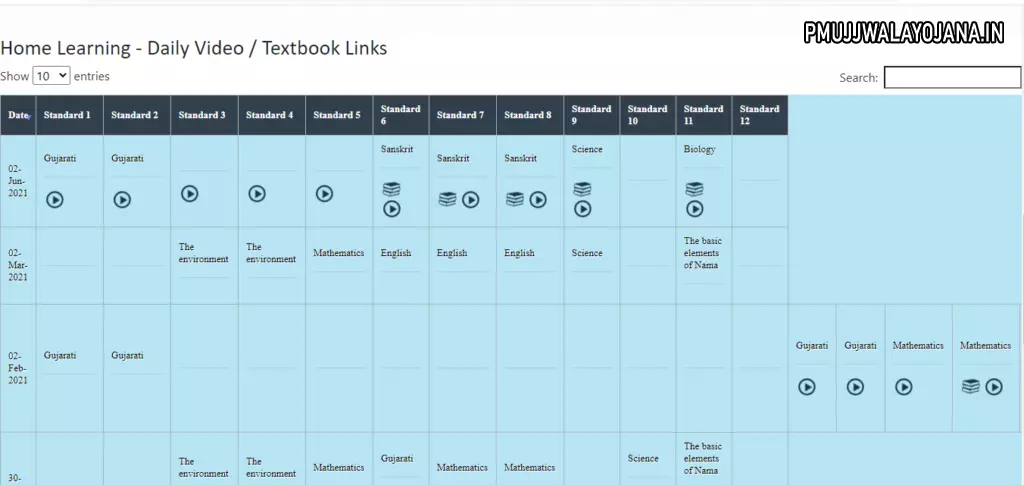
SSA Gujarat Online Attendance App Download Steps
- Open Google Play Store on your mobile.
- Search for “SSA Online Attendance Gujarat”.
- Choose the top app from the list shown.
- Click on Install.
- The app will download and install on your phone.
SSA Gujarat Attendance Portal Helpline
If you have any problems while using the SSA Gujarat Online Attendance Portal, you can ask for help in the comment section below. Your questions matter. For internet or CRC problems, you can also call the free helpline number: 1800 233 1026.
We hope this article has answered all your questions about the SSA Gujarat Online Attendance system. Keep your attendance updated for a smooth experience on the portal.