Mission Prerna UP portal, also called prernaup.in, is a scheme started by the Chief Minister of Uttar Pradesh, Yogi Adityanath, to improve education quality in the state. This online platform helps strengthen basic education and skill development for students in primary classes.
Started in 2019, the Mission Prerna UP portal supports better learning experiences from classes 1 to 5. It offers a variety of study materials online, like videos, audio, and documents, benefiting more than 1.6 lakh students across Uttar Pradesh.
Keep reading to know everything about Mission Prerna UP portal, its features, and how you can use it well.

About Mission Prerna UP Portal – prernaup.in
The Uttar Pradesh government started this portal to improve skills and basic education for children. It focuses on students from classes 1 to 5, offering digital access to educational content, helping kids improve in subjects like math and arts right from their homes.
Nearly 16 lakh primary school students in the state can use this portal for better learning, supporting quality education in government schools.
Check out the UP Free Laptop Yojana to know about other benefits for students.
Main Details of Mission Prerna UP Portal
| Portal Name | Mission Prerna UP |
| Launched By | CM Yogi Adityanath |
| Related Department | Uttar Pradesh Primary Education Department |
| Beneficiaries | School Students in UP |
| Main Purpose | Improve Quality & Skills in Primary Education |
| State | Uttar Pradesh |
| Official Website | https://prernaup.in |
Purpose of Mission Prerna UP Portal
This portal aims to raise the quality of basic education and skill development for young children in Uttar Pradesh. It connects students and teachers digitally, focusing on interactive learning and improving skills in math, arts, and other subjects for primary classes.
Main Benefits and Features of Mission Prerna UP Portal
- Started by UP Primary Education Department to support young students.
- Students from classes 1 to 5 get easy access to quality learning materials.
- Millions of students across the state use this online platform.
- Improves teaching quality in nearly 16 lakh primary schools in Uttar Pradesh.
- Focuses on skill development, especially in core subjects like math and arts.
- Students can learn and practice through digital content at home.
- Teachers get useful teaching materials, awards information, handbooks, and more.
- Free services and facilities are offered for students of government schools.
See the UP Scholarship Online Form for scholarship details.
How to Login to Mission Prerna UP Portal?
- Go to the official website: prernaup.in.
- The homepage will open.
- Click on the Login button on the homepage.
- On the login page, enter your username, password, and captcha code.
- Click the Proceed button.
- You will be logged in to the portal.
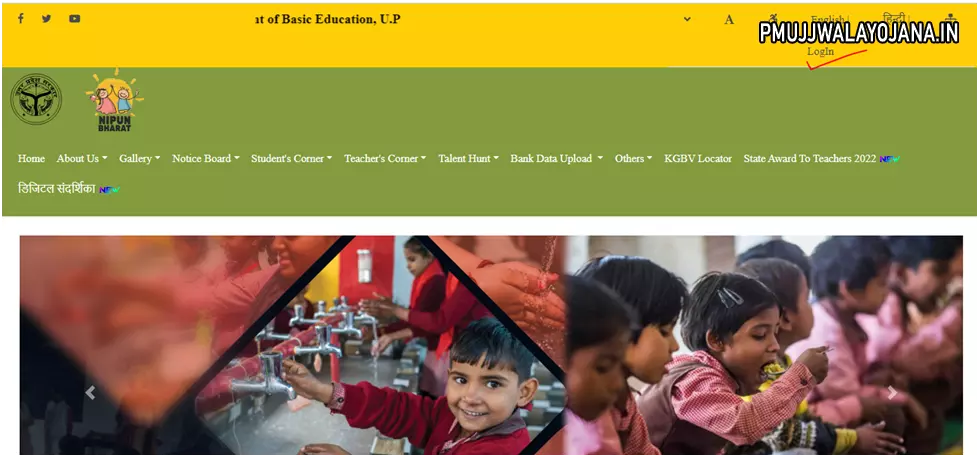
How to View Student Corner on Mission Prerna UP Portal?
You can easily find student-related information through the Student Corner. Follow these steps:
- Go to the official Mission Prerna UP website.
- Click the Student Corner on the homepage.
- You will see options like E-Paathshala learning materials, Learning Material, Posters & Charts, and Talent Search.
- Click on the option you want to see detailed resources like videos, audios, books, posters, and documents.
- Materials are available by class, so choose your class and get the right study aids.
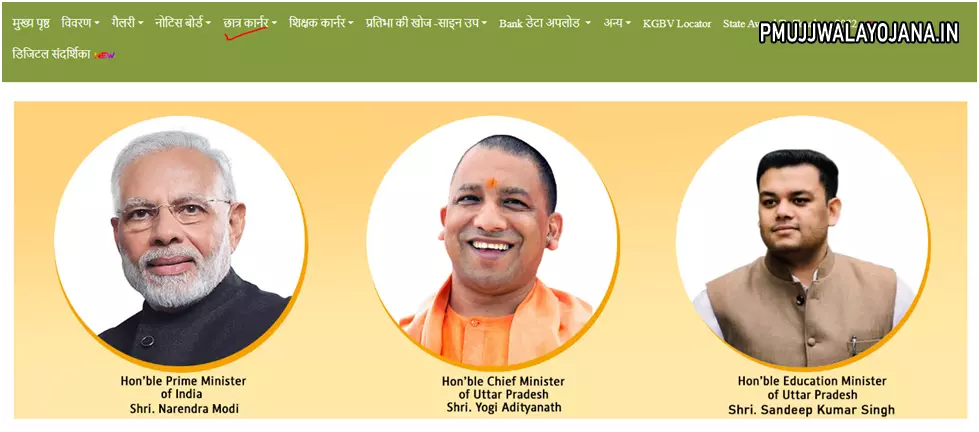
How to Use Teacher Corner?
Teachers have their own section on the portal with useful resources. Access it by:
- Opening the Mission Prerna UP official site.
- Clicking on Teacher Corner on the homepage.
- You will find teaching material, handbooks, awards, announcements, lesson plans, and important documents.
- Click on any topic to get full information and downloads.
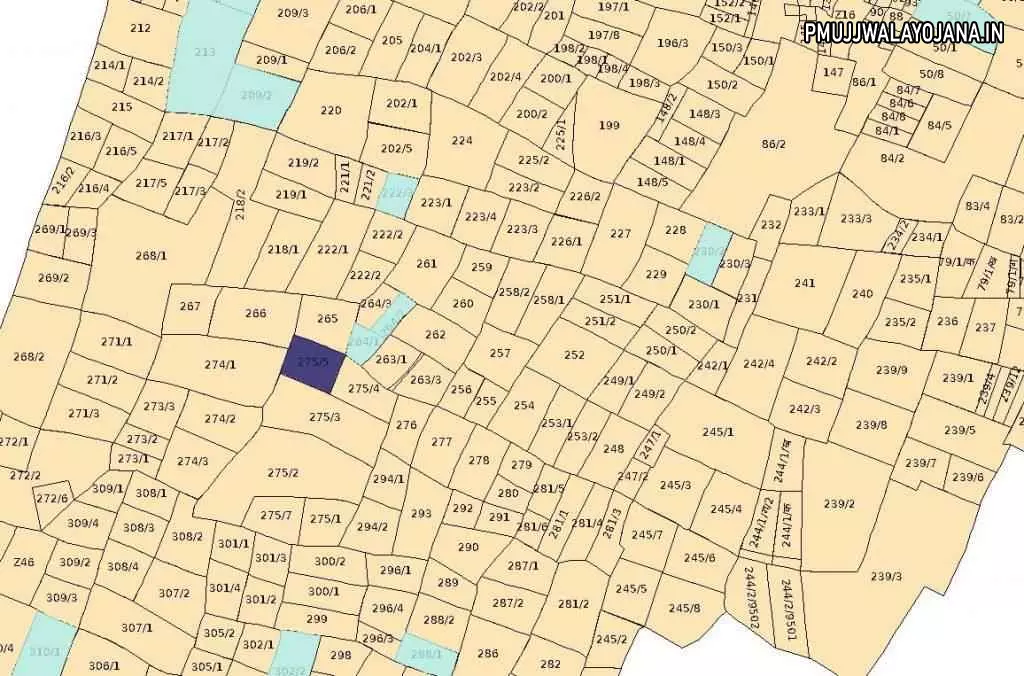
How to Upload Bank Details on Mission Prerna UP Portal?
- Visit the official website.
- Click on Bank Data Upload on the homepage.
- You will see options for new registration and bank upload.
- Choose bank upload and enter your registered mobile number.
- Click on Verify.
- Then proceed to upload your bank details safely.
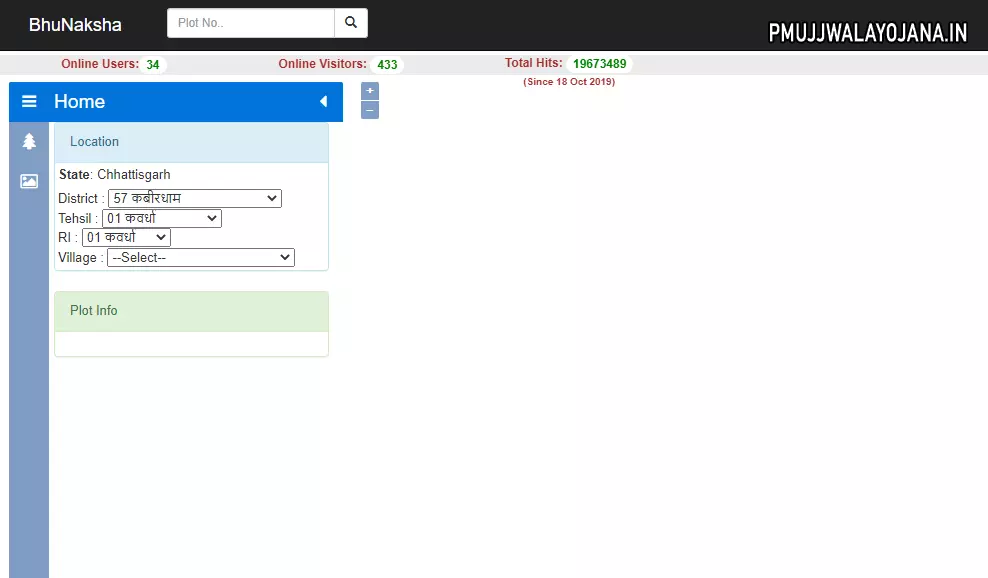
How to Edit Your Details on Prernaup.in Portal?
- Go to the official website prernaup.in.
- Click on the Login option at the top right of the homepage.
- Enter your username and password to log in.
- Click on Edit Student Details.
- Change the details for class, session, school type, or district as needed.
- After editing, click Proceed to Update to save changes.
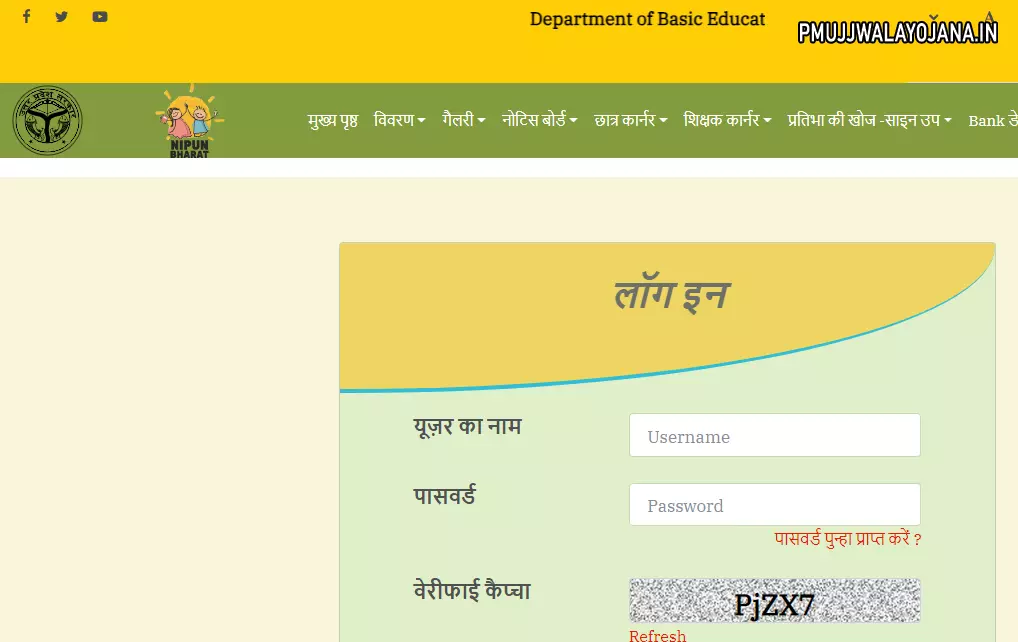
Steps to Download Prerna Uttar Pradesh Mobile App
- Open Google Play Store on your phone.
- Search for “Prerna Uttar Pradesh” in the search box.
- Select the top app from the results.
- Click Install.
- The app will download and install on your device.
FAQs about Mission Prerna UP Portal
Who started Mission Prerna UP portal and when?
The Chief Minister of Uttar Pradesh, Yogi Adityanath, launched the Mission Prerna UP portal in 2019 to improve primary education.
Who can benefit from Mission Prerna UP?
Primary-level students in Uttar Pradesh can use this portal to access educational resources online.
What is the official website of Mission Prerna UP portal?
The official website is https://prernaup.in.
