Open Government Data Portal – The National Informatics Centre (NIC), a premier ICT organization under the Ministry of Electronics & Information Technology of the Government of India, has developed and currently manages the Open Government Data Portal at https://data.gov.in/. This platform showcases how innovative use of information technology is revolutionizing access to the vast amount of data held by the government. In this article, we will provide detailed insights about the Open Government Data Portal, including highlights, objectives, features, benefits, and steps on how to register and log in.
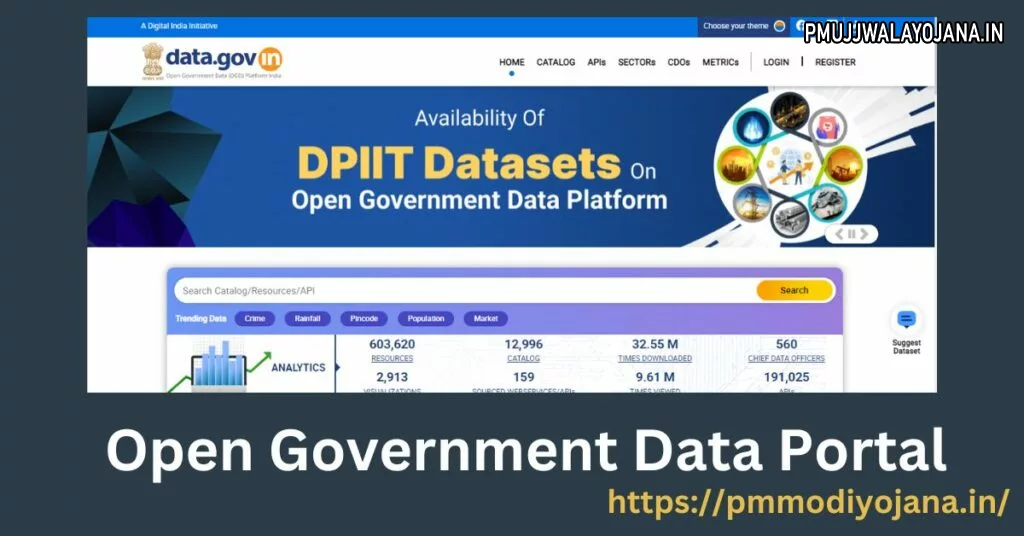
Overview of Open Government Data Portal
The National Informatics Centre (NIC) launched the Open Government Data (OGD) Platform India, accessible at https://data.gov.in, in alignment with the Indian Open Data Policy (NDSAP). The objective of the policy, grounded in various government regulations, is to facilitate public access to government data in a shareable format. This initiative falls under Pillar 6 (Information for All) of the Digital India vision and is developed using an Open Source Stack. The platform includes features such as visualizations, APIs, alerts, and a user-friendly interface based on Dublin Core metadata standards, which helps enhance citizen involvement.
Explore CSC Digital Seva Portal
Key Features of the Open Government Data Portal
The Open Government Data Portal offers a variety of features and benefits, including:
- A workflow-based data management system that allows government Ministry, Departments, or States to publish resources in open formats (CSV, XLS, XML, ODS, JSON) through direct contributions or web services.
- Community engagement through idea submissions and data requests, helping prioritize data that needs to be shared.
- A single-window access to datasets and applications published by various Ministries, Departments, and other entities in an open format.
- Improved visibility and utilization of public datasets through applications, visualizations, and mash-ups.
- Direct communication with the Chief Data Officer regarding any queries related to available resources.
- Ability to create visualizations, including maps and various chart types, such as bar, pie, and line charts.
- APIs are available for dynamic querying of datasets.
- Users can subscribe to update alerts for catalogs.
- The platform is optimized for mobile and desktop, ensuring accessibility across devices.
- Transaction-based feedback system that allows users to rate datasets based on quality, accessibility, and usability.
- A dedicated event site at https://event.data.gov.in for managing workshops and competitions.
- A community portal at http://community.data.gov.in for knowledge sharing, blogs, visualizations, and more.
- Capable of generating custom visualizations based on data available to users.
Steps to Register on the Open Government Data Portal
To register on the Open Government Data Portal, follow these steps:
- Go to the official website of the Open Government Data Portal.
- The homepage will be displayed on your screen.
- Click on the Register tab.
- A registration form will appear. Fill in your name, email ID, country, date of birth, and gender.
- Click on the Create New Account button to finish the registration process.
Login Process for Open Government Data Portal
To log in to the portal, follow these steps:
- Visit the official website again.
- The homepage will open.
- Click on the Login button.
- The login page will appear with two options:
- Login with OTP
- Login with Password
- To log in using OTP, enter your registered email ID or mobile number, then check your email or SMS for the OTP.
- Enter the OTP and click on the Login button.
- Alternatively, to log in with a password, enter your email ID or mobile number and password, then click on Login.
Giving Feedback on the Portal
If you wish to provide feedback, follow these steps:
- Navigate to the official website of the Open Government Data Portal.
- The homepage will open.
- Click on the Feedback option.
- A feedback form will open. Fill in the required details.
- Once completed, click on the Submit button to share your feedback.