JK EPM Portal is a helpful online platform started by the Jammu and Kashmir government to monitor employee performance. In this article, you will get clear information about the JK EPM Portal 2025, how to log in, main benefits, and how employees can use it.
Jammu and Kashmir’s Employee Performance Monitoring (EPM) Portal can be found at epm.jk.gov.in. This portal helps keep track of how well government employees in J&K are doing their jobs. Every government worker has to update their details on the portal by the 7th of each month.
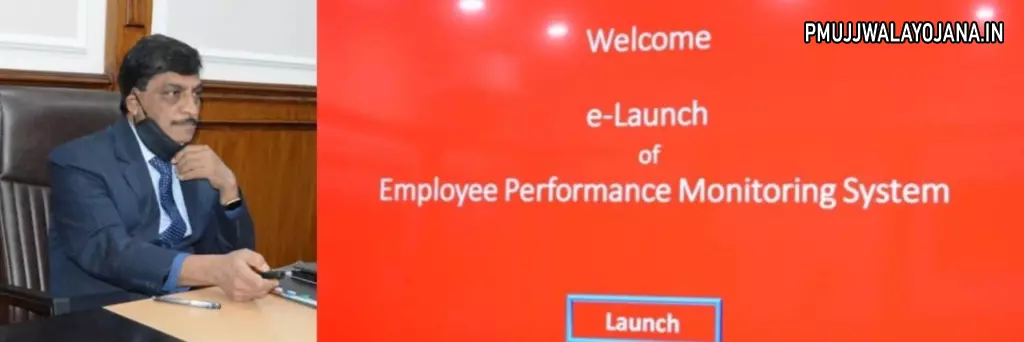
JK Employee Performance Monitoring Portal 2025
The JK government created the Employee Performance Monitoring (EPM) Portal to regularly manage and check employee work. You can visit the official website at epm.jk.gov.in to access the portal. Government employees need to submit performance updates monthly by the 7th, which helps officials review the data by March 15 every year.
Employees of Jammu and Kashmir government can register on the portal by providing the required details. The government uses this portal to measure work efficiency and oversee staff performance, aiming to improve administration.
About the Portal
This portal is made to regularly check employee performance in Jammu and Kashmir government departments. Only state government employees can use it. It lets employees fill in their evaluations and helps supervisors keep track of their team’s work easily.
Employees must first create an account on the portal, then log in using their credentials. Also, you need to download the Sandes Mobile App from the Google Play Store to verify report status and communications related to performance.
Main Details of JK EPM Portal
| Portal Name | Employee Performance Monitoring (EPM) Portal |
| Launch Year | 2024 |
| Launched By | Chief Secretary of Jammu & Kashmir |
| Main Purpose | Track Government Employees’ work |
| Applicable State | Jammu & Kashmir |
| Who Can Use | Government Employees of Jammu & Kashmir only |
| Application Mode | Online Only |
| Official Website | www.epm.jk.gov.in |
Goals of the Portal
The JK government uses the Sandes app along with the EPM portal to track how well employees perform in various departments every month. This helps measure employee efficiency and overall performance.
Benefits of JK EPM Portal
- Allows government to clearly track employees and their work activities.
- Helps handle employee grievances smoothly.
- Accessible online for convenience and quick use.
- Reports are reviewed by supervisors to improve staff efficiency.
Who Can Use the Portal?
- You need to be a government employee in Jammu and Kashmir.
- Only those working for J&K state government can register.
Documents Needed for Registration
- Your CPISID number.
- Your active mobile phone number.
How to Register on JK EPM Portal
- Go to the official website: epm.jk.gov.in.
- Click on the “Registration/Login” button on the homepage.
- Select “New User” to open the registration form.
- Enter your CPISID and click Get Details.
- Fill in all required details and click Send to finish registration.
- You will receive your login credentials on your registered mobile number.
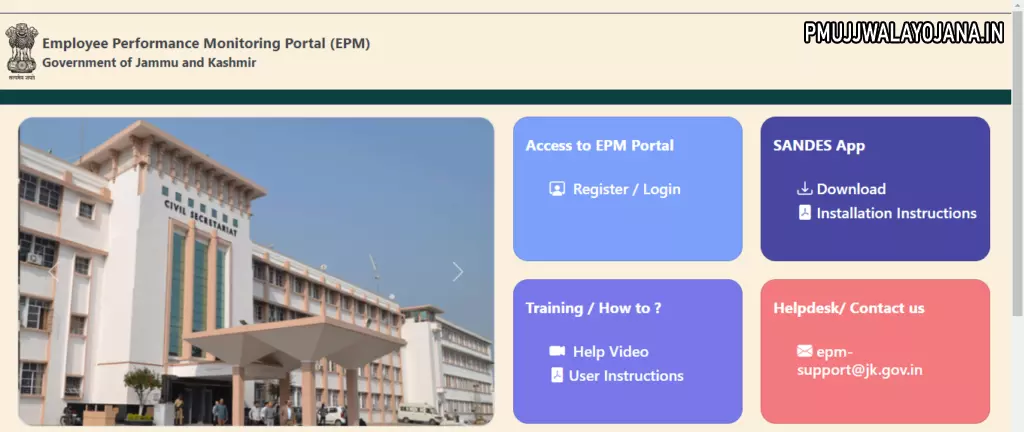
How to Log In to the Portal
- Visit epm.jk.gov.in to open the login page.
- Click on the Login option.
- Enter your username, password, and the verification code shown.
- Click the Sign In button to access your profile.
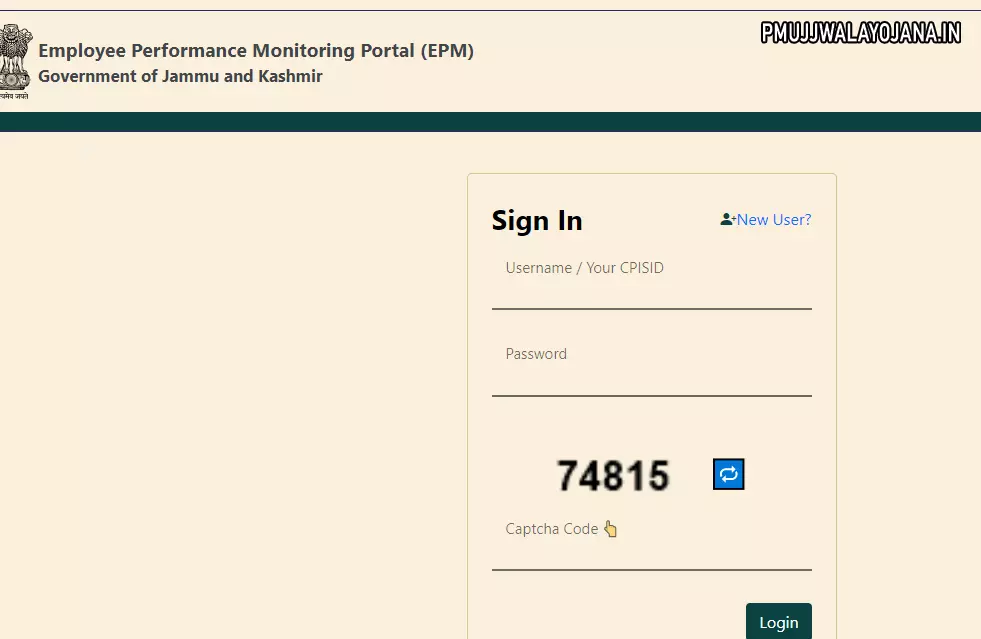
About Sandes App
- Find and install the Sandes App from the Google Play Store on your phone.
- Open the app and log in using your phone number or email address.
- Enter your phone number and verify it with the OTP sent to your phone.
- Finish setting up your profile by adding your name, gender, and uploading a photo.
- Allow the app to access your location and sync your contacts.