Jeevan Pramaan Patra is a digital life certificate service started by the Government of India to help pensioners prove they are alive and keep getting their pension. If you are a pensioner, submitting this life certificate is very important, and now you can do it online from the comfort of your home.
Overview of Jeevan Pramaan Patra
Jeevan Pramaan Patra is a digital certificate that confirms you are alive. It uses biometric authentication like your fingerprint or iris scan. This certificate is needed to continue receiving your pension without any breaks. The government has made it available online so you don’t have to visit government offices anymore, saving you both time and money.
Main Details About Jeevan Pramaan Patra 2024-25
| Scheme Name | Jeevan Pramaan Patra (Life Certificate) |
| Launched By | Government of India |
| Beneficiaries | Indian Pensioners |
| Purpose | To provide life certificate digitally through the official website |
| Official Website | https://jeevanpramaan.gov.in/ |
Why You Should Submit Jeevan Pramaan Patra Online
- It is a required document to keep receiving your pension.
- You can get it from home without visiting any government office.
- The process saves your time and travel expenses.
- This digital system provides clarity and easy verification.
Who Can Apply for Jeevan Pramaan Patra?
- You must have an Aadhaar number.
- Your mobile number needs to be linked with Aadhaar.
- Your Aadhaar should be registered with the pension disbursing agency.
How to Get Jeevan Pramaan Patra Online in 2024-25
- Visit the official Jeevan Pramaan website.
- Click on Get a Certificate.
- Download the Jeevan Pramaan application that matches your device (Windows or Android).
- Open the app and enter details like Aadhaar number, name, mobile number, PPO number, pension account number, and bank details.
- Your Aadhaar will be verified using biometric data.
- Once confirmed, you can download the Jeevan Pramaan certificate in PDF format.
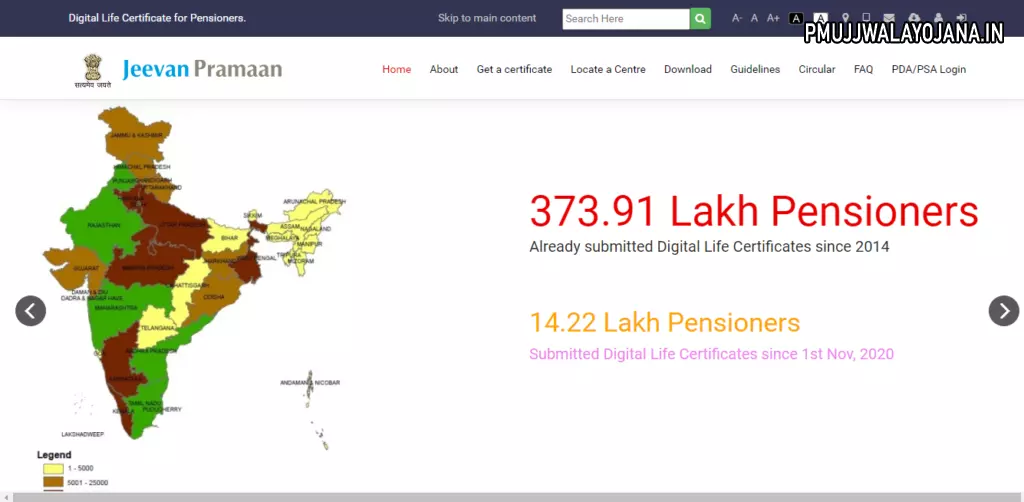
Submit Life Certificate Using Face Authentication
- Download the Aadhaar Face RD (Early Access) app from Google Play Store.
- Open the app and enter your Aadhaar number, mobile number, and email ID.
- Click submit, then enter the OTP sent to your mobile.
- Click on Aadhaar scan and complete the face scan for verification.
- After submission, your certificate ID and PPO number will appear on the screen.
How to Get Jeevan Pramaan Patra Offline
- Visit your nearest Common Service Centre (CSC). You can find one through the official Jeevan Pramaan website.
- Select the search category and enter the required details to find your closest CSC.
- Go to the CSC with your documents and pay the fee if needed.
- The CSC staff will help you get the Jeevan Pramaan Patra.
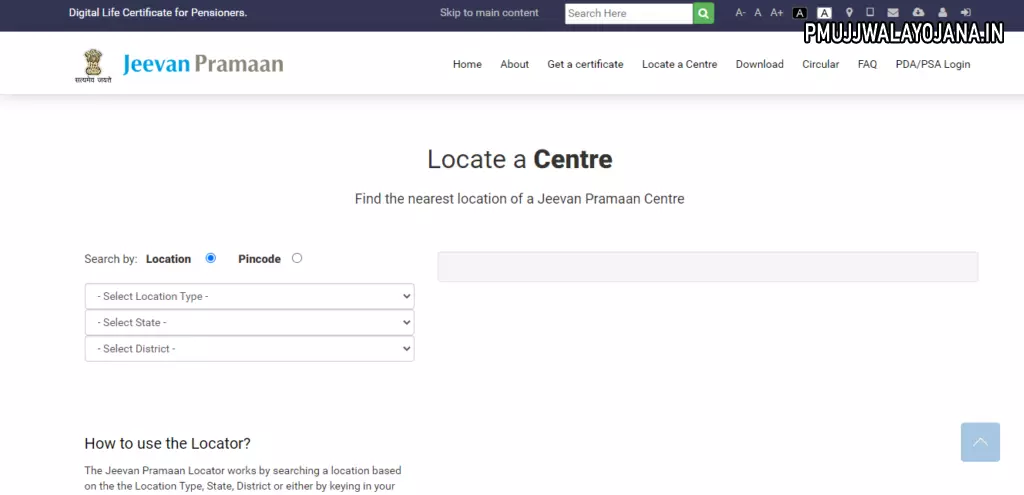
Other Important Features of Jeevan Pramaan Patra
- Sanctioning authorities include Apex offices, Central and State Government offices, autonomous bodies, PSU, and judicial organisations.
- The certificate is provided through banks, post offices, pension disbursing agencies, and treasury offices.
- You can download the Jeevan Pramaan app and find centre locations on the official website.
- There is an option on the website to give feedback and see contact information.
How to Log In as PDA/PSA
- Go to the official Jeevan Pramaan website.
- Click on the PDA/PSA Login option on the homepage.
- Enter your username, password, and captcha code.
- Click Let Me In to access your account.
Download The Jeevan Pramaan App
- Visit the official website and click on Download.
- Enter your email and captcha code.
- Click I Agree to Download.
- You will get the app to install on your device.
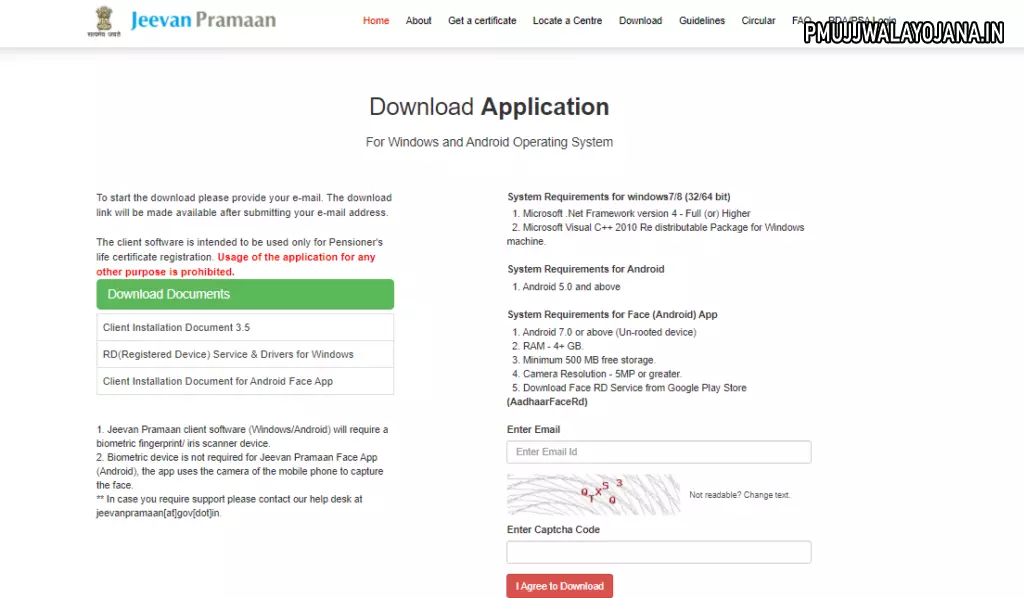
Locate Jeevan Pramaan Centres
- Visit the official website and click Locate a Centre on the homepage.
- Select your location type, state, and district.
- You will see details of nearby Jeevan Pramaan centres on your screen.
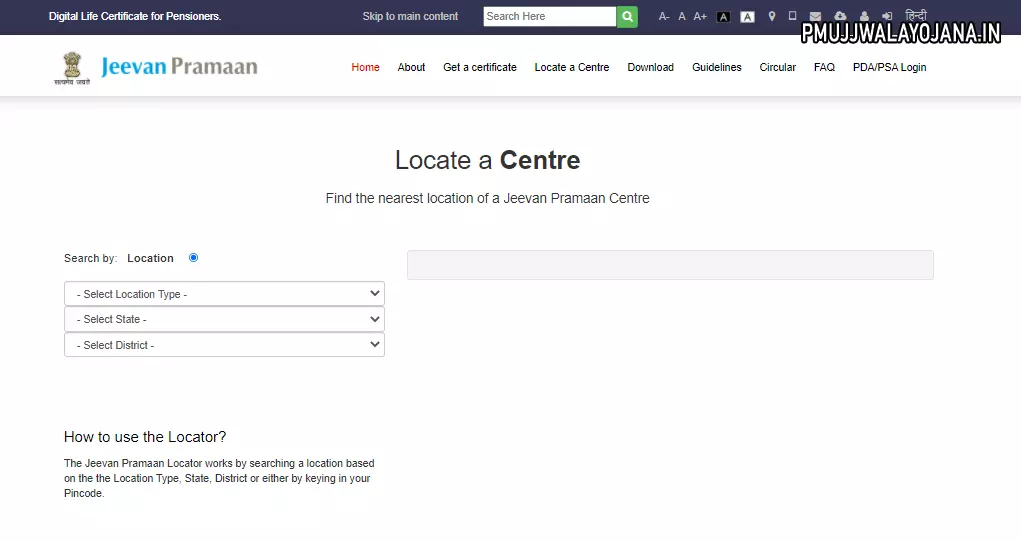
How to Give Feedback
- Go to the official website and click the Feedback option.
- Fill in your name, email, phone number, and feedback in the form.
- Click Send Message to send your feedback.
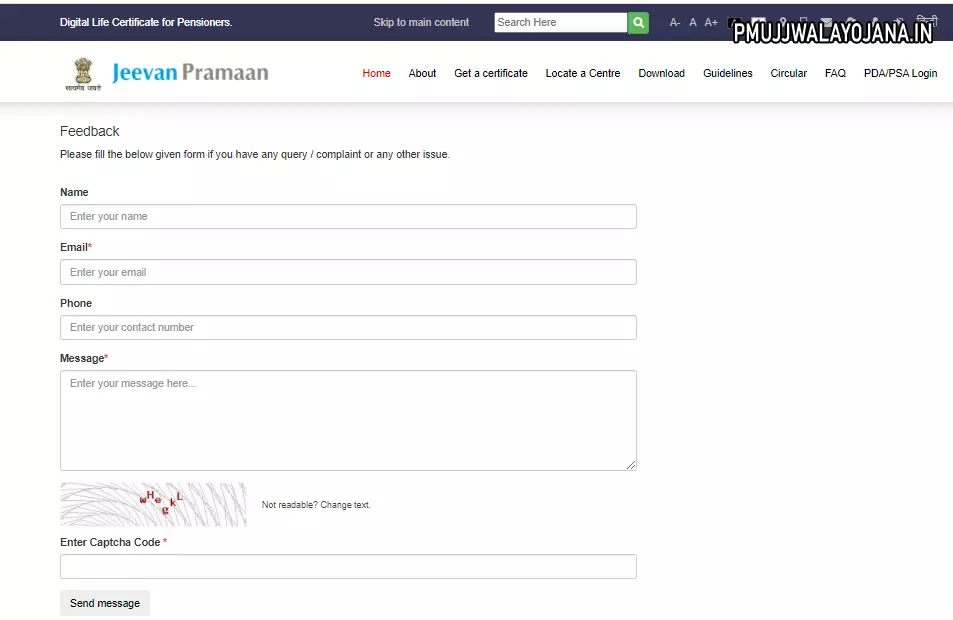
Contact Details for Help
- Helpline Number: 1800111555
- Email: jeevanpraman@gov.in
Note: Besides CSC centres, you can also get Jeevan Pramaan Patra offline from government offices and banks.