GFMS Portal was created by the Madhya Pradesh government to handle the shortage of teachers in government schools across the state. Since regular hiring wasn’t happening consistently, many schools were short of staff, which affected the school education system. To fix this, Chief Minister Shivraj Singh Chauhan decided to recruit about 22,000 guest faculty members. Currently, more than 40,000 guest teachers are working in various schools across Madhya Pradesh. To make it easy to access information about these guest teachers, the Madhya Pradesh government launched the GFMS Portal.
Guest Faculty Management System (GFMS) Portal collects all the information related to guest teachers working in the state. It provides details about online services, orders, vacancies, honorarium payments, and other related services. You can check this information anytime, from anywhere. Besides getting information, you can also register for recruitment on the GFMS Portal. In this article, we’ll explain everything about the GFMS Portal so you can understand how to use it.
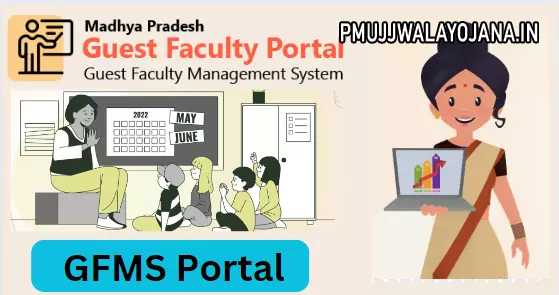
GFMS Portal 2025
The Madhya Pradesh government started the GFMS Portal to fill vacant guest faculty positions in state schools. GFMS stands for Guest Faculty Management System. Through this portal, you can find details about vacant guest teacher posts, honorarium, payment status, online services, and important orders. Eligible candidates can apply for guest faculty jobs by registering online.
By registering on the GFMS Portal, guest teachers get a login ID and password to access the portal. They can check salary slips, joining letters, and other important documents easily from home. This portal is also called the Education Portal 2.0. Services like vacancy blocks, potential vacancies, guest faculty scorecards, management system, and lists of guest faculty groups are all available through this portal.
Details About Madhya Pradesh Guest Faculty Management System Portal 2025
| Portal Name | GFMS Portal |
| Related Department | Education Department, Madhya Pradesh |
| Beneficiary | Guest teachers working in Madhya Pradesh |
| Purpose | Appointment, payment, management, tracking, assignment, and online registration of guest faculty for educational institutions |
| State | Madhya Pradesh |
| Application Process | Online |
| Official Website | https://gfms.mp.gov.in/ |
Why Was MP Guest Faculty Management System Portal Created?
The main reason the Madhya Pradesh government launched the GFMS Portal is to simplify appointment, payment, management, tracking, and online registration of guest faculty for educational institutions in the state. With this portal, managing guest faculty in schools has become much easier. You can access any guest teacher-related information and services anytime, from anywhere through this portal.
Madhya Pradesh Padho Padhao Yojana
Benefits and Features of the Guest Faculty Management System Portal
- The GFMS Portal helps increase clarity and accountability in appointing and paying guest teachers in Madhya Pradesh.
- The portal includes tools like reports and editing options to help track guest faculty assignments and payments.
- It lets candidates easily manage their class schedules and assignments.
- Guest teachers can update their availability and preferences for teaching work online.
- Teachers can apply for leaves or leave requests through this portal.
- The portal allows teachers to check their class attendance and view attendance reports online.
- It helps the government manage guest faculty staff smoothly across the state.
- An online list of guest faculty available for services is accessible on the portal.
- Information about nearby schools along with map details is also available on the portal.
- Guest faculty can download their honorarium payment slips and check payment status anytime through the portal.
How to Register on MP GFMS Portal?
- First, visit the official website of the MP Guest Faculty Portal at https://gfms.mp.gov.in/.
- The home page of the website will open.
- You will see an option for New Registration. Click on it.
- Instructions for filling out the application will appear. Read them carefully and click Proceed.
- Enter your mobile number and the given captcha code.
- Click the option to receive an OTP on your mobile phone.
- Enter the OTP received on your mobile on the next page.
- After verifying your mobile number, the registration form will open.
- Fill in all the requested details like personal info, address, educational qualifications, etc.
- Upload all required documents as instructed.
- After completing all steps, click the Submit button.
- You will get a registration confirmation message on your mobile containing your user ID and password. Keep it safe.
- This way, you can easily register online for guest faculty vacancies on the MP GFMS Portal.
How to Login on GFMS Portal?
- Visit the official website of the Madhya Pradesh Guest Faculty Management System.
- On the home page, click on the Login option.
- A new page will open where you need to enter your username and password.
- Click the Login button to enter the portal.
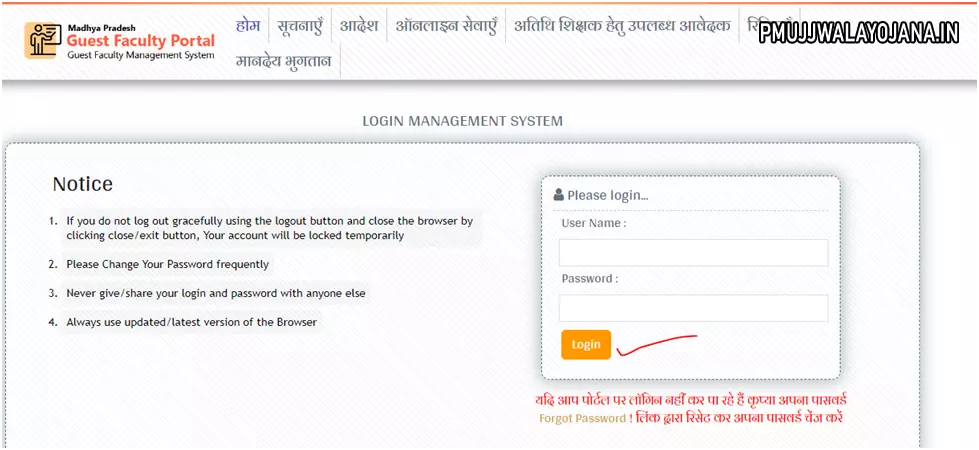
How to Check Salary Slip on Guest Faculty Management System Portal?
- Go to the official website of the Madhya Pradesh Guest Faculty Portal.
- On the homepage, click on the option for Honorarium Payment.
- Scroll down to the section for Guest Teacher Honorarium Payment System and click on Check Payment Status.
- A message box will appear where you need to enter your registered mobile number and confirm it.
- Click on View Salary Status.
- Your complete salary slip and related details will appear on the screen.
Frequently Asked Questions about MP GFMS Portal
What does GFMS stand for?
GFMS stands for Guest Faculty Management System, also called अतिथि शिक्षक प्रबंधन प्रणाली पोर्टल in Hindi.
In which state is the Guest Faculty Management System Portal started?
The GFMS Portal is started by the Madhya Pradesh government to fill vacant guest teacher positions in the state.
What is the official website of the Guest Faculty Management System Portal?
The official website of the Guest Faculty Management System Portal is https://gfms.mp.gov.in/.