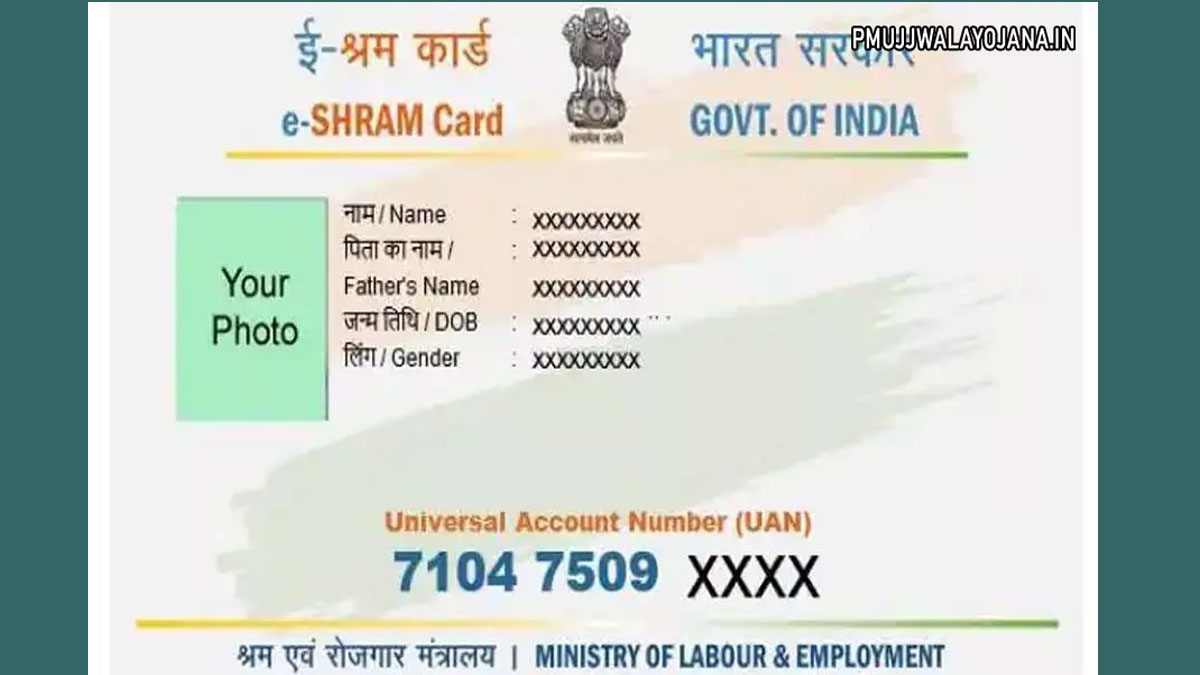If you have registered as a worker in the unorganized sector, downloading your E-Shram Card is important and easy. Whether you lost your card or just finished your registration, you can quickly get the E-Shram Card PDF online using your mobile number, Aadhaar, or UAN. This article explains simple ways to download your card and why having it is important for you.
Download E-Shram Card in 2025: What You Need to Know
The E-Shram Card is for workers in unorganized industries. If you are registered in this scheme, you qualify for financial support and benefits from the government. You can download your card anytime from the official website at eshram.gov.in.
Main Features of E-Shram Card Download
| Article Title | E-Shram Card Download 2025 |
| Portal | e-SHRAM official website |
| Main Benefit | Insurance coverage up to ₹2 Lakh |
| Download Methods | UAN Number, Mobile Number, Fingerprint (Biometric) |
| Who Can Apply | All workers in unorganized sectors |
| Available Now | E-Shram Card PDF download |
| Website | http://eshram.gov.in |
Why Download Your E-Shram Card?
The main reason to download your E-Shram Card is to have a copy for your records or work needs. Losing the card is common, but downloading from the website is quick and saves time. This card has your unique 12-digit Universal Account Number (UAN), which shows you are an official worker in the unorganized sector. Both government benefits and private employers may ask to see this card.
Benefits of Downloading Your E-Shram Card PDF
- If you lose your card, you can download it anytime online.
- Once registered, you always have access to your card online.
- The unique 12-digit number helps the government provide special benefits to you.
- You can download the card from your mobile or computer for your convenience.
- Employers often check this card for contractual or work-related proof.
Who is Eligible to Download the E-Shram Card?
- You must be registered as a worker under the E-Shram Scheme.
- Your age should be between 18 and 59 years.
Documents Required
- Aadhaar Card linked to your registration.
- Mobile number registered to receive OTP for login.
Easy Ways to Download E-Shram Card PDF
Using UAN Number
- Go to the official E-Shram Portal: https://eshram.gov.in
- Click on “Already Registered” on the homepage.
- Enter your UAN number, date of birth, and the captcha shown.
- Click “Generate OTP.” You will get the OTP on your registered mobile.
- Enter the OTP and verify.
- Click the download button to save your E-Shram Card PDF.
Using Aadhaar Number
- Visit the Ministry of Labour and Employment’s official site: https://labour.gov.in/
- Click on the “E-Shram Card download” link on the homepage.
- Fill in your Aadhaar number, name, and date of birth.
- Click on “Generate OTP” and enter the OTP received on your registered mobile.
- After verification, download your E-Shram Card PDF.
Using Mobile Number
- Go to the E-Shram portal: https://eshram.gov.in
- Click on the “Register for An E-Shram” link.
- Enter your mobile number and the captcha code.
- Receive OTP on your mobile, enter it for verification.
- After verification, click to download your card.
Using Fingerprint (Biometric)
- Visit a nearby Common Service Centre (CSC).
- Provide your Aadhaar number and mobile number.
- Use the biometric device for fingerprint authentication.
- Request to get your E-Shram Card sent to your phone.
Checking Your E-Shram Card Status Before Download
Before you download, you can check your card’s status to know if registration is complete or payments have been made.
- Visit the official E-Shram Portal.
- Click on “Login with E-Shram Card.”
- Enter your registered mobile number and receive OTP.
- After login, click on “Check card status” on your dashboard.
- Verify your details and see your payment status.
- If status is clear, you can easily download your card.
Frequently Asked Questions
What is an E-Shram Card?
It is a card issued by the Ministry of Labour and Employment with a unique 12-digit number to workers in unorganized sectors.
Who can apply for the E-Shram Card?
People working in unorganized sectors like construction workers, street vendors, migrant workers, rickshaw pullers, barbers, and others can apply.
Is the E-Shram Card free?
Yes, registration and getting the card is free. However, updating information on the card may cost ₹20.
Feel free to download your E-Shram Card now and keep it safe. If you need help, visit your nearest CSC or check official portals for support.