Bihar Voter List 2025 lets every citizen of Bihar check if their name is included for voting. If you are over 18, you have the right to vote. But to vote, your name must be on the Bihar Voter List. The Bihar government has made it easy for you to check your name online through the official website. You can also download the voter list with photos there. This guide will help you know how to check your name, view the list, and download the Bihar Voter List 2025.
Overview of Bihar Voter List 2025
Every year, the government creates a list of all eligible voters called the voter list. If your name is on the Bihar Voter List 2025, you can vote in state and general elections. Now, there’s no need to visit an office to check your name. The voter list is available online. You can also find details about your local election officer (BLO), political party representatives, and more on the official site.
Search Your Name in Voter List
Details about Bihar Voter List
| Article Topic | Bihar Voter List 2025 |
| Launched by | Bihar Government |
| Beneficiaries | Citizens of Bihar |
| Purpose | How to check Voter ID Card online |
| Official Website | ceobihar.nic.in |
| Year | 2025 |
| Is scheme available? | Yes |
Purpose of Bihar Voter List
The Bihar Voter List helps all citizens who have applied for a voter ID card but haven’t received it yet. You can check your name from home using the official website.
Benefits of Bihar Voter List
- You can vote in state assembly or Lok Sabha elections using your voter card.
- The Bihar Voter List is an important document for several government schemes.
- The voter ID card is needed to buy SIM cards.
- It serves as a valid photo ID for loans, credit cards, property buying, and other official uses.
How to Download Final Bihar Voter List 2025
- Go to the Chief Electoral Officer’s official site: ceobihar.nic.in.
- On the homepage, click the “Search E Roll” link.
- Select the “Search By Details” option.
- Fill in details like name, age, or birthdate as shown in the form.
- Click “Search” to see your voter ID status.
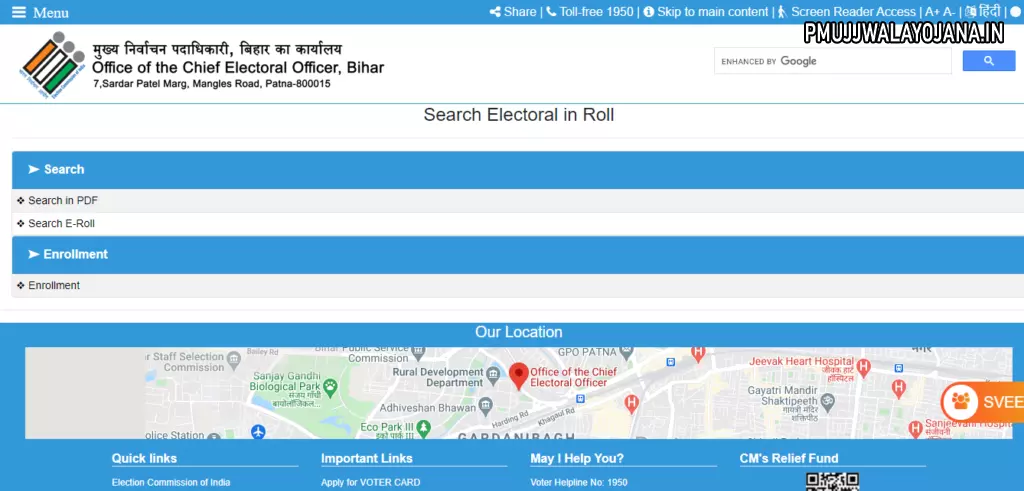
Download Voter List PDF (Panchayat Area)
- Visit the State Election Commission Bihar official website: sec.bihar.gov.in.
- Click the “Search In PDF” tab.
- Select the “Panchayat” link.
- Choose your district, block, panchayat, and ward.
- Click “Download” to get the voter list PDF.
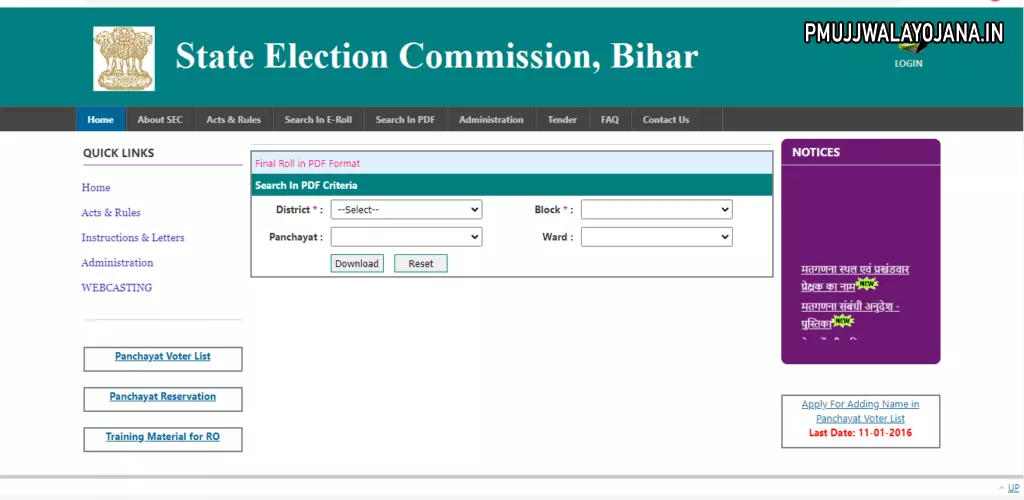
Download Voter List PDF (Municipality Area)
- Go to the State Election Commission Bihar website.
- Click the “Search In PDF” tab.
- Select the “Municipality” link.
- Pick your district, urban local body, booth, and ward.
- Click “Download” to view the voter list PDF.
Search Bihar Voter List by EPIC Number
- Go to the Chief Electoral Officer’s official website.
- Click “Search E Roll.”
- Select “Search By EPIC Number.”
- Enter your EPIC number, state, and captcha code.
- Click “Search” to see your voter ID status.
Search Voter List in PDF Format
- Visit the Chief Electoral Officer’s website.
- Click “Search In PDF.”
- Fill in assembly segment, part number, and captcha code.
- Click “View” to download the PDF.
- Open the PDF and search for your name.
- You can also check through SMS by sending a message to 1950 or 77382-99899.
How to Search E Roll
Panchayat Area
- Visit the State Election Commission Bihar official website.
- Click “Search In Roll.”
- Choose “Panchayat.”
- Enter district, block, panchayat, ward, voter ID, name, relative’s name, and captcha code.
- Click “View” to get the details on your screen.
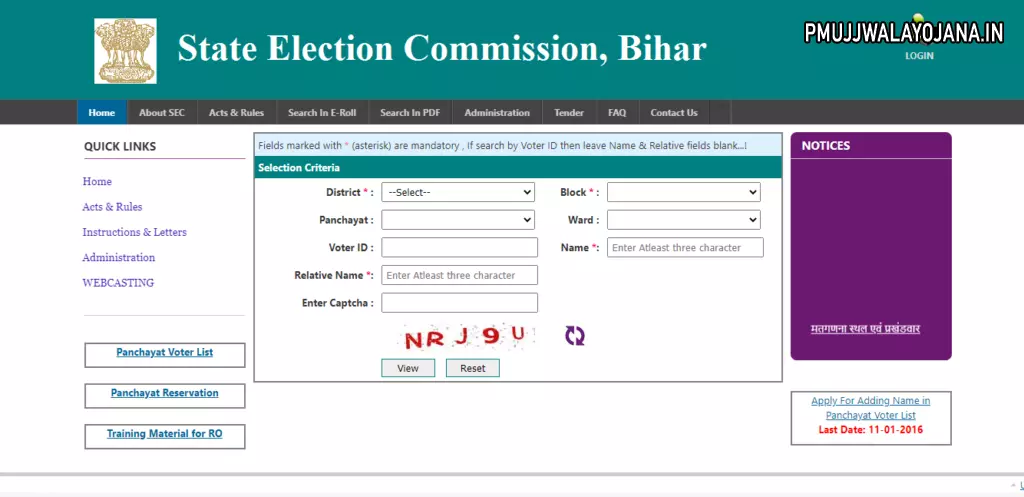
Municipality Area
- Go to the State Election Commission Bihar website.
- Click “Search In E Roll.”
- Select “Municipality.”
- Fill in district, block, urban local body, ward, voter ID, name, relative’s name, and captcha code.
- Click “View” to see voter details.
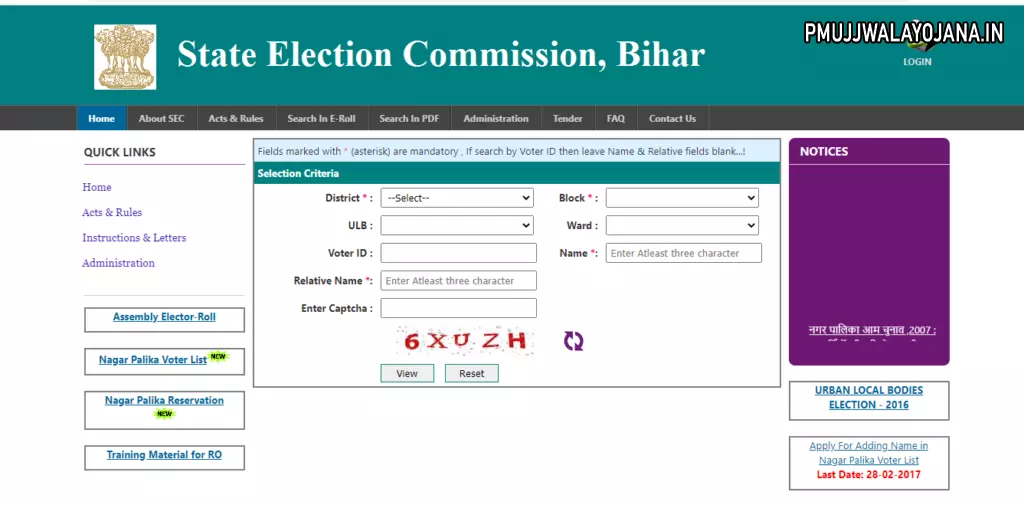
How to View Bihar Panchayat Voter List 2025 (PDF)
- Visit the State Election Commission Bihar official site.
- Click “Panchayat Voter List.”
- Select your district, block, panchayat, ward number, and roll type.
- Click “Download PDF.”
- The voter list PDF will appear on your screen.
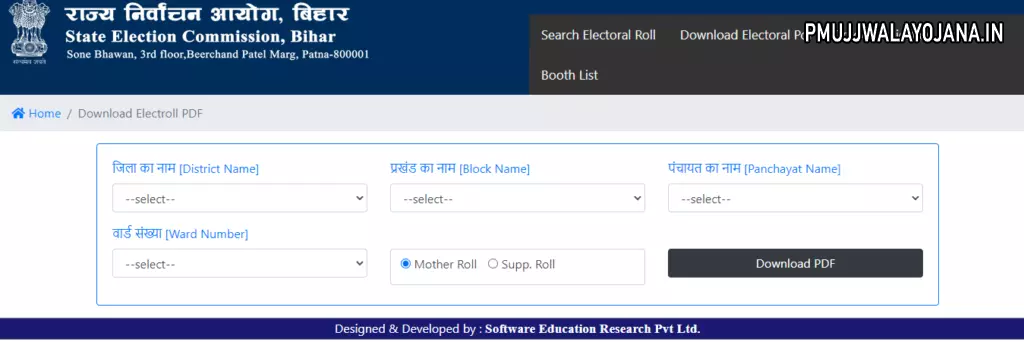
How to View Booth List
- Go to the State Election Commission Bihar website.
- Click “Booth List.”
- Select your district, block, and panchayat.
- The booth list will show on your screen.
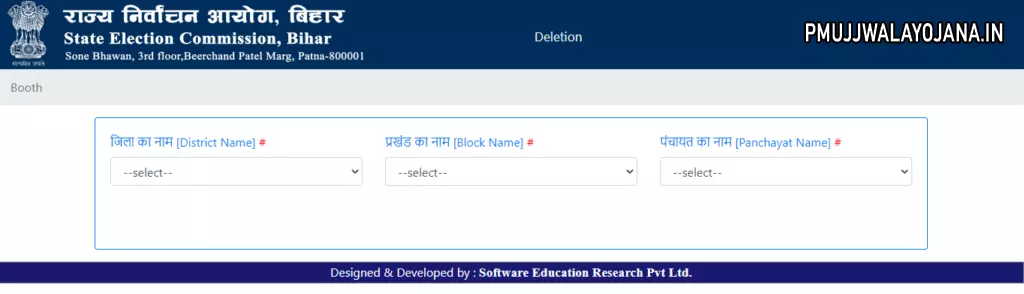
Observer Login Process
- Go to the State Election Commission Bihar website.
- Click “Observer Login.”
- Enter your mobile number and password.
- Click “Login” to access your account.
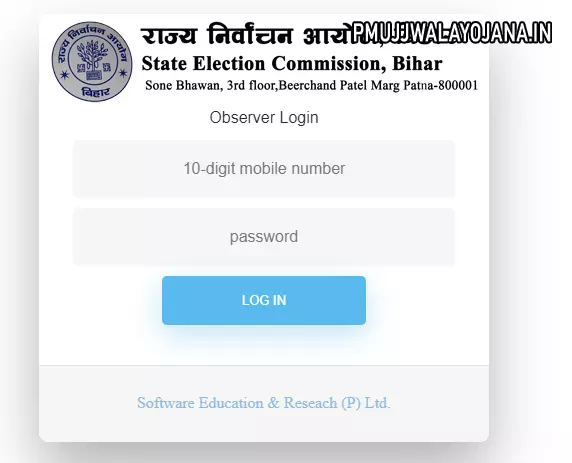
Panchayat Reservation Process
- Visit the State Election Commission Bihar official site.
- Click “Panchayat Reservation.”
- Choose your district and block.
- Your reservation details will appear on the screen.

How to Download Forms
- Visit the State Election Commission Bihar official website.
- Click “Forms.”
- Choose the form you need and download it to your device.
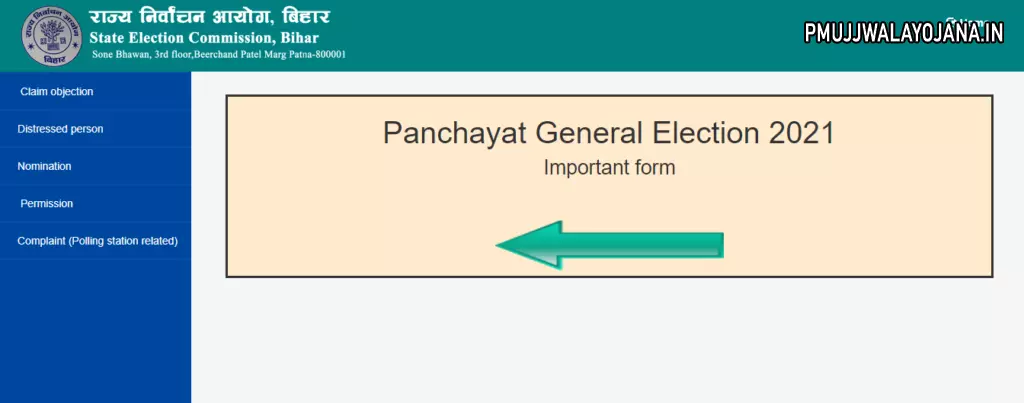
How to Download Bihar Voter List App 2025
- Open Google Play Store on your mobile.
- Type “Bihar Voter List 2025 download” in the search box.
- Tap the search button, then select the top app from the list.
- Click “Install” to download the app on your phone.
How to Register a Complaint
- Go to the CEO Bihar official website.
- Click the “Menu” tab on the homepage.
- Select “Register Complaint.”
- Click “Sign In” and enter your mobile number, email, and captcha code.
- Click “Register” to complete your sign-up.
- Log in using your details and fill out the complaint form carefully.
- Click “Submit” to file your complaint.
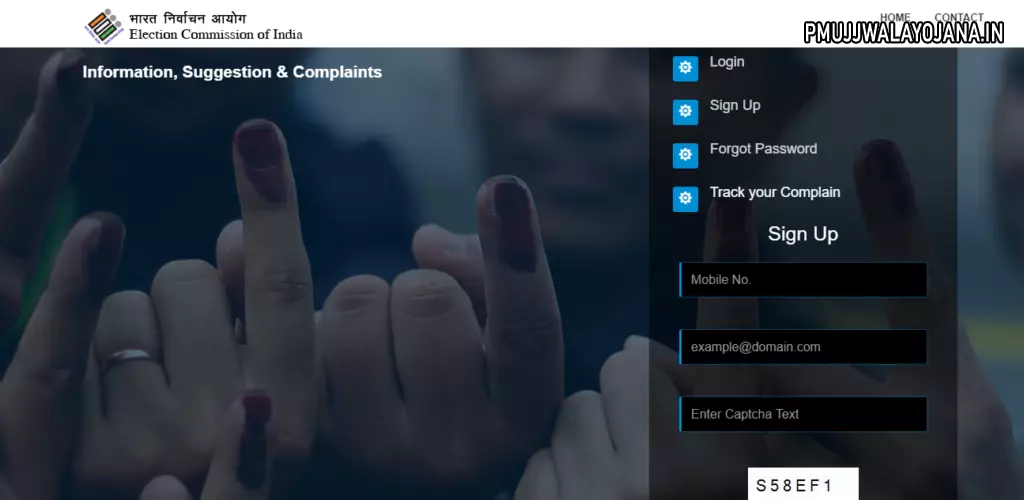
How to Track Your Complaint
- Visit the CEO Bihar official website.
- Click “Menu” and select “Register Complaint.”
- Click “Track Your Complaint.”
- Enter your complaint ID and click “Show Status.”
- Your complaint status will appear on your screen.
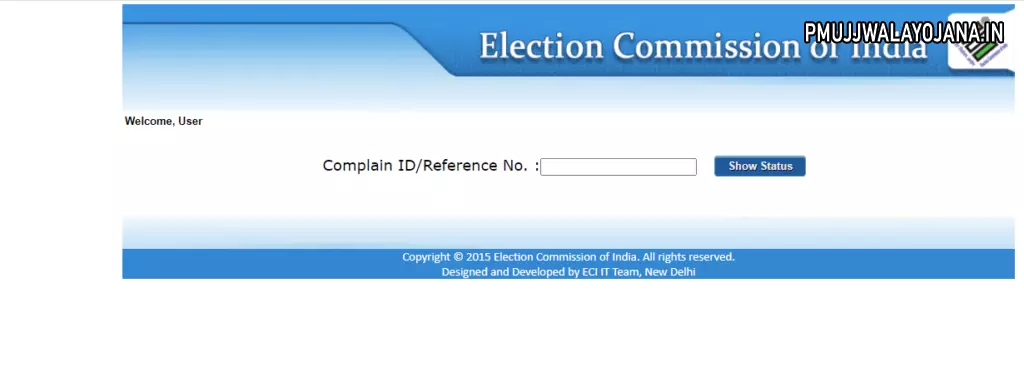
How to Find Your Polling Booth
- Go to the CEO Bihar official website.
- Under the “Menu” tab, click “Know Your Polling Booth.”
- Search your booth by EPIC number or address.
- If you choose EPIC number, enter it to find your booth.
- If you choose address, find it on Google Maps and click search.
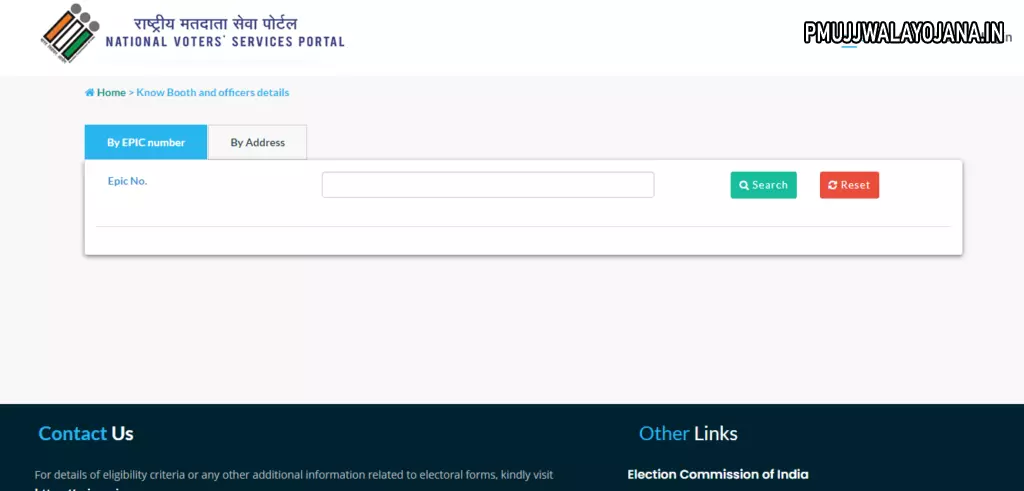
Contact Details
- Address: State Election Commission, Bihar Sone Bhawan, 3rd floor, Beer Chand Patel Marg, Patna – 800 001 (Bihar).
- Phone: (0612)-2506826, 2506917
- Fax: (0612)-2507847
- Email: secy-sec-bih@nic.in
Helpline Numbers
- Toll-free Voter Helpline: 1950
- Official Email: ceo_bihar@eci.gov.in
You can now easily check your name and other details through the Bihar Voter List 2025 online. Keep your documents ready and follow the steps carefully for a smooth voting experience.